How to report phone numbers to Nomorobo
Nomorobo, the best app for blocking telemarketers, robocallers, and spam calls, makes it really easy to report numbers as spam or help to identify false positives.
From the Phone app, find the number you want to report to Nomorobo. Tap the i to the right of the number, and tap Share Contact. Choose Nomorobo from the iOS Share Sheet (you may have to enable it first from the More menu if you don’t see it here).
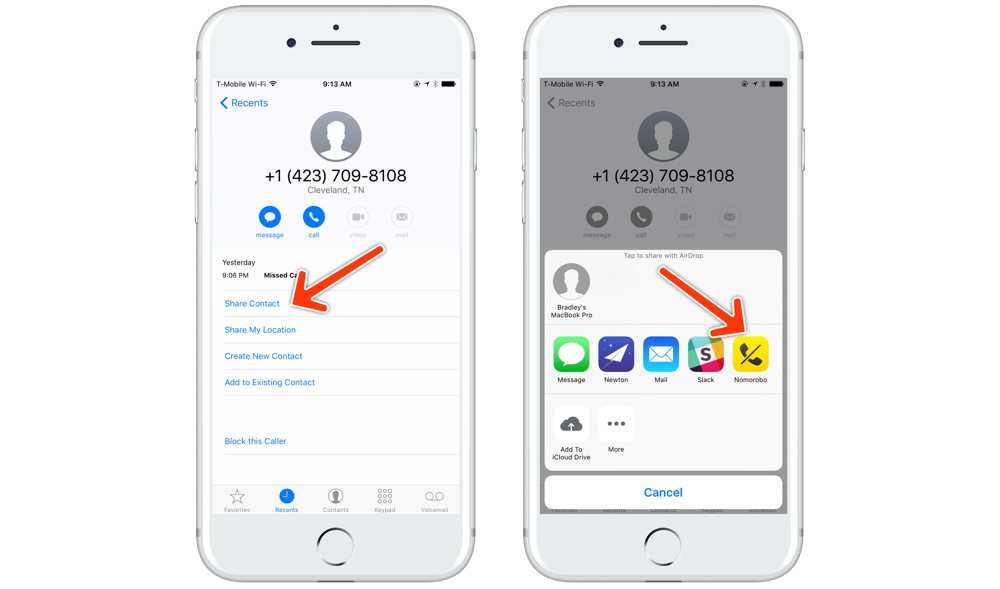
This action will launch Nomorobo. You can choose to report the number as something that should have been blocked or allowed. You can enter some information in the description to explain why, and then tap Report to Nomorobo.

This simple feedback process will help improve the Nomorobo service for yourself and other users. The ability to fine-tune which numbers should be blocked or allowed is one of the many reasons why we think it’s the best app for this purpose.
We have more helpful tips right here.
Wait. There’s a Bonus….
Custom Productivity Templates
We have a set of custom productivity templates that work well with the iPad app, GoodNotes. And if you want to try them out, we’ve put together a free guide that can help you.
We’ll show you…
- How to create and save custom page templates in GoodNotes.
- How to use those page templates to transform GoodNotes into your own productivity notebook (or any other type of notebook replacement).
Plus, we also have included a couple of our custom productivity templates for you to get started with. These templates are right out of our popular productivity course.

The custom templates and the guide are available for FREE to our email subscriber community. And you can get it right now. By joining the Sweet Setup community you’ll also get access to our other guides, early previews to big new reviews and workflow articles we are working on, weekly roundups of our best content, and more.
