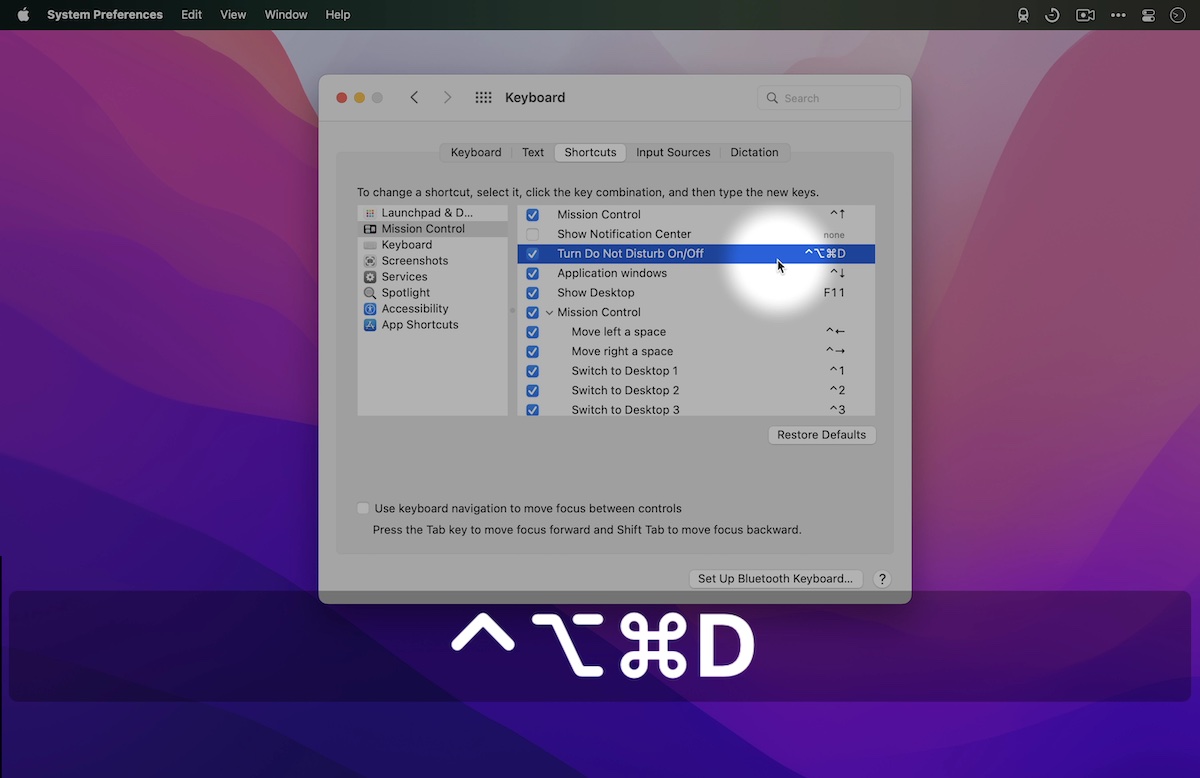Notes and Mail in iOS 16, Interesting Links, and More
Here are the things we published this week and last. You can also stay up-to-date by following us on Twitter and RSS.
Also, we have a weekly email newsletter that sums up all the new and cool things published to the site. If you like to stay up-to-date via email, then you should sign up here.
Looking at Notes in iOS 16 »
Quick: Think of all the note-taking apps you’ve read about, tried, or heard about in the last 12 months. I’ll stay here and wait — you might be awhile.
Note-taking is all the rage right now. From gardeners and librarians to quick jotters or artists, there’s likely to be a note-taking app for you. Obsidian, Roam Research, Bear, Agenda, NotePlan, Notability, GoodNotes, Evernote, SimpleNote — take your pick.
Yet, somehow, some folks get caught out in the rain with no note-taking app to be found. We probably all find ourselves in this spot from time to time, wishing for something new and exciting to boost our note-taking productivity and unlock fresh new ideas.
Or there are those who started in Notes, tried every other note-taking app available, and ultimately ended up back in Notes after all the experimentation (remember the Uber-popular “Jedi” meme that went around?).
Fortunately, Apple’s built-in Notes app continues to improve each year, with new useful features for capturing moments of brilliance or small bits of ephemera along the way. Notes saw a big leap forward in iPadOS 15 and, with iOS 16, we’re seeing some of those key features filter down to the iPhone as well.
Here’s a roundup of iOS 16’s latest features for Notes, and a quick look at what we’re going to see in iPadOS 16’s Notes soon.
A First Look at Mail in iOS 16 »
Remember the golden age of email apps? I remember Sparrow, the best email client to ever be made. I remember the wait line to get into Mailbox. I even remember the seemingly endless wait to get the new Outlook design just a few years ago.
Those were the good ol’ days.
It’s not like there’s a shortage of email apps in the App Store though. Spark continues to be an excellent pick for all email users. Options like Edison, Proton Mail, Hey, Canary Mail, and more are all available, with strong feature sets and reasonable pricing.
None of these click for me, unfortunately. This will certainly be a “It’s not you, it’s me” problem, but I don’t find any of these email apps particularly inspiring or delightful. My colleagues love Spark. I just don’t jive with it.
And when things don’t jive in third-party territory, then you rely on Apple to create a reasonably good first-party app to hold you over until the next hot new email app hits the App Store.
Mail is a pretty good email app in iOS 15 — good, but not great. It’s free. It services most, if not all, the email services. It has reasonably good design and is baked into iOS 15.
Mail is also slow, lacks certain table stakes features like Undo Send, Send Later, and has a clinical design that lacks any sort of whimsy.
iOS 16 promises more than a few fixes — especially to these table stakes features. For anyone holding out for the ultimate email app for iOS, the latest out of Cupertino may end up checking more boxes than any third-party option available.
Mouseposé: A Handy Little Utility for Better Live Software Demos »
Earlier this year, I attended the Macstock Conference & Expo where I saw Mike Rose share about a few tools to give better live software demos. One of the apps he mentioned was an app called Mouseposé, a simple macOS utility by Boinx software that I had somehow never come across before.
Essentially, what Mouseposé does is help you focus your audience’s attention on what you’re doing by highlighting your mouse cursor as you share your screen. It does this by adding macOS accessibility features that enable you to give live software demos that look a lot like polished screencasts or course videos you might find here at The Sweet Setup. You can highlight your mouse position, show mouse clicks with simple animations, and even have a ribbon display at the bottom of your screen that shows keystrokes for things like keyboard shortcuts.
Is your productivity busted?
If you feel like you could use a tuneup for how you manage your tasks and your time, get access to our Productivity Workshop.
Shawn Blanc (founder of The Sweet Setup) covers:
1. The four most common symptoms of a busted productivity workflow
2. What you can do to overcome them
3. How to improve your approach to managing and organizing your tasks.
You’ll also get the downloadable templates and cheatsheets.
Interesting Links From Our Friends and Around the Web »
- (Relay FM) Relay FM for St. Jude (2022)
- (Marques Brownlee) Apple Watch Ultra Review: Worth It Or Nah?
- (MacStories) iOS 16 Lock Screen Widgets: The MacStories Roundup
- (Mac Power Users) #658: Every Letter is Precious
- (Six Colors) How I’ve revamped my desk setup, fall 2022
- (Bookworm) 153: I Didn’t Do the Thing Today by Madeline Dore