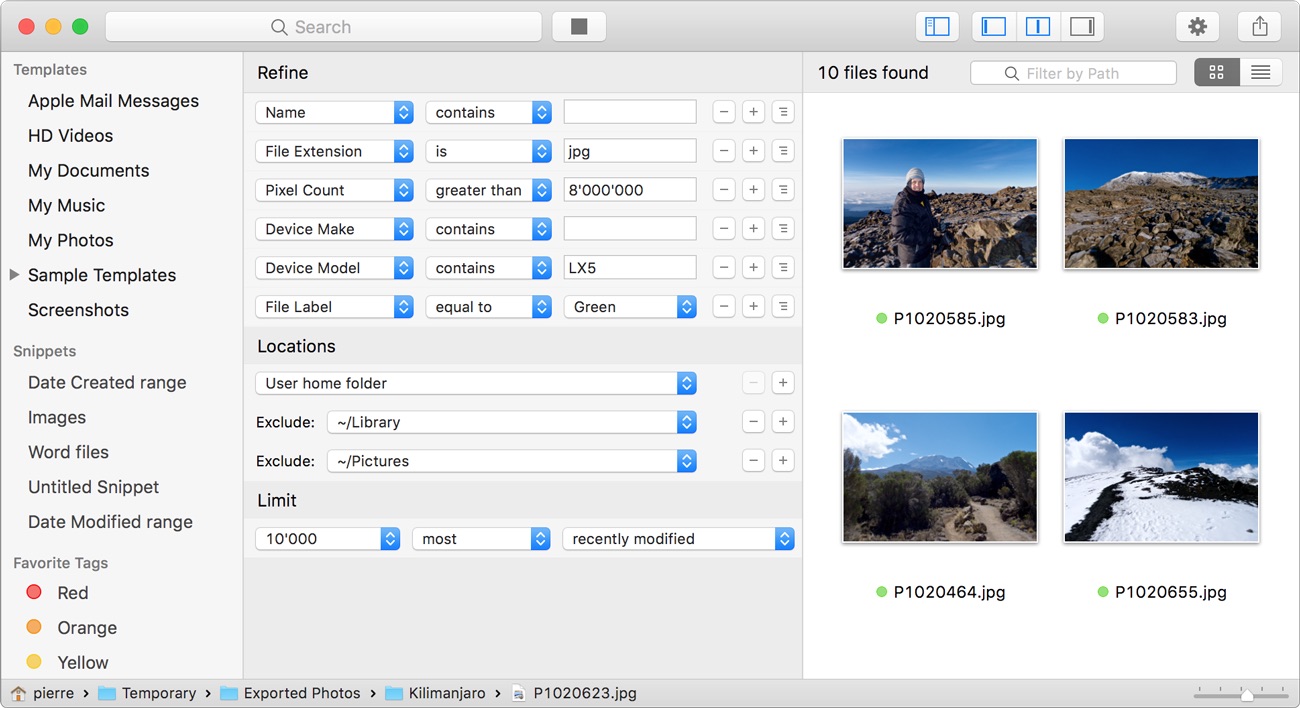Our new course on using 1Password, some interesting apps we’re trying this week, and more
Here are the things we published this week. You can also stay up-to-date by following us on Twitter and RSS.
Also, we have a weekly email newsletter that sums up all the new and cool things published to the site. If you like to stay up-to-date via email, then you should sign up here.
Unlock 1Password (New Course Available Now) »
The 1Password course is normally $29, but right now you can get it for the special launch price of just $23. If you’re ready to dive in and unlock this must-have app, here’s a direct link to get access right away:
There are 14 video tutorials to help you discover all the amazing ways this app can save you time, energy, and keep your data safe. And, as with all our courses, you also get complete transcripts, downloadable HD files, and a 30-day satisfaction guarantee.
If you’d like more information about what all is in the course and why we created it, then here is the link to our landing page with all those details:
How to use 1Password as a digital will »
Here at The Sweet Setup, we love exploring and recommending apps and services that improve our digital lives, productivity, and even our relationships and personal betterment. While death is a grave topic that isn’t fun to discuss, it’s also a reality that no one can avoid. In order to prepare for this and ensure that the systems and services we use are accessible to your family in such an event, we believe that 1Password is the perfect place to store this private information alongside your digital keyring.
Three apps we’re trying this week: August 13, 2018 »
There are many apps that grace the Mac and iOS App Stores that simply don’t get enough attention or admiration. Sometimes an app is so good at what it does, it becomes the default app for the task and is rarely questioned. Sometimes a new app debuts in a given category and, while it shows promise, doesn’t quite live up to our pick for the best in that category.
There are millions of apps to try out on any given day, so here are three we’re trying this week.
Stop losing your ideas and notes to multiple apps…
An online course to help you save time, organize your notes, and master the best writing app for Mac and iOS: Ulysses.
1Password on your Wrist: How to use 1Password for Apple Watch »

I’ve been a fan of 1Password for years, originally diving into the app to manage all of the social logins for clients when I worked at an advertising agency.
Over that time it has proved invaluable for keeping my passwords secure, for being a long-term repository for important information, and for making it easier to fill out forms on the Mac and iOS devices.
But one particular part of the services has a special place in my heart: 1Password for Apple Watch.
This super-handy little app is one of the few that I open and use regularly from my wrist, giving me quick access to important information while staying secure.
Plus, it alleviates one of the only problems I have with using 1Password (and extra security in general): getting my information without interrupting my workflow.
Bonus! One more thing…
In-Depth Video Tutorials to Use 1Password Like a Pro
If you struggle to keep your 10,000 usernames and passwords straight, let us show you how to take advantage of 1Password.
Our video course shows you everything you need to know about about securely storing passwords and other private information:
- Save login information as you’re browsing the web.
- Easily search for and deploy your login information on the web (regardless of what device you’re on).
- Store other kinds of information, such as credit cards, personal info, secure notes, receipts, bank accounts, and more.
- 1Password uses state-of-the art encryption standards, so in case someone gets ahold of your computer, all that sensitive information stored in your password manager is safe and secure.
- And more…
1Password is the best password manager our there, and we want to show you how to get the most out of it.
Keep Your Files at Your Fingertips with HoudahSpot (Sponsor) »
Having quick access to information is essential for many professionals. A good file search tool is often the fastest and sometimes the only way to get to the information you need.
HoudahSpot is a powerful file search tool for Mac. Use HoudahSpot to find documents, mail messages, photos, image files and more. Start with a simple search. Narrow down results by adding criteria. It takes just a few clicks to build precise searches to get to the exact files you need.
-
Search by name, text content, kind, author, recipient, date, image dimensions, etc.
-
Search multiple locations at once, and exclude folders within selected locations
-
Preview files and text matches
-
Customize: Create your perfect setup of search criteria, folders, columns, sort order, and more
Find the needle in the haystack. Download HoudahSpot today. Get a 25% discount this week with coupon code SWEET.
Our thanks to HoudahSpot for sponsoring the site this week.