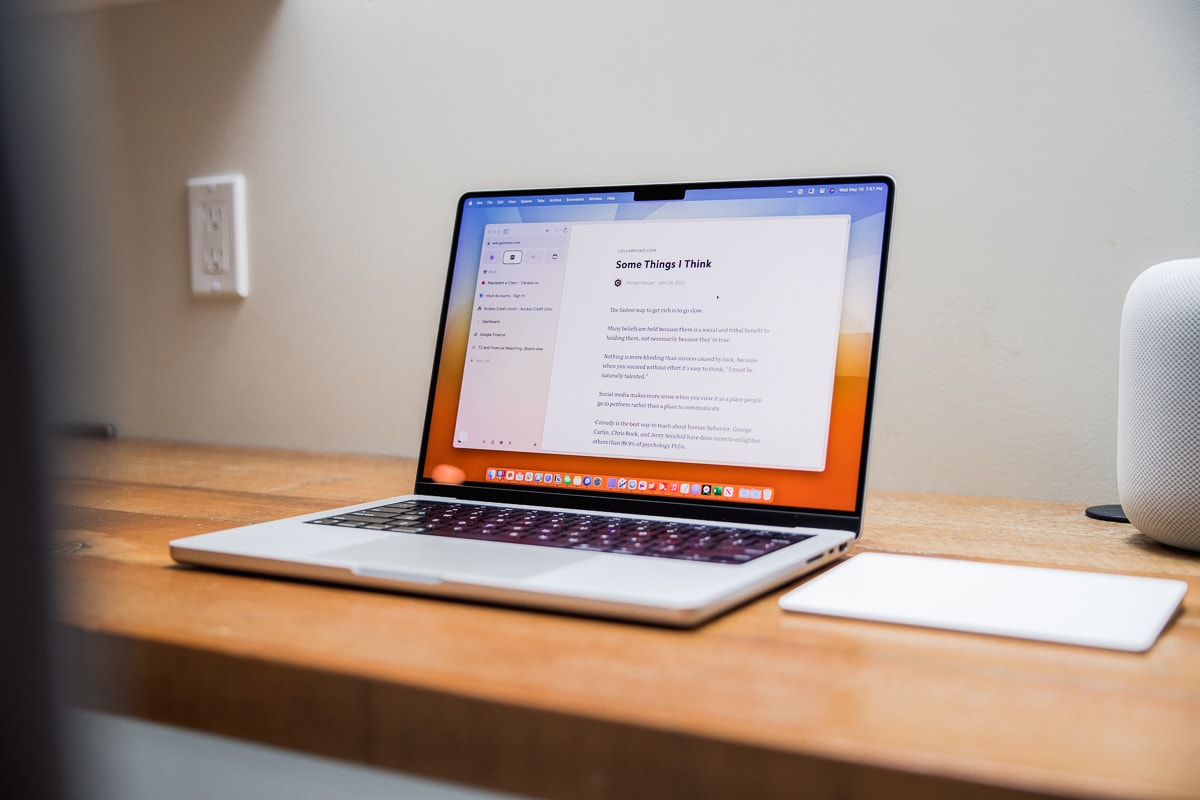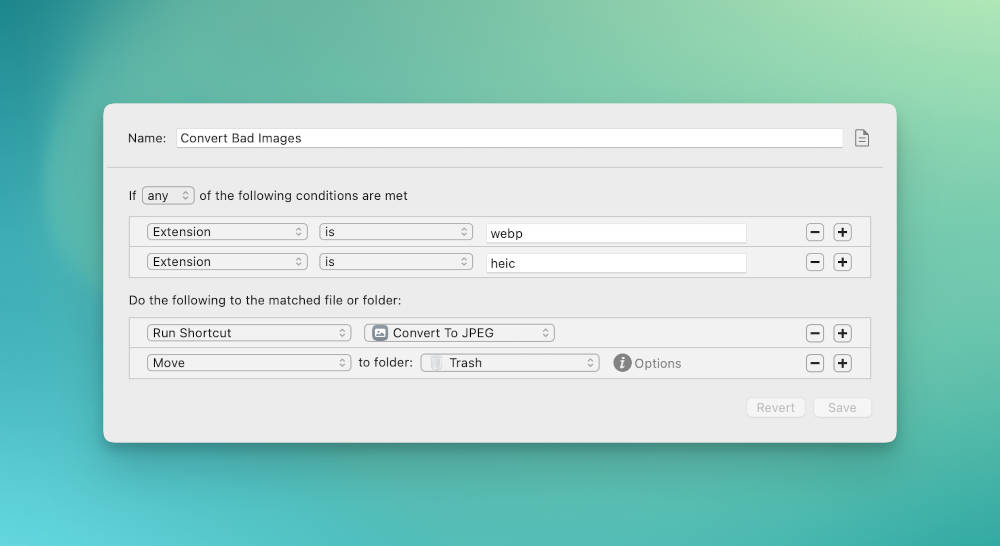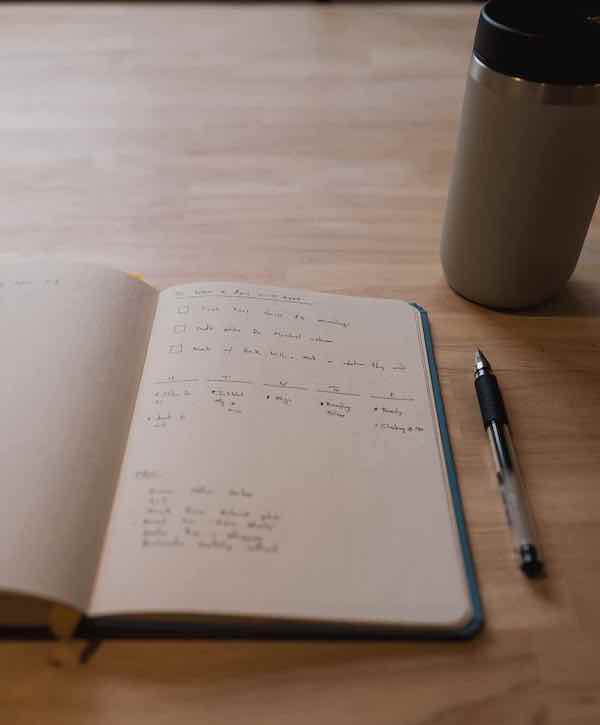Must-Have Productivity App Picks, Putting Hazel to Work on macOS, and More
Here are the things we published this week and last. You can also stay up-to-date by following us on Twitter and RSS.
Also, we have a weekly email newsletter that sums up all the new and cool things published to the site. If you like to stay up-to-date via email, then you should sign up here.
Matt Birchler’s Must-Have Productivity Apps »
This week, we look at a few apps that I find absolutely essential to my work, but we’re not going to dwell too much on the typical apps that everyone mentions, or that you’ve heard us talk about at length on The Sweet Setup already. Let’s get those out of the way real quick:
- I use Things 3 for task management.
- Adobe Lightroom is the king of photo editing, but I sync my photo collection with Apple Photos.
- As someone who uses more than just Apple devices, 1Password really delivers here and remains my password manager of choice.
- Raycast is my app launcher on the Mac.
- Reeder is how I follow all my RSS feeds (via Inoreader on the back end for syncing).
- Pastebot is my clipboard manager.
Interesting Ways to Use Hazel on macOS »
There is no shortage of productivity software on the Mac, and we do our best job to cover as many of them as possible here. It’s a rich and vibrant ecosystem unique to the Mac, and we’re lucky to have it. But few apps elevate themselves to “all time great” status, to the point where they feel almost like they’re a core part of macOS.
Hazel is one of those all-time great apps, though. Released in 2006, this Mac automation tool is still consistently updated and is insanely useful. I’ve personally just started using it regularly, and wanted to share some of the things that make it an essential part of my Mac workflows.
Plotter, Sunsama, and Notion: A Simple Hybrid Productivity System »
I can point to a sequence of events that led directly to my current hybrid productivity setup. It started last year when I attended Focus Course Academy. One of the mini-lessons nestled in the middle of the academy was a crash course in time-blocking.
In hindsight, time-blocking is so obvious. If you want to ensure you get something done, it needs to be part of your calendar.
But actually time-blocking isn’t all that obvious. Do you do the time-blocking in your digital calendar? Do you buy a physical notebook and sketch out each day?
I found Sunsama about six months ago. It’s a fantastic — albeit expensive — piece of software that combines a range of common productivity apps (such as Todoist, Clickup, Slack, etc.) and provides a daily workflow for building out your time-blocked calendar. At $20/month, Sunsama isn’t cheap, but it has easily saved (or made) me more than this amount each month thanks to the increase in my focused work each day.
Crafting Your Own Productivity Workflow to Handle Everything Life Throws at You »
Back in January, Shawn led a workshop about the four most common failure points in a busted productivity system:
- A lack of clarity
- A lack of planning
- A lack of execution
- A lack of reflection
When it comes to a lack of clarity, the solution is to take the time to get clear on what matters so you can stop spending valuable time spinning your wheels.
One of the ways to help you get clarity is to understand how information flows into and out of your productivity system. So in this post, we’re going talk about crafting your productivity workflow so that you can handle anything life throws at you.
4 Reasons Productivity Systems Fail »
I love it when people challenge me about All The Things, our task management course.
“I’ve tried every productivity system, app, book, you name it — and I STILL struggle with my to-do list, Shawn. WHY is this course going to be any different?”
Honestly, this is the question you should be asking about any productivity-related product before you dive into it.
There’s a reason so many “systems” don’t stick for even the biggest of productivity nerds.
In fact, there are four specific reasons.
Shawn’s Bizarre #1 Productivity Tip »
“What’s your #1 productivity tip, Shawn?”
I get asked this question all the time, and I have a somewhat bizarre answer.
When people first hear it, they give me a weird look. But as I explain it, everything clicks.
The productivity tip is this:
Tonight, before you go to bed, set out your clothes for tomorrow.
Yes, I’m serious!
Here’s why this productivity tip is so powerful:
- You’re helping your future self.
- You’re setting an easy goal that you can win at (which helps you win when you set harder goals).
- You’re learning how to plan ahead and keep your word to yourself.
🚀 Upgrade: Boost Your Habits
Introducing the new Focus Boosters.
Inside our popular Focus Club membership, join us for the Habit Building challenge (a.k.a. “Booster”). You’ll find out how to make simple changes that will make your daily life better, remove distractions, and create a new simple habit.
Membership Includes: Simple Habits Course, Habit Tracking Templates, Digital Planner, Private Chat Community, Monthly Coaching Calls, and much, much more…
Interesting Links From Our Friends and Around the Web »
- (Six Colors) Final Cut and Logic arrive on iPad: Questions and (some) answers
- (MacStories) Raycast Introduces a Pro Subscription with New AI, Sync, Theming, and Clipboard Functionality
- (Mac Power Users) #691: Workflows with David Rosenthal
- (Focused) #177: The Care and Feeding of Technology, with Mike Rohde
- (Christopher Lawley) My iPadOS 17 & WWDC Wishlist
Our Must-Have, Most Used Productivity Apps
We spend an inordinate amount of time sorting through hundreds of apps to find the very best. We put together a short list of our must-have, most-used apps for increasing productivity.