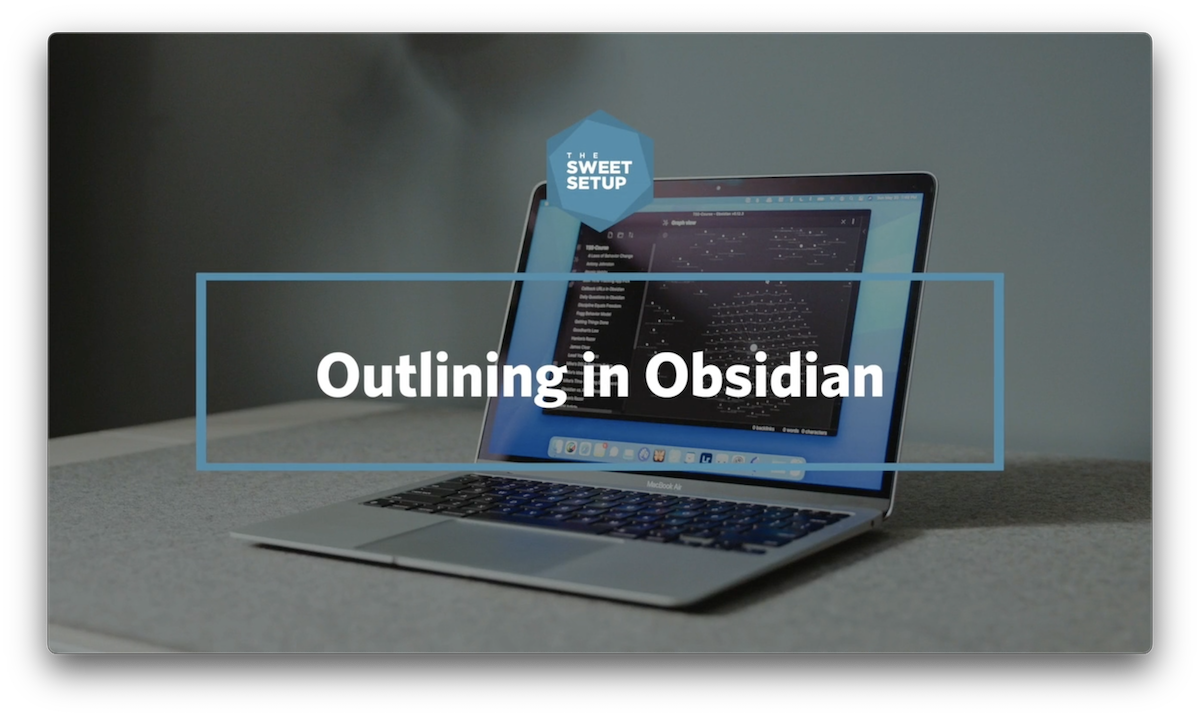Mindfulness Meditation with Center, BetterTouchTool with Stream Decks, and More
Here are the things we published this week and last. You can also stay up-to-date by following us on Twitter and RSS.
Also, we have a weekly email newsletter that sums up all the new and cool things published to the site. If you like to stay up-to-date via email, then you should sign up here.
Simple Mindfulness Meditation with Center »
I recently re-read (listened?) the Audible Original How To Train Your Mind by Chris Bailey about the productivity benefits of mindfulness meditation. The short version is that you gain back an average of 7 minutes for each minute you spend meditating. This obviously only works up until a certain point, but this statistic has rekindled my motivation to make mindfulness meditation a regular practice again.
One thing that struck me about this “book” is that the type of mindfulness meditation Chris champions is simply focusing on your breath. While I still think Headspace is a great option for most folks who want guided meditations, I recently embarked on an App Store quest to find a simple meditation app 1) without a guide that 2) has a clean UI and 3) integrates with Apple Health.
What I landed on was Center Meditation Timer by Tanner Christensen.
Customize Your Stream Deck Using BetterTouchTool
The Elgato Stream Deck is a USB peripheral that gives you a grid of customizable buttons that you can assign to actions on your computer, like controlling Hue lights or muting your audio in Zoom. You can assign individual actions to physical buttons, and an LCD display allows you to customize the appearance of each button with an icon or text that you specify. So instead of trying to perform finger gymnastics to hit the right keyboard shortcut in the middle of a video call, you can just press a physical button instead.
Quick Tip: Outlining in Obsidian »
Another powerful use of Obsidian is as an outlining tool, but if you’re used to other outlining tools like Workflowy, or even Roam Research, outlining in Obsidian may feel a bit limited. However, there are a couple of plugins that will allow you to enhance the outline capabilities of Obsidian, and in this article, we’re going to show you how to set those up. And if you prefer to watch a short video instead, we’ve got you covered.
Is your productivity busted?
If you feel like you could use a tuneup for how you manage your tasks and your time, get access to our Productivity Workshop.
Shawn Blanc (founder of The Sweet Setup) covers:
1. The four most common symptoms of a busted productivity workflow
2. What you can do to overcome them
3. How to improve your approach to managing and organizing your tasks.
You’ll also get the downloadable templates and cheatsheets.