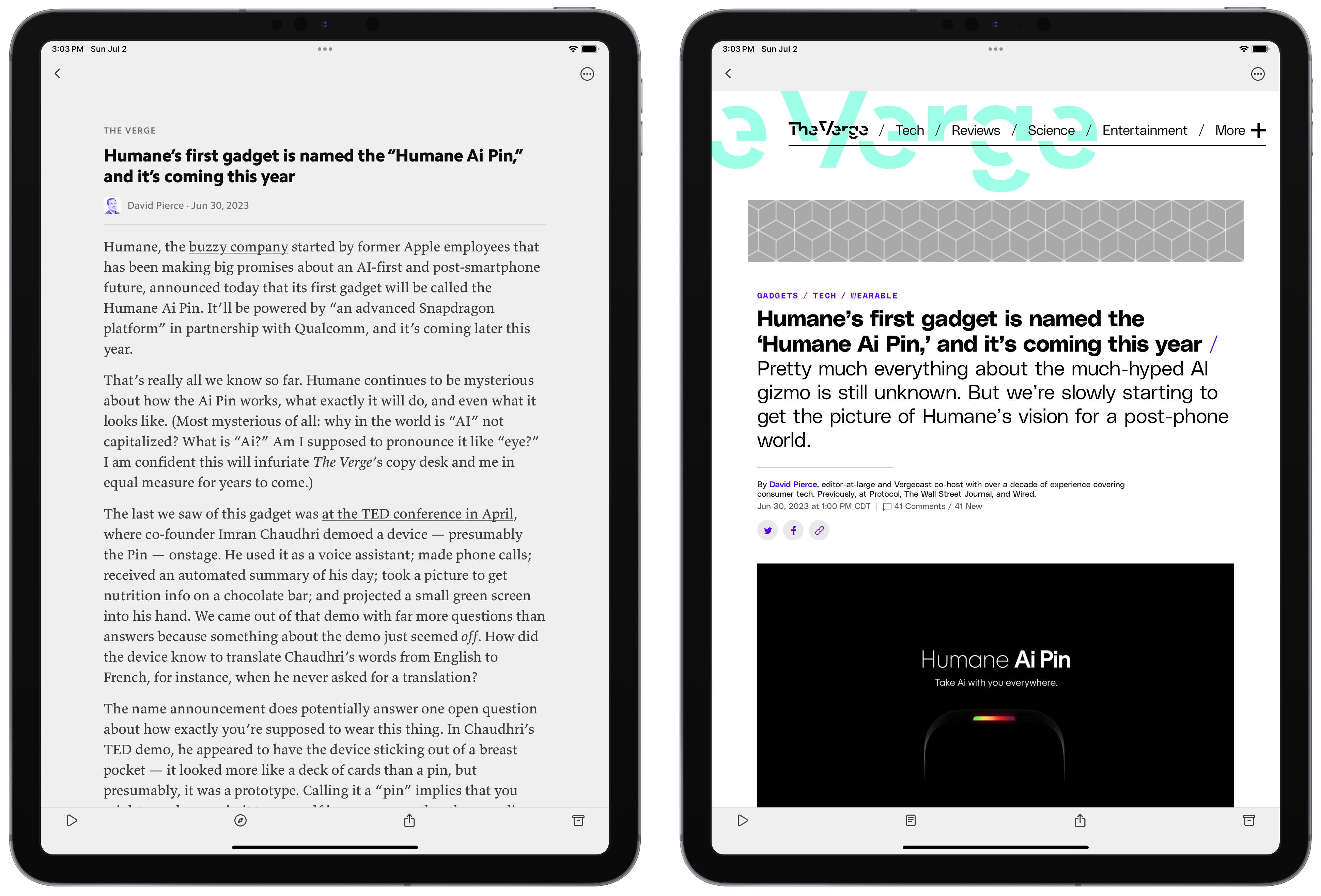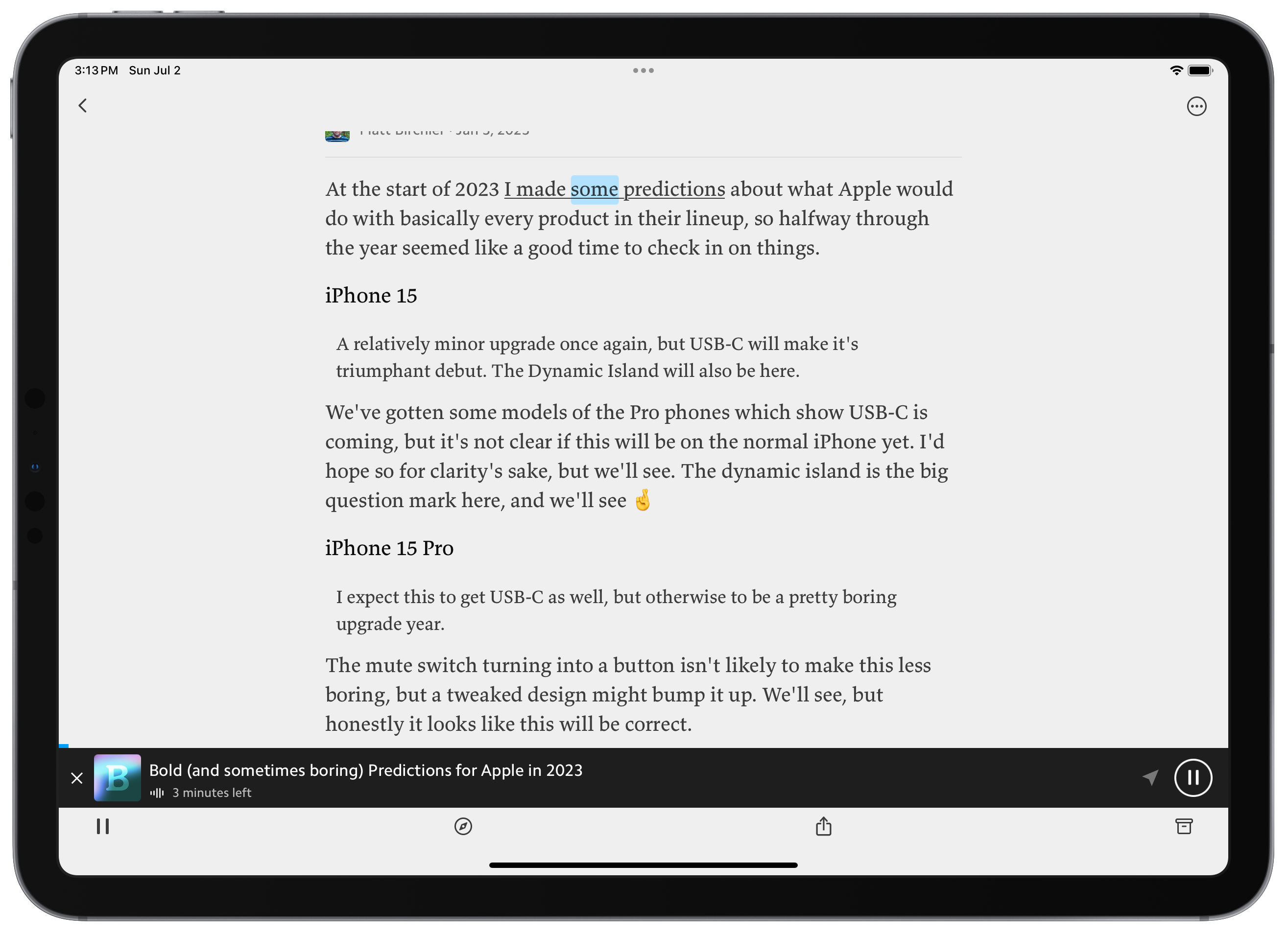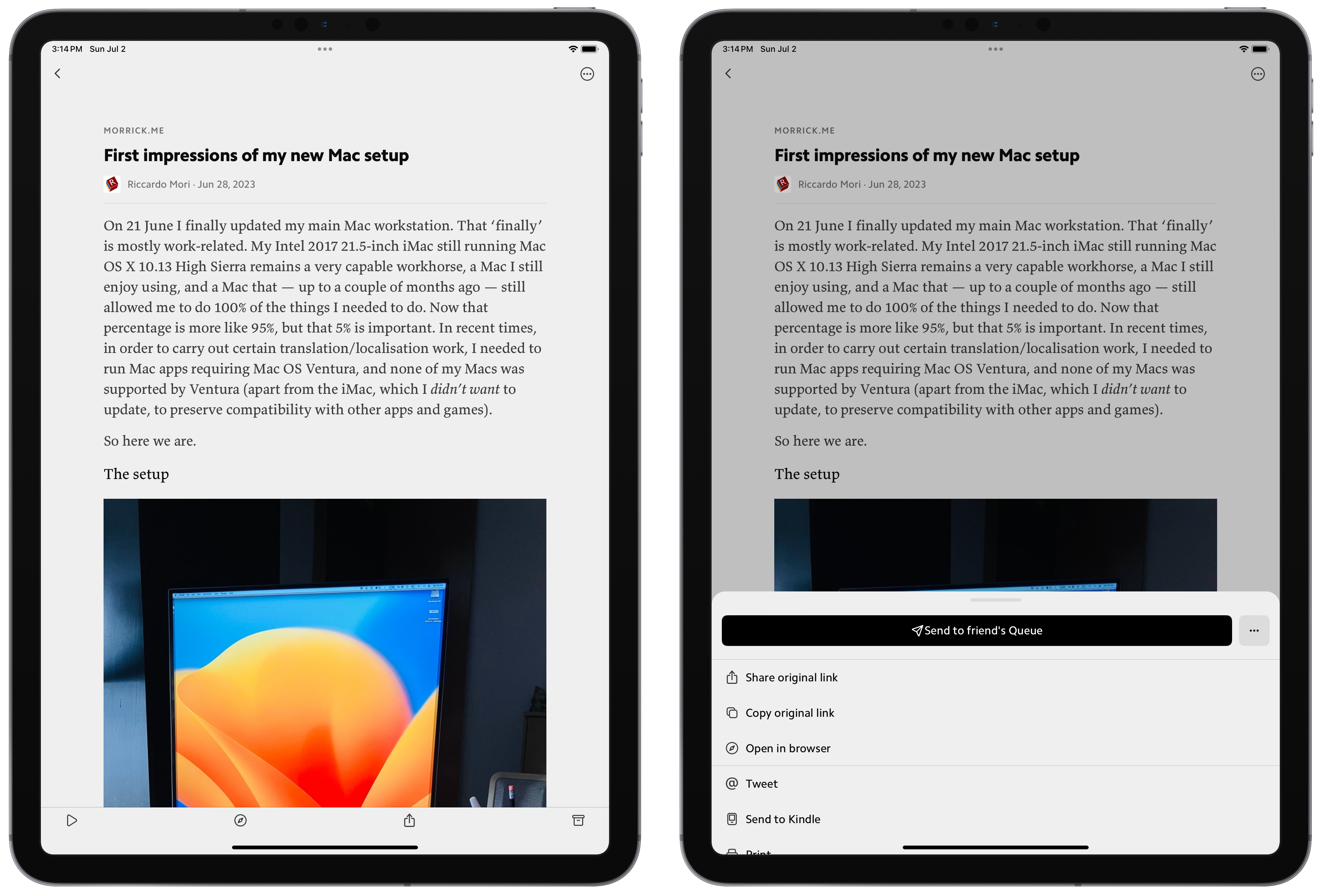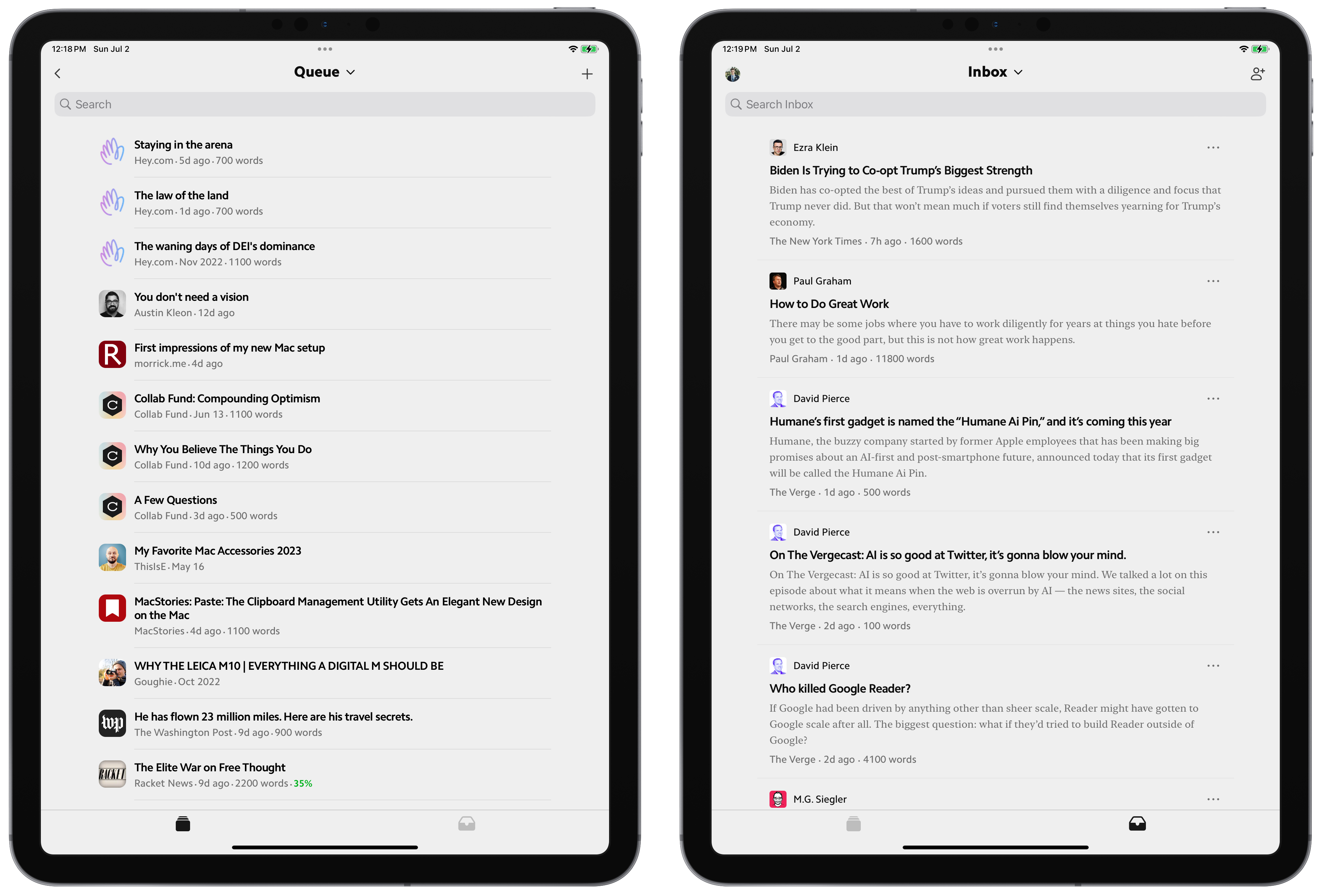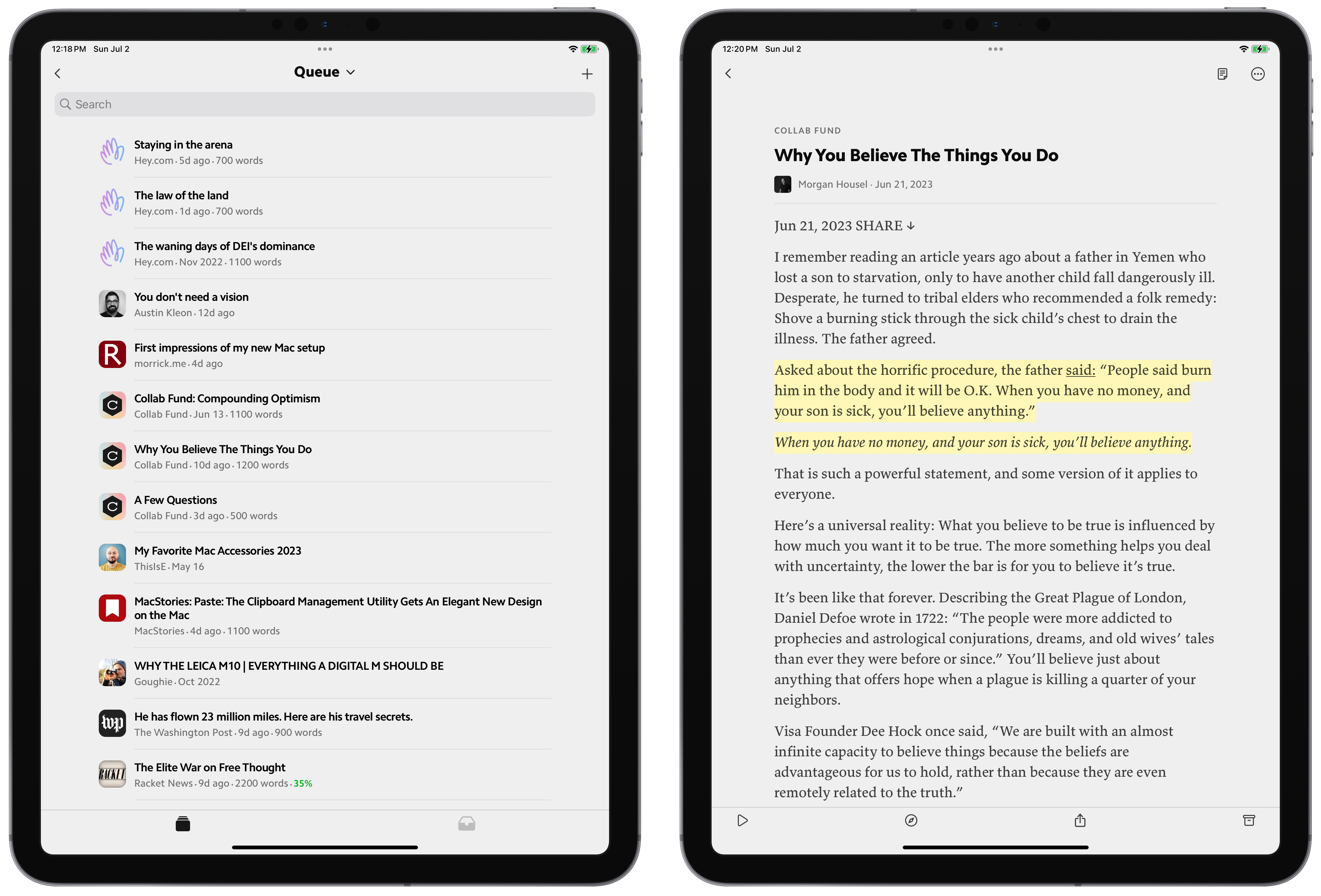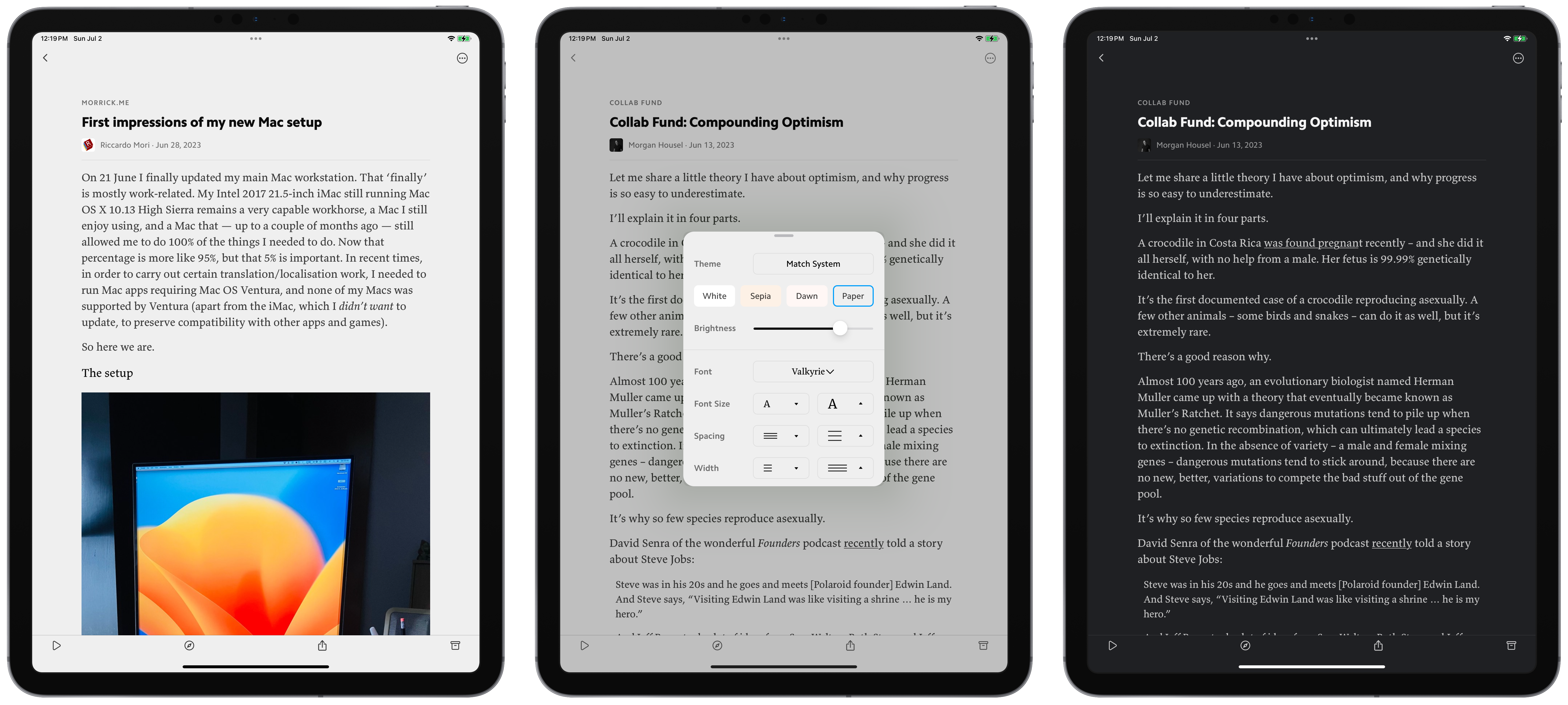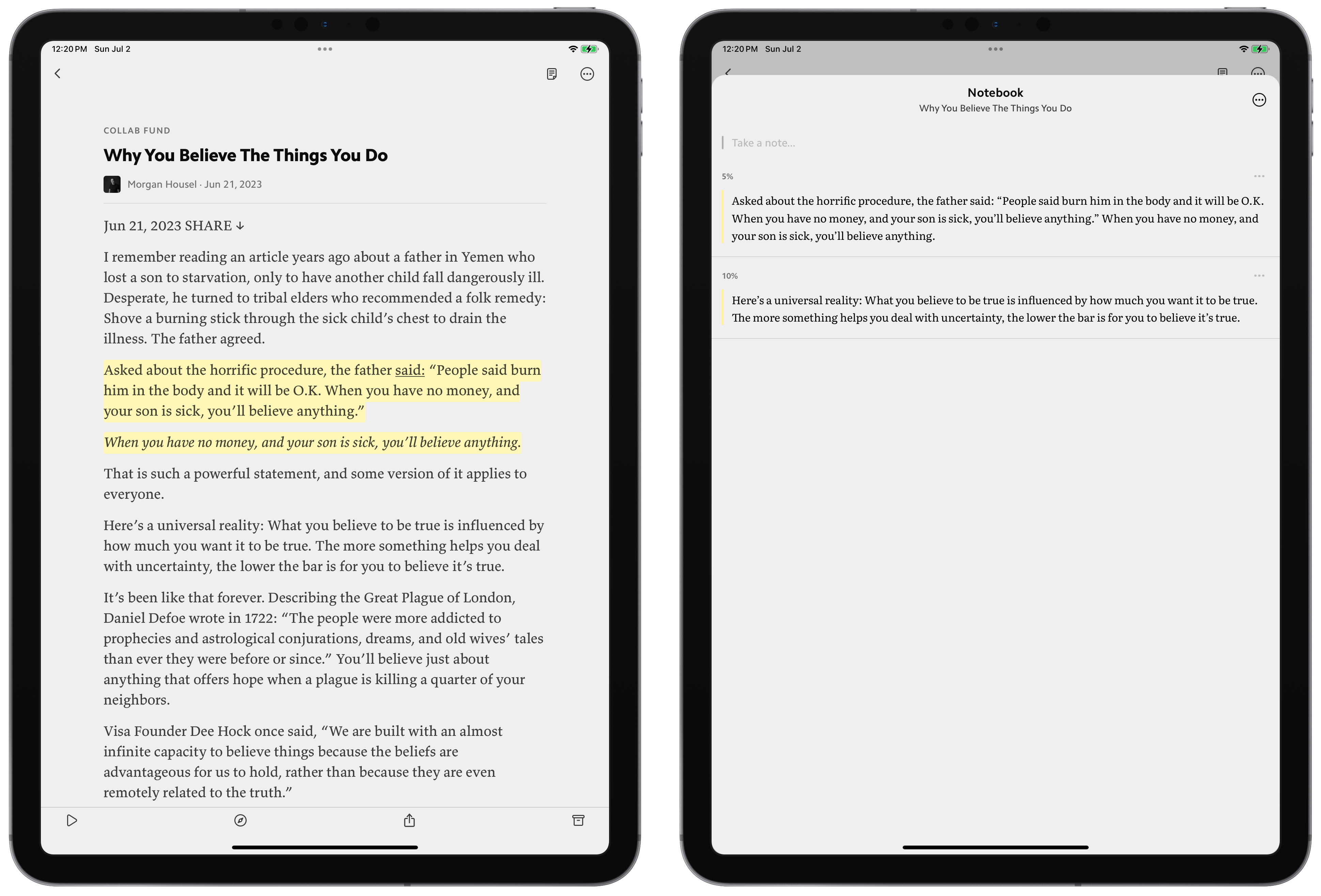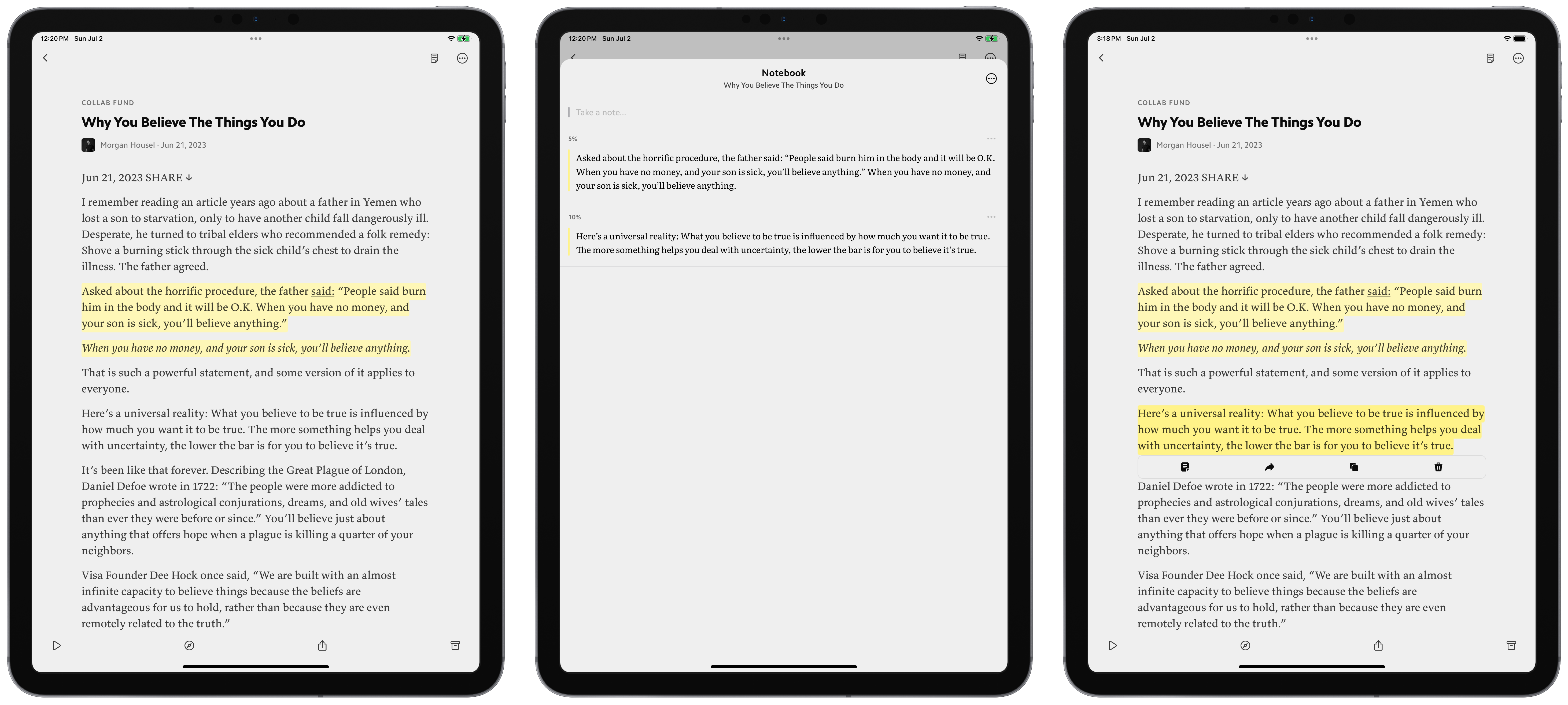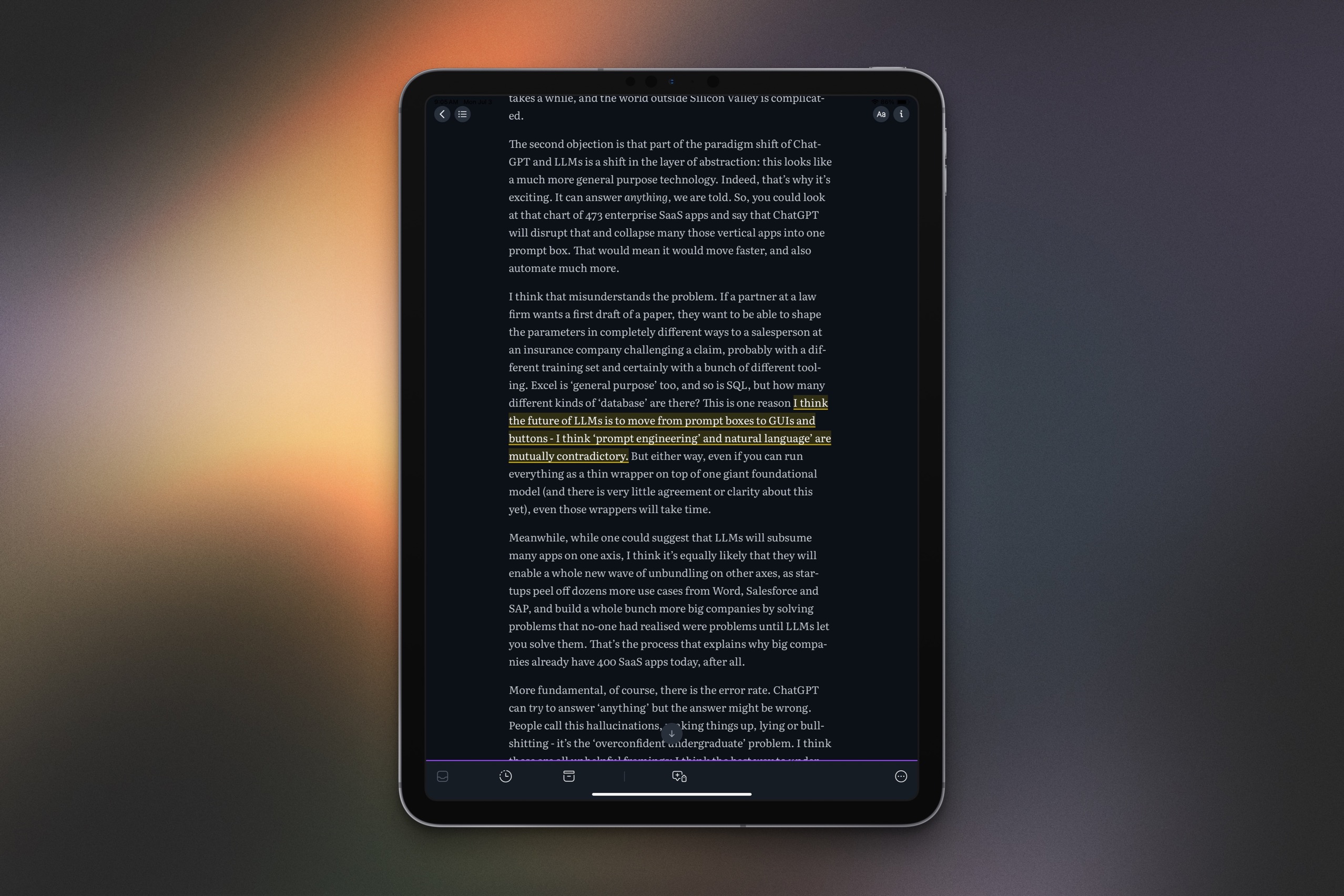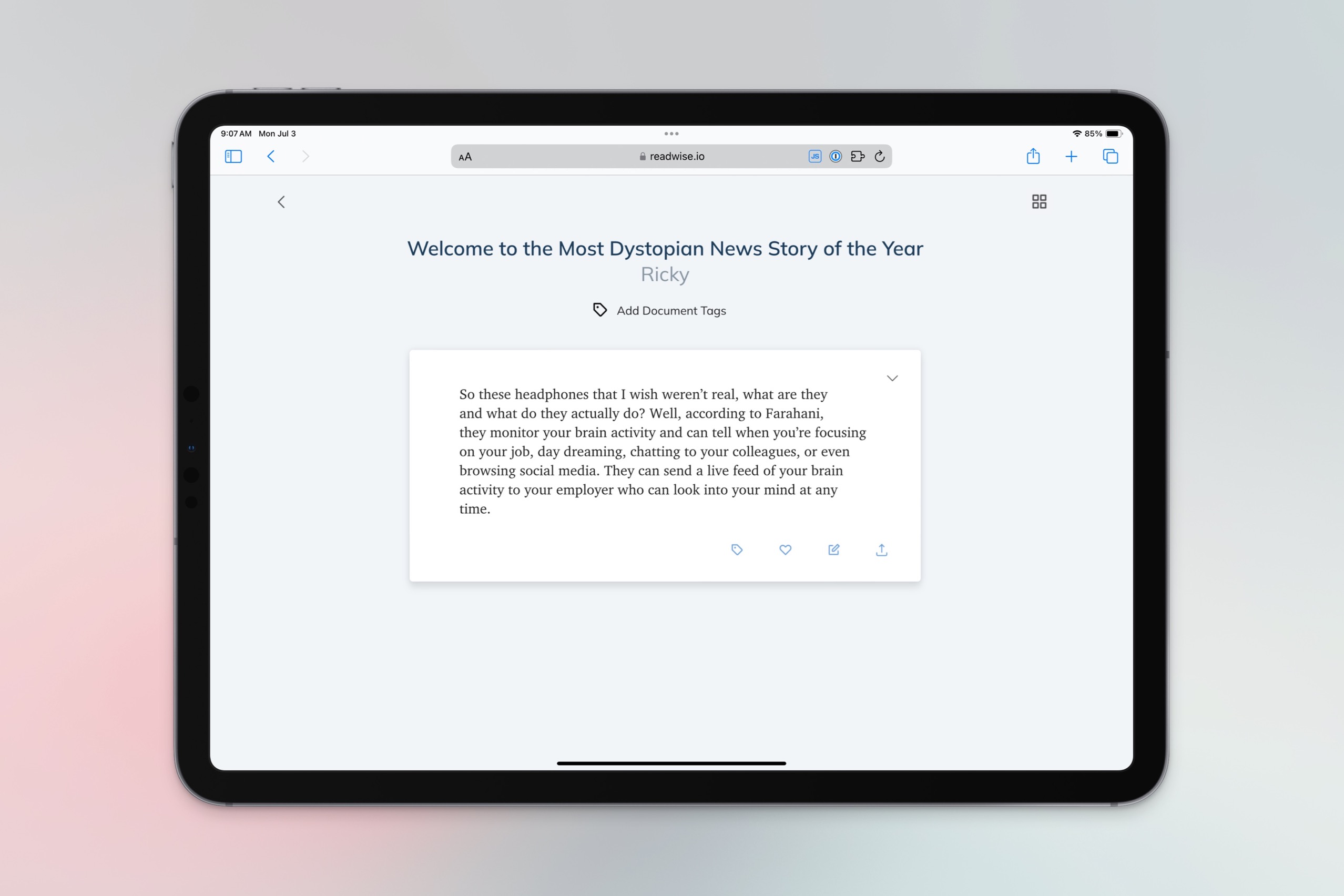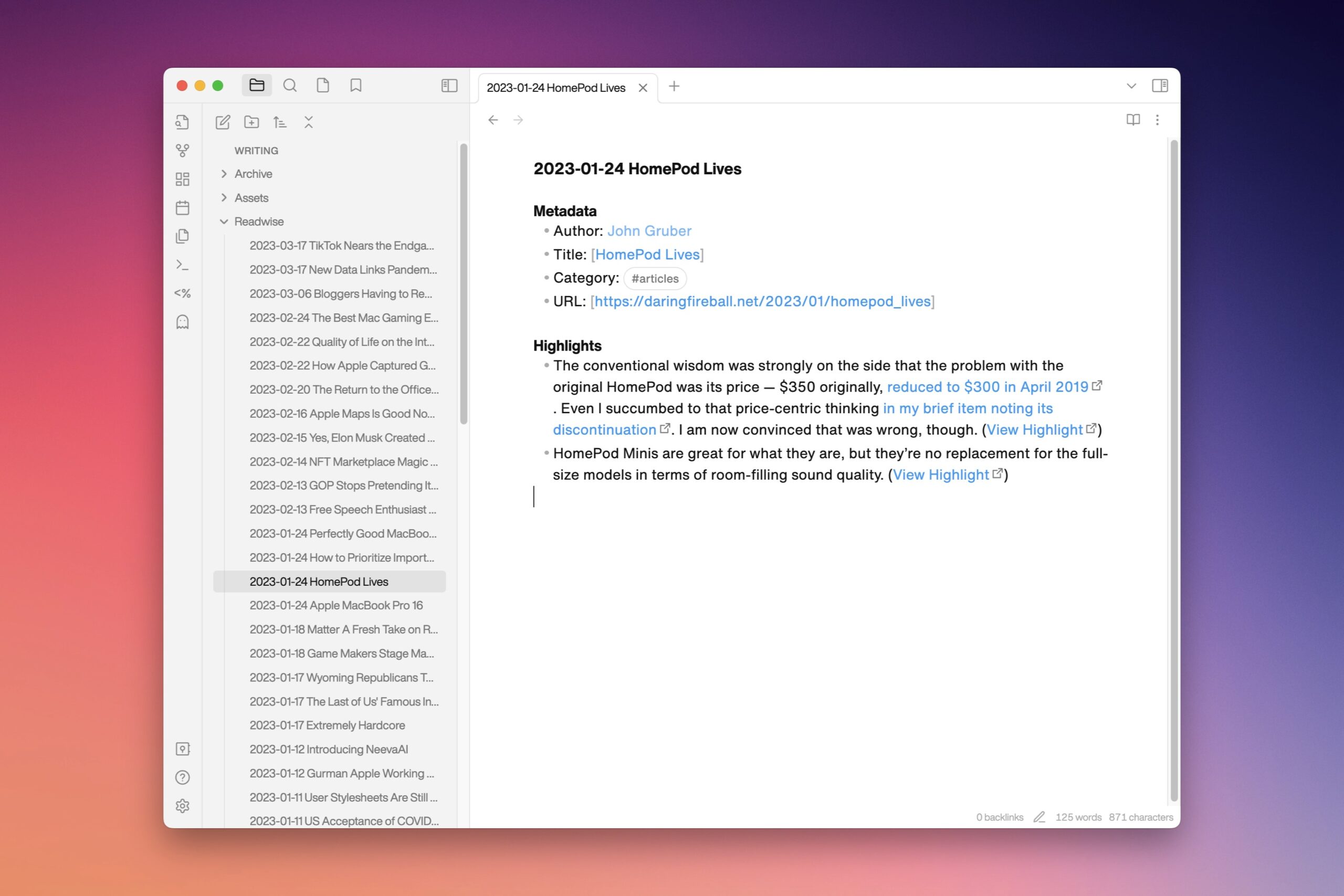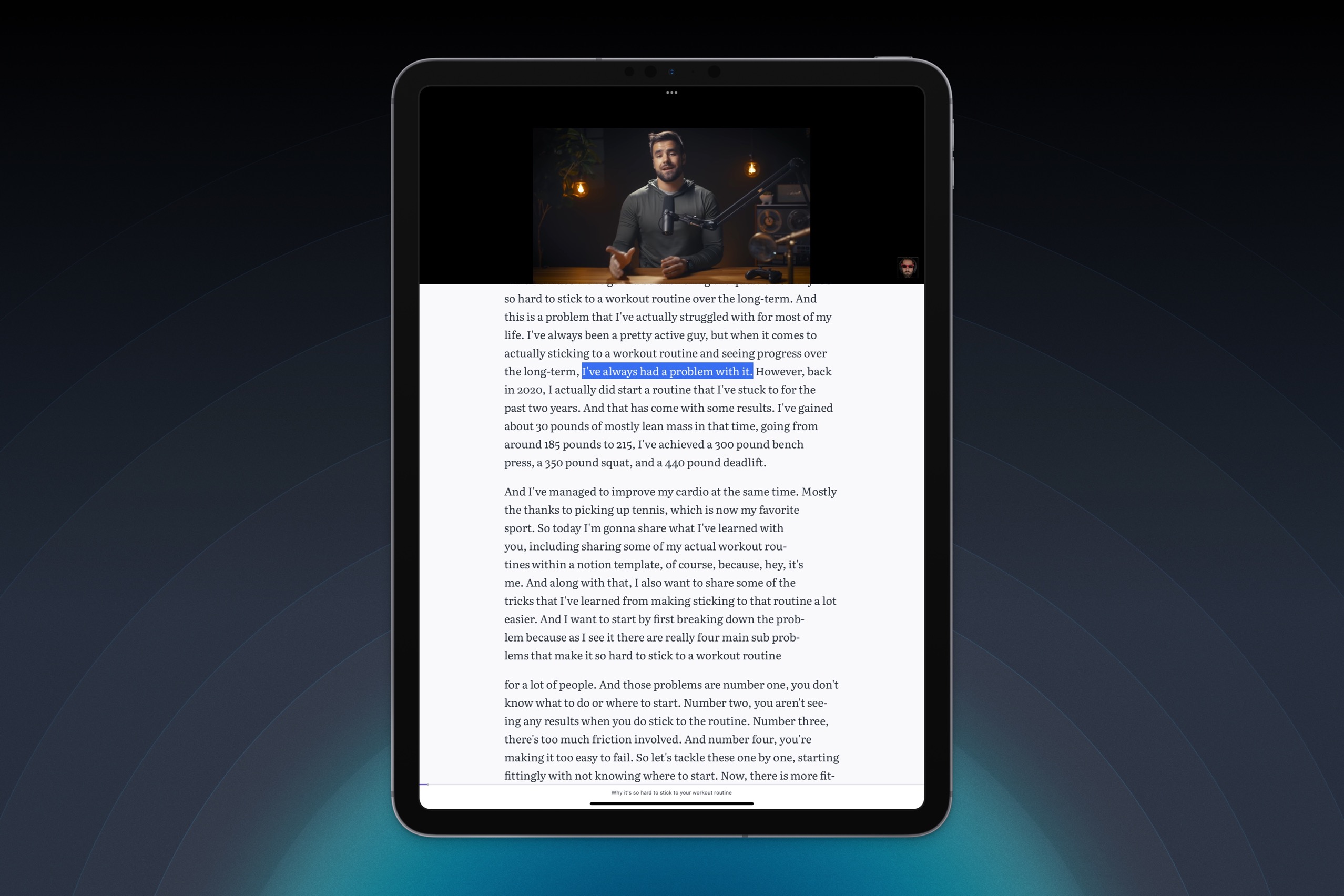Is Matter or Readwise Reader the Read-Later App for You?
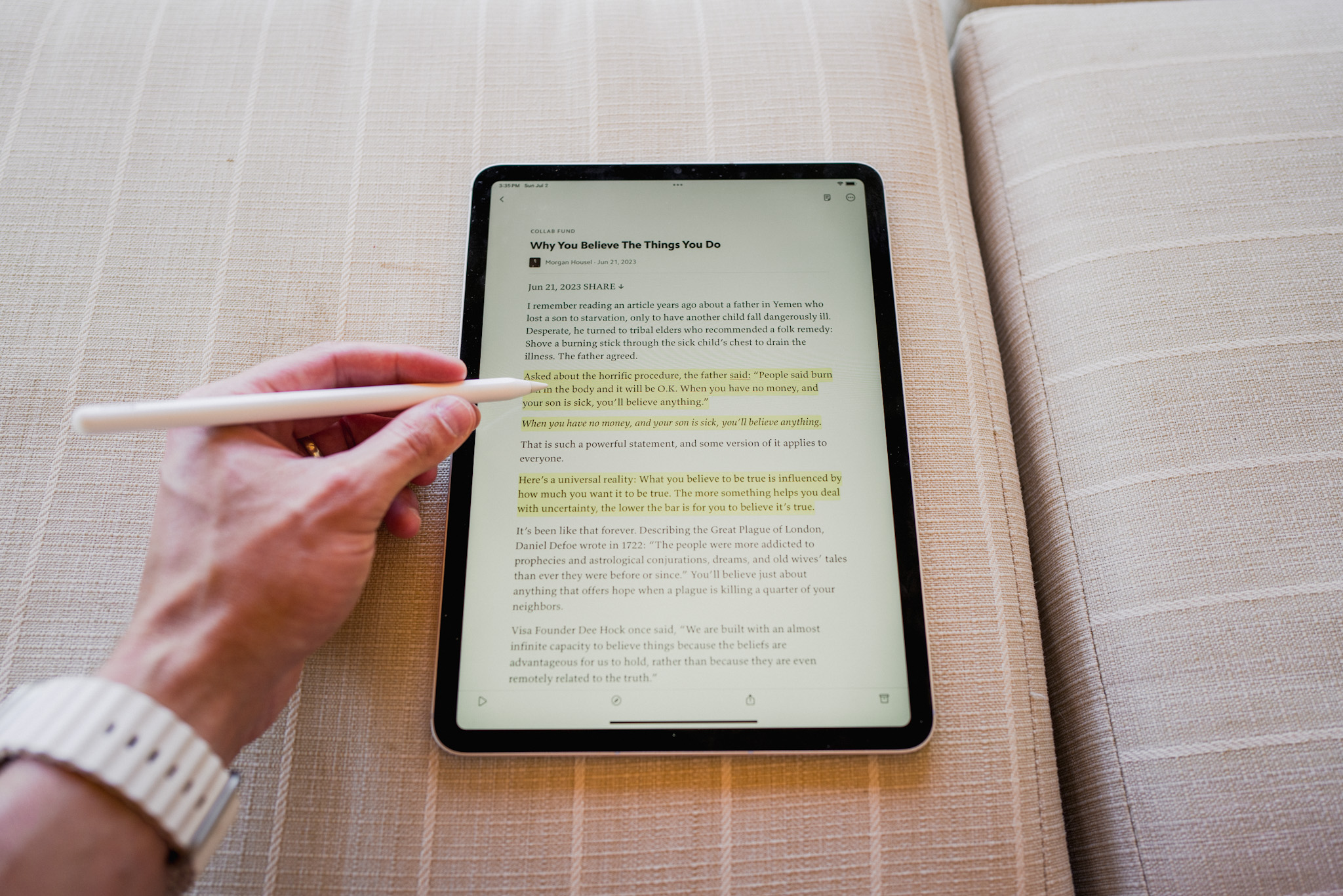
There’s been a battle brewing over the past year or so between Matter and Readwise Reader over which is the better brand-spanking-new read later service. Here at The Sweet Setup, we try to pick the best apps and services in every category we can, but the TSS crew is split on this one, so today Josh and Matt are going to make their case for why they prefer each of these apps.
Why Matter is the Best
There were a few apps that brought delight to your iPhone and iPad in the early days. The clicks and sounds of the original Tweetbot for iPhone come to mind. I also loved that old quick note-taking app Scratch — it had a great icon, super fast opening, and simple UI. And we probably all remember when Sparrow came to the iPhone to handle your email. That app was awesome!
Matter is one of the few apps that fall into this category these days. I get a tinge of excitement every time I tap the Matter icon. From the simple, reader-first UI to the excellent Apple Pencil support, I love capturing and reading in Matter.
Matter isn’t without its competitors though — Readwise is right on its heels with many advanced features for the heaviest power users. Where I think Readwise could well be the pick for the power read-later user, Matter is the best option for the rest of us readers who want a beautiful place to read and relax in the later evening with a glass of wine.
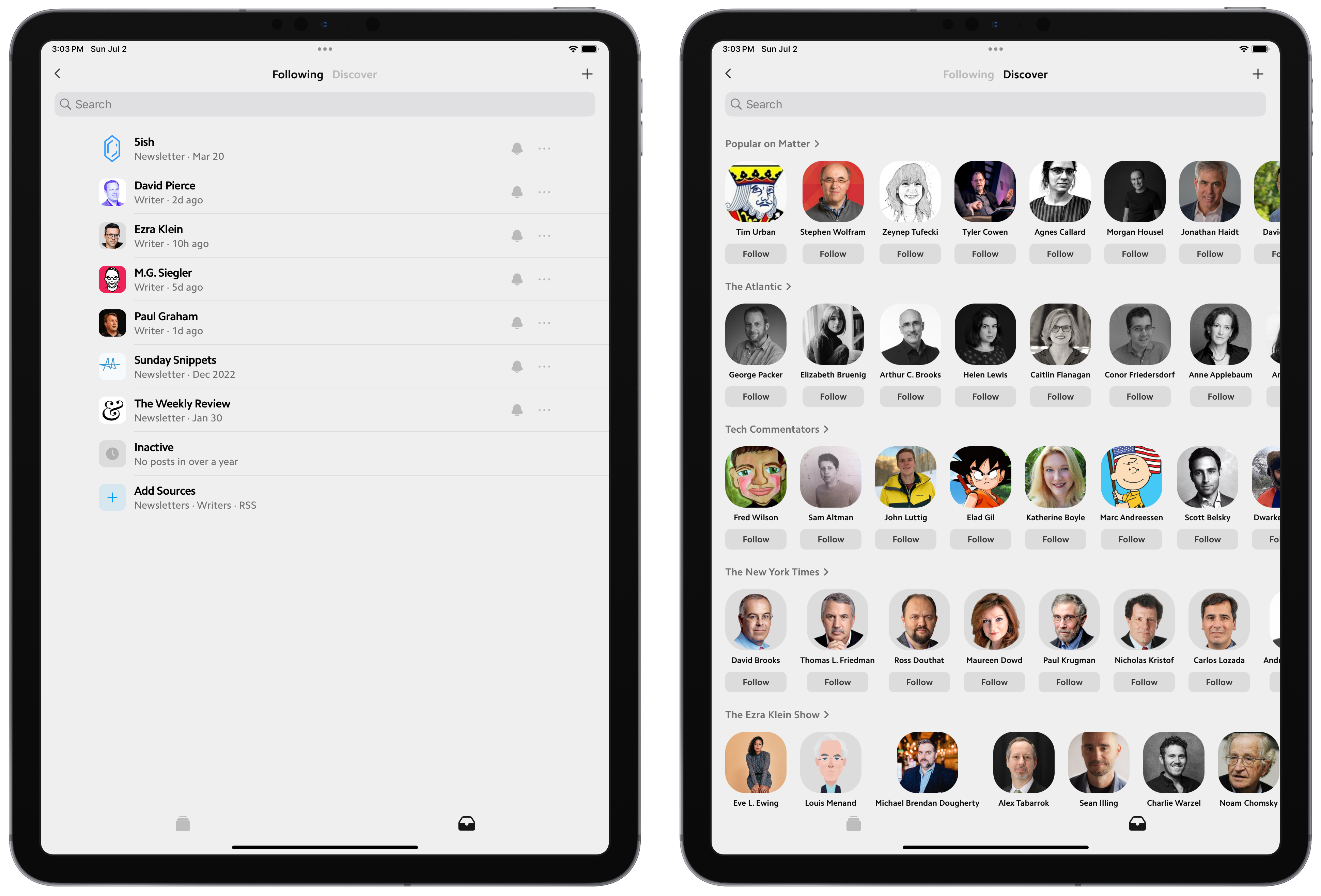
Here are the three reasons why I choose Matter as my read-later app.
Rock Solid Apps for iPhone and iPad
Matter feels like it was made for iPad first (specifically in portrait mode) and everything else after. There are very few hiccups, quirks, or janks in the app — tapping on a saved Youtube video takes you into a simple, viewer-first view, while text articles open immediately into a newspaper-like format, perfect for in-depth reading.
Both the iPhone and iPad app benefit from iOS-specific share sheet extensions, ensuring you can save anything from anywhere on iOS. The extension works well, too — tapping the Matter icon in the share sheet brings up the extension UI which can be dismissed with two quick swipes down when it’s all finished. Better yet, you can even jump straight into the article or highlight text from outside, make a note about the article in the share sheet extension, add tags, and more. A hallmark feature of a read-later app has to be a powerful share sheet extension, and Matter has this in spades.
I find myself saving more on iPhone and reading more on iPad, but this is me. Matter has this great read-out-loud feature so you can listen to your saved articles as well. This feature is probably more tuned for the iPhone and a pair of AirPods and is sure to please podcast listeners. You can also forward in your favorite RSS feeds and newsletters right into Matter and follow popular writers right in the app.
Finally, Matter has a neat feature to share your favorite articles with your Matter friends. By tapping the share button inside Matter, you can send the article or video straight to your friend’s Matter queue. It’s ridiculously simple to use and unearths a range of great reading from your online community.
In my experience, the Matter app on iPhone and iPad was rock solid. It surpassed any experience I’ve had with any other read-later app for iPhone and iPad, including Readwise.
Simple, Reader-First Interface
Where the backend of the Matter app feels rock solid and iOS-first, the actual user interface is one of the best app designs on the market right now. Matter was designed for reading — and I think designed for reading on the iPad specifically — and it shows from top to bottom.
The app opens to your Queue, which is a list of all your saved articles, videos, and threads from across the web. The list is wonderfully spaced, with a perfect amount of text, iconography, color, black and white text, etc. to suck you in. There’s nothing overwhelming about the Queue and nothing that leaves you wanting.
When you ultimately jump into an article, Matter’s design prowess jumps out at you. Matter has a total of 10 different fonts to choose from, including New York, Valkyrie, Lyon, and Literata. I’m a Valkyrie fan, for sure. In its early days, Matter used Bookerly from Amazon, which has to be the prettiest reading font out there today.
You have four different themes to choose from for both light and dark system themes. Paper gives Matter a newspaper feel, especially if you are into serif fonts for reading.
Matter nails highlights, both in visual design and utility design. Highlight colors aren’t magnified on the screen, instead opting for a slightly more neutral yellow to ensure you aren’t distracted as you read. The pop-up contextual menu when you tap on a highlight is really nice as well — you can take a note on a highlight and share the highlight with a nice “quote shot” image. When you’re done reading an article, you can tap the note button in the top right corner to view all your highlights and notes from the article. I use this button all the time to share my notes into Apple Notes for saving.
Matter has my favorite app design on the App Store today. It reminds me of Things 3, Mimestream on the Mac, and Unread — all apps with their own unique, airy feeling that instill delight every time you open the app.
Apple Pencil Support
The last killer feature for me is Matter’s Apple Pencil support. And the Pencil support is very, very simple — if you put your Pencil to text anywhere in an article, the Pencil is a highlighter. There’s no pause to see what you’re going to do with the Pencil. There’s no press-and-hold to invoke the highlighter. You can just immediately highlight the text you want to highlight.
You can, of course, navigate with the Apple Pencil so long as you don’t first tap on text. You can use the Pencil to tap on a highlight and take a note, which then uses iPadOS-wide Pencil support for handwriting text recognition.
There’s something very analog-y about this experience. Inside Matter, Pencil is used as a pencil is used — to take notes and highlights — and your finger is best used for navigating the app. It’s a lot like a book, really, which is what it appears Matter wants to be in the best way.
If you want to read, Matter is the best app for reading I’ve come across in a long, long time.
Why Readwise Reader is also excellent
There’s no way I can argue on the feel of Matter, because it really is top notch, but I do think that Readwise Reader has some really excellent features that could push it over the top for some folks.
More Robust Highlighting
Readwise started as a service for saving highlights from a bunch of different sources, so it’s probably not surprising that it has a longer list of features when it comes to highlights. One big advantage Readwise has is that it can sync in highlights from things that aren’t web articles. You can save highlights from books (via Kindle, Goodreads, Libby, Apple Books, etc.) as well as Medium, Twitter, and even otherwise closed systems like Discord. Heck, if you get tired of Readwise Reader, you can link your Instapaper, Pocket, or Omnivore accounts to Readwise to keep syncing your highlights all to the same place.
The highlighting built into Readwise Reader is top notch, especially if you’re a power user who loves shortcuts. Without going on and on, here’s a few clever ways you can highlight in Readwise Reader that I really appreciate:
- On the iPhone and iPad, double-tap on a paragraph to instantly highlight the whole paragraph.
- On the web app, press
hon your keyboard to highlight the currently-focused paragraph. - When listening to the text-to-speech version of an article through AirPods, double-squeeze or double-tap your earbud to highlight the last paragraph without even touching your phone.
And if you’re an Obsidian user like I am and have your highlights syncing there, I’ve found Readwise’s plugin to be far quicker than Matter’s. After getting past a few hundred highlights in Matter, I really noticed it took a few minutes to sync each time I opened Obsidian, and it was just getting worse the more highlights I added. Readwise’s plugin is much faster for me, even though I presently have about 500 highlights in my Readwise account. I also really like that Readwise lets me customize the formatting of my Obsidian notes on the Readwise website, while Matter effectively doesn’t have an option to customize its format unless you are comfortable updating its plugin code directly (which will also get undone when the plugin updates).
Finally, Readwise has an email feature I really like that sends me an email every week with a few semi-random highlights I’ve saved before. This won’t be for everyone, but I find it really useful in helping retain some information that I read once and might have forgotten otherwise.
Saving YouTube Videos
This is one I didn’t really expect, but I absolutely love. You can save YouTube videos to Readwise Reader and not only will this let you watch the video in your Readwise queue, it also imports the video’s captions, so all the text in the video is there to be highlighted and saved/synced like anything else you save to Readwise Reader.
The cherry on top here is that the app will highlight and scroll the text as the video plays so that you can easily follow along.
Text-to-Speech
While I usually read articles on the screen, sometimes it’s nice to listen to them as if they’re a podcast. I have a dog who loves to walk, so I spend upwards of an hour each day walking that little guy, and it’s a great opportunity to listen to some articles along the way. Matter has text-to-speech as well, but I find Readwise’s voice to be more natural and easier to listen to for longer stretches of time.
I also really like the interface for listening to articles. If the app is on screen when you’re listening, you can follow along with real-time highlighting of each word as it reads to you. Matter is less precise here in my experience.
I also love that while the app scrolls the article as it reads to you, you can scroll backwards of forwards at will. Once you do, you can tap one button to zip back to where the voice is, or tap another button to have the voice skip to your scroll position.
Automatic Summaries
Whenever you save something to Readwise Reader, the app will automatically generate a short summary of the article. It’s just 2-3 sentences, and is generated by GPT 3.5.
While these summaries are not at all replacements for reading articles written by humans, I do find them very helpful when my reading list has gotten too long (we’ve all been there, don’t pretend you haven’t!) and I need to trim it down to what I actually want to read.
Wrap Up
Both Matter and Readwise have recurring subscription costs associated with them to use the full features. Readwise Reader currently costs $8/month (even if you pay for a year up front), while Matter is $8/month or $60/year, which means Matter can be a bit cheaper if you’re ready to commit for a year.
Ultimately, it probably comes down to what you value more: a smoother reading experience or easy and powerful highlighting features. Whichever works better for you, we’re all winners in a world where apps like these are competing to be the best they possibly can.
Productivity Focus Booster 🚀 Simplify and update your task management
If your to-do list overfloweth and you have multiple areas of life to manage, it’s time to get a system that actually works.
Get complete access to all the frameworks, training, coaching, and tools you need to organize your daily tasks, overcome distractions, and stay focused on the things that count (starting today).
Step 1: Refresh → Audit and streamline your current tools and systems and get clear on what’s working for and against you.
Step 2: Upgrade → Build a productivity system that plays to your strengths (even if you find “systems” annoying).
Step 3: Nurture → Make your system stick. Create a flywheel that keeps you focused on what matters most day after day.
Get all this, and more, inside the Focus Club membership.
Join 300 focused members who have access to $5,000 worth of our best courses and masterclasses, the Digital Planner, a Private Chat Community, Monthly Coaching Calls, and much, much more…