How We Use Loom For All Sorts of Communication

Let’s be honest: Loom is a gift. A coat of many colors, if you will.
Loom comes in handy for so many different things. We here at The Sweet Setup use Loom for a whole bunch of stuff: standard operating procedures, canned responses, email elimination, meeting elimination, and more. And our colleagues here at The Sweet Setup use Loom in some other cool ways: email supplements, business proposals, year-end reviews, daily check-ins, and new employee onboarding. Loom can be used in so many different ways and has a seemingly endless amount of utility.
When you stop and calculate the amount of time Loom can save, you’ll quickly find Loom’s purchase price to be extraordinarily fair. At $8 USD/month/user, all it takes is for each employee to save even one hour of time per month to make the purchase price worthwhile. We wouldn’t be surprised if you save the entire purchase price worth of time within the 14-day free trial.
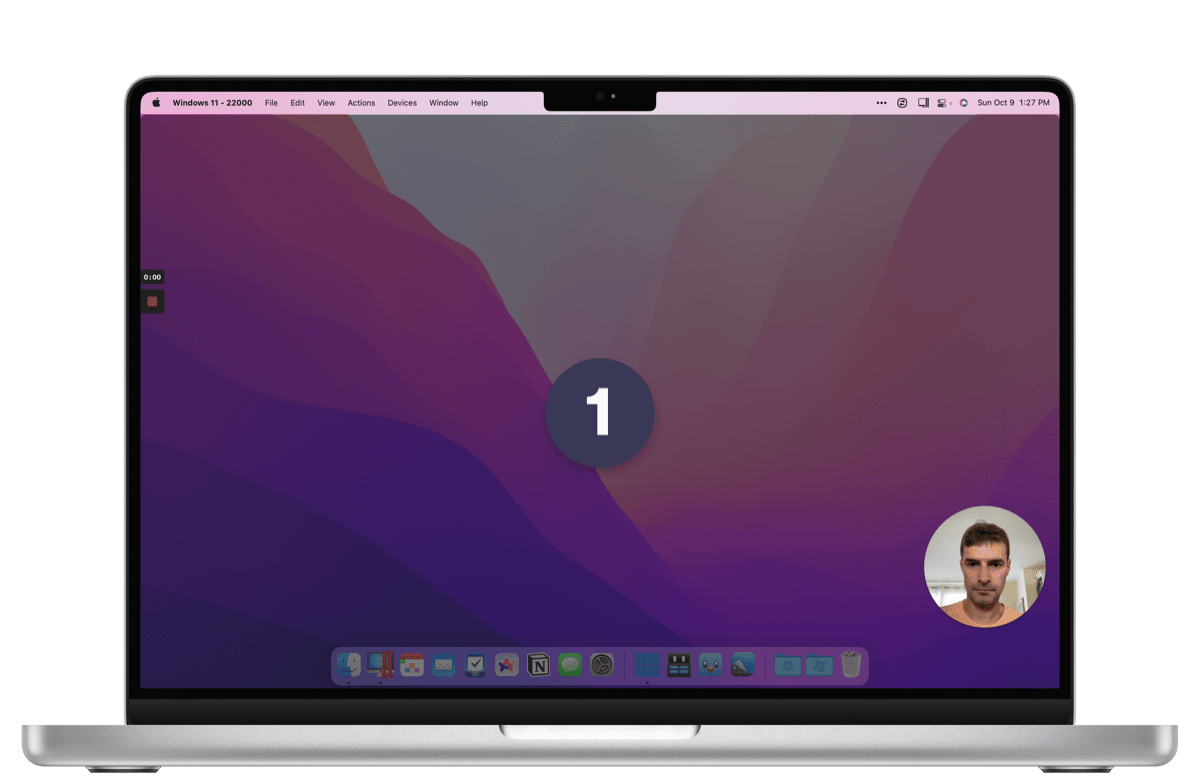
Loom also works great with other apps. We use Notion for pretty much everything team-related here at Blanc Media, including Standard Operating Procedures (SOPs). We have a robust database of dozens of SOPs in Notion that are life-savers, many of which make customer support much easier. Loom videos embed seamlessly in Notion, making in-line viewing anywhere in any page as easy as you can imagine.
Here are a few ways our team and colleagues of ours use Loom to save time each day and add some flair to their communication.
How we use Notion for Customer Support
Loom comes in really handy when we need to troubleshoot more complicated issues with customers. We can just shoot them a quick Loom video instead of a long email. It’s a huge time saver both for us and them. We don’t have to craft the long email, and they don’t have to read the long email and be stuck going back and forth trying to figure it all out. They can watch the Loom video and follow along.
Sometimes, customers who are already familiar with Loom will send us a video of the issue they are experiencing. They show us the problem they are experiencing and our team quickly gets up to speed with the issue and gets it resolved.
Standard Operating Procedures (SOPs)
We also use Looms to create Standard Operating Procedures (SOPs) . We don’t always have time to stop and create a beautiful SOP with great screenshots with arrows, so we’ll record a Loom and save it until we have time to convert it to a written document (although I must say, some of our written-out SOPs with screenshots are works of art).
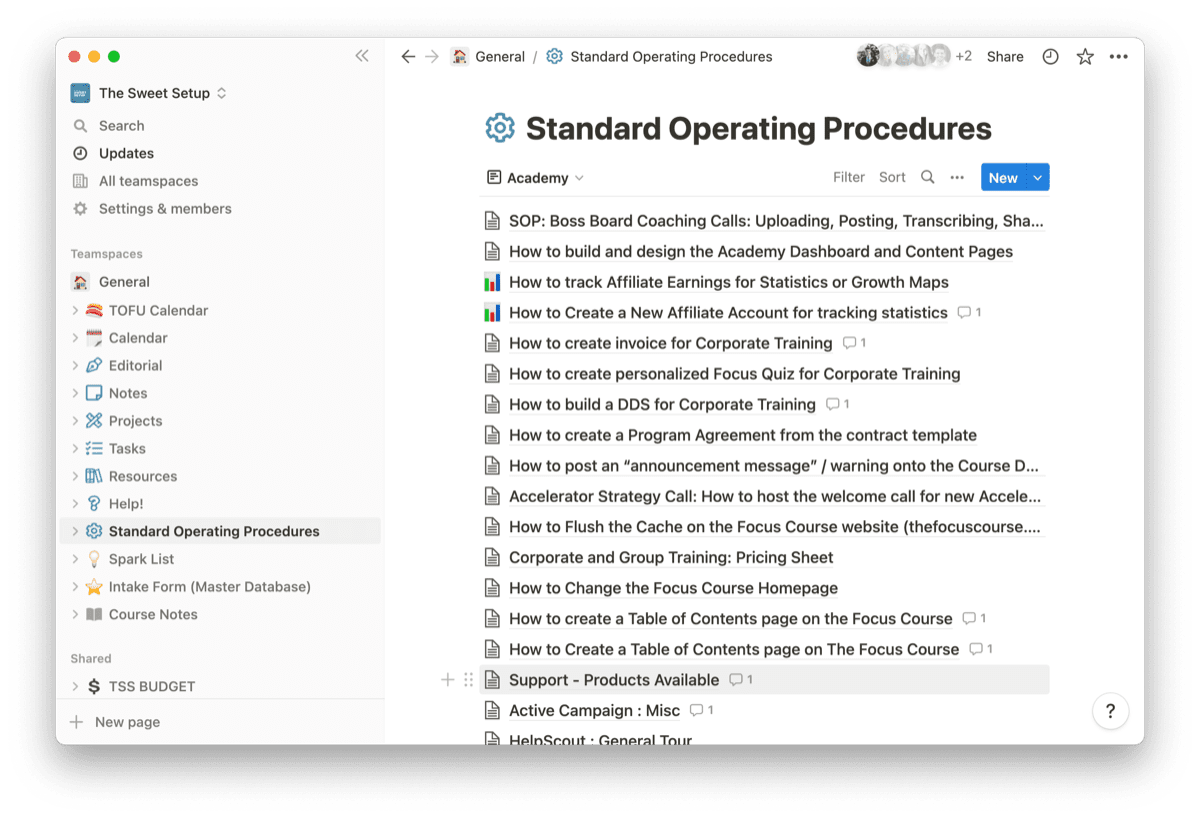
Many of the SOPs are for operations that are purely internal, but some of them are helpful for our customer support team members to answer trickier questions that come in from our users — especially around some of our membership programs, like “how do I upgrade from a monthly to annual subscription?” We can easily jump into our SOP database, figure it out, and show them how.
Canned Responses
During a big launch, our customer support team comes up with answers to the frequently asked questions before hand and saves the answers in Notion so that when they come up they already have the answers saved and ready to go. This saves a ton of time and effort for our team and allows for quick replies to our customers. Everybody wins.
How We Use Loom for Communicating Internally
We also use Loom internally quite a bit. When we are having any back-end issues, sending each other Loom videos instead of trying to type it all out is way faster. It also allows us to solve problems asynchronously.
Providing Feedback
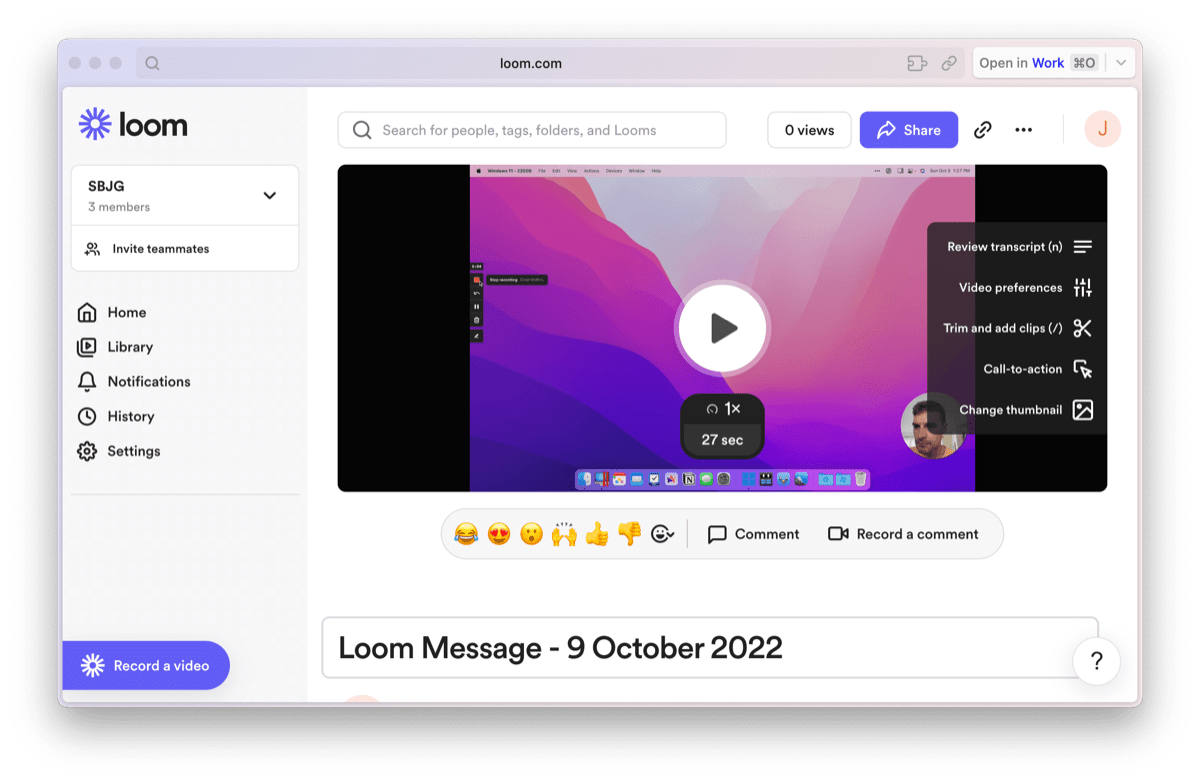
Video also tends to provide you the opportunity to provide more nuance in your communication. In situations where you’d perhaps come across as pointing a finger or placing blame if providing written feedback, Loom quickly provides you the chance to provide an internal communication with plenty of nuance and grace.
Employee Onboarding
If you want to bore a newly hired employee to death, you provide them a training manual in the first week and say, “Go fetch!” If you want to provide at least a little more flair and excitement to the training process, you can provide that same training manual and a variety of Loom videos walking them through the required training.
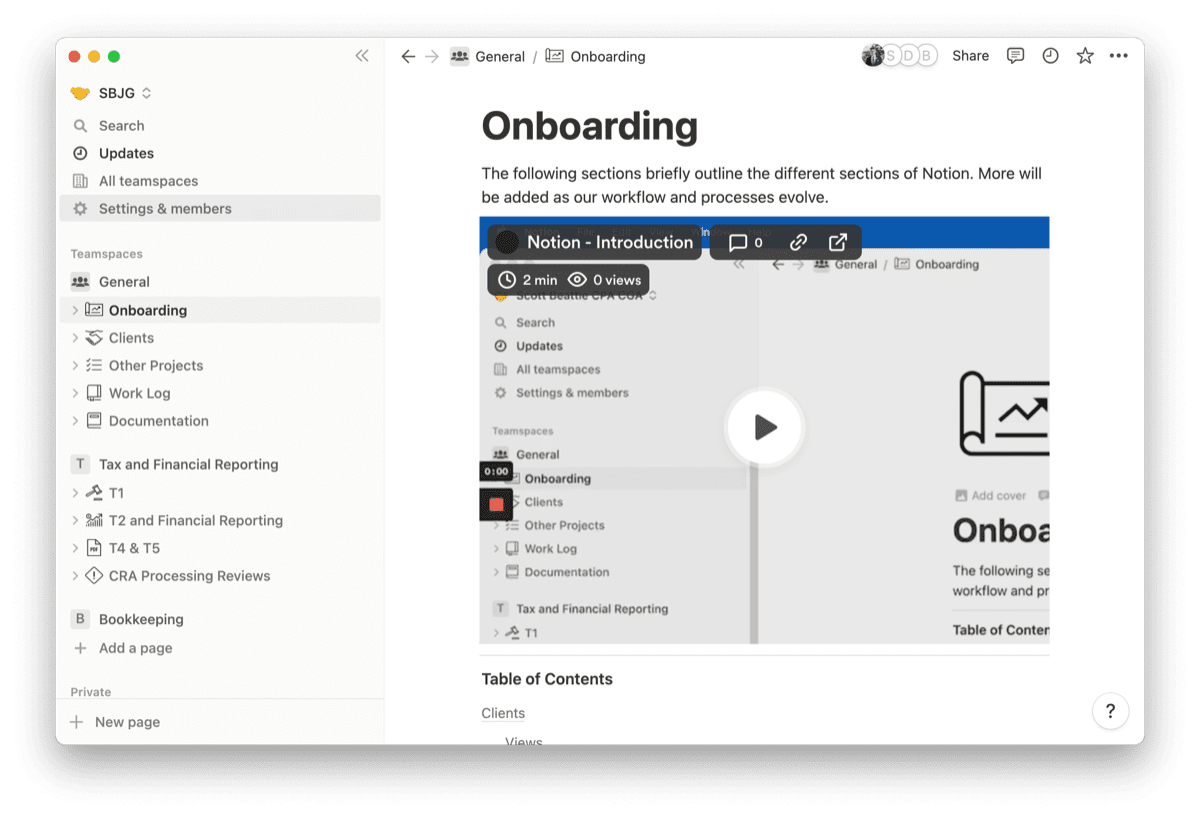
In our experience, many folks remark that a Loom video gives them a chance to pause, restart, rewind, and review specific parts of a task without the pressure of feeling like you’re wasting anyone’s time.
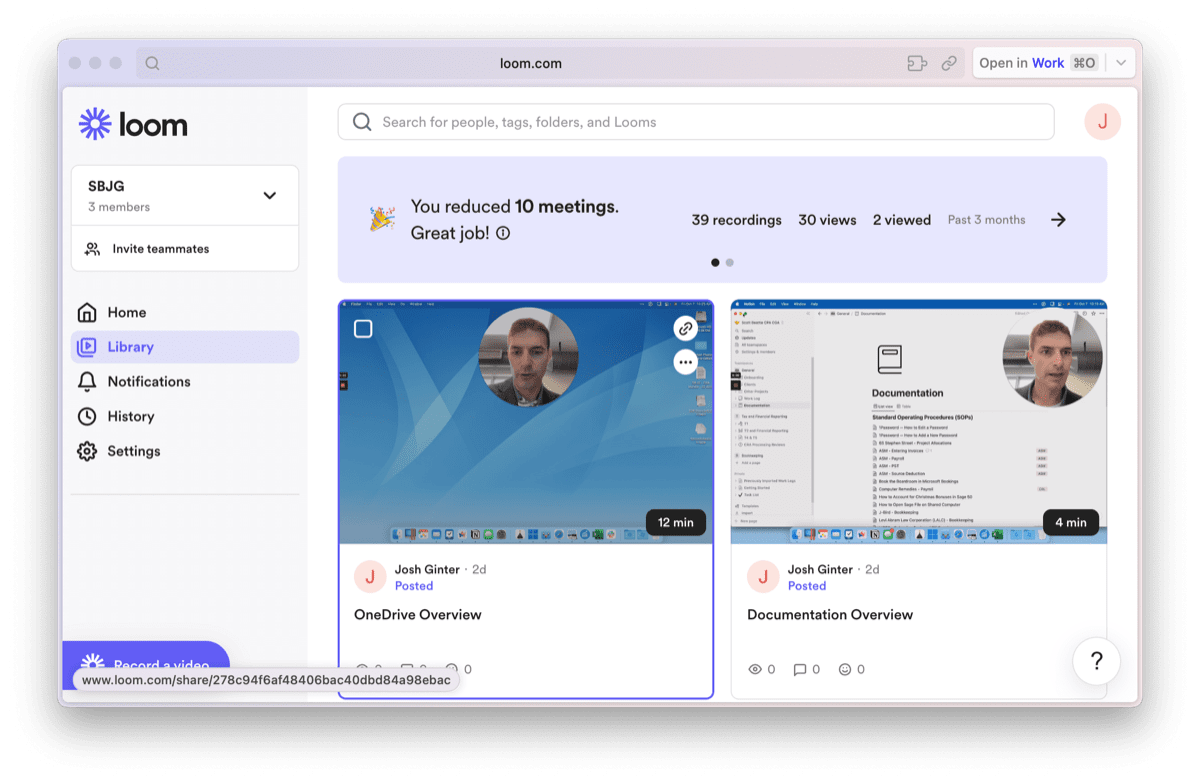
A Loom video is also more complete than any step-by-step guide you could write, screenshot, and compile. Say the new hire doesn’t know what “the ribbon” is when discussing a Microsoft Office application. If you type “the ribbon,” they might have to ask a question. If you say “the ribbon” while recording a Loom video of yourself actually completing the task, you can bet you won’t get any questions about what the ribbon might be.
Plus, Loom’s videos are automatically transcribed, allowing anyone watching to search for specific spoken terms in the video and jump between important points in the recording. You could also copy and paste the transcription right into your onboarding document, making it instantly available in audio, visual, and written format.
Assignments and Management
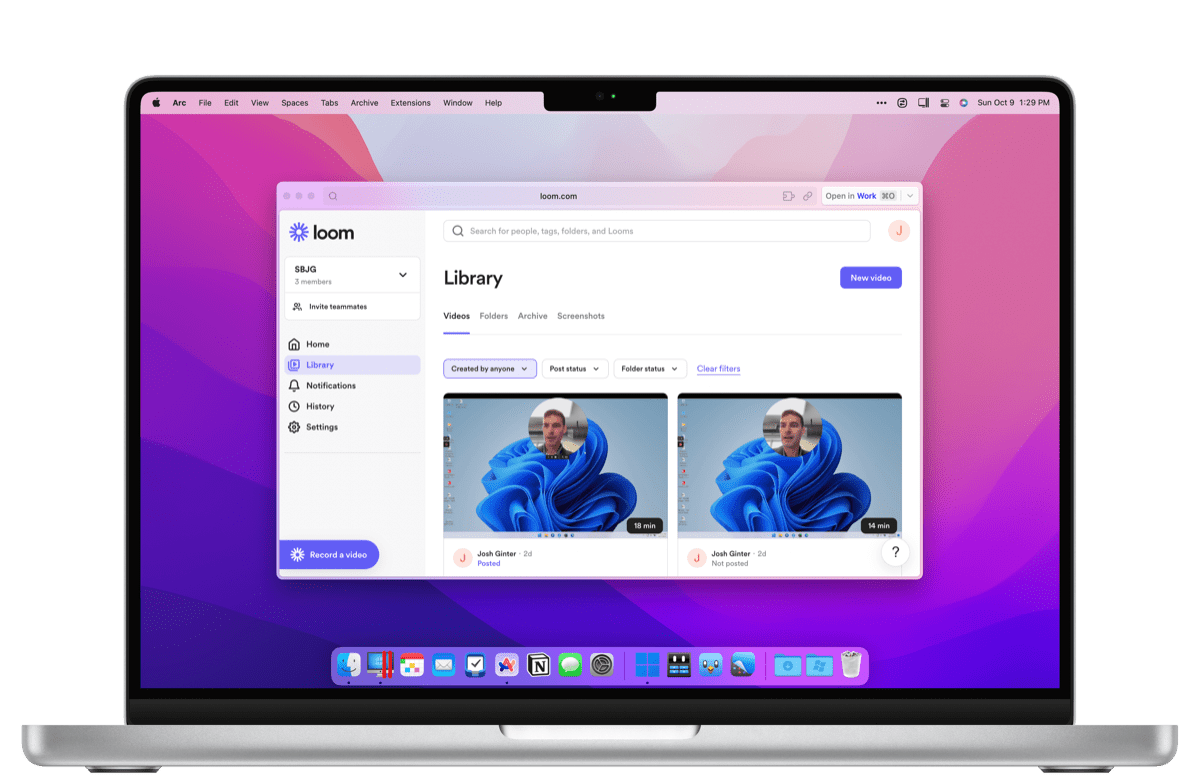
In other internal communications, Loom can supplement an assignment or task. If you assign an employee a specific task or job, you can provide some written direction or you can provide some visual direction in a Loom video. The latter option provides you the opportunity to give a quick “how-to” as well. There’s nothing quite like saying, “Here, go do this,” while also providing a detailed how-to in a few quick minutes.
How We Use Loom to Supplement or Eliminate Meetings and Emails
Loom is a master solution for eliminating needless meetings. You can call an all-hands meeting each Monday morning and cause everyone sleep anxiety the prior Sunday evening. Or you can use Loom to handle that meeting asynchronously instead.
Handling Client Meetings
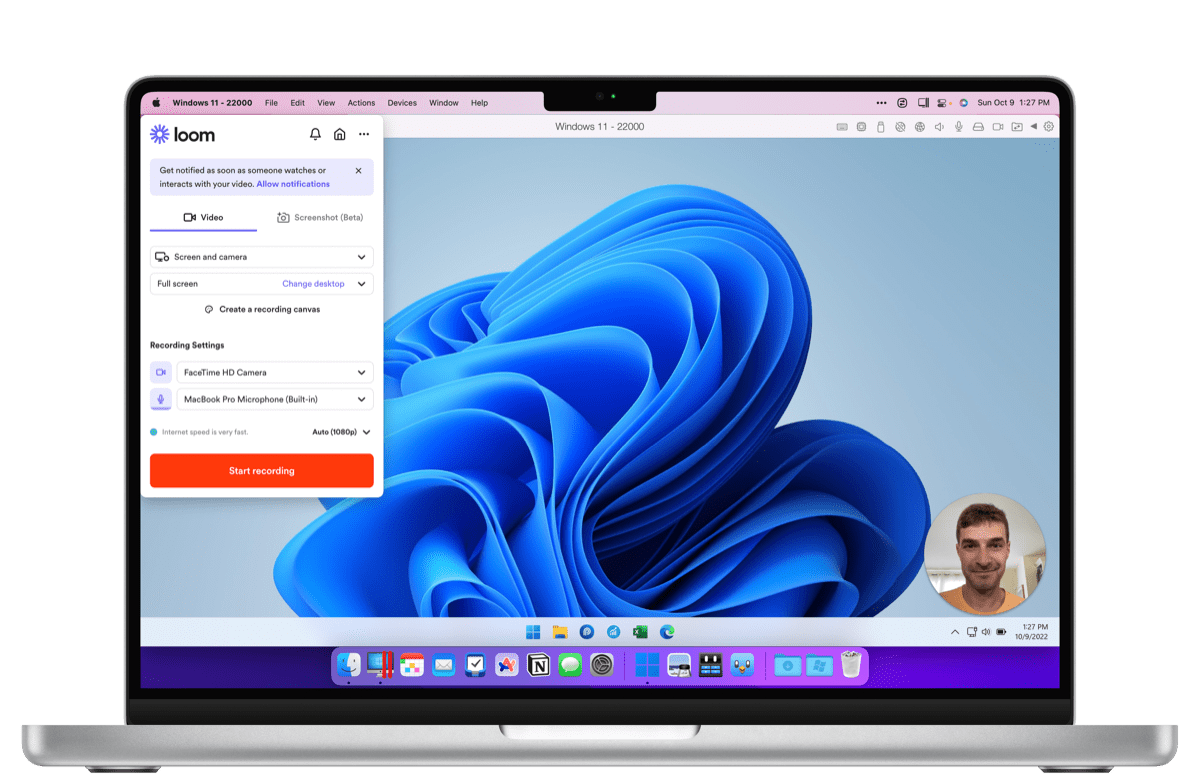
Josh Ginter, a contributor here at The Sweet Setup, uses Loom videos for a variety of communications as a CPA. Many clients want to meet to review a tax return and make sure they are on track each year. Josh uses Loom videos to provide an easy-to-follow video that walks a client through their tax returns that can be archived, viewed again, and searched for important details. Loom videos don’t eliminate all meetings — there’s still something very personal about an in-person meeting — but a Loom video can quickly take the place of a difficult-to-schedule meeting.
Josh also uses Loom videos to supplemefnt year-end financial statement reviews with business clients, step-by-step inputs for year-end bookkeeping entries, guidance on form filling, and more. Like our “canned responses” above, many of these videos can be recorded once and sent to multiple clients to save time and still provide a personal flair to all client-based communications.
Eliminating Long Emails
Finally, Loom can be used to both eliminate long emails and supplement long emails. Instead of a situation where you are required to provide insightful, detailed, and long-form feedback or advice in a short period of time, a Loom video allows you to talk through a problem in ways written words can only achieve in the most masterful circumstances. Loom videos can quickly eliminate those long emails and save you impressive amounts of time.
Supplementing Emails
On the flip side, Loom videos can supplement long emails. You may be meeting a new client or customer and don’t yet understand their language — perhaps they prefer written communication over visual communication. You can craft a great email in written form and still provide a Loom video that supplements that email in case the recipient ultimately prefers visual communication. You can use the written email as an outline for your Loom video and provide a succinct, structured visual breakdown of your written work.
Loom is a Gift
As we said from the top, Loom is a gift. It’s one of the most powerful communication apps we’ve discovered in the last few years and can be used in so many different ways.

All of these different uses have one thing in common: visual communication. Human beings feed off of body cues and body language when communicating. Written communication has its place, to be sure. But so much misunderstanding and conflict can be pinpointed directly at the difficulty in providing nuance in written form.
Loom quickly eliminates that hardship in so many arenas of work.
If you haven’t considered Loom to enhance your team’s communication, it’s time you gave it some consideration. Loom could be one of the most revolutionary apps of the last few years.
It has been for us.
The Sweet Setup Staff Picks for 2022
We spend an inordinate amount of time sorting through hundreds of apps to find the very best. Our team here at The Sweet Setup put together a short list of our must-have, most-used apps in 2022.
