How to Use Continuity Camera in macOS Mojave
Everyone needs to add photos or scans of documents to another document every once in a while – and with macOS Mojave, it’s much easier than it used to be!
To start, you need an application that has implemented the Continuity Camera feature. Some great choices include Notes, Pages and Keynote – though many other applications already support this, such as Scrivener and Airmail.
Next, right-click in the document or note, go to Import from iPhone or iPad, and choose the device you want to get the image from. Finally, you choose if you want to take a photo or scan.
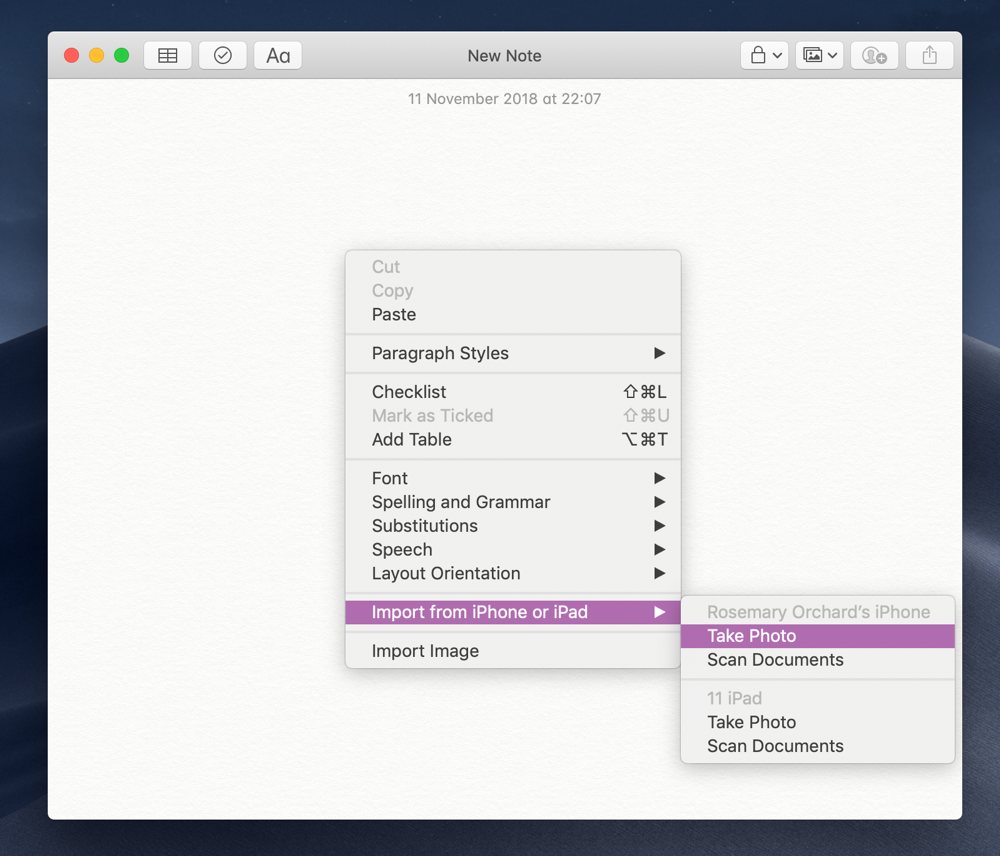
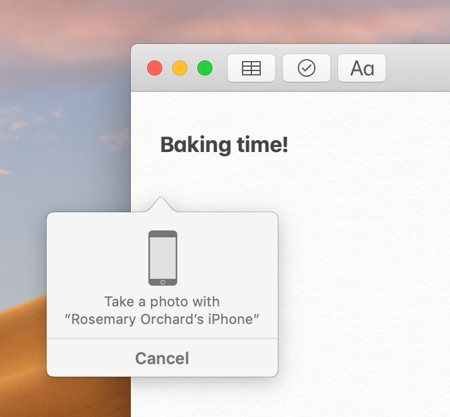
Scanning a document means that your iPhone or iPad will try to automatically recognize the edges of the document and straighten it out — resulting in an image that looks like it has been scanned — you’ll see the edges being recognized when you frame the document in the camera view. Adding a photo is exactly like taking a photo normally, and then it magically appears in the document!
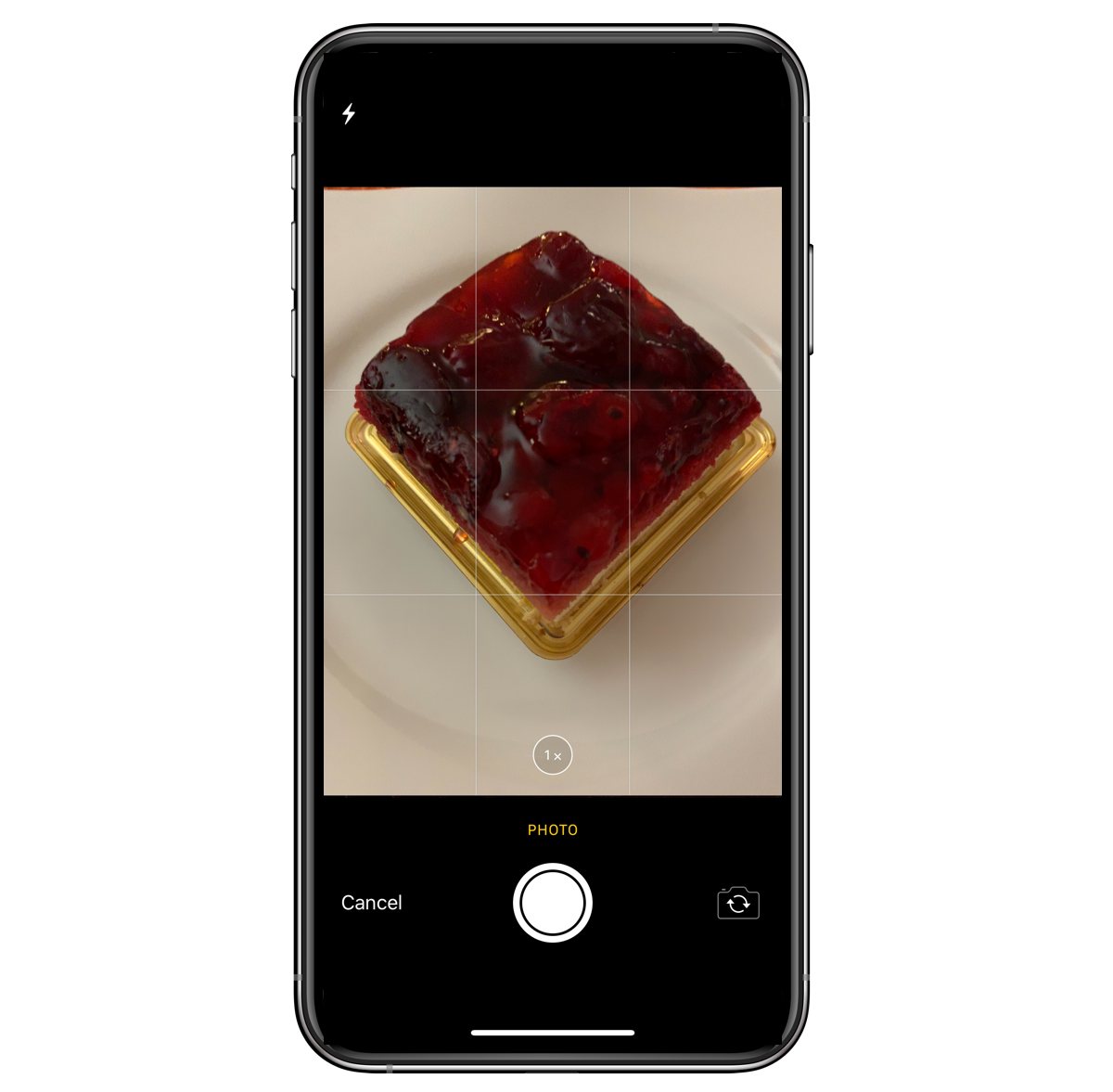
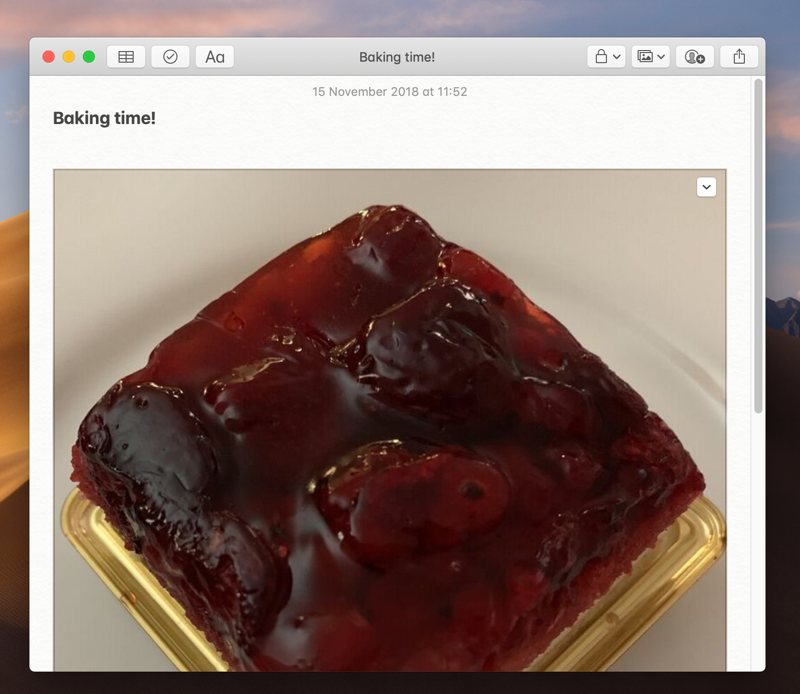
We have more helpful tips right here.
Wait. There’s a Bonus….
Custom Productivity Templates
We have a set of custom productivity templates that work well with the iPad app, GoodNotes. And if you want to try them out, we’ve put together a free guide that can help you.
We’ll show you…
- How to create and save custom page templates in GoodNotes.
- How to use those page templates to transform GoodNotes into your own productivity notebook (or any other type of notebook replacement).
Plus, we also have included a couple of our custom productivity templates for you to get started with. These templates are right out of our popular productivity course.

The custom templates and the guide are available for FREE to our email subscriber community. And you can get it right now. By joining the Sweet Setup community you’ll also get access to our other guides, early previews to big new reviews and workflow articles we are working on, weekly roundups of our best content, and more.
