How to Update Your Apps on iOS 13 and iPadOS

Updating your apps on iOS is usually done automatically, but sometimes — especially if you haven’t charged your iPhone overnight — you need to do it manually.
On your iPhone or iPad, you can force touch or long press on the App Store app to jump straight to the updates area and start updating.
![]()
From inside the the App Store tap on your profile in the top right, and then scroll down on your screen.
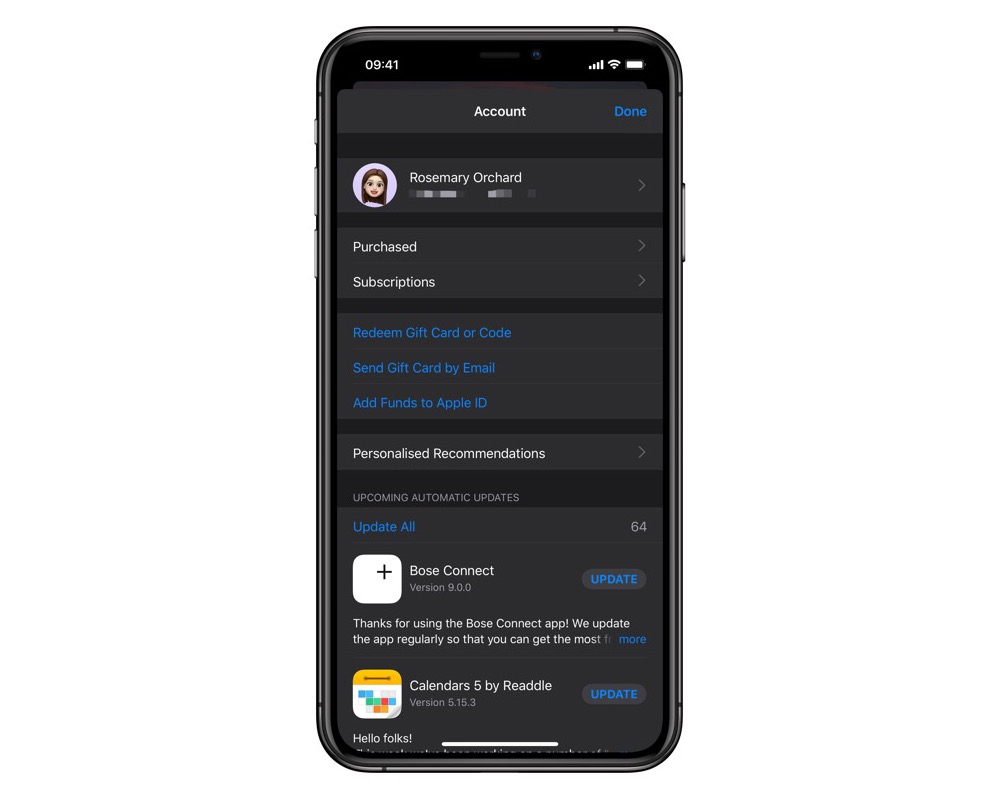
There should be a button at the top right of the updates list allowing you to update all of your apps with one tap. If this appears inactive, that is either because there are no updates to install, or it’s checking for updates. If it’s the latter, just wait a moment and it should become tappable if there are any updates to install.
This is also where you can check the update notes for apps.
You can check if you have automatic updates turned on under Settings → iTunes & App Stores. There are options to automatically download Music, Apps, Books and Audiobooks, as well as app updates.
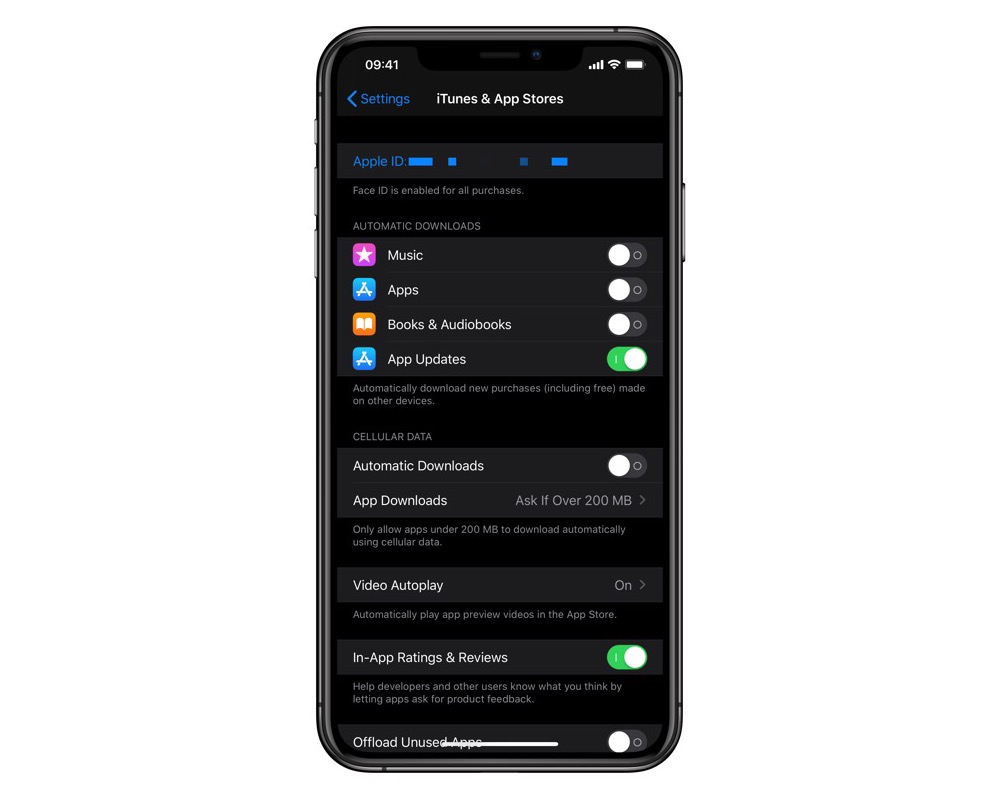
We have more helpful tips right here.
Wait. There’s a Bonus…
Curated List of Must-Have Apps
We spend an inordinate amount of time sorting through hundreds of apps to find the very best. And based on our own usage, plus the feedback of our readers, we have put together a short list of our must-have, most-used apps in 2022.
You will get…
- The current list of The Sweet Setup’s top 8, must-have apps.
- A special, pro tip for each app to help you save time and become more of a power user.
- A hidden feature of each app that you may not have known about.
These apps work on iPad, iPhone, and Mac. And they range across several different categories but are mostly focused on productivity. We hope this will help you get the most out of your devices and your day.
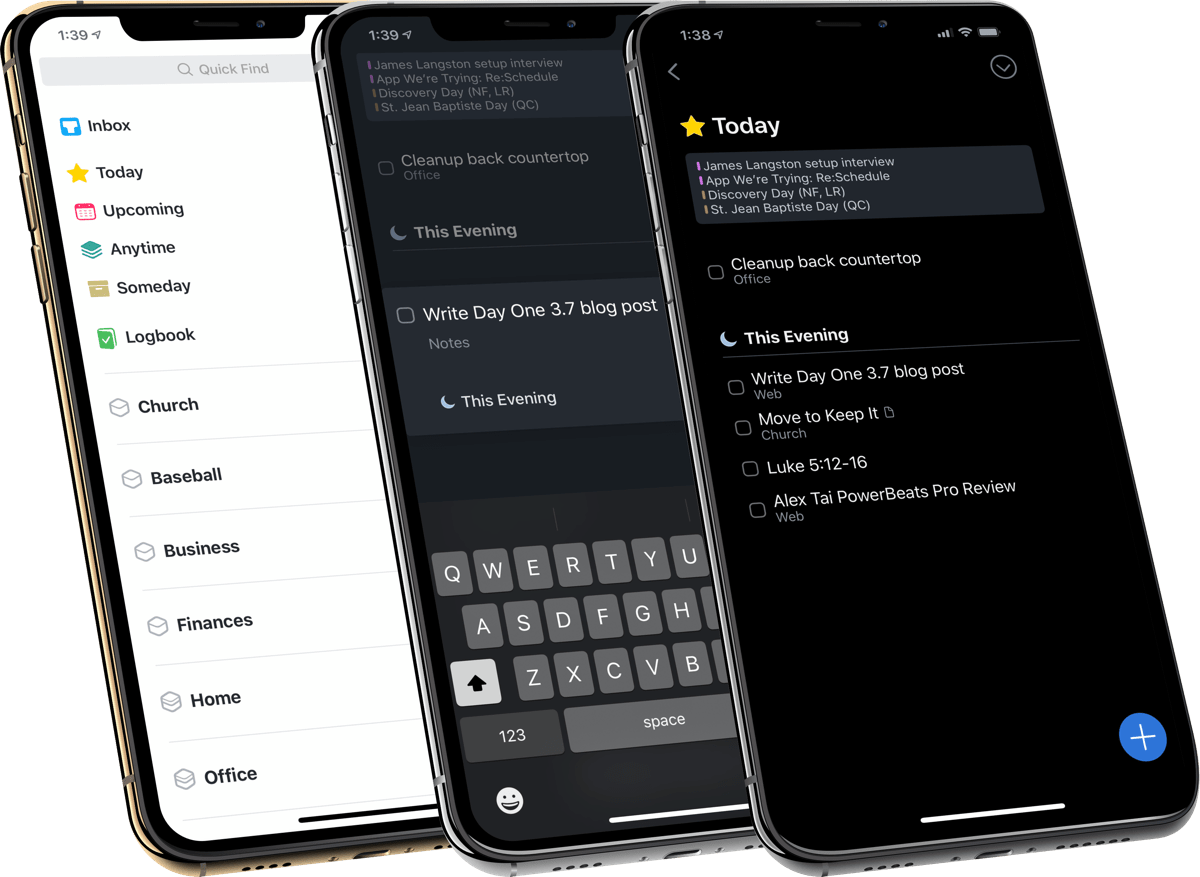
This guide is available for FREE to our email subscriber community. And you can get it right now. By joining the Sweet Setup community you’ll also get access to our other guides, early previews to big new reviews and workflow articles we are working on, weekly roundups of our best content, and more.
