How to Connect Your AirPods or HomePod to an Apple TV
Did you know you can use your AirPods with your Apple TV? This is great for when you want to watch something or play a game without disturbing other people, but it seems like most people aren’t aware of this feature.
The first thing to do is to connect your AirPods. In the Settings app, go to Remotes and Devices → Bluetooth and check if your AirPods are already connected.
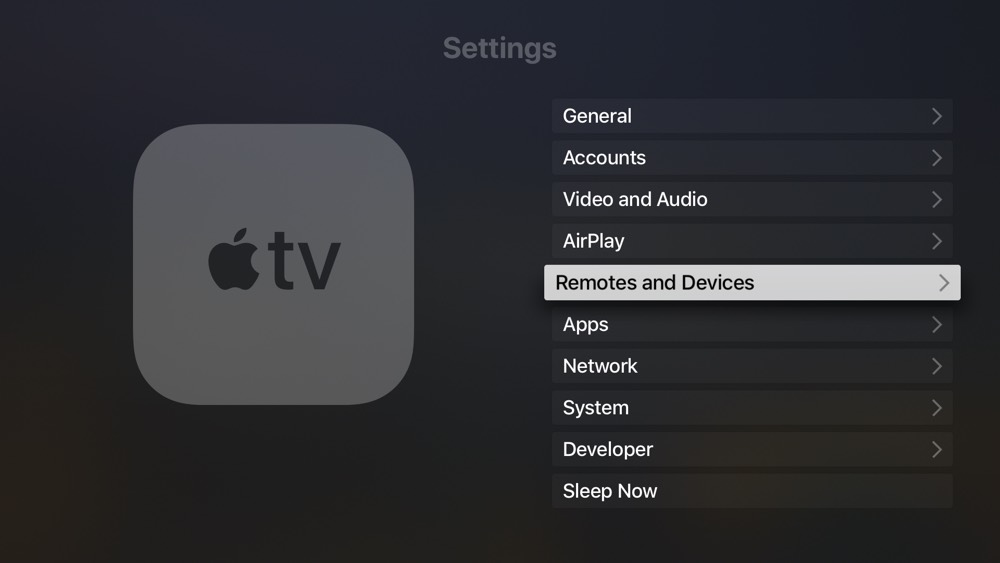
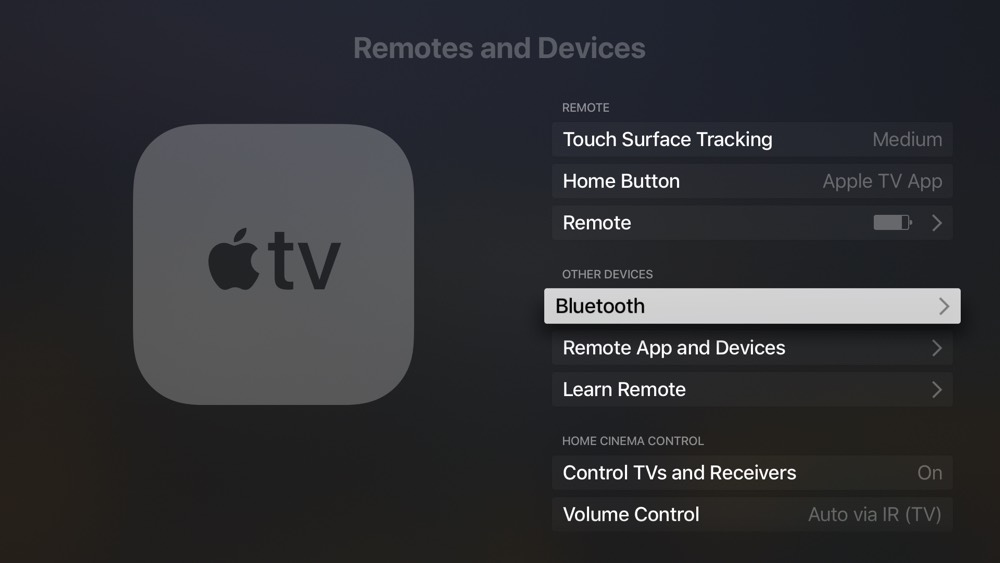
They probably are if they’re using the same Apple ID as your Apple TV. If they don’t show up, hold the button on the back of your AirPods case and pair them with thee Apple TV.
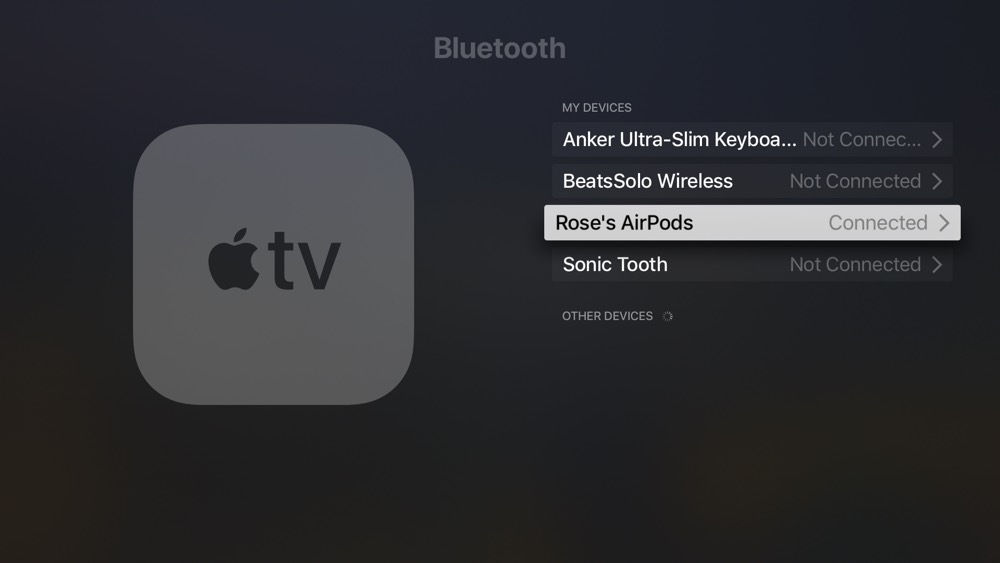
Aside from selecting your AirPods from the settings screen, there are two quick ways to set the audio output to any pair of headphones or a HomePod. On the Home Screen, press and hold the play/pause button on your remote. This launches you into a screen where you can quickly select the output.
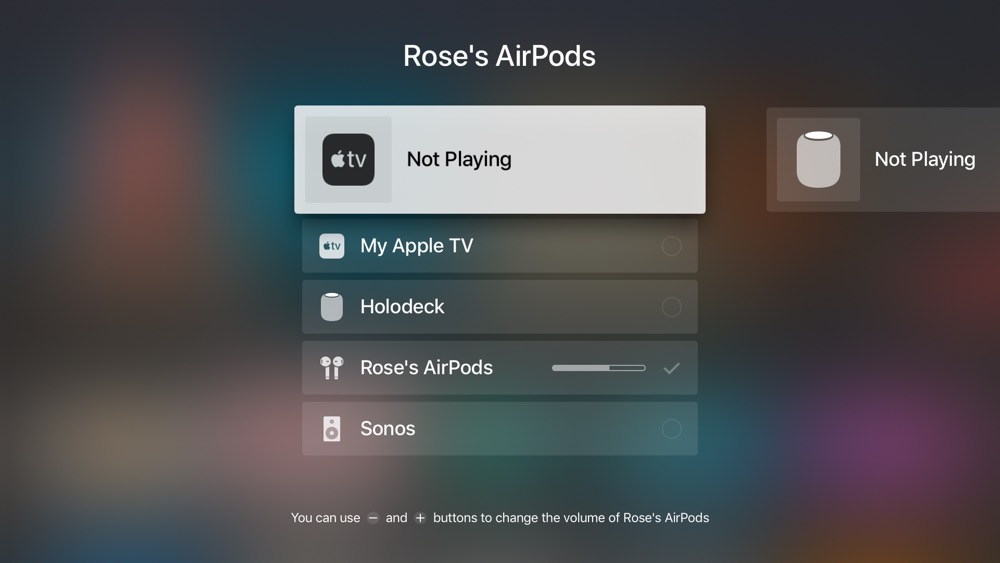
If you’re already watching something, though, you can also swipe down on the trackpad area of your remote, swipe to the right to select the Audio tab, and then select your AirPods or HomePod.
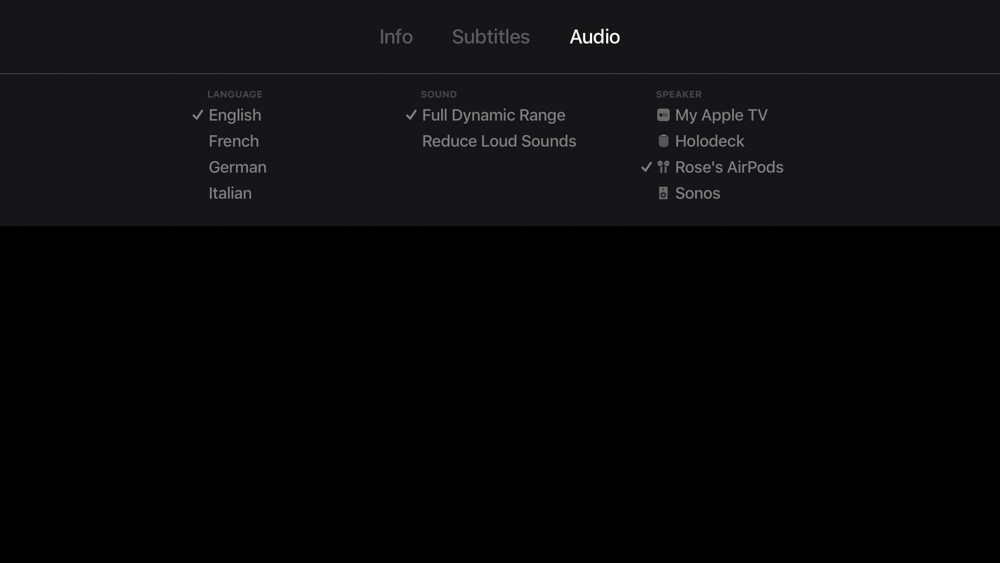
We have more helpful tips right here.
Wait. There’s a Bonus….
Custom Productivity Templates
We have a set of custom productivity templates that work well with the iPad app, GoodNotes. And if you want to try them out, we’ve put together a free guide that can help you.
We’ll show you…
- How to create and save custom page templates in GoodNotes.
- How to use those page templates to transform GoodNotes into your own productivity notebook (or any other type of notebook replacement).
Plus, we also have included a couple of our custom productivity templates for you to get started with. These templates are right out of our popular productivity course.

The custom templates and the guide are available for FREE to our email subscriber community. And you can get it right now. By joining the Sweet Setup community you’ll also get access to our other guides, early previews to big new reviews and workflow articles we are working on, weekly roundups of our best content, and more.
