How to force Twitter.app to use Safari Reader Mode in iOS
Twitter has launched a new iOS design, and while it’s not the best Twitter app for iOS, it’s probably the most popular among all of Twitter’s users.
I use Twitter to follow a lot of news, so I loved finding this gem in the settings menu. You can now force links to open in Safari Reader Mode. If you’ve never used Safari Reader Mode, you are missing out. A lot of websites are full of full-page ads, pop ups, and other garbage that makes for an unpleasant reading experience. Safari Reader Mode attempts to bring the text forward in a clear window without any sidebar distractions. Enabling this on Twitter makes every day news gathering a better experience.
- To activate it, tap your profile icon in the top left, and tap Settings and privacy.

- Then, tap Accessibility under the General section.

- In the Web browser section, enable Open links in Reader View.
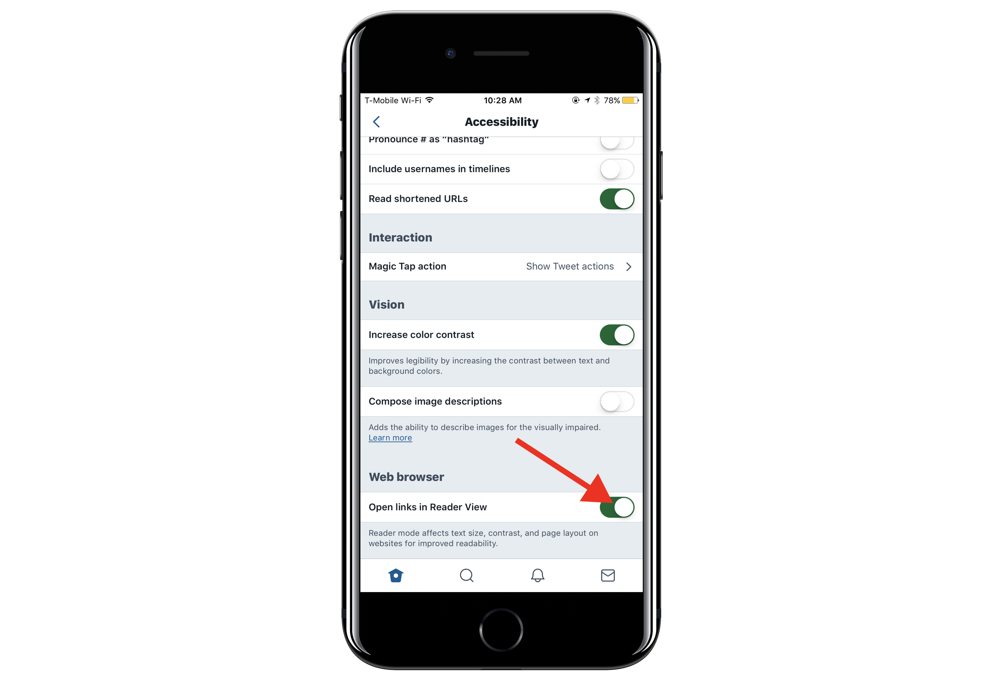
- Tap the back button, and you are finished. Now links will be much easier to read going forward.
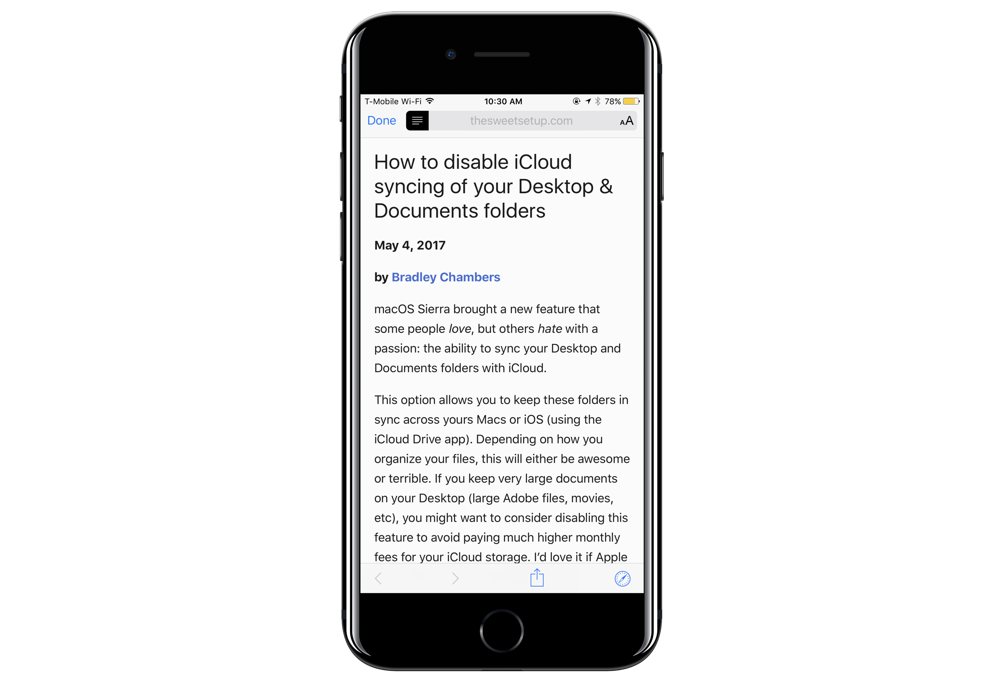
We have more helpful tips right here.
Wait. There’s a Bonus….
Custom Productivity Templates
We have a set of custom productivity templates that work well with the iPad app, GoodNotes. And if you want to try them out, we’ve put together a free guide that can help you.
We’ll show you…
- How to create and save custom page templates in GoodNotes.
- How to use those page templates to transform GoodNotes into your own productivity notebook (or any other type of notebook replacement).
Plus, we also have included a couple of our custom productivity templates for you to get started with. These templates are right out of our popular productivity course.

The custom templates and the guide are available for FREE to our email subscriber community. And you can get it right now. By joining the Sweet Setup community you’ll also get access to our other guides, early previews to big new reviews and workflow articles we are working on, weekly roundups of our best content, and more.
