Finding Lyrics and Using Lyrics To Find Songs with Apple Music on iOS
Did you know that Music has a karaoke mode, or that you can search for lyrics in Music?
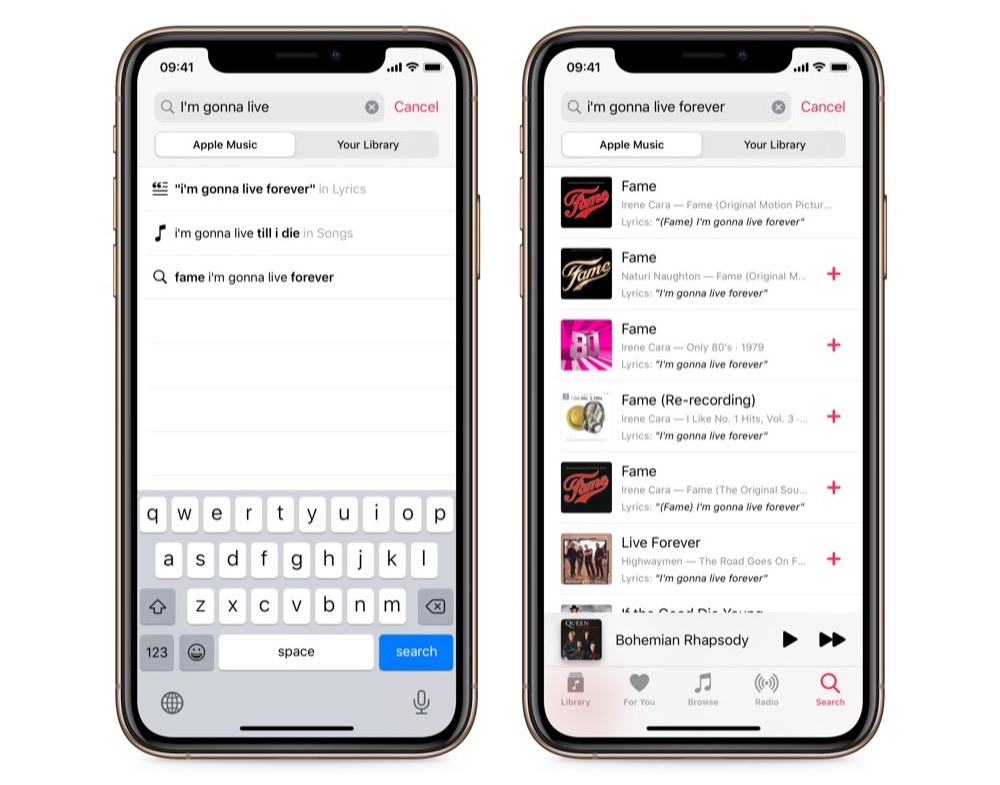
To search for lyrics, open the search screen and just type the lyrics. One of the options you should see has a quotation mark icon, and offers in Lyrics with an autocomplete suggestion that includes the words you’re searching for. So if I search for “I’m gonna live,” Music automatically suggests "I'm gonna live forever" in Lyrics. When you tap this search entry, then you will see all the songs that contain this lyric.
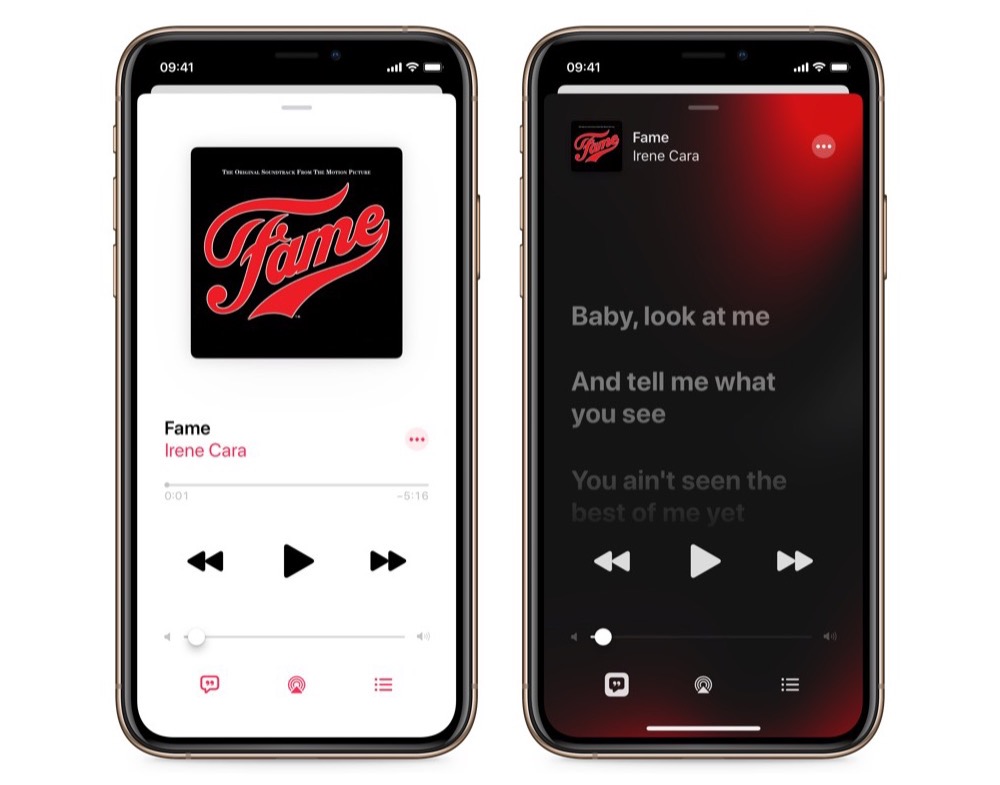
Now for the fun part: karaoke mode! When a track is playing, tap the speech bubble with quotation marks in the bottom-left corner of your screen. Now as the song plays it should highlight the relevant lyrics as the song plays. If you want to skip ahead, you can just tap the relevant lyrics.
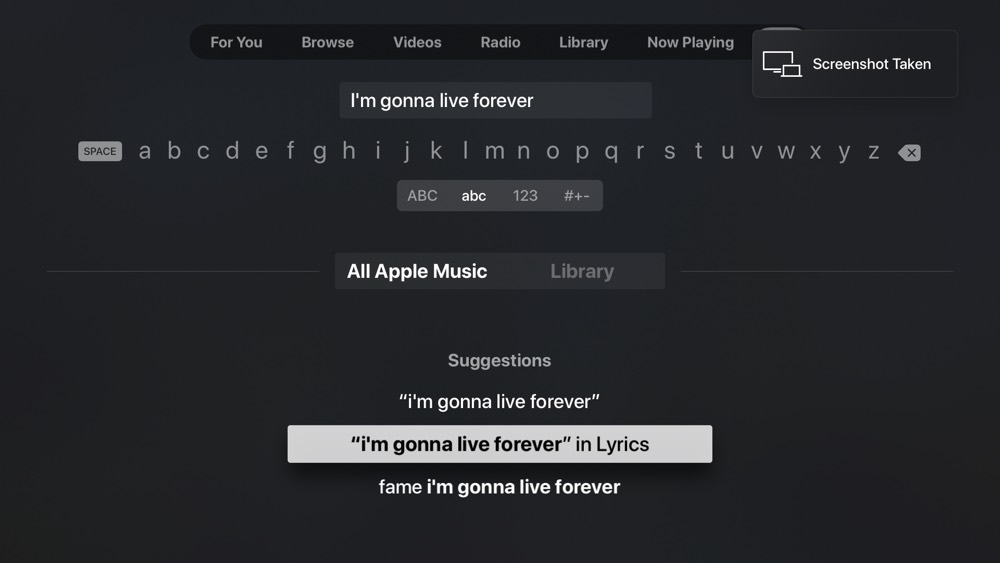
The best part of this, though, is that it also works on Apple TV! Just open the Music app and search for the lyrics you want to find, and then when you select a song, enjoy the lyrics scrolling past on the screen. If you want to scroll ahead in the song, it will show a timestamp of the lyric you’re looking at, and clicking the lyric jumps ahead.
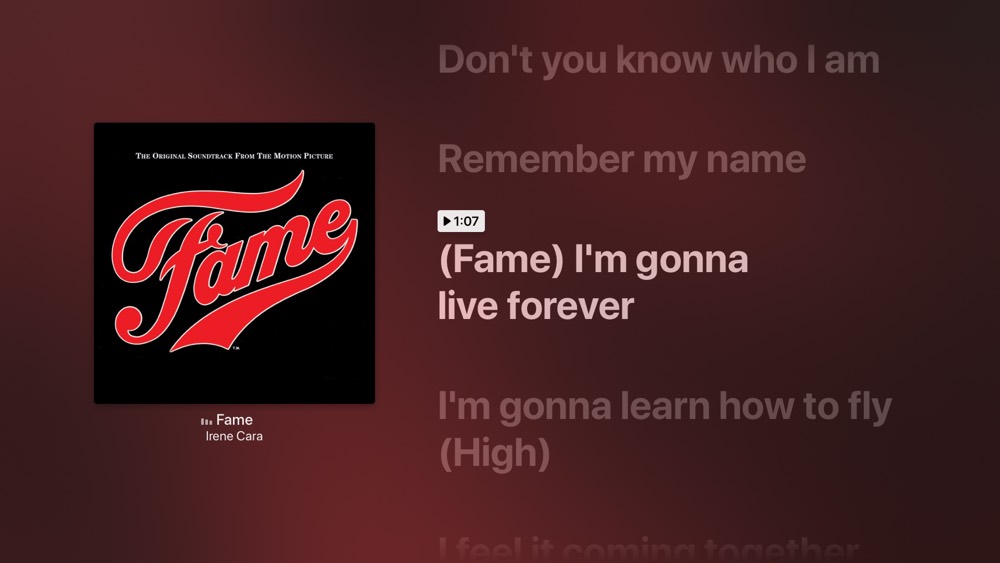
If timed lyrics aren’t available, then you should be able to see the full lyrics instead, but these don’t highlight as the music plays.
We have more helpful tips right here.
Wait. There’s a Bonus….
Custom Productivity Templates
We have a set of custom productivity templates that work well with the iPad app, GoodNotes. And if you want to try them out, we’ve put together a free guide that can help you.
We’ll show you…
- How to create and save custom page templates in GoodNotes.
- How to use those page templates to transform GoodNotes into your own productivity notebook (or any other type of notebook replacement).
Plus, we also have included a couple of our custom productivity templates for you to get started with. These templates are right out of our popular productivity course.

The custom templates and the guide are available for FREE to our email subscriber community. And you can get it right now. By joining the Sweet Setup community you’ll also get access to our other guides, early previews to big new reviews and workflow articles we are working on, weekly roundups of our best content, and more.
