Customizing the Touch Bar for Airmail on macOS
In many apps with Touch Bar support, you can specify exactly what you want to see on it. Airmail is one of those apps, and with just a few clicks you can change what you see to make it work for you!

In the View menu item, click Customize Touch Bar at the bottom. When you open it, you can see all of the various Touch Bar options that you can have right at your fingertips. These include:
- Refresh Inbox
- All Accounts
- New Mail
- Go To
- Filters
- Archive
- Bin
- All Actions
- Snooze
- Label
- Move To
- Read
- Starred
- Spam
- To Do
- Memo
- Done
- Unsubscribe
- Open Message
- Reply
- Forward
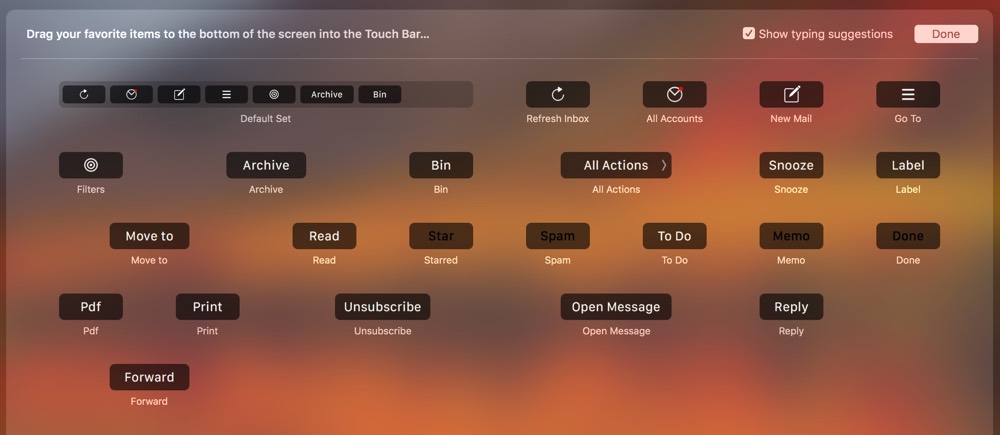
You can use your mouse to drag and drop these items to or from the Touch Bar, removing what you don’t need and adding what you want to use regularly.

My customized Touch Bar is quite simple — it just has Archive, Bin, Reply and Unsubscribe as the options.
In the top of the customization pane, you can also see the option to Show Typing Suggestions, which is the auto complete option on the Mac. So, if you want the Touch Bar to be able to suggest what word you’re trying to type or corrections to misspellings, you can leave this on, but this will leave less space for custom action buttons.
Go forth and make Airmail show you the actions you want in the Touch Bar!
We have more helpful tips right here.
Wait. There’s a Bonus….
Custom Productivity Templates
We have a set of custom productivity templates that work well with the iPad app, GoodNotes. And if you want to try them out, we’ve put together a free guide that can help you.
We’ll show you…
- How to create and save custom page templates in GoodNotes.
- How to use those page templates to transform GoodNotes into your own productivity notebook (or any other type of notebook replacement).
Plus, we also have included a couple of our custom productivity templates for you to get started with. These templates are right out of our popular productivity course.

The custom templates and the guide are available for FREE to our email subscriber community. And you can get it right now. By joining the Sweet Setup community you’ll also get access to our other guides, early previews to big new reviews and workflow articles we are working on, weekly roundups of our best content, and more.
