Connect to Bluetooth Devices, Wi-Fi Networks, and Control your AirDrop Preferences in iOS 13
In iOS 13, you can quickly connect to Bluetooth devices, switch Wi-Fi networks, and even control your AirDrop preferences from the Control Center.

Start by swiping down from the top right side of your screen. In the top left of the control center, there is a group of four buttons — Airplane mode, Cellular, Wi-Fi, and Bluetooth. Force touching (or long pressing on devices that do not have 3D Touch) in this area or on any of the buttons reveals a set of six buttons, the previous four as well as AirDrop and Personal HotSpot.

Tapping the Bluetooth icon turns off Bluetooth, and force touching it shows you a list of the Bluetooth devices you have previously paired with your iPhone or iPad. Tapping a device attempts to pair with it and at the bottom of the menu you can open the Bluetooth settings. The same applies for Wi-Fi networks.

The AirDrop menu allows you to switch between AirDrop preferences, allowing everyone to share something to your device, only people in your contacts, or turning it off entirely.
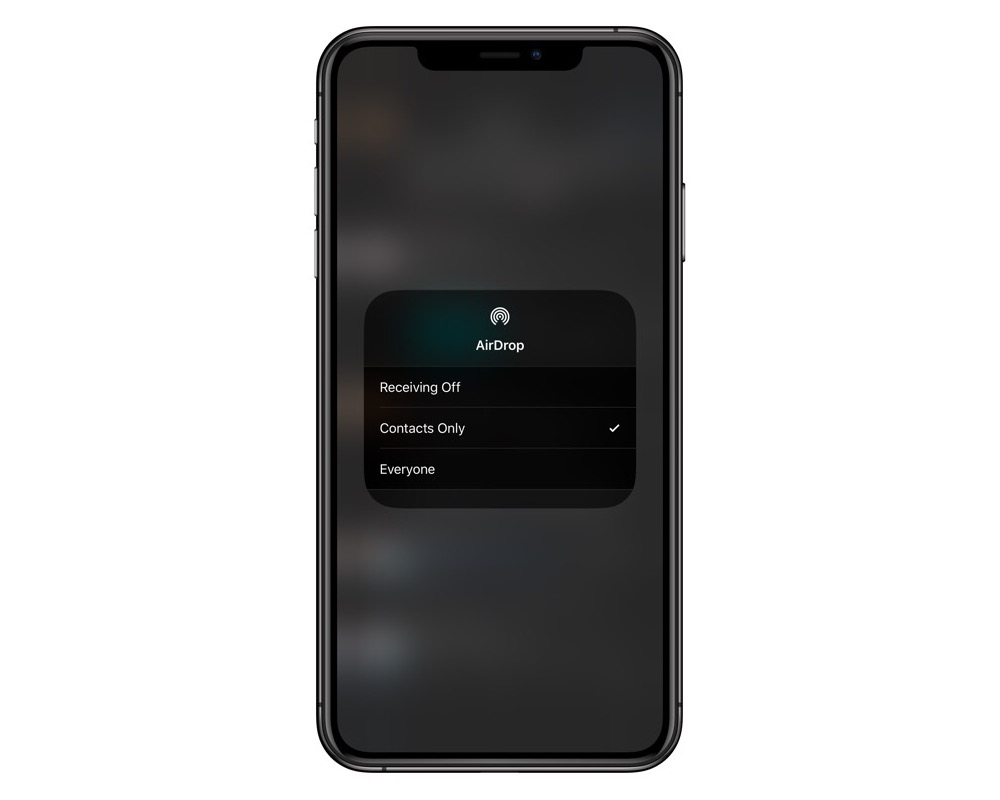
All of these options are much faster than opening Settings and changing your preferences, and it also allows you to stay in the application you’re currently using without interruption.
We have more helpful tips right here.
Wait. There’s a Bonus….
Custom Productivity Templates
We have a set of custom productivity templates that work well with the iPad app, GoodNotes. And if you want to try them out, we’ve put together a free guide that can help you.
We’ll show you…
- How to create and save custom page templates in GoodNotes.
- How to use those page templates to transform GoodNotes into your own productivity notebook (or any other type of notebook replacement).
Plus, we also have included a couple of our custom productivity templates for you to get started with. These templates are right out of our popular productivity course.

The custom templates and the guide are available for FREE to our email subscriber community. And you can get it right now. By joining the Sweet Setup community you’ll also get access to our other guides, early previews to big new reviews and workflow articles we are working on, weekly roundups of our best content, and more.
