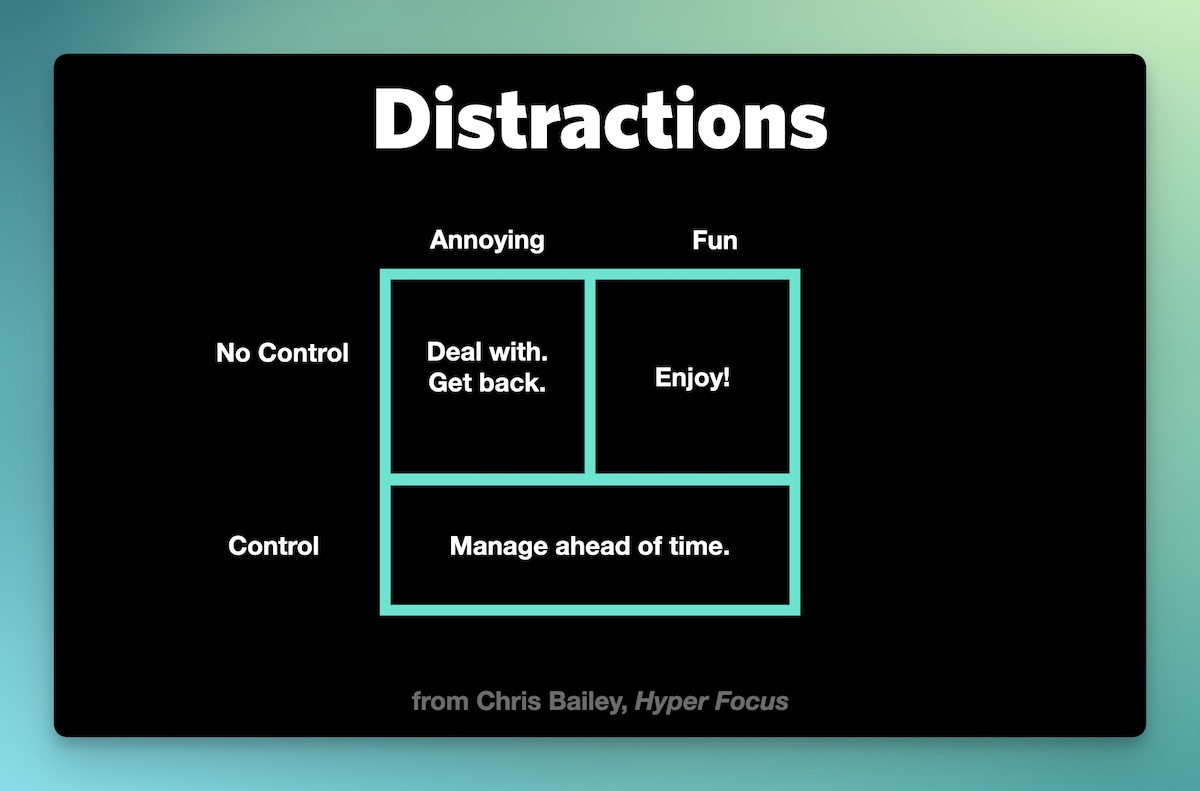Calming Your Inboxes, Protecting Focus, and More
Here are the things we published this week and last. You can also stay up-to-date by following us on Twitter and RSS.
Also, we have a weekly email newsletter that sums up all the new and cool things published to the site. If you like to stay up-to-date via email, then you should sign up here.
What Inboxes Need to be Calmed? »
When I say the word “inbox,” what comes to your mind?
For most people, it’s email, right? Email is the thing we think about when we think of checking our inbox. But the truth is that we all have multiple inboxes. An inbox is just anything that collects incoming bits of information that need to be dealt with.
With all of these various inboxes, no wonder we can feel overwhelmed. There are so many things to check. And so, one of the first steps toward that Calm Inbox life is to know which inboxes you have, and then you can take steps to calm them down.
How to Deal with Distractions and Protect Your Focus »
In a world of distraction, focus is hard. But that doesn’t mean we should fight to protect our attention.
In this post, I want to share some tips for staying focused — and what to do when the inevitable distractions come.
In his book Hyperfocus, author Chris Bailey shares the most effective framework I’ve ever come across for dealing with distraction. It resembles one of those 2×2 productivity grids you’re probably familiar with and is incredibly simple. On the y-axis are Things you control and Things you don’t control, and on the x-axis are Things that are fun and Things that are annoying.
How to Eliminate the Blank Page »
Have you ever sat down to do some writing and you’re just staring at the blank page? You’re stuck trying to come up with the idea, or you’re ready to do the work and you’re just lost. It’s the worst.
When you should be focusing on doing the creative work and doing the writing that you want to do, you’re spending all your time thinking about what to write about in the first place.
How to Create Margin For Your Thoughts »
As someone who basically writes for a living, I find it very important to have undistracted time to actually do the work — the writing. This may seem obvious, but just because the time itself is set aside in my schedule or during my day, that doesn’t always mean that it’s going to be productive time. Being able to focus for an extended period of time without any distractions is actually becoming a very rare skill. This means that if it’s something you can figure out how to do, it actually can be to your competitive advantage.
Seven Tips for Eliminating Inbox Addiction »
Of all the things you can do to make your inbox more calm, the biggest thing BY FAR is to eliminate what I call the Just Checks.
The Just Checks are all the times when you’re not quite sure what to do, so you reach for your phone to “just check” social media. Or “just check” your messages. Or “just check” your email.
You don’t really have anything specific you need to do, you just have a few moments to fill, so you’re magnetically pulled towards the screen in your pocket. That’s a just check.
My biggest pet peeve in life are people who are checking their phones when at a stop light. Seriously??
The problem is that these “just checks” can become an actual addiction. I call it inbox addiction.
How to be Productive with the Apple Reminders App »
Over the next couple of months, we are going to explore how to get the most out of the Apple Stock Apps. Apple has stepped up its game with the newest iterations of their stock Apps (Notes, Calendar, Mail, Reminders…), and in this article we are going to focus on the Apple Reminders App.
If you would have said, “I only use the Apple stock apps for my tech stack” a few years ago, the nerd-productivity community would have laughed in your face. But in the past few years, Apple has made huge strides in engineering their native apps to do more. It’s no longer far-fetched to see yourself relying more on stock Apple apps.
Do Not Disturb Focus Booster 🚀 Unlock and Sustain your Creative Momentum
Tap into peak productivity so you can finish what you start instead of stalling out.
Get the system you need to unlock creative momentum, sustain it day after day, and shut out distractions that derail your most important work (starting today).
👉 Step #1: The Distraction Detox → Discover how to manage the daily onslaught of notifications, overflowing inboxes, and false urgency that drain your focus.
👉 Step #2: Find Your Flow → Develop a process for quickly getting “in the zone” so you can go from random acts of busywork to consistent daily progress.
👉 Step #3: Dive into Deep Work → Level up your focus skills so you can be as productive as possible during the time you have available.
Get all this, and more, inside the Focus Club membership.
Join 300 focused members who have access to $5,000 worth of our best courses and masterclasses, the Digital Planner, a Private Chat Community, Monthly Coaching Calls, and much, much more…
Interesting Links From Our Friends and Around the Web »
- (The Verge) How the iMac saved Apple
- (Six Colors) Generation gap: Using Shortcuts with Folder Actions
- (Mac Stories) Mercury Weather: A Crystal Clear Design for Every Apple Device
- (Mac Power Users) #705: macOS Window Management
- (Snazzy Labs) The 15” MacBook Air Is Perfect. Maybe Don’t Buy It.
Our Must-Have, Most Used Productivity Apps
We spend an inordinate amount of time sorting through hundreds of apps to find the very best. We put together a short list of our must-have, most-used apps for increasing productivity.