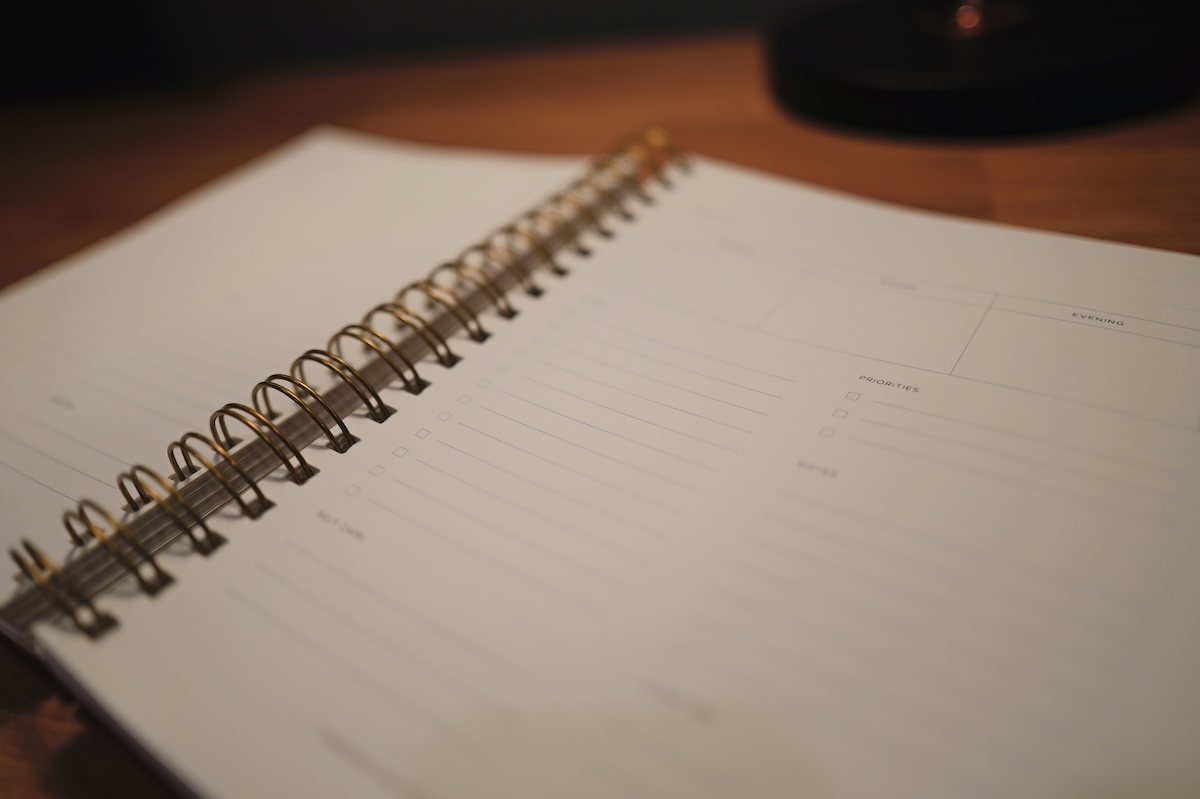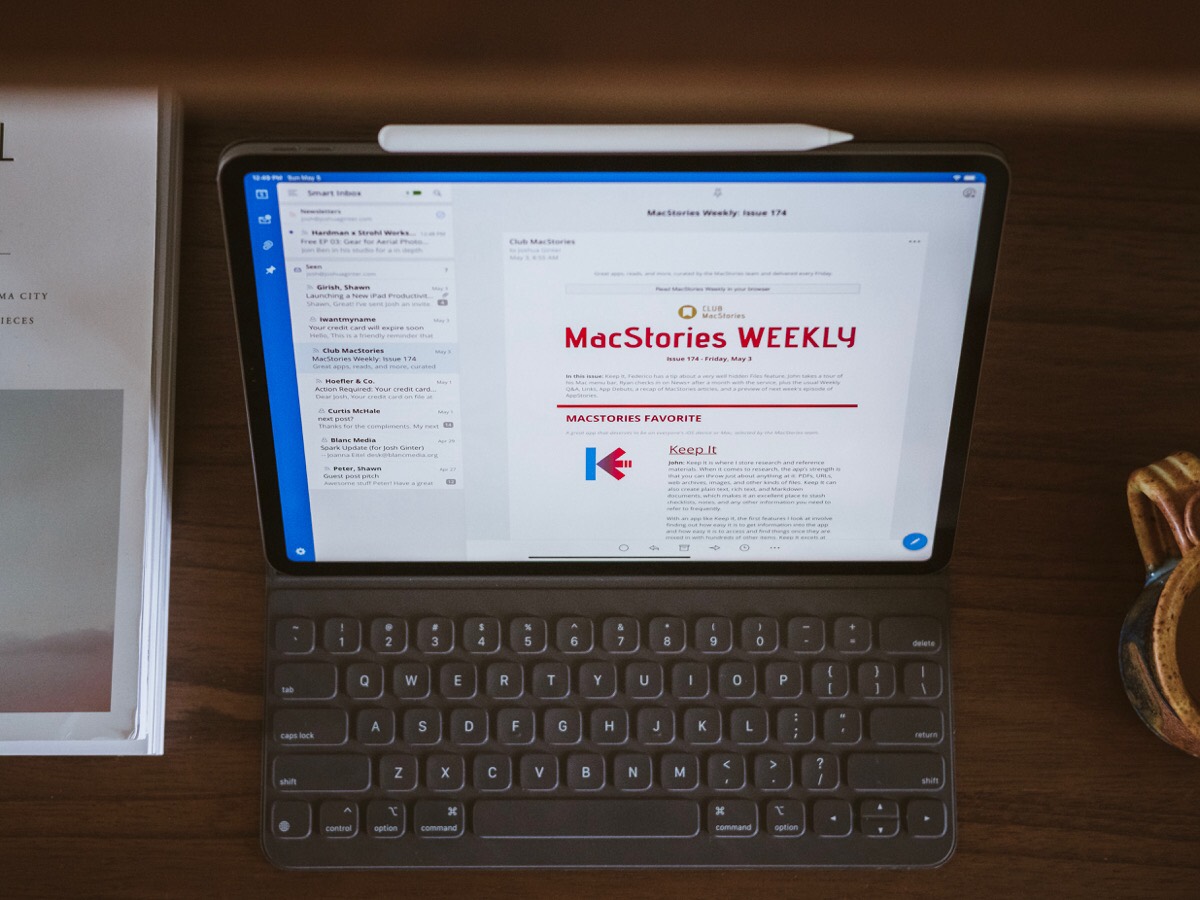Build Your Dream Week Summit, SaneBlackHole for Email, and More
Here are the things we published this week and last. You can also stay up-to-date by following us on Twitter and RSS.
Also, we have a weekly email newsletter that sums up all the new and cool things published to the site. If you like to stay up-to-date via email, then you should sign up here.
The First Ever “Build Your Dream Week” Summit »
This week, we officially opened enrollment for the Build Your Dream Week Summit!
Click here to save your spot and get all the details now. <<<
The Build Your Dream Week Summit is a live, online workshop where you will create a personalized system for spending more time in the areas of life that are most important to you right now.
This is a brand new coaching experience designed with two big things in mind:
- Helping you make a BIG positive difference in your day-to-day productivity in a small amount of time.
- Delivering it in a convenient (yet impactful) format.
You won’t have to set aside weeks of time to participate in the summit (or fly hundreds of miles to attend).
All you have to do is hop on your computer for four live coaching sessions June 11-14. And if you can’t attend live, you can check out the recording each evening.
The best part? You can participate for as little as $29.
This is a truly impactful workshop that we want MANY to experience.
SaneBox’s Blackhole Feature Can Be Your New Email Gatekeeper »
I’ve been around the bend and back with different email apps and services over the last few years. HEY kicked off the experimentation and introduced the Screener (a feature for filtering out email you don’t want in your inbox), large file sharing, separate silos for receipts and newsletters, and more. Other email apps jumped on board with some of these specialty features — Spark introduced the Gatekeeper (same idea as the Screener), priority email (same idea as separating out receipts and newsletters), and now has loads of AI features built in.
Of all these cool new email features, the original Screener idea is my favorite of the bunch. I like the ability to separate out the cruft from email I have to act on. I like having receipts arrive in a specific spot for quickly scanning through later. I like being able to check my screened out emails occasionally in case something important came through that I missed.
But paying the price for HEY or Spark just for the Screener/Gatekeeper feature is a tall ask. You can create these email rules manually if you’d like, all for the price of your attention and time. Or you can try SaneBox for applying these sorts for features to your email service of choice.
Chloe’s Digital + Analog Setup »
Productivity systems are, and should be, unique to each person’s preference. I am not a fan of the “just try this one thing and it will revolutionize the way you do everything” faux-ductivity Twitter advice stuff. There is no productivity silver bullet. If you want to be truly productive, you need to know yourself and how you work best.
I want to show you some of the components of my productivity system. Not so that you copy my setup, but to give you some ideas of how to find your ideal system.
I use a method we call “Hybrid Productivity”. This means that I use digital and analog (pen and paper) tools together. But, we live in a digital age, so why do I even bother with analog tools?
How to Add Custom Icons and Cover Images to Notion »
One of the main things that attracted me to Notion was how visual it is. A workspace or app that is visually appealing to me makes it more likely that I will use it, and enjoy myself while doing it. Looking at a pretty picture of a European coffee shop while also staring at a task list makes it more enjoyable for me.
The most visually versatile part of Notion is its page icons and cover images. They are what can make one page look completely different from another, and it’s my favorite part of setting up a new page.
When creating or updating a Notion page, you can choose a page icon and cover photo.
The Ideal Email Folder Structure »
Having a super-detailed email folder structure used to be a big thing. But over the years, it seems like it has calmed down a bit. Some of you may have been taught that you should keep all your messages in individual, organized, folders. Such as storing all correspondence from your accountant in a specific folder, and all communication on a certain project in a single folder for that project.
But the truth is that there are better tools for this kind of thing if it’s really important to you. In fact, you really should just have one single email folder other than your inbox. Archive.
How to Free Yourself from Calendar Chaos »
Are you at the mercy of your calendar right now? Stuck in calendar chaos?
If so, there are 3 ways to free yourself up and restore sanity to your day-to-day.
Two of them get discussed often (for good reason).
And one of them gets consistently underestimated (for not-so-good reasons).
I’ve listed them below. See if you can pick out the one that’s underestimated:
- Become more productive: Work more efficiently.
- Build in more margin: Take things off your plate.
- Get better at planning: Use your time more intentionally.
Mindfulness Monday: What Inboxes Need to be Calmed? »
When I say the word “inbox,” what comes to your mind?
For most people, it’s email, right? Email is the first thing that comes to mind when we think of checking our inbox. But the truth is that we all have multiple inboxes. An inbox is just anything that collects incoming bits of information that need to be dealt with.
Interesting Links From Our Friends and Around the Web »
- (Connected) #504: 17,000,000 SF Symbols
- (Six Colors) Kobo Libra Colour Review: Color, but at what cost?
- (Mac Power Users) #746: All About iMessage
- (MacStories) Kino First Impressions: An iPhone Video Camera App from the Makers of Halide
- (Snazzy Labs) The M4 iPad Pro Let Me Down
Design Your Ideal Weekly Schedule
Free → Video Workshop + Productivity Templates
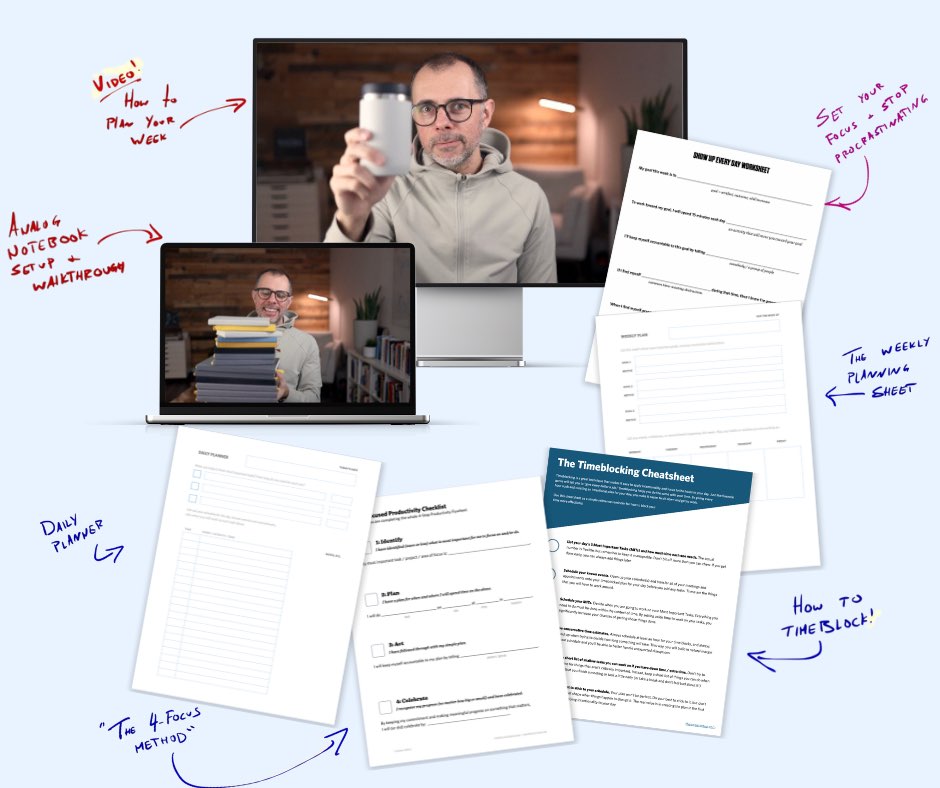
If you want to reduce the busywork and distractions, then sign up here for instant access to a brief video workshop on How to Plan Your Week.
♥️ Quick Note: You’ll get access to the workshop, plus a few additional bonuses to help you overcome procrastination and deal with distractions so you can spend more time on the important work that matters.