An Early Look at Matter on the Web
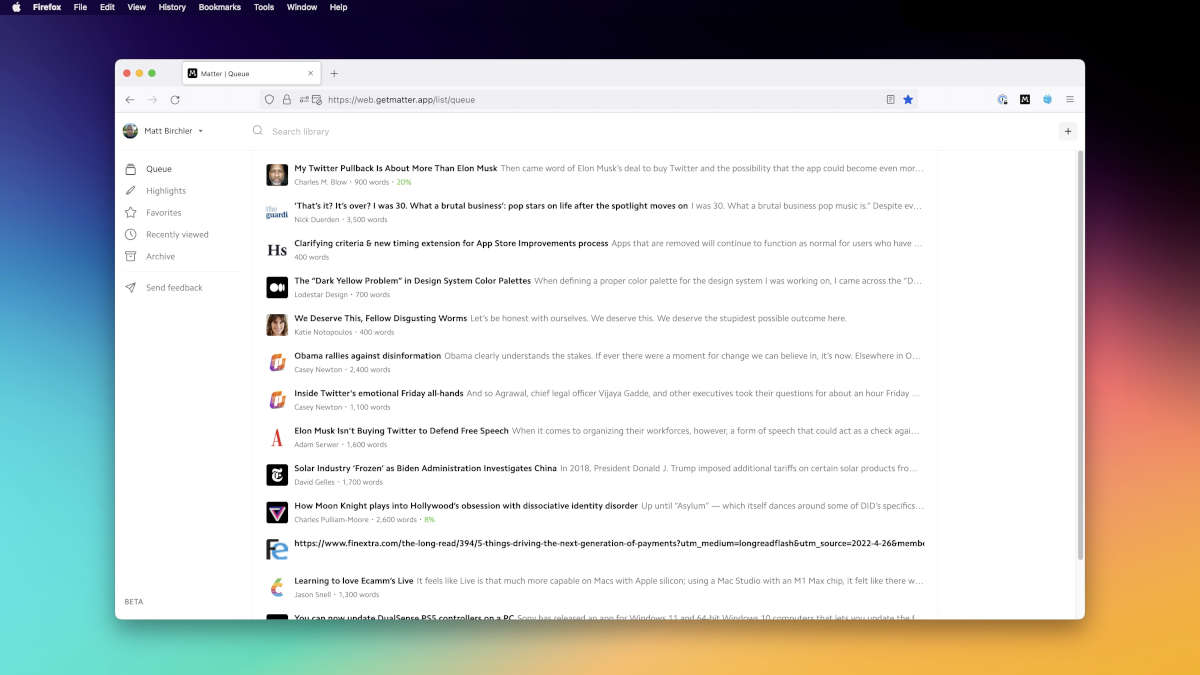
Matter is a relatively new read-it-later service that’s been getting a good amount of attention, including several features here on The Sweet Setup. It may be simplifying history a bit, but the very broad strokes version of this market is that Instapaper popularized it, Pocket took it really mainstream, and Matter wants to do right by those of us who loved Instapaper but never really clicked with Pocket.
Matter is for reading articles and newsletters in a lovely interface, and that’s all it really does. This isn’t for saving videos or serving you ads in between your articles — it’s about reading (and reading only), and that simplicity is a huge draw to a certain type of person.
Matter coming to the web is exciting because, up until now, Matter only existed on the iPhone and iPad. You could install a browser extension to save things for later, but reading always had to happen on one of your mobile devices. By expanding to the web, Matter not only becomes more useful for its existing users, but it’s suddenly viable for a whole bunch of other people who may prefer to read on macOS or Windows.
Features
The easy way to describe Matter on the web is that it’s basically the same as it is on the iPad, so existing users are going to be very familiar with the web app, although there is one notable feature that’s missing right now.
In terms of what you can do, the main Matter features are all here. Your read-later queue is of course always the first thing you see, but there’s also all of your highlights, your favorites, a reading history, and an archive. These are all available from the main menu and they all do what you’d expect.
The only thing really missing here is the inbox, which Matter on iOS and iPadOS has for finding new things to read from people you follow. This isn’t there now, and it’s unclear whether this will make its way to the web experience.
And then there are keyboard shortcuts, which Matter uses to good effect to let you perform a bunch of actions with a single keypress.
- Reading an article and ready to archive it? Just press
Eand it’s archived. This one actually works while hovering over an item in the queue as well. - Favorite the article you’re reading? You guessed it, hit
F. - Add a tag to the current article? Just hit
T. - Want to see the original article? Hit
Ctrl + Wto open it in a new tab.
That last one is a bit funky, but generally being able to do things without lifting my hands from the keyboard is fantastic.
The Reading Experience
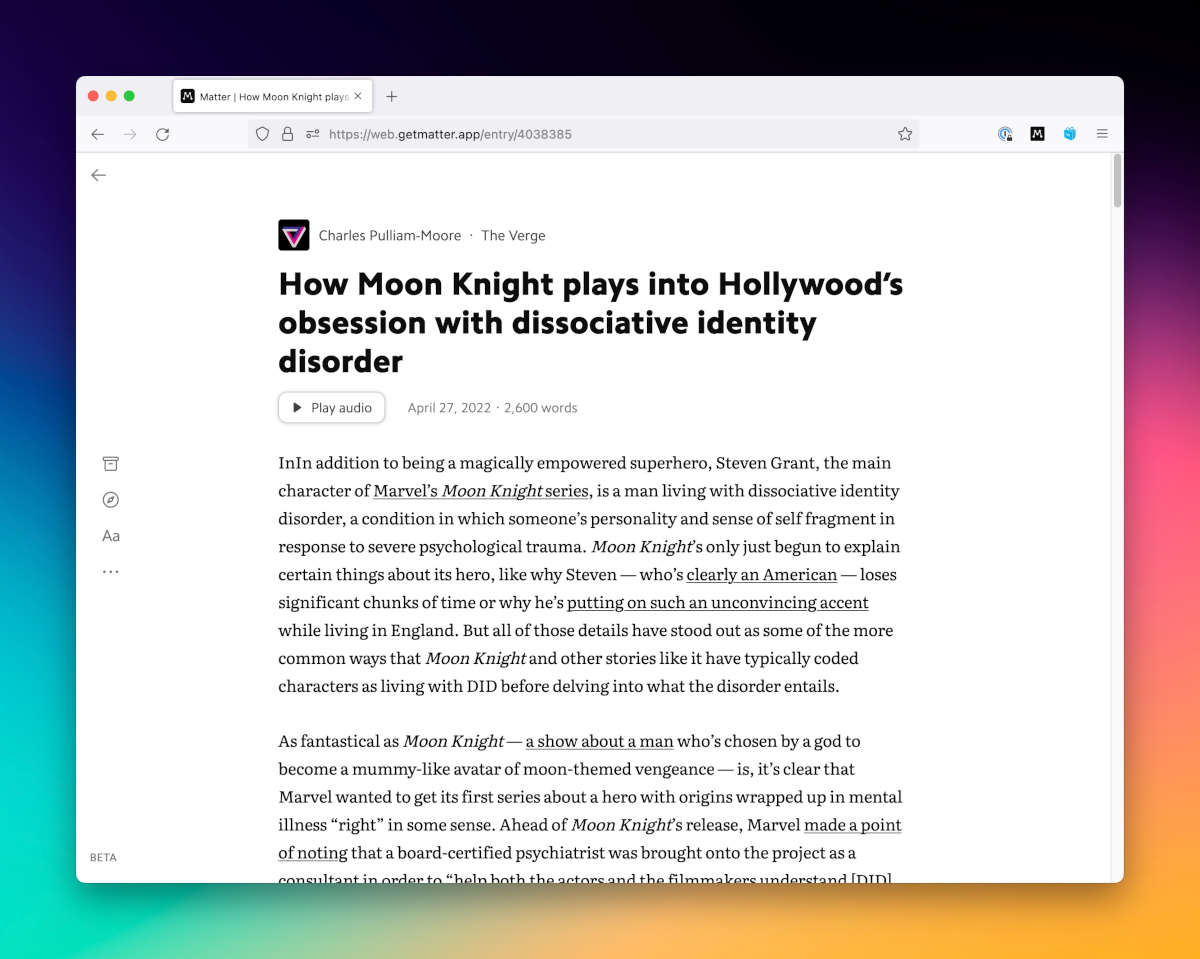
But a read-later service isn’t worth much if its reading experience it’s top-tier, so let’s take a look at that experience.
The good news is that the reading experience on the web is excellent! Each article is laid out nicely and is almost identical to what it’s like on the iPad. Authors are called out clearly, titles are big and bold, and the main text looks great. Even the audio versions of articles have made the jump to the web! The team over at Matter have been working on these audio versions and they’ve made some changes that are supposed to ensure they are available for all articles, not just most like before. As someone who really relies on this for catching up on my queue while I’m driving and working out, this has been a huge upgrade, and it benefits the web and iPhone/iPad apps.
If you’d like to customize the reading view to your taste, you can, although your options are a bit limited. Your options are:
- Theme: light, dark, or match system
- Font: Literata or “match system” (San Francisco on macOS, Segoe UI on Windows)
- Font size
- Line height
- Line width
Again, I haven’t really felt the need to change things, but you do have a decent number of controls at your fingertips. It’s always going to look distinctly like Matter, but there’s enough here to at least make it readable for the vast majority of people. Besides, this is the web, so you could use a browser extension like Stylebot to make things look just how you want. For example, it just took a minute for me to start using some custom fonts (Futura Now and Cartridge) to get something that doesn’t look perfect, but should give you an idea of how things can be changed with ease on the web.
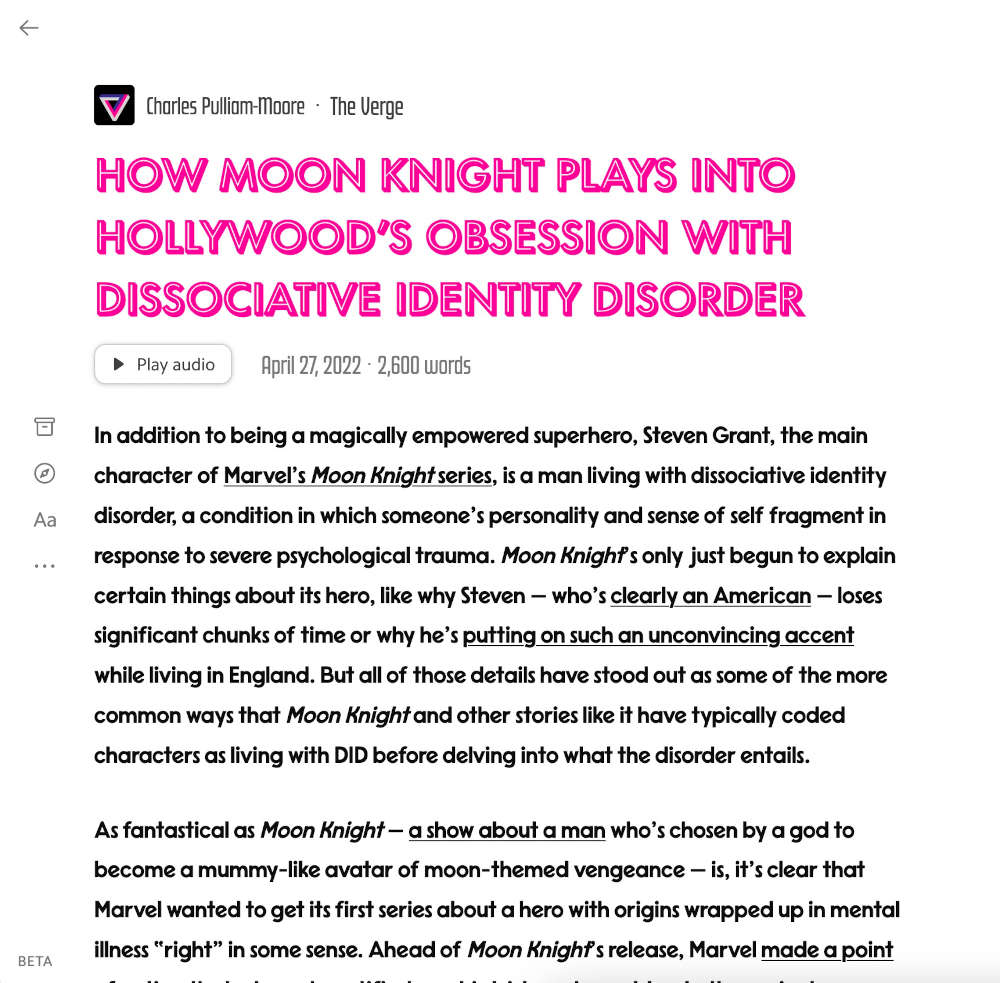
Final Thoughts
Matter is available for free, so you can try it out without committing to anything at all. The web app is technically in beta, but it’s been quite reliable for me, and I’ve been able to see several new features (like keyboard shortcuts) get added every couple weeks, so it’s likely to get even better in time. Even now, it’s already in a very good place and makes for a fine addition to the Matter experience.
