Alfred 5 Brings a Bunch of Workflow Improvements to Boost Your Productivity
For a long time, there were only two real options when it came to macOS keyboard launchers: Alfred (our current favorite) and Launchbar. That’s changed recently with the emergence of Raycast, which has brought new life (and competition) to the keyboard launcher space with its recent popularity. But not to be outdone, the team behind Alfred has recently released a new major version with some very important updates.
Alfred version 5 is the first major update to Alfred since May of 2019. And while on the surface it may not look like there’s a whole lot new, the Workflow editor has been completely rewritten from the ground up. This improves on the flagship feature of Alfred (the custom workflows) in almost every way, making them faster, more efficient, and (most importantly) more user-friendly.
Workflows have always been what sets Alfred apart from other launchers, giving users a way to create powerful automations that can be triggered straight from their keyboard. But the problem with workflows is that they have always been a power user feature. Yes, you could download and install workflows from other places, but building a workflow from scratch has never been a simple task. The result was that a lot of non-coders (like myself) felt they couldn’t really harness the power of Alfred’s workflows because the learning curve was just too high. Fortunately, this new version of Alfred provides some great resources to help get you started with Alfred Workflows if you’re brand new and provides some great documentation for you to use as you develop your skills.
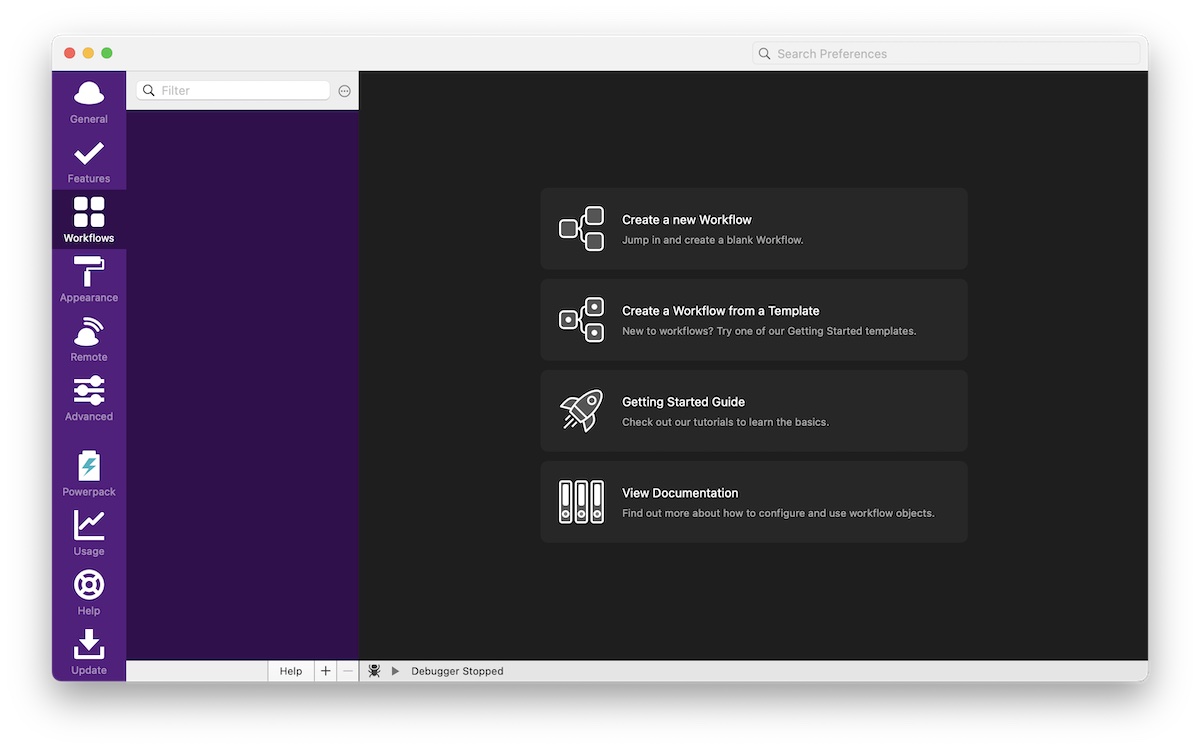
There’s also a new Workflow Palette that makes the discovery of workflow objects much easier. By adding a search bar and visual navigation to the Workflow objects library, it’s much easier to find and use objects in your custom workflows. For example, searching for Browse reveals a couple of workflow objects as results in real-time, which you can add to your workflow by dragging into the workflow or hitting the Enter key.
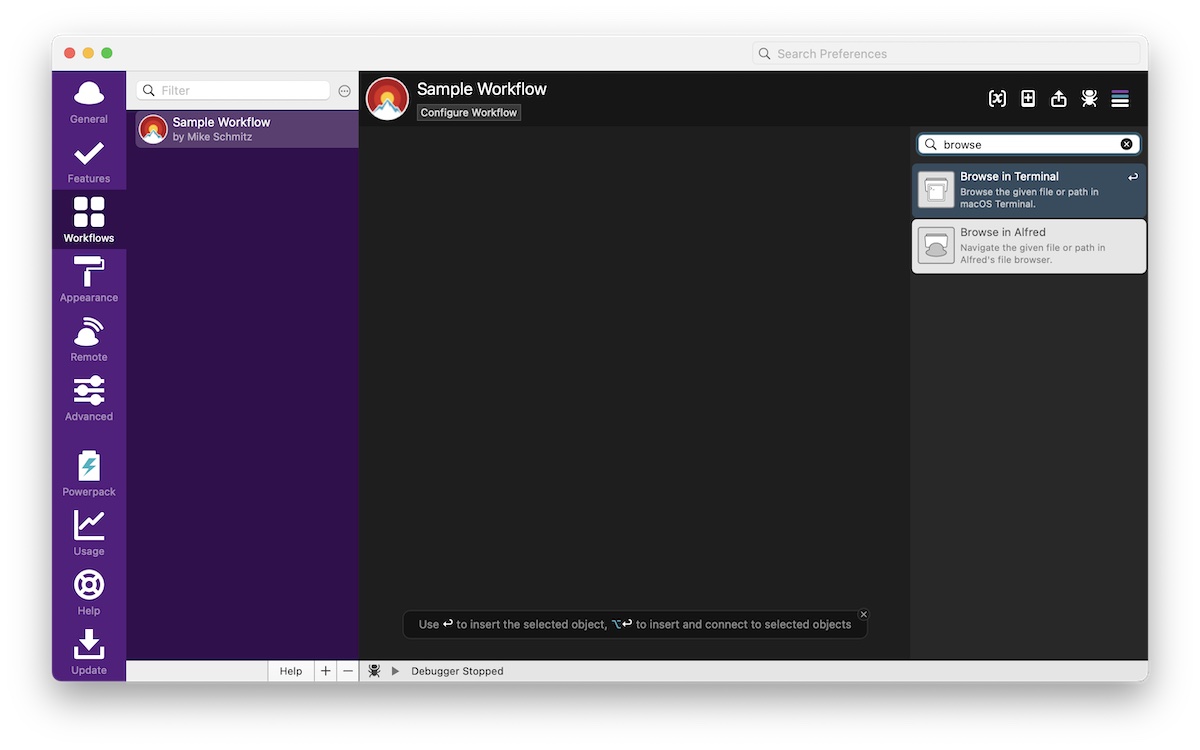
You also have access to all the tutorial workflows with the Workflow Palette, and you can save objects you use frequently to a Favorites section. These are small touches, but they significantly improve the workflow building experience.
Creating connections between workflow objects is easy. Once you find the object you want, you can automatically attach an object to the currently selected object in your Workflow by holding the ⌥ key and dragging the object into the editor from the Workflow Palette. You can even save pieces of a workflow as “Prefabs” so you can use them as building blocks in future Workflows (think nested snippets for those familiar with TextExpander or Shortcuts that trigger other Shortcuts).
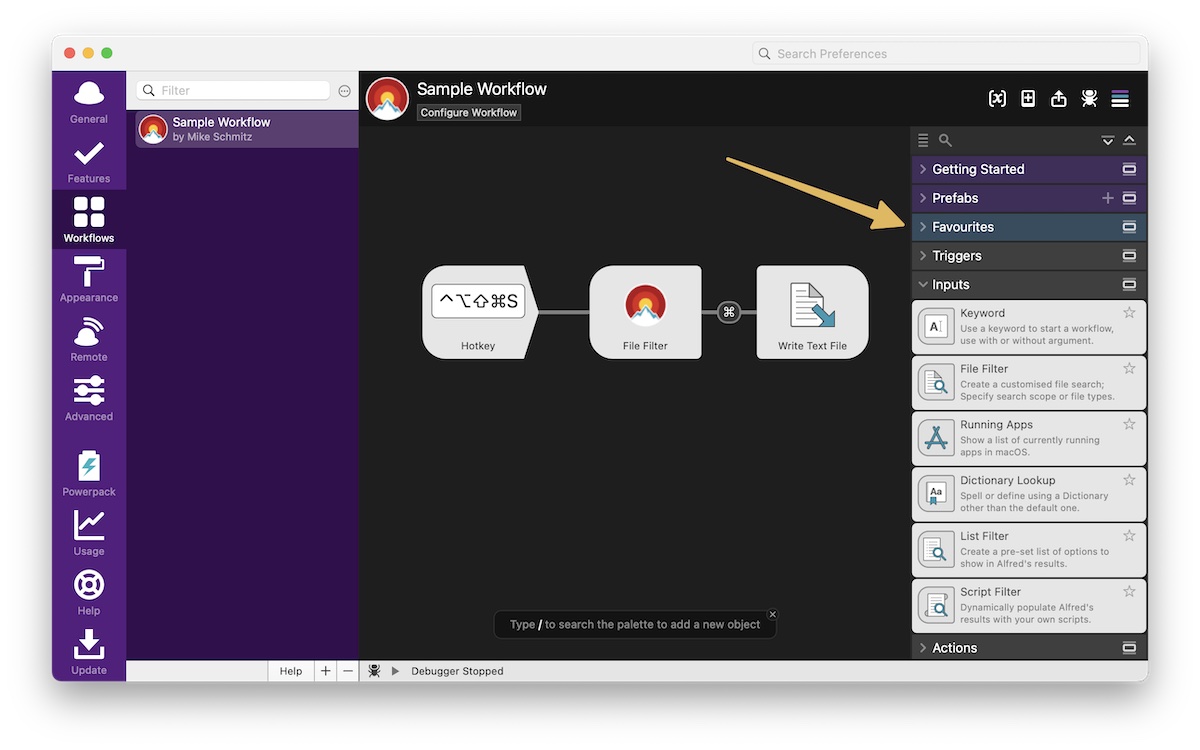
There are also a whole bunch of improvements when it comes to automation. There are a bunch of built-in Core Automation Tasks that allow you do things with the input sent through Alfred workflows, like modify the date and time. Simply add an Automation Task to your workflow from the Automation section of the Workflow Palette, and you get access to an impressive number of automation tasks from categories like Appearance, Argument Processing, Date Manipulation, Text Processing, Window Management, and much more.
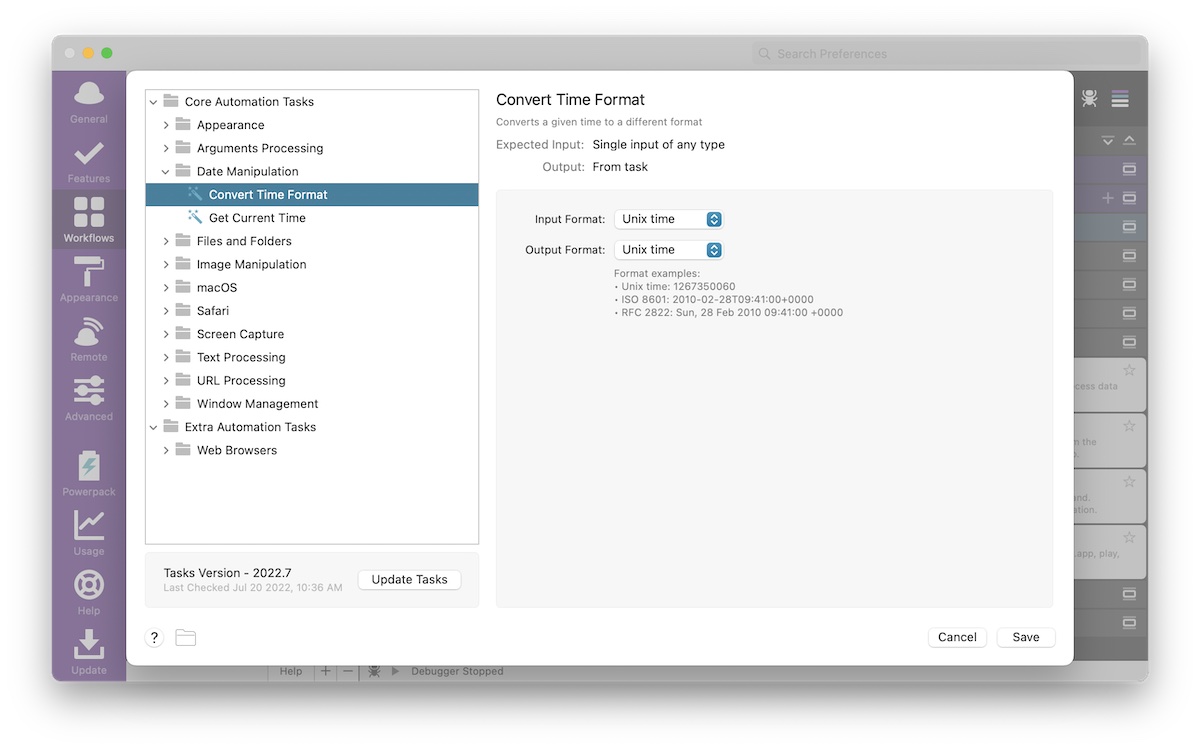
Alfred version 5 also adds the ability to use Shortcuts as objects in your workflows, making Alfred an essential Mac automation tool (along with staples like Hazel, TextExpander, and Keyboard Maestro). But the most impressive thing about all these new changes is that it makes it possible for advanced automation on macOS using a completely codeless workflow.
This is perfect for people like me, who are “automation curious.” I’ve always been intrigued by the powerful workflows that others created, and installed a bunch of them that I use regularly, but quickly gave up trying to make my own as I have never taken the time to learn a scripting language myself. This meant that for a long time I was on the outside looking in when it came to macOS automation. Shortcuts (and Workflow before it) has helped make automation approachable for the masses, and it’s refreshing to see Alfred take steps with version 5 to do the same.
That doesn’t mean there’s nothing new here for experienced Alfred power users, however. There are a bunch of new workflow objects here that will provide some pretty powerful building blocks for experienced workflow builders. What’s really impressive though is how the team has managed to add these in a way that also makes them usable by people like me who don’t have an automation background.
If you have been interested in Alfred but have been hesitant because Workflows seemed out of your reach, I encourage you to take a look at version 5. The new automation tools make building Alfred workflows a lot more approachable, especially for non-coders who want to make their Mac a little more productive. Even if you’re a long-time Alfred user, the new editor will make the creation of Workflows easier than ever before, and the addition of the all the new workflow objects plus the built-in Shortcuts support makes this a justifiable upgrade for just about everyone.
Alfred is available for free on the developer’s website, but using the workflows feature requires a Powerpack license which currently costs £34 (around $42 USD).
The Sweet Setup Staff Picks for 2022
We spend an inordinate amount of time sorting through hundreds of apps to find the very best. Our team here at The Sweet Setup put together a short list of our must-have, most-used apps in 2022.
