How to add scheduled deliveries to your calendar
September 8, 2016
Deliveries for iOS is our favorite package delivery tracker. I’ve been using it for a number of years, and it’s still an app I wouldn’t want to live without.
One of the features I’ve just started using is putting delivery dates on my calendar. To enable it, launch Deliveries and tap on the gear icon. Go to Calendar (you’ll be prompted to allow deliveries to access your calendar). If you get a message that Deliveries cannot access your calendar, head over to Settings.app → Privacy → Calendars and make sure Deliveries is enabled. When you launch your calendar app, you’ll see your scheduled deliveries as an all day appointment.
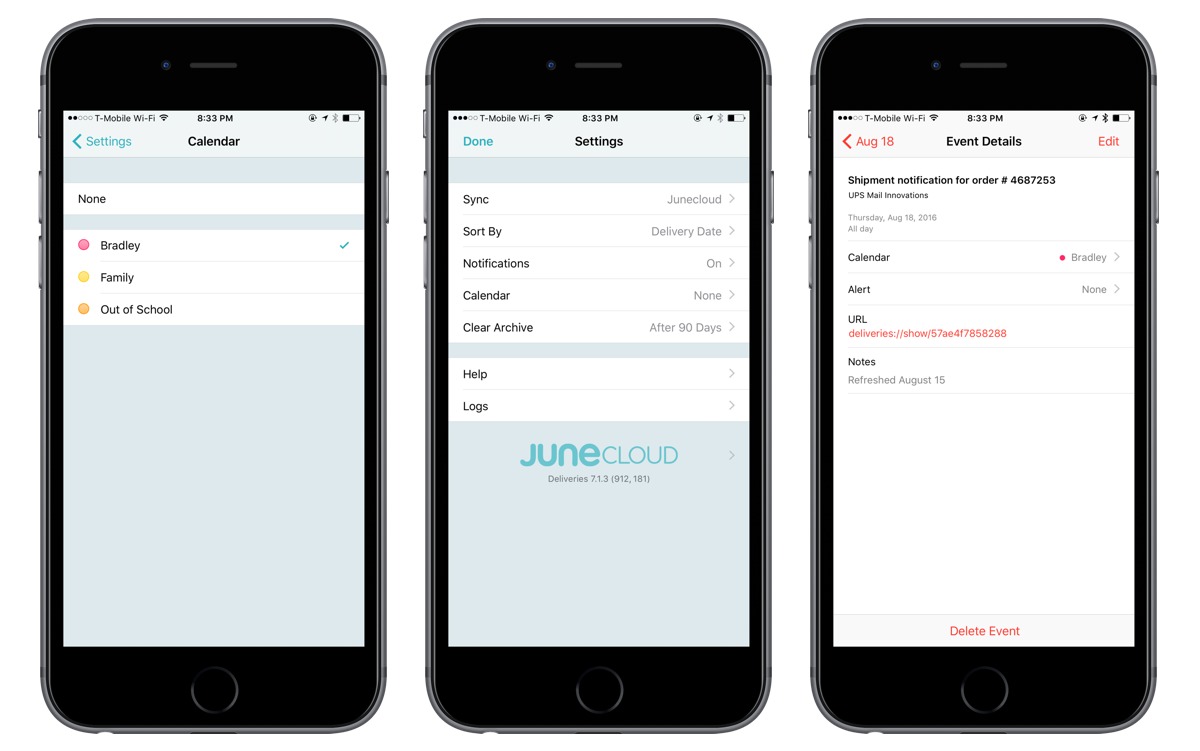
We have more helpful tips right here.
