A Roundup of Health Features to Check Out in iOS and watchOS
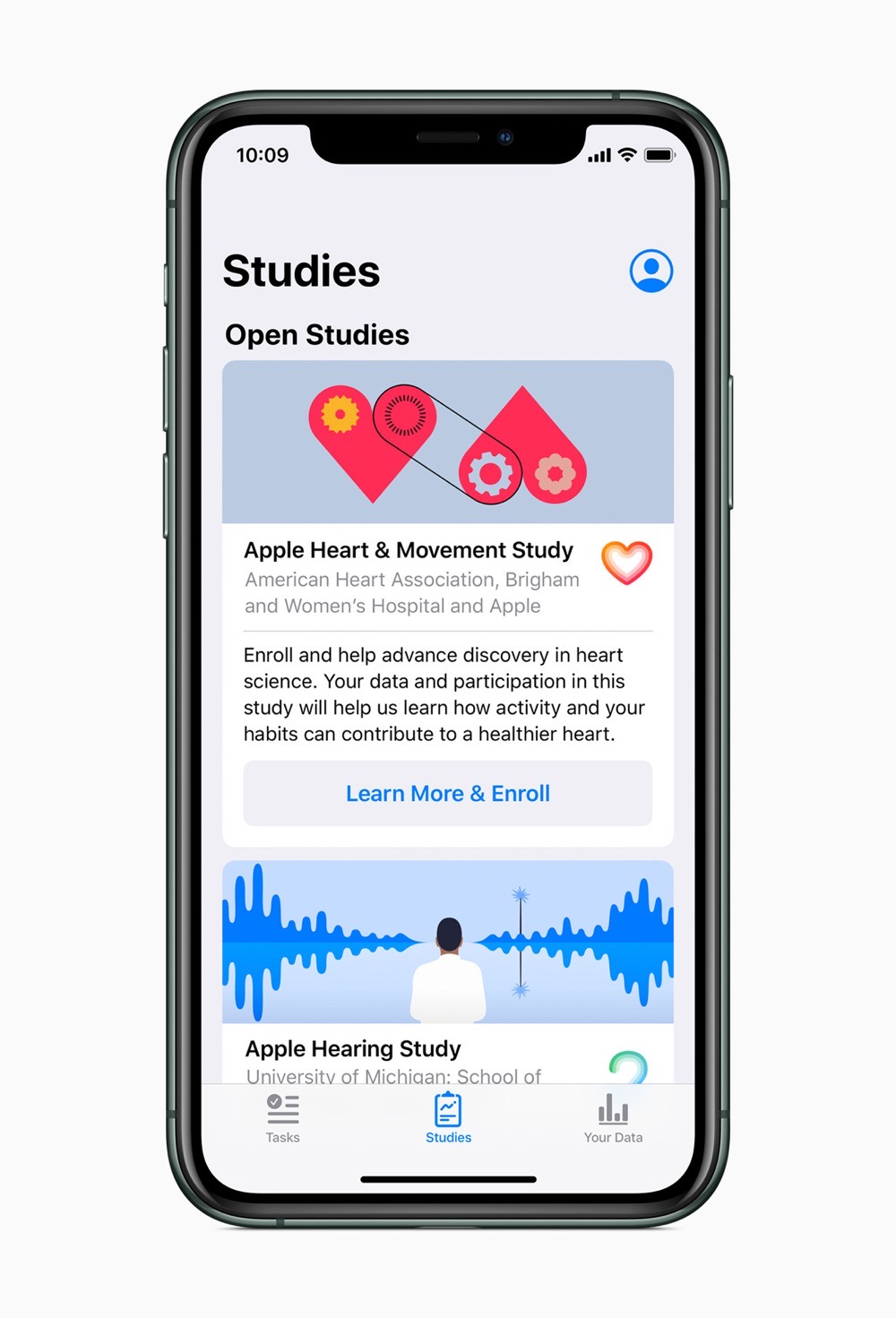
Apple has made health a commitment over the last few years. In the latest iOS and watchOS there are a whole host of features which you can use to keep on top of your health, including several things new in watchOS 6 and iOS 13. And on Tuesday, Apple announced a range of new health initiatives and studies to keep their focus dialled in for the next few years.
The Noise App

The all-new Noise app is housed on the Apple Watch and you can add it as a complication to any of your watch faces.

The Noise app will tell you how loud you surrounding environment is in decibels. Some complications also have a scale which gives you a visual indication as to what the number really means.
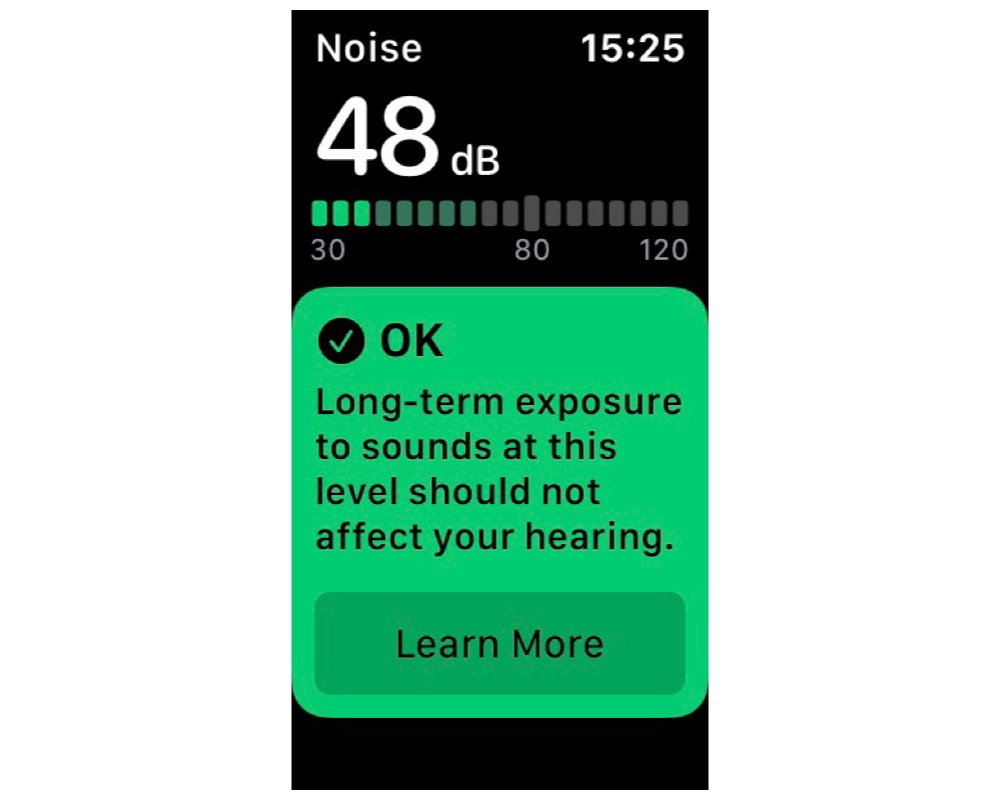
This is a great addition to faces you’ll use when going places which are likely to be louder, such as concerts.
Cycle Tracking
![]()
Also brand new in watchOS and iOS this year is cycle tracking to track a menstrual cycle.
![]()
This is a feature that has been long noted as missing from Apple’s health offerings compared to others, but now it’s here and it’s as useful as we had hoped. You can log a range of data on either the Apple Watch or the iPhone and process that data on the iPhone as well.
Electrocardiogram

Last year, Apple added a feature in the Apple Watch Series 4 to let you run an ECG (electrocardiogram, also known as an EKG). This is a test which checks your heart rate and rhythm. Open the ECG app on your Apple Watch and follow the instructions to place your index finger on the crown and wait for 30 seconds. Afterwards, your watch will tell you what kind of rhythm it detects. As you scroll down, you will be reminded that it can’t check for heart attacks, and you have the option to add symptoms, such as rapid, pounding or fluttering heartbeat, skipped heartbeat, fatigue, chest pain, dizziness and more.
After your ECG is complete you can open the Health app on your iPhone to view a log of your ECGs and export each one as a PDF (which include any symptoms you have logged).
The Breathe App
Another feature which can be very helpful with a little customization is the Breathe app. As well as helping to relieve stress, the Breathe app is about taking a few minutes a few times a day to focus on yourself.
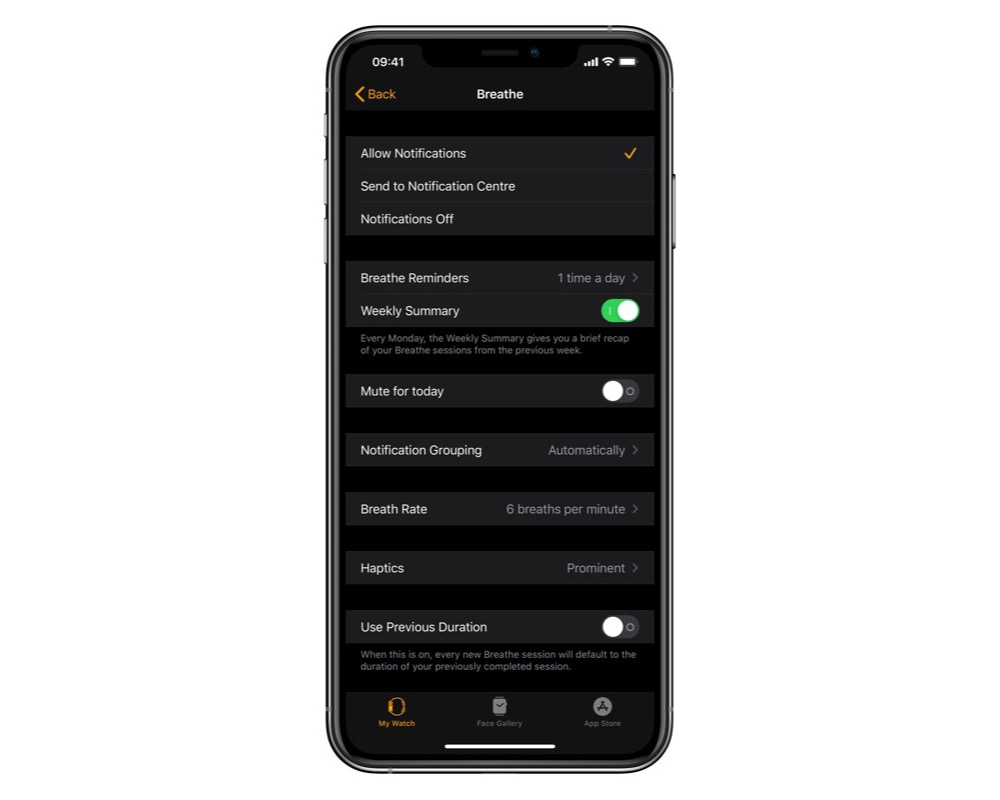
In the Watch app on your iPhone, you can modify the settings, including how often you want to be prompted to breathe, if you want a weekly summary, how many breaths per minute, and if the haptics (vibrations of your watch) should be prominent or not.
Using Shortcuts to Log Data
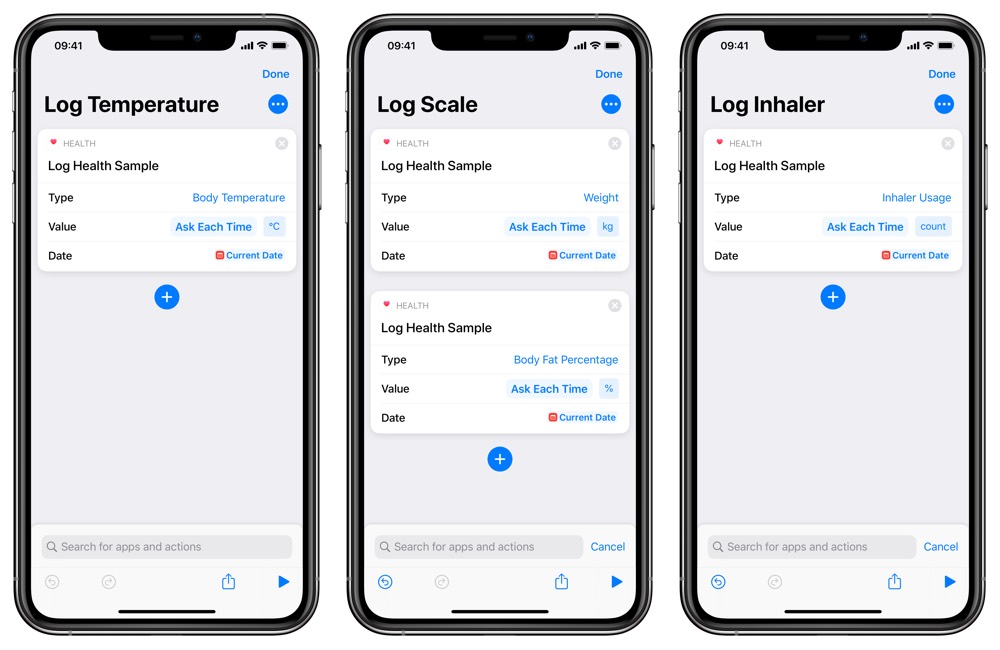
Alongside all these features built into the Apple Watch, you can log data with Shortcuts, too. This is particularly handy if there is a sequence of data you often receive together (such as weight and body fat percentage from a scale), or if you need to be able to log information quickly, such as your temperature or inhaler usage. The trick to this is to use two of the permanent magic variables available in Shortcuts – Current Date in the date and time field, and Ask Each Time in the value field.
Apple’s Latest Initiatives
This year Apple also announced three new studies which you can take part in:
- Apple Women’s Health Study
- Apple Heart and Movement Study
- Apple Hearing Study
These will be available through a new app, Research, which is yet to be released on the App Store. Apple has done medical studies in the past and these have been geographically limited, so it is yet to be seen if these studies will be too.
Please remember none of these features should be a replacement for seeking medical advice from a qualified professional. However, with a little diligence on your iPhone and Apple Watch, you can share your data to help them build a bigger picture of your overall health.
Must-Have, Most-Used Apps for Thinkers
We spend an inordinate amount of time sorting through hundreds of apps to find the very best. Our team here at The Sweet Setup put together a short list of our must-have, most-used apps for writing, note-taking, and thinking.
