A First Look at the Doppler 2 Music App

Streaming may have revolutionized our listening habits, but some of us still value a standalone music collection, and Doppler offers a streamlined way to enjoy it on the go.
Doppler 2 is a brand new app, replacing its predecessor entirely. It features a refreshed interface, improved controls for liking and adding songs to playlists, and a very effective WiFi transfer function for importing songs.
Your Music Library
I’m a Spotify user, but I have a vast collection of music from before the streaming services took over. These include rips of rare classical music CDs, unique soundtrack press copies, as well as tons of hand-picked versions of songs and albums that are generally not available on any of the streaming options.
I also try to obtain lossless audio copies of my absolute favorite works so that I can enjoy them on my high-end setup at home.
These sorts of collections don’t mingle well with the streaming apps because those are (understandably) designed around showcasing the service itself, not giving you access to your niche collection of downloaded tunes.
This is where Doppler comes in: it offers a streamlined, beautiful player experience designed specifically around your personal music collection. It supports various file formats (including lossless options), playlists, and even a degree of library management so you can view and edit metadata for albums and songs.
Getting Started
Doppler 2 includes a simple migration system so users of the previous app can bring their library and settings across. This migration process is non-destructive, meaning you can keep using the original version if you want. What’s more, it doesn’t take up any additional storage space on your phone.
For new users, like me, setup gives you several different options for bringing music in: you can bring files in via iTunes file management, you can use the Files app, AirDrop things over, or take advantage of the new WiFi transfer.
This last option provides a web interface that you can access from your computer, and any music files you drag and drop over are imported into your Doppler 2 library. This is my favorite option as it allows you to bring in lots of files simultaneously, regardless of size and format.
Listening
Once your library is populated, you’re ready to enjoy. The playback interface is familiar and uncluttered. You get your standard playback controls, plus shuffle, repeat, and a heart button to “like” a song.
This like system will automatically generate a playlist of liked songs for you, so you can quickly shuffle a set of your favorite tunes.
One missing feature is the ability to set a sleep timer for playback, which can be really nice if you have some albums of ambient nature recordings that you want to fall asleep to without leaving something playing all night.
You also won’t find any sort of EQ or dynamics processing options that some of the more sophisticated alternative players offer, but I don’t miss them. I prefer the elegant, simple approach that Doppler 2 takes.
People who are really serious about high-res audio, customization of playback, and support for DSD, effects, lyrics, etc. should probably opt for something like Neutron Music Player instead.
Navigation & Playlists
The library tab places an optional “recently added” carousel at the top, below which is a typical alphabetized view of your music, displayed either by album or artist. For folks who prefer to navigate by song, there’s also an All Songs view.
One neat touch is that albums are displayed with square avatars, whereas artists are shown with circular ones for easy visual differentiation. I prefer to keep things organized by album, and I’ve left the Recently Added section too because I do tend to want to start with something that I’ve recently added to the library.
I would love to see options to customize that top carousel though, perhaps having it display a shuffled selection from my liked songs instead, or have it show mosaic avatars that each represent one of my created playlists. I would also appreciate a grid view of the albums list, since I mostly know my music by album cover.
The Alternative Music Player for Everyone?
For better or worse, that’s all there is to it.
On the one hand, this simplicity is appreciated, but it also means Doppler 2 doesn’t do a whole lot to differentiate itself from some of the competition, including old favorites like Ecoute, and new players like SongOwl (from the developer of the also-great Cs Player).
This is especially unfortunate in light of the pricing, which starts at $11.99 USD during the launch period and goes up to $15.99 USD thereafter. This feels like a lot of money relative to the feature set. Balancing cost is difficult for an app like this that’s inherently filling a niche, but even niches are competitive on the App Store, and $16 feels steep when you can pick up any of the alternatives mentioned — even Neutron, the feature-rich geek option — for less than half the price.
Still, Doppler 2 represents the ideal alternative music player for people who have their own music collection but aren’t looking for a deeply customizable experience or high-end audio geekery. It’s a solid, reliable app with few frills and solid attention to detail in its design.
Wait. There’s a Bonus…
Curated List of Must-Have Apps
We spend an inordinate amount of time sorting through hundreds of apps to find the very best. And based on our own usage, plus the feedback of our readers, we have put together a short list of our must-have, most-used apps in 2022.
You will get…
- The current list of The Sweet Setup’s top 8, must-have apps.
- A special, pro tip for each app to help you save time and become more of a power user.
- A hidden feature of each app that you may not have known about.
These apps work on iPad, iPhone, and Mac. And they range across several different categories but are mostly focused on productivity. We hope this will help you get the most out of your devices and your day.
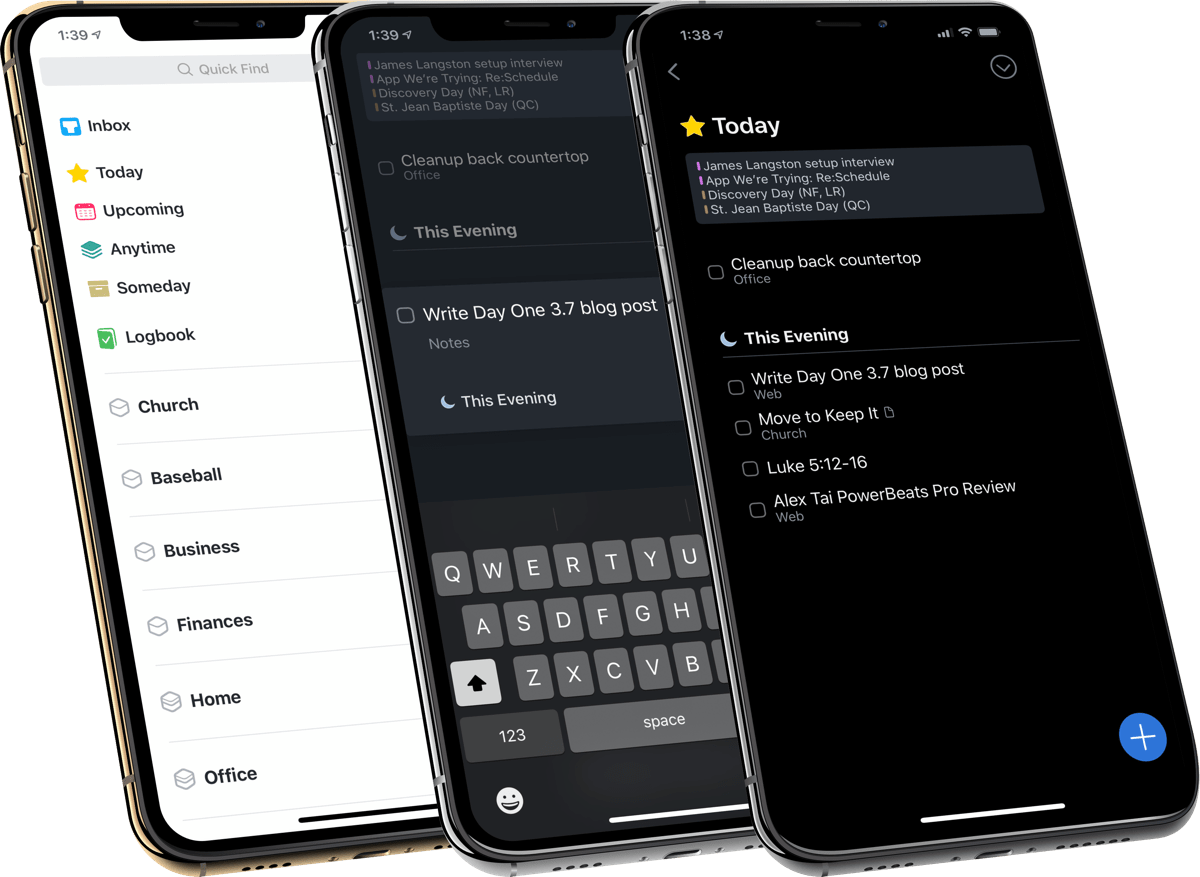
This guide is available for FREE to our email subscriber community. And you can get it right now. By joining the Sweet Setup community you’ll also get access to our other guides, early previews to big new reviews and workflow articles we are working on, weekly roundups of our best content, and more.
