Review: The New Due for Mac
Due has long been one of the crucial tools in my arsenal for getting things done. No matter how good your task management system is, there will always be things that need to be done at a specific time or as soon thereafter as possible, and for that, I outsource my needs to Due.
Due is a reminders app with a nag feature. It will keep reminding you about a task until you mark it complete. This makes it perfect for tasks such as checking in for a flight — to help you get the best seats, or taking out the trash — so you don’t miss the garbage collection. As well as these regular tasks though, I also use Due for non-recurring events, like taking a specific medication when I’m sick, or setting an alarm the night before an early start (which made sure I was up at 5 am to write this article before an early flight!).
Due on the Mac has not seen an update in quite some time, and since I’m especially spending more time at my computer than ever recently, I was very excited when they told us here at The Sweet Setup that a new version was coming — and it does not disappoint.
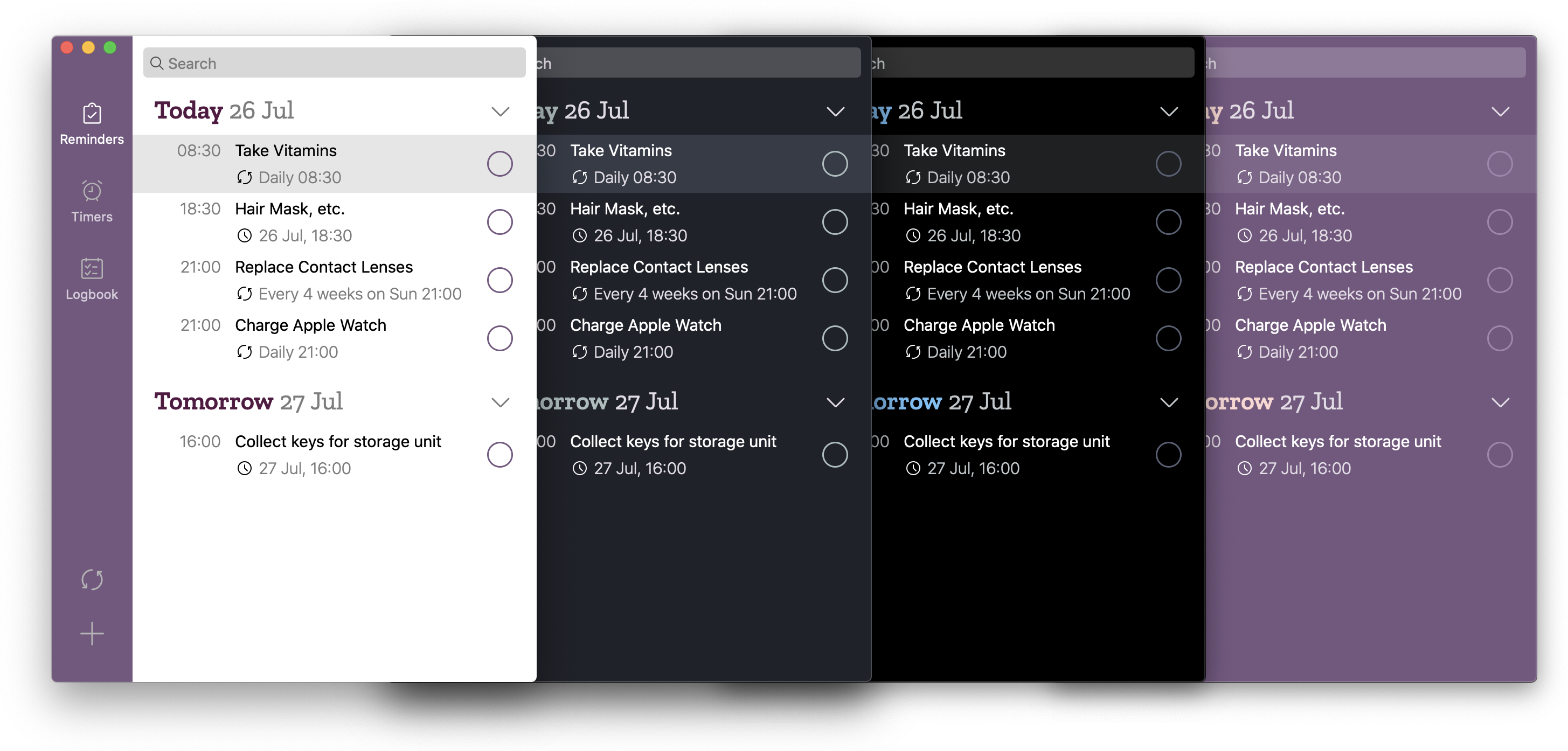
The UI has been completely overhauled, so now we have an app that both delivers the functionality I love and looks the part. There are four themes available, and you can also set the theme to change with the system — and then choose your preference for light and dark modes. You can also set Due to appear in the dock, the menu bar, or both. The menu bar option just opens the app and brings it to the front, but that works great for me. On the looks front, we also have a new dock icon that resembles the iOS icon much more closely and looks at home here in 2020.
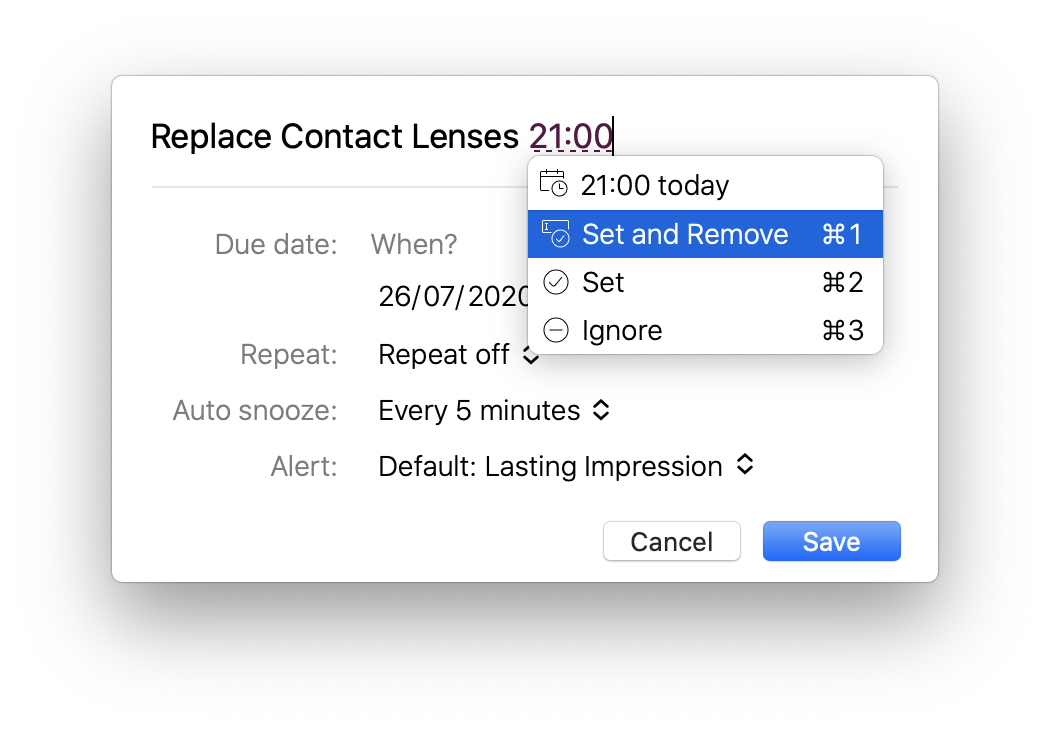
Adding a new task in Due is simple. You press CMD + N or click the plus button in the lower left, and start typing. When you add a task, you can type both the name and the due date or time, and the intelligent date parsing highlights what it recognizes. This allows you to choose Set, or Set and Remove which removes the parsed data from the title, or just ignore it. The ability to ignore is very useful when I want to be reminded to check in for my 12:05 flight on Tuesday at 12:10 on Monday. I can choose to ignore the first date, and then set and remove the second. You can also click into the due date and time fields and set them using a drop-down calendar or by typing. There’s also a field called When? where you can type or paste a date to have that explicitly parsed instead of relying on the excellent detection in the title field.
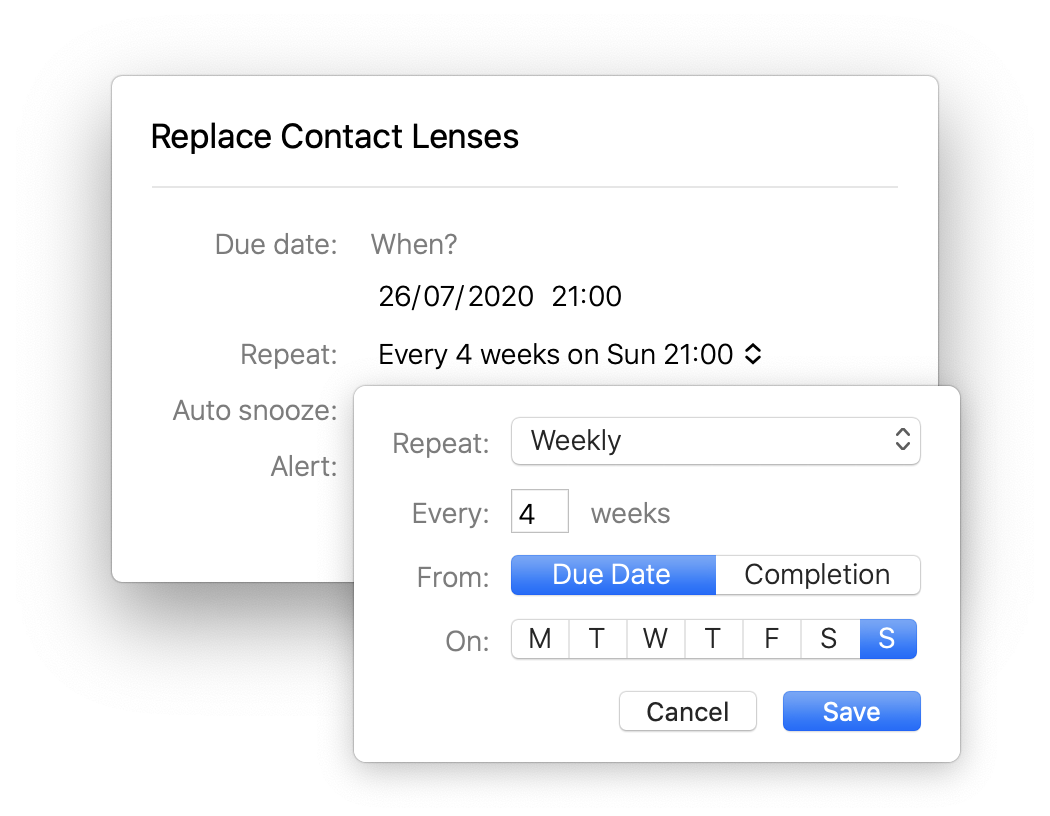
Tasks can also repeat, which is a feature I use for most of my tasks in Due. I need to replace my contact lenses every four weeks, but take my vitamins every day. Due will intelligently suggest repeats based on the current date — offering to repeat on the same day every week, or every month, or even every year (e.g. Sunday or the 26th, or every July 26th), as well as standard repeat options such as daily, weekdays, and further custom options, to allow for every 5 weeks.
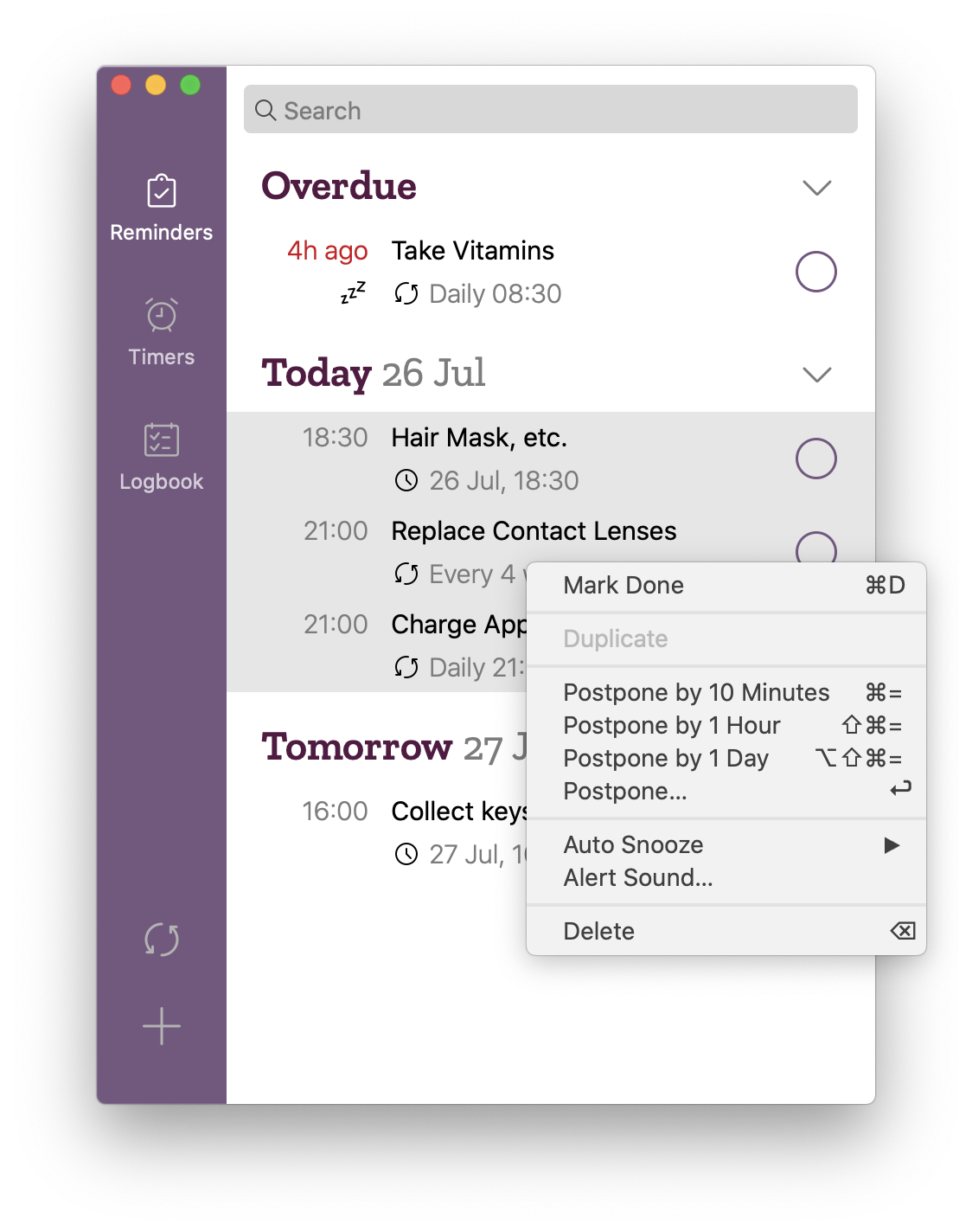
Due for Mac also lets me bulk edit tasks. This allows me to mark them as done, reschedule them, delete them, change the alarm sound or the snooze interval. Rescheduling multiple tasks, is something I can see myself needing to do frequently. For example, taking out the trash and recycling around holidays always gets moved to different days because of changes to the collection schedule, and other recurring tasks get rearranged due to travel.
I love how I can collapse sections in Due now. Most of the time I only care about what I haven’t done and what I need to do today. Sections also appear dynamically based on what’s in them, so Next 7 Days only appears if you have something scheduled in it that’s not due tomorrow.
Everyone who already purchased Due for Mac (and have version 1.5.1) get this latest upgrade for free. It includes the new themes along with automatic theme switching, the ability to set a custom font size, bulk editing, the menu bar mode, and collapsible sections. For new customers, Due is $14.99, which unlocks all the current features as well as all-new features for the next year. This is separate to the iOS upgrade pass, but also offers a subscription so you can make sure to get all the new features whenever they arrive. If you decide to subscribe to the upgrade pass later, then you’ll unlock all the features available at that point as well as new ones while your subscription is active. Unlike a traditional subscription though, once features are unlocked they will stay unlocked forever, which means if you choose not to subscribe again the future, you will still be able to use the app with the feature set you have now.
Due for Mac definitely makes my life easier. I’m not forced to reach for my iPhone or iPad to modify a task, or even to have any other devices around to remind me of tasks, and this update is very welcome as it makes me want to have Due open on my Mac all the time. Now, Due is telling me I should take my vitamins — so I should probably do that and mark the task as done!
