App’s We’re Trying: Food Noms
I’ve resisted calorie tracking for years, mostly because the apps that were available for this sort of thing seemed way too complex for me. Every couple of years I’ll get inspired to pay attention to what I’m putting in my body and try all the apps again, but none of them have come even remotely close to working for me. I need something simple. I don’t want to weigh my food in grams before I eat it; I just want to be a little bit more intentional about my eating habits.
Then a couple weeks ago, I heard Casey Liss talk about using an app called Food Noms while listening to the Accidental Tech Podcast. The conversation kindled a desire to try this (again) for myself, even though I’ve never been able to get it to stick. So I downloaded Food Noms with admittedly low expectations, ready to add it to the long list of calorie trackers that haven’t worked for me.
To my surprise, I really enjoy using it.
Effective Goal Setting
When you first open the app, Food Noms helps you set some recommended goals to get you started. After answering a couple of questions about your activity levels and why you want to track what you eat, you get a series of goals tailored to your lifestyle.
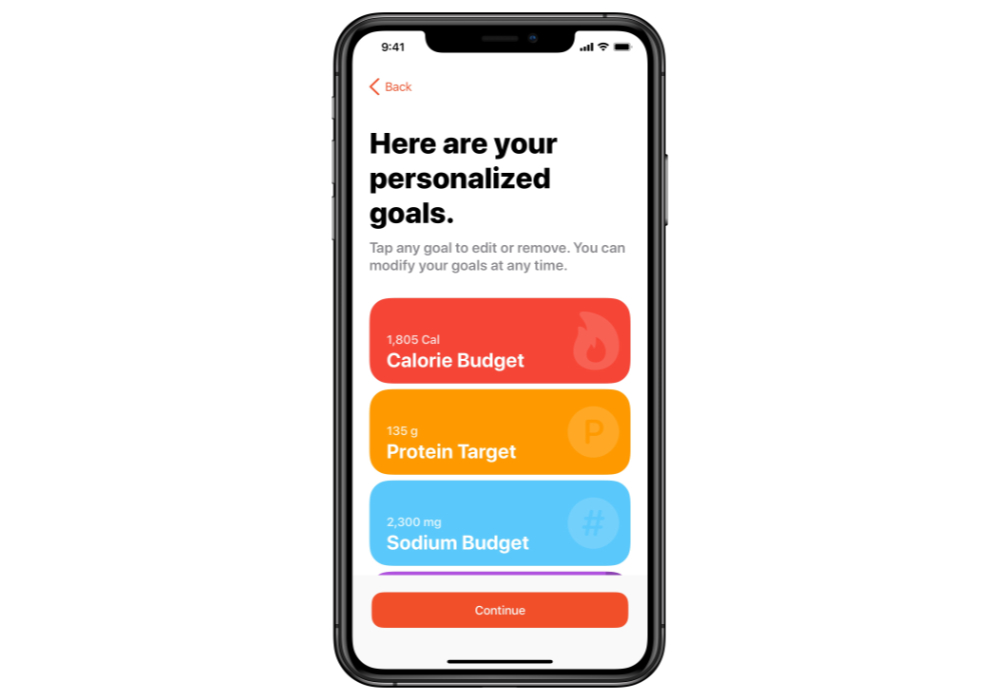
This onboarding process was incredibly easy — even for someone like me who who had no idea where to start. I found the goals that it set for me to be a helpful starting point, and visualization of the goals in the app is really well done. As an added bonus, the app has a great looking Dark Mode that will match your iOS device settings.

If you want to go in and mess with individual goals, it’s easy to do that too once you understand how they work. There are three types of goals in the app:
- Budget — These goals aim to help you consume no more than a specified amount.
- Target — These goals aim to help you consume at least a specified amount.
- Range — These goals aim to help you consume within a specified range.
Even for someone who’s new to this stuff, I found these goal categories easy to understand. In fact, I even added a couple of manual goals for tracking water, caffeine, and intermittent fasting in addition to my recommended default goals related to total calories and amount of protein.
(Disclaimer: The additional goals I added for liquids and fasting all required the Premium version, which is $1.99/month or $16.99/year. The free version gives you a good amount of value with unlimited food tracking, integration with the Apple Health app, and even Shortcuts support.)
Once you have your goals set up, you simply record what you eat and drink. Your goal progress is tracked and updated in the dashboard, so the only thing you have to worry about is putting things in.
In my opinion, this is where Food Noms really shines.
Food Logging Made Easy
It is incredibly easy to log things in Food Noms. Just tap the button in the lower-right corner and start selecting the items you want to log. You can use the search bar at the top to find what you’re looking for, and after using the app for a little while you’ll see Smart Suggestions for things that it thinks you may want to log again. You can mark items as favorites and even combines things together into a “meal” so you can log things together with a single tap.
When you tap on something to log it, you see the dietary information for the item (i.e. calories, carbohydrates, fat, protein, etc.) and a quantity picker you can use to determine how much of something you’ve consumed.
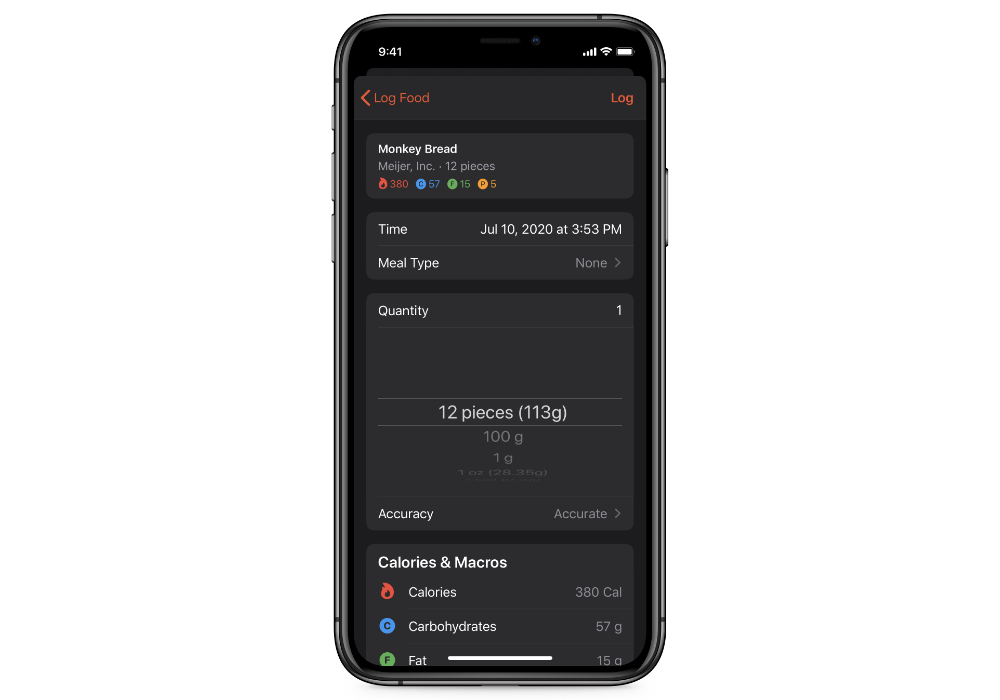
This is always the thing that got me to give up with other apps that I tried because I wasn’t sure how to accurately log what I ate. I have no idea how many ounces or grams are in a piece of monkey bread, but I do know that it’s tasty and that I ate about 12 pieces of it last week. So I find the additional options in the Food Noms quantity window are extremely helpful when logging my food and drink. Even better, Food Noms remembers the settings from the last time I entered an item so it’s really easy to add it again. It even gives you Smart Suggestions based on things you’ve logged previously.
While I mostly log things manually inside the app, you can also log items by scanning nutrition labels off of packages and you can even log items quickly using Siri (via Shortcuts). I can see this being handy once I figure out my regular meals and start saving them as meals inside the app.
Food Noms is a great app if you’re curious about nutrition and calorie tracking like me. You can download the app for free on the iOS App Store, but the Premium version (available via in-app purchase) is a great deal at $16.99/year (less than half of other calorie trackers I looked at). If you want to elevate your nutrition game, give it a look.
Our Must-Have, Most Used Productivity Apps
We spend an inordinate amount of time sorting through hundreds of apps to find the very best. We put together a short list of our must-have, most-used apps for increasing productivity.
