We updated our pick for the best Markdown editor for iOS
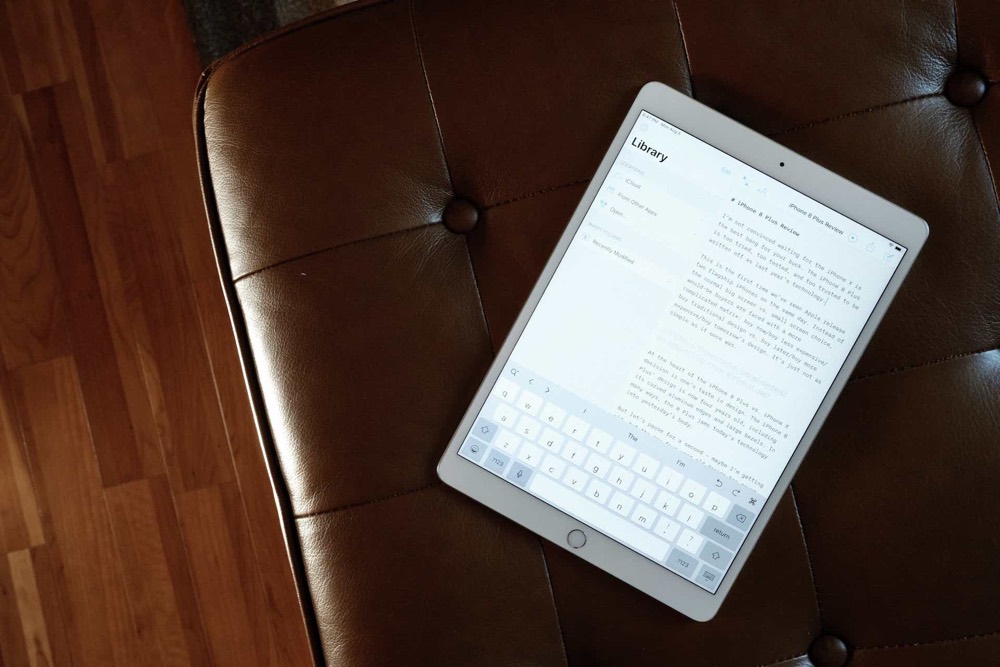
Our pick for the best Markdown writing app for iPhone was one of our very first reviews. The original review was first published way back in 2014, and Byword took the prize. Byword looked phenomenal on the then-(and still)-stunning iPhone 5s, and its simple writing environment held the “best writing app” title until Ulysses came onto the scene.
Times have changed.
Since then, the App Store Markdown category has grown considerably and some apps have stayed ahead of the curve while others have slowly fallen by the wayside.
Today, we’re updating our pick for the best Markdown editor for iPhone and iPad, and it’s iA Writer.

iA Writer is everything Byword was back in 2014. It has an exquisite writing and editing environment, it has an extra-customizable keyboard that you can tailor to your writing and editing needs, and it has great exporting options to send your Markdown wherever you need it to go. iA Writer certainly isn’t without its own scarred past, but it appears the app has moved past those hiccups and really grown into itself.
Of course, apps like Byword, 1Writer, and Editorial are also great Markdown editors on iPhone and iPad, but in the case of Byword and Editorial, both haven’t seen proper updates in ages and we worry about their long-term development. In the case of 1Writer, we prefer iA Writer’s more focused environment.
It’s hard to carve apart different types of text editors for iOS. You could easily make the argument that apps like Bear and Ulysses are also great options for editing Markdown syntax. We even crown Bear and Ulysses as the best note-taking app and best writing app, respectively. But we see some fairly specific lines between apps like Bear/Ulysses and iA Writer — the most glaring of which is how Markdown is displayed inline.
- Bear, to us, is a note-taking app first and foremost, designed to house different types of content, lists, and URLs to make reference and research easier on iPhone and iPad.
- Ulysses is a writing app without a doubt. Markdown is used, but URLs, images, footnotes, and all sorts of other media are marked up differently inside Ulysses than in standard Markdown, and the ability to store attachments within a document pushes the app into a different category altogether.
Stop losing your ideas and notes to multiple apps…
An online course to help you save time, organize your notes, and master the best writing app for Mac and iOS: Ulysses.
So, with that said, we see iA Writer, Bear, and Ulysses each satisfying different types of users, and for the most hard-line iOS user, we even see different uses for all three at the same time.

For our entirely new review, head over now. Kyle Dreger — fresh off his release of Edit for iOS and now effectively iOS text-editor-advisor on campus — has the entire breakdown.

