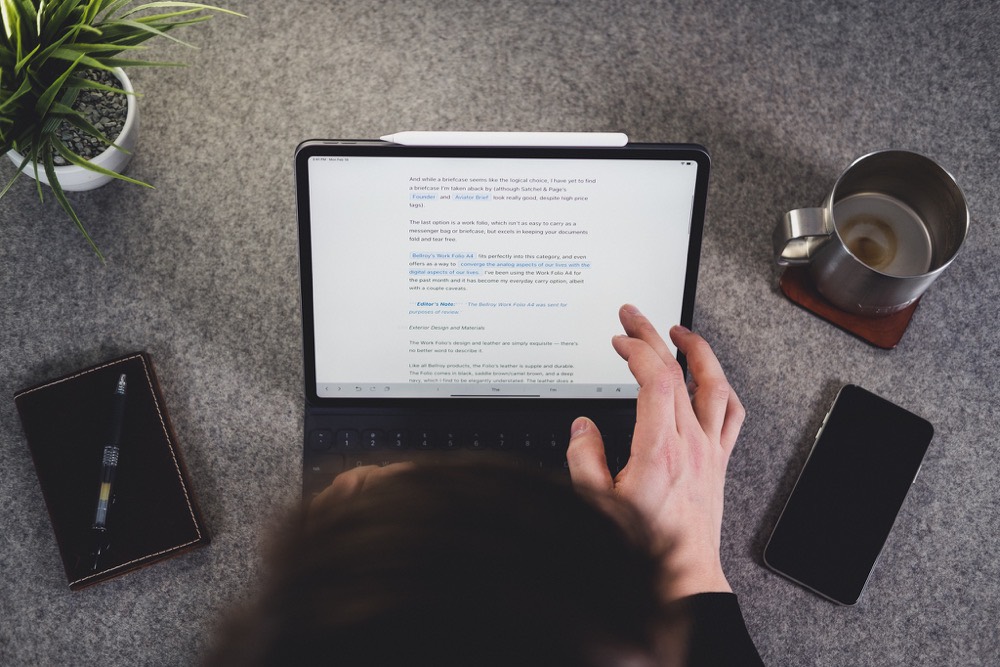Using the Ulysses URL Scheme with Shortcuts, July Focus Digest, and More
Here are the things we published this week and last. You can also stay up-to-date by following us on Twitter and RSS.
Also, we have a weekly email newsletter that sums up all the new and cool things published to the site. If you like to stay up-to-date via email, then you should sign up here.
The Ulysses URL Scheme and Siri Shortcuts »
The Shortcuts app is full of hundreds of native actions with customizable parameters and advanced functionality — these are unique capabilities beyond what’s possible with the Siri Shortcuts developed by third-party apps.
But what preceded Siri Shortcuts entirely was a framework called URL schemes, which were what originally enabled the pre-Shortcuts app Workflow to do advanced iOS automation.
You Have Ideas (July Focus Digest) »
Welcome to July!
This monthly digest is for creative professionals and small business owners looking to create a more ideal schedule, get organized, and stay in control of the things that matter.
If you are new to the digest… here’s what to look forward to at the start of each month:
- A short article on a single concept around focus
- A couple quotes that we’ve enjoyed thinking on
- Links to interesting or related articles from our corner of the internet
- Upcoming events and resource spotlights for our Club Members
Mike’s Obsidian Task Management Dashboard Workflow »
I’ve written previously about Obsidian task management basics and creating task management queries, but lately I’ve been obsessed with crafting my own task management workflows in Obsidian. I decided several months ago I was going to go all in with managing tasks and projects in Obsidian, and in this post I’m going to show you how I set it all up using the Tasks plugin.
4 Fatal Productivity Flaws »
It’s the most common question I’ve heard since opening enrollment for the Build Your Dream Week Summit…
“Why will this be ANY different?”
You’ve tried the apps. You’ve tried time blocking. You’ve tried a dozen different routines and systems for getting your calendar under control.
And yet you still struggle to dedicate time throughout the week to the most important stuff in your life. The distractions, pointless meetings, and random busywork still manage to slow your progress on the things that actually matter.
Why will this work when everything else has failed to move the needle?
To show you, I want to talk about WHY productivity systems fail in the first place.
There are four specific reasons, and we’ve designed the Build Your Dream Week Summit to counteract all of them.
How to cut 20% off your calendar »
Think about your calendar for this week right now.
Do you automatically tense up a little at the mere mention of it?
So many people are swimming in tasks they either…
- Don’t want to do
- Don’t need to do (AKA things that can be delegated)
- Only do because they’re on autopilot
The bad news: there is no such thing as a magic wand that will automatically make those obligations disappear.
The good news: I’ve never met anyone who couldn’t remove at least ~20% of those tasks with the right plan. And believe me, I’ve seen some INSANE calendars over the years.
SaneBox’s Blackhole Feature Can Be Your New Email Gatekeeper »
I’ve been around the bend and back with different email apps and services over the last few years. HEY kicked off the experimentation and introduced the Screener (a feature for filtering out email you don’t want in your inbox), large file sharing, separate silos for receipts and newsletters, and more. Other email apps jumped on board with some of these specialty features — Spark introduced the Gatekeeper (same idea as the Screener), priority email (same idea as separating out receipts and newsletters), and now has loads of AI features built in.
Of all these cool new email features, the original Screener idea is my favorite of the bunch. I like the ability to separate out the cruft from email I have to act on. I like having receipts arrive in a specific spot for quickly scanning through later. I like being able to check my screened out emails occasionally in case something important came through that I missed.
But paying the price for HEY or Spark just for the Screener/Gatekeeper feature is a tall ask. You can create these email rules manually if you’d like, all for the price of your attention and time. Or you can try SaneBox for applying these sorts for features to your email service of choice.
Interesting Links From Our Friends and Around the Web »
- (Connected) #510: The Ticcilympics (2024)
- (Six Colors) I’ll have my AI email your AI
- (Mac Power Users) #752: Exploring Apple’s TV Efforts, with Sigmund Judge
- (MacStories) Tapbots Releases Ivory 2.0 with Hashtag Lists and a Redesigned Share Sheet Extension
- (Snazzy Labs) This iPod Was a Fraud: Not Made by Apple!
Design Your Ideal Weekly Schedule
Free → Video Workshop + Productivity Templates
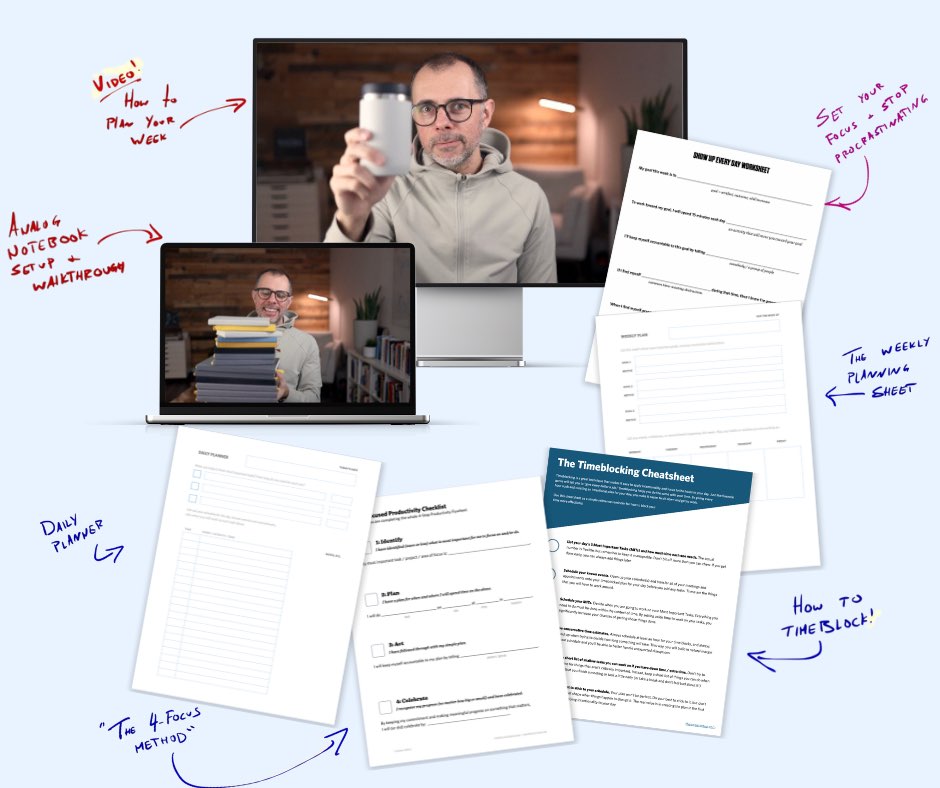
If you want to reduce the busywork and distractions, then sign up here for instant access to a brief video workshop on How to Plan Your Week.
♥️ Quick Note: You’ll get access to the workshop, plus a few additional bonuses to help you overcome procrastination and deal with distractions so you can spend more time on the important work that matters.