The PKM Stack: A Simple Framework for Making More of Your Notes & Ideas

It kind of drives me nuts when people talk about “PKM apps.” I understand what they mean, but the truth is that PKM is a system, not an app.
Trying to use a single app for PKM is destined for failure. In this article, I’ll explain why and share a simple framework for thinking about personal knowledge management that can help you get more out of the notes and ideas that you put into your PKM system.
Design Your Ideal Weekly Schedule
Free → Video Workshop + Productivity Templates
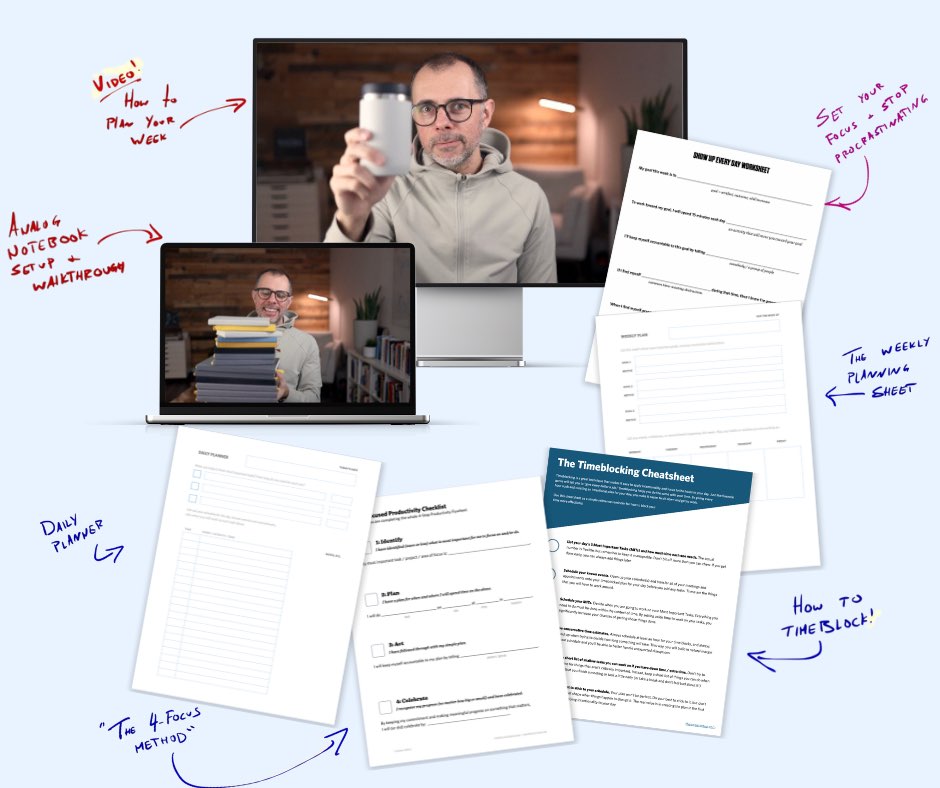
If you want to reduce the busywork and distractions, then sign up here for instant access to a brief video workshop on How to Plan Your Week.
♥️ Quick Note: You’ll get access to the workshop, plus a few additional bonuses to help you overcome procrastination and deal with distractions so you can spend more time on the important work that matters.
As I wrote about in my PKM Primer article, personal knowledge management is a combination of two terms:
- personal knowledge (which is simply information that is important to you), and
- knowledge management (which refers to how information is used to support creative activities in an organization).
So personal knowledge management (or PKM) is essentially the way that we use important information to be productive and creative.
This means that if some information is important, some of it is not. Most of it, actually. And the purpose of our PKM system is to help us separate the stuff that is useful from the stuff that isn’t.
Examples of PKM
Whether you realize it or not, you are already practicing PKM.
This may seem surprising for those who are reluctant to embrace the crazy connected graphs shared by #pkm nerds on social media or are put off by the idea of building a zettlekasten slip box, but the truth is that you already have systems and tools in place to help you make sense of all the information that comes at you all day, every day.
Here are some examples of personal knowledge that you already have to manage:
- Tasks are actionable information that you have to keep track of so you don’t miss deadlines and make sure things get done.
- Articles and RSS are full of things that you may want to read, but without thinking about when and where you consume that information, your inbox will just pile up.
- Archives are cold storage for all the information that you don’t need right now but may need in the future.
- Events contain information about where you need to be and when, as well as important information like who you may be meeting with or what you will need to discuss.
- Contacts contain information for getting in touch with the important people in your life, be they friends, family members, or coworkers.
- Ideas are simply inspirational information that gets you thinking about things in new and creative ways.
The point is that PKM isn’t just for a few crazy people, and it doesn’t require you to set up a complex murder board or have a filing cabinet full of index cards.
But it does require you to understand how information flows into and out of your apps and systems.
That’s the key: information needs to flow.
The minute that it doesn’t, you start to feel overwhelmed and anxious.
How Information Flows in a PKM System
Information flows in a Personal Knowledge Management system much like it does in a technology stack.
A technology stack is a set of tools, platforms, and components used by developers to create, develop, and deploy software applications. A software stack can include programming languages, frameworks, databases, back-end and front-end tools, APIs, servers, and software, but it’s all used for a single goal. All the pieces of the stack must tie together and information must flow seamlessly between all the different parts, or the application won’t work.
This is exactly what happens with the personal knowledge management process. Information comes in, follows a specific process as it flows between the different parts of our PKM system, and then leaves and causes output or action.
The result of information flowing through your PKM systems is visible by the things you do and the ideas you have.
You can see how all these pieces tie together in a model I like to call The PKM Stack. You can plug different apps into different parts of the PKM Stack, but you’ll need a clear understanding of how it all ties together so you can put the right pieces in the right places.
The Essential Parts of the PKM Stack
Because information flow in a PKM system is cyclical (i.e. information you consume sparks the ideas you have, which creates curiosity and determines what additional information you consume), it’s hard to pinpoint where things begin.
But in his book Building a Second Brain, Tiago Forte says:
Information is the fundamental building block of everything you do.
Since we have to start somewhere, we might as well start there.
Level 1: Information
The first level of the PKM Stack is Information. This is the stuff you consume — the books that you read, the videos you watch, the articles you read, and the podcasts you listen to.
Most of this information doesn’t require you to do anything with it — it’s just something you consume. But some of this information is (or will be ) useful. The stuff that isn’t useful right now but might be someday belongs in an Archive so you can dig it up if and when needed. But most information is temporal — it doesn’t matter in the long run, so you don’t need to do anything with it.
Level 2: Ideas
Some of the information that you consume (the higher quality stuff usually) will spark Ideas, which leads us to the second level of the PKM Stack. This is information that you need to develop.
The thing about ideas is that you don’t really know what you have at first. You need a process to develop them in order to see what they really are. I’ve written previously about my idea development process, which is how I make sure I give my ideas the ideal conditions to grow and mature. I call it my “idea greenhouse” because much like a seed you really don’t know what an idea will produce until you tend to it for a while. But if you continually plant seeds and care for them in your idea greenhouse, you’ll always have a bunch of ideas whenever you need to sit down and create something.
Level 3: Actions
The third level of the PKM stack is Actions. This is where you take action on those ideas and they become real. There are three types of actions:
- One-off tasks
- Multi-step projects
- Routines or habits
You can split these into personal and work if you’d like, but the whole concept of work/life balance is one that I don’t agree with. There is just your life, and it’s up to you to manage the different aspects of it.
Believe it or not, everything that happens at this level is initiated by either an idea you were presented with or information you consumed — either intentionally or unintentionally. You go to work because you believe you’ll get a paycheck. You go to the gym and work out because you believe it will help you live a longer, healthier life. You’ve received information that has sparked an idea of what you’ll do with the money you earn or the strength and energy you develop.
This is why curating the information we consume is so important.
Being unintentional about the information you consume causes you to live a “default life” — one that is driven by outside forces. The images you create and the ideas you have are directed by the whims of the algorithm. This triggers the dopamine hit in the short term but causes disappointment in the long term. That disappointment (the distance between where you thought you’d be and where you are) causes you to consume more information indiscriminately because you’re frantically looking for the one thing that can make everything change for the better.
That FOMO leads to a general sense of overwhelm because there is just too much information in the world today for you to try and keep up with it all. When you overconsume, you also don’t have the time to think about or develop any of the information you’ve consumed. You just jump from one thing to the next, searching for the next dopamine hit (which the endless feeds and infinity pools are happy to provide). This leads to believing (like I did for a long time) that you just aren’t creative because you have trouble coming up with ideas.
But you are creative. You just have trouble developing your ideas.
It feels like you aren’t creative because you compare your lack of output with all the stuff you consume, and the comparison trap causes you to feel like you don’t have the ability or capacity to create. Then, because we have trouble creating (which is just thinking critically and connecting the dots), we feel that we have no agency or choice. We are stuck doing the things that we don’t want to do, that lack meaning, and are unfulfilling.
In short, we feel stuck.
Here’s a visual of the default life I just described, where the information we consume determines the quantity and the quality of the ideas we have and even the actions we take:
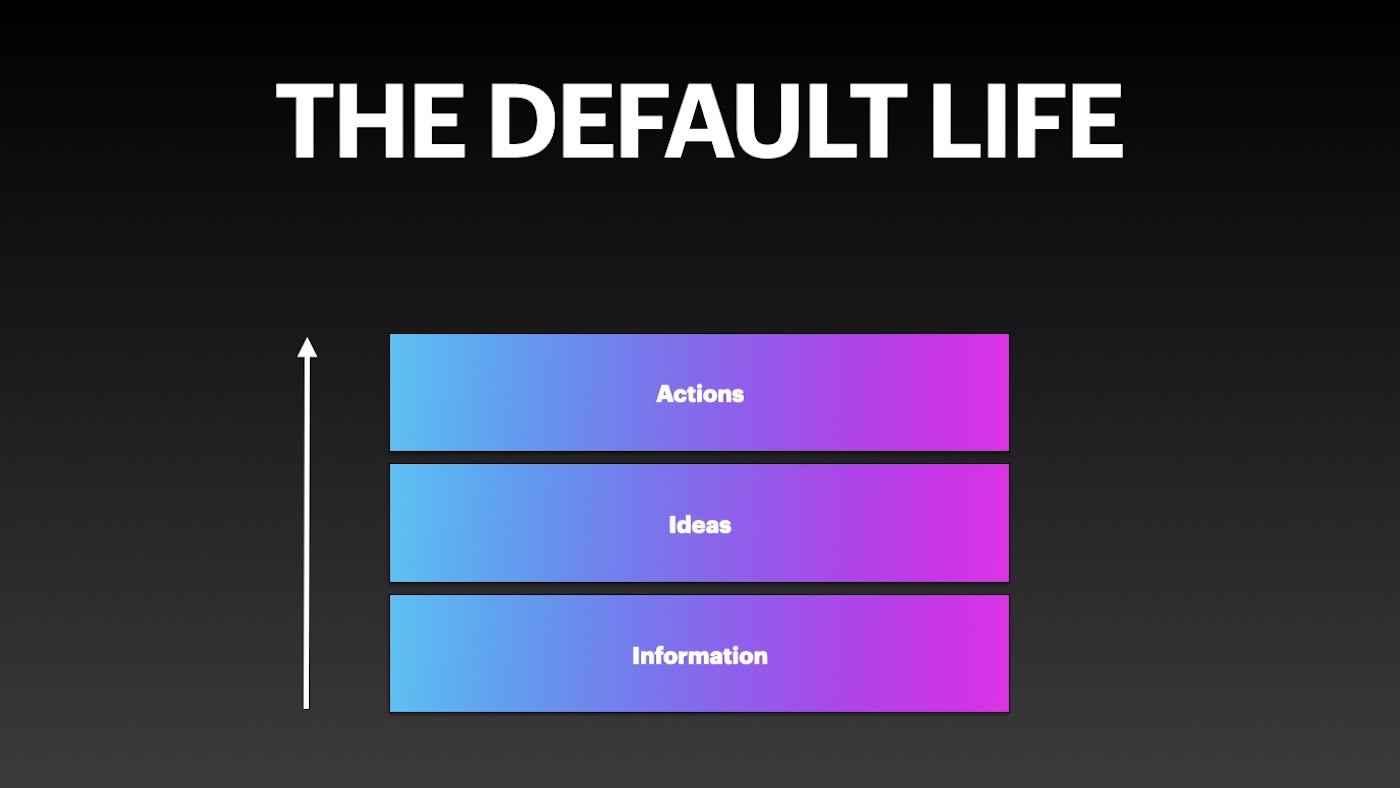
Notice how this approach works the PKM Stack from the bottom up. This is a reactionary way to live, and it can be stressful. But there is another way, though it requires another layer to be added on top.
Level 4: Philosophy
I call this layer Philosophy because it’s really what you consider to be true and how you think about life. This layer is comprised of your vision and values: for who you want to be and what you want your life to look like. I have a piece of this I call my LifeTheme, which is basically a one-sentence summary of what I want my life to be about. As an example, here’s my LifeTheme:
“I help people find their why, multiply their time & talent, and leave a bigger dent in the universe.”
That’s my why, the reason behind everything I do. Whether I’m doing 1-on-1 productivity coaching or teaching people how to use Obsidian, the goal is to help people do more of what matters. I want to help people figure this stuff out for themselves so they can reach their full potential.
Once you have your Philosophy, you can flip the script on the default lifestyle. Once you have your vision and your values, you can use that as a filter and start to select the Actions that are in alignment with your personal philosophy. You may not actually change any of your actions at this point, but the way you engage with the work you do will feel significantly different. That’s because you’ve now used your vision and values to infuse meaning and purpose into your tasks, projects, and routines, since you can now see how they are moving you in your desired direction.
This additional motivation will help spark curiosity, which in turn causes you to have both more and better ideas — though you still need a system to develop them fully. And finally, you’ll be more selective about the information you consume because you now have a filter for helping you decide what’s worthwhile and what’s not.
I call this top-down approach “The Intentional Life.”
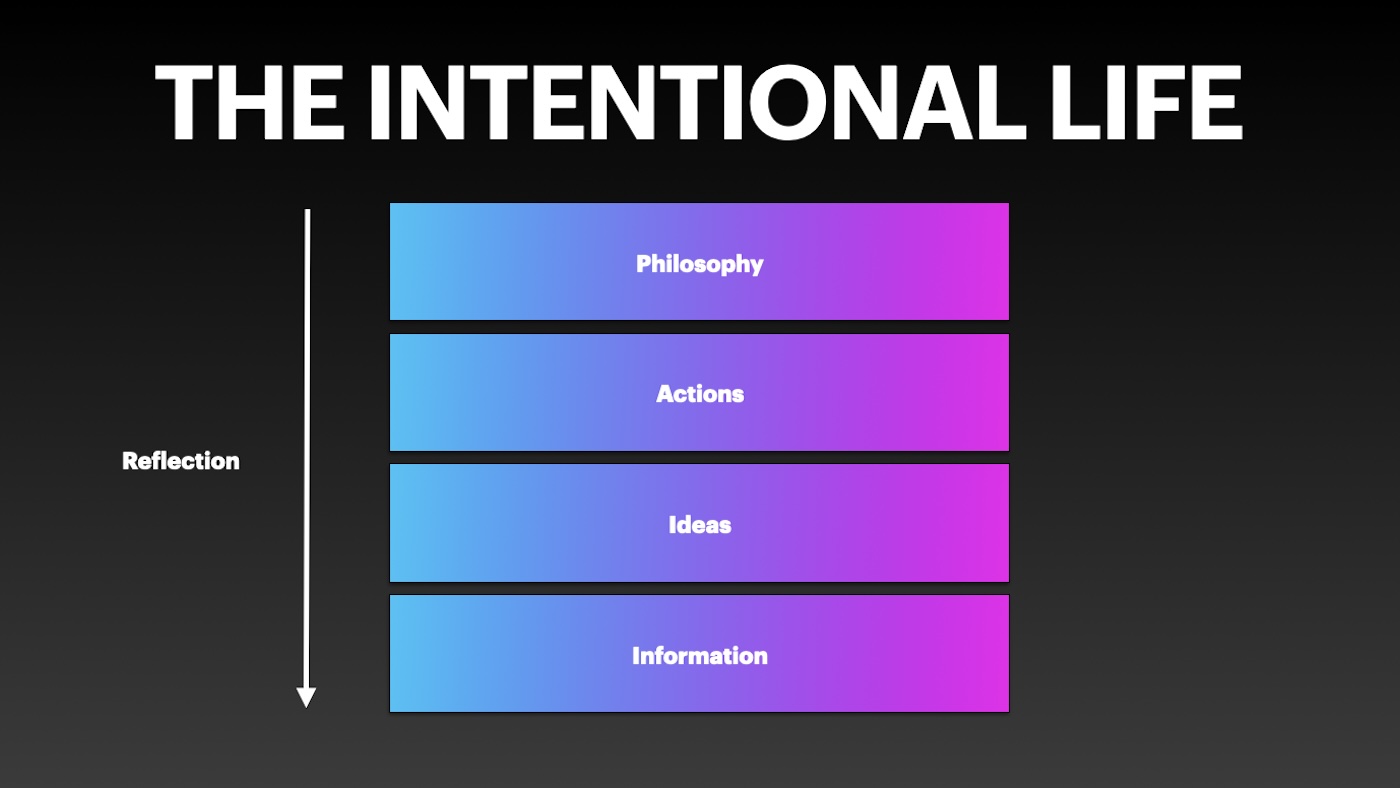
But once you’ve made the switch from the Default Life to the Intentional Life, it doesn’t just stay that way. You have to fight to keep it, which is why a regular Reflection practice is so valuable. You need to consistently ask yourself:
- what’s working
- what’s broken
- how do I fix it
Journaling is a big part of this for me, but the thing that really makes this stick is my quarterly personal retreat. I’ve written before about how I do my personal retreat in Obsidian, but what makes this click is the fact that every 90 days I’m creating space to think about things. It’s a forced pattern interrupt that helps me fight back when the default lifestyle tries to creep back in.
Host your own Personal Retreat 🙌 Your Blueprint for Getting Clear
If you want to level up your goal setting and keep your schedule under control, then incorporating a Personal Retreat is a must…
We’ve put together a complete structure and blueprint for what we call a Personal Retreat Day.
This workshop is for you if you want:
👉 A repeatable process to keep you on track and maintaining focus on the most important stuff.
👉 A system that you can lean on, rather than one more point of “inspiration”.
👉 A “time out” that forces you to STOP doing the things that aren’t working so that you don’t continue to just pile on and pile on.
👉 A structure that helps you to make decisions about your life.
I know this is conceptual, but this is really important to understand before you can start plugging apps into your PKM stack. You need to understand the role each app plays in the flow of information into and out of your PKM system.
What Job Did You Hire That App to Do?
There’s a great video by Clayton Christensen (a Harvard business professor) where he describes an experience working with a client to help them sell more milkshakes. Here’s the TL;DR:
The client wanted to sell more milkshakes, but didn’t really understand why the customers were buying. So at first, they tried changing the formula, making it sweeter, etc. They realized that most of them were sold in the morning and many of the people who bought them were alone, so they started asking the customers, “what job did you hire that milkshake to do?” They found out that people bought them because they had a long commute, wanted something that wouldn’t be messy in the car, and wouldn’t leave them feeling hungry an hour after they got to work.
Only after understanding what the real problem was could they identify what to do to make the experience better and sell more milkshakes.
What does this have to with PKM? Everything!
You see, every app you decide to use in your PKM Stack solves a specific problem. When you aren’t clear on the problem to be solved, you end up chasing the new and shiny.
But when you’re clear on how information flows into and out of the different apps in your PKM Stack, you can better choose the right tool for the job (and eliminate the friction so the information can flow more effortlessly).
For example, here is an image I created in Obsidian of what apps I use for what purpose and where they fit in my own PKM Stack:
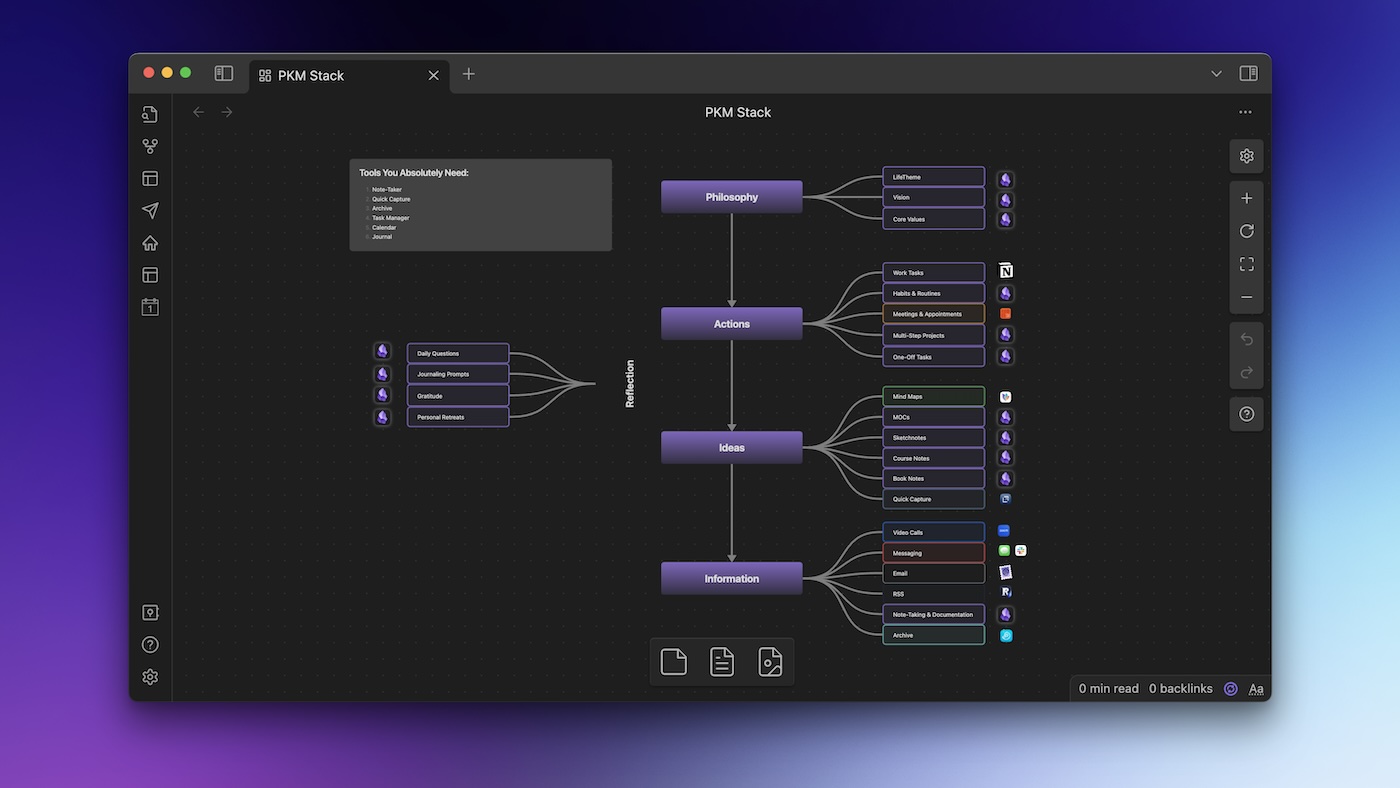
Here’s a breakdown of what’s in this image:
- I use Dropbox as my archive for a lot of different things. If I get something I know I need to hang on to but won’t do anything with right now, I’ll throw it in there.
- I use Notion for work tasks.
- I use Cron (now Notion Calendar) for my events and meetings.
- I use Drafts as my Quick Capture tool, which captures anything that might be important but usually falls into the Information or Ideas buckets.
- I use MindNode for book notes and for visual thinking.
- I use GoodNotes for sketchnotes.
- I use Readwise Reader as my RSS reader and my Read-It Later service.
- And finally we get to Obsidian, which I consider the hub of my PKM Stack. This is where I put my notes, where I develop ideas by writing, where I manage my personal tasks, and where I do all my journaling or reflection.
The goal with identifying what jobs the apps we use are doing is to eliminate as much cruft as possible from our PKM stack. The question we’re asking ourselves as we consider our tools is, “how does this technology or app support the things that are important to me?”, working backward from our values instead of forward from our default actions.
Design Your Ideal Weekly Schedule
Free → Video Workshop + Productivity Templates
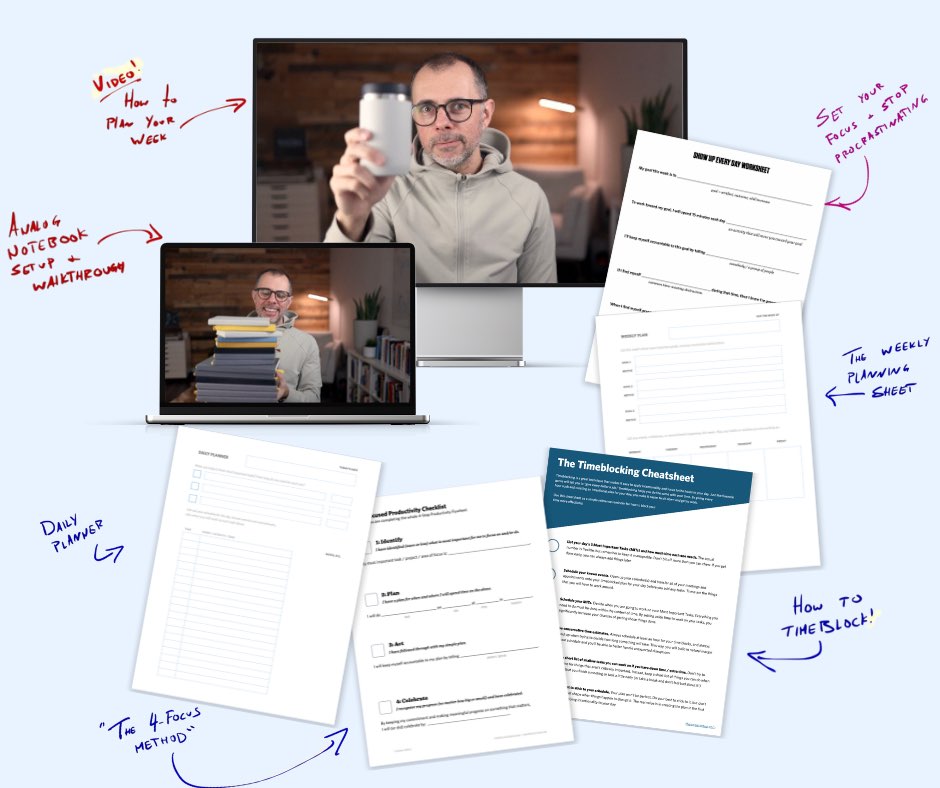
If you want to reduce the busywork and distractions, then sign up here for instant access to a brief video workshop on How to Plan Your Week.
♥️ Quick Note: You’ll get access to the workshop, plus a few additional bonuses to help you overcome procrastination and deal with distractions so you can spend more time on the important work that matters.
