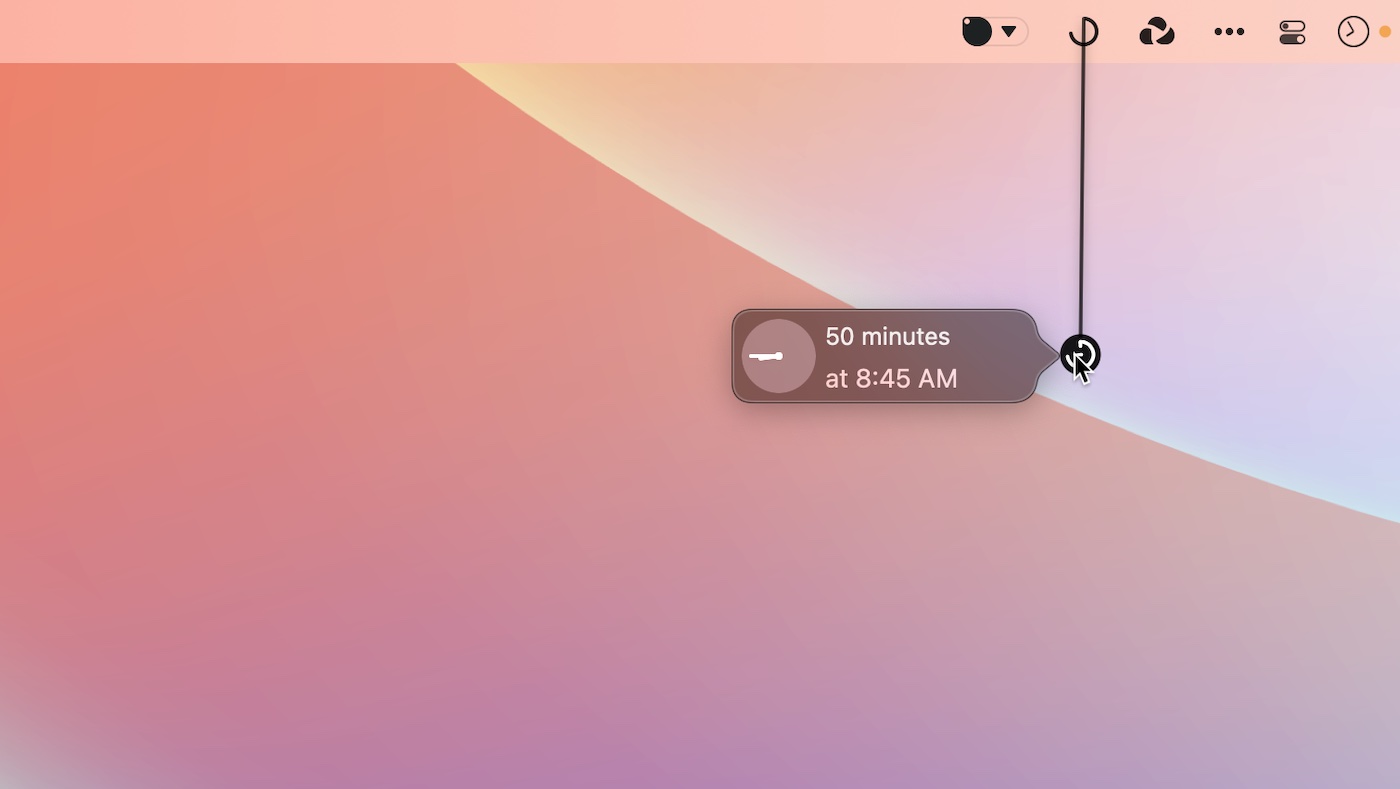An Update to Our Comparison of GTD Apps, Impressions of the iPhone Pro 14 After a Few Weeks, and More
Here are the things we published this week and last. You can also stay up-to-date by following us on Twitter and RSS.
Also, we have a weekly email newsletter that sums up all the new and cool things published to the site. If you like to stay up-to-date via email, then you should sign up here.
Things vs OmniFocus vs Todoist: A Comparison of the Best GTD and Productivity Apps »
There are lots of great task managers out there, but the three we see the most are Things, OmniFocus, and Todoist. All three offer you the tools you need to wrangle your tasks and projects, but each takes a little bit of a different approach.
In this updated article, we compare their features side-by-side to help you pick the best option for your own task management needs.
A Few Weeks With the Always-On Display and Dynamic Island in the iPhone 14 Pro »
The iterations are getting smaller, there’s no doubt about it. iPhone 12 Pro to iPhone 13 Pro included a substantially better battery, a smaller notch, and the standard camera improvements. I say “standard camera improvements” because Apple’s largely just playing the physics game here rather than the technology game — take a look at how much bigger the camera lenses are on the back of the iPhone 14 Pro and you’ll see where the year-over-year-over-year improvements are truly coming from.
Whether the Dynamic Island and the always-on display are considered major, paradigm-shifting features is entirely up to you; Dynamic Island certainly points to a different sort of notification future for the iPhone. But if it stays in its current version, Dynamic Island will be yet another popover notification style in iOS 16 and that’s it. (I very much expect Dynamic Island to majorly evolve as more iPhones adopt the hardware; I’m speaking here solely with the vision that nothing changes for the standard iPhone 14 line.)
The always-on display is the most stark, most polarizing, most immediately noticeable change from previous iPhone generations. As colleagues have put, Apple is battling decades of muscle memory for the always-on display. If the display lights up, a notification has come in that needs to be dealt with. If the display is off, you’re in the clear. Always-on in the iPhone 14 Pro dramatically alters this muscle memory and has quickly put some folks offside.
You can view this how you want to view it.
Create Quick macOS Reminders with Gestimer »
Task managers are great for helping you to remember to take action on your important projects, but what about the little reminders that pop throughout the day? Often creating a task for something you have to do later in the day feels cumbersome. So often, we skip capturing that thought when we have it — and then forget to do it later.
(Or is that just me?)
Anyway, one whimsical solution for those little reminders throughout your day is a Mac app called Gestimer. It’s a menu bar app that allows you to make quick reminders by dragging the menu bar icon into your desktop. The further you drag the icon, the longer the reminder.
Launching and Hiding Apps in macOS with Hotkeys Through Alfred Workflows »
Small actions taken over a long period add up to a significant amount of progress. This is no surprise, and it’s something we hear time and time again. But it’s normally mentioned when someone is trying to motivate you to add small, daily actions that will bring you great benefit later.
But the same is true in reverse. Eliminating small, insignificant actions can bring great improvements in time available and holistic health in the same way that adding incremental habits can. That is, as long as you choose each of these wisely.
That may seem like a highly philosophical way to start this article, but it’s the base model on which this idea is built. Something as seemingly unimportant as your mechanism for switching applications can lead to huge improvements over time just by removing the friction involved in locating the software you want to focus on at the time.
What I’m proposing is this: you should set up keyboard hotkeys that allow you to navigate from app to app.
Is your productivity busted?
If you feel like you could use a tuneup for how you manage your tasks and your time, get access to our Productivity Workshop.
Shawn Blanc (founder of The Sweet Setup) covers:
1. The four most common symptoms of a busted productivity workflow
2. What you can do to overcome them
3. How to improve your approach to managing and organizing your tasks.
You’ll also get the downloadable templates and cheatsheets.
Interesting Links From Our Friends and Around the Web »
- (Christopher Lawley) AirPods Pro 2 Review: My New Favorite Headphones
- (Six Colors) Using gestures inside the Dynamic Island
- (MacSparky) Sharing My Bag on YouTube
- (Snazzy Labs) AirPods Pro 2: An Audiophile’s Review!
- (Mac Power Users) #660: App Updates for iOS 16 & The Apple Watch Ultra
Our Must-Have, Most Used Productivity Apps
We spend an inordinate amount of time sorting through hundreds of apps to find the very best. We put together a short list of our must-have, most-used apps for increasing productivity.