Create Quick macOS Reminders with Gestimer
Task managers are great for helping you to remember to take action on your important projects, but what about the little reminders that pop throughout the day? Often creating a task for something you have to do later in the day feels cumbersome. So often, we skip capturing that thought when we have it — and then forget to do it later.
(Or is that just me?)
Anyway, one whimsical solution for those little reminders throughout your day is a Mac app called Gestimer. It’s a menu bar app that allows you to make quick reminders by dragging the menu bar icon into your desktop. The further you drag the icon, the longer the reminder.
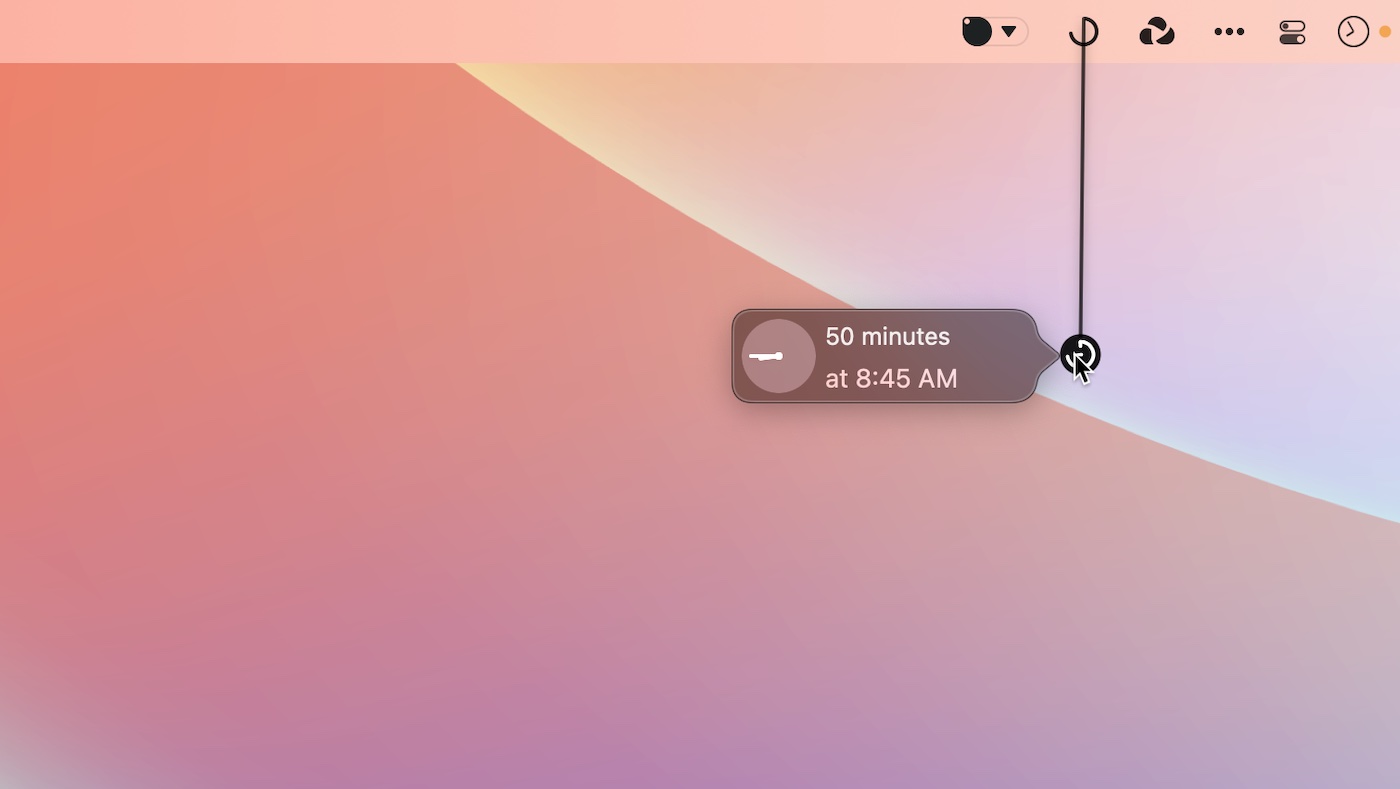
Once you release the mouse button, you can name your reminder and add a description if you’d like. No additional metadata, just enough to trigger your memory to do the thing.
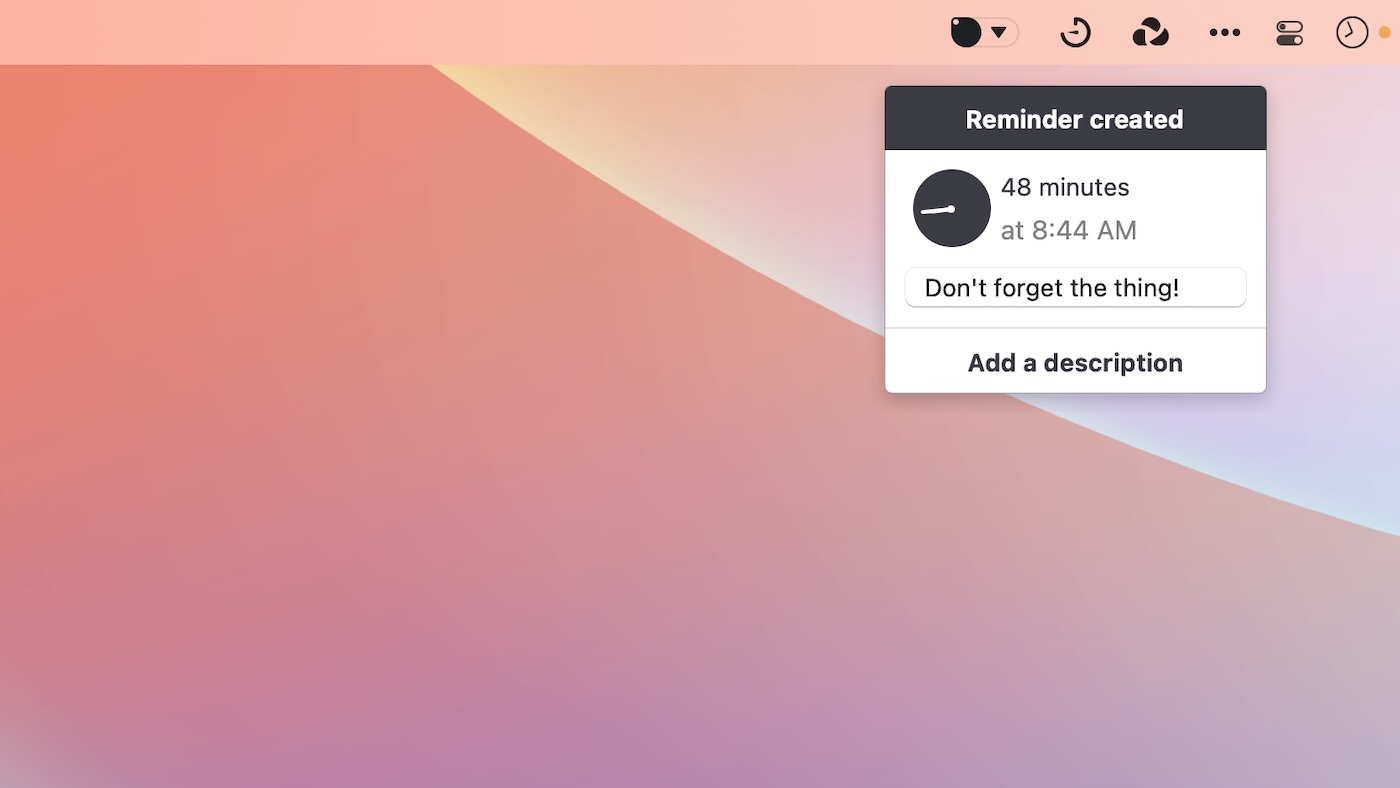
You can see all your currently running timers by clicking on the Gestimer menu bar icon. When the time comes, the reminder will show up in Notification Center on your Mac.
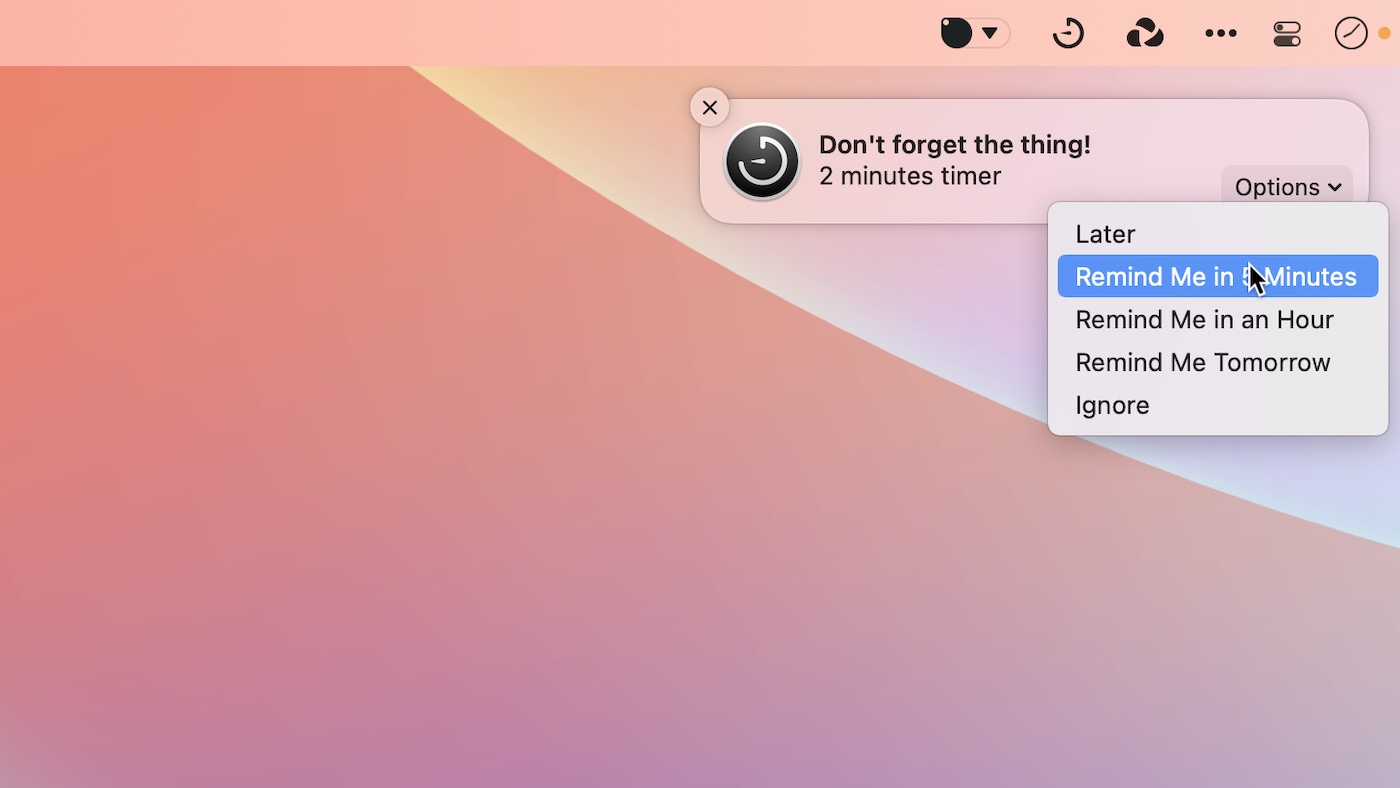
There are only a couple of settings you can configure in the app. You can set the app to open at login, add a countdown timer to the menu bar, or sync with Apple Reminders (which can be handy if you make a reminder on your Mac but need to receive the notification while you’re away on your iOS device).

It’s definitely not going to replace an app like Things, Todoist, or OmniFocus, but it’s a nifty little utility that solves a specific problem in a fun way. If you are looking for something that can help you quickly add temporary reminders from your Mac, check out Gestimer.
It’s available on the Mac App Store for $3.99.
