Mouseposé: A Handy Little Utility for Better Live Software Demos
Earlier this year, I attended the Macstock Conference & Expo where I saw Mike Rose share about a few tools to give better live software demos. One of the apps he mentioned was an app called Mouseposé, a simple macOS utility by Boinx software that I had somehow never come across before.
Essentially, what Mouseposé does is help you focus your audience’s attention on what you’re doing by highlighting your mouse cursor as you share your screen. It does this by adding macOS accessibility features that enable you to give live software demos that look a lot like polished screencasts or course videos you might find here at The Sweet Setup. You can highlight your mouse position, show mouse clicks with simple animations, and even have a ribbon display at the bottom of your screen that shows keystrokes for things like keyboard shortcuts.
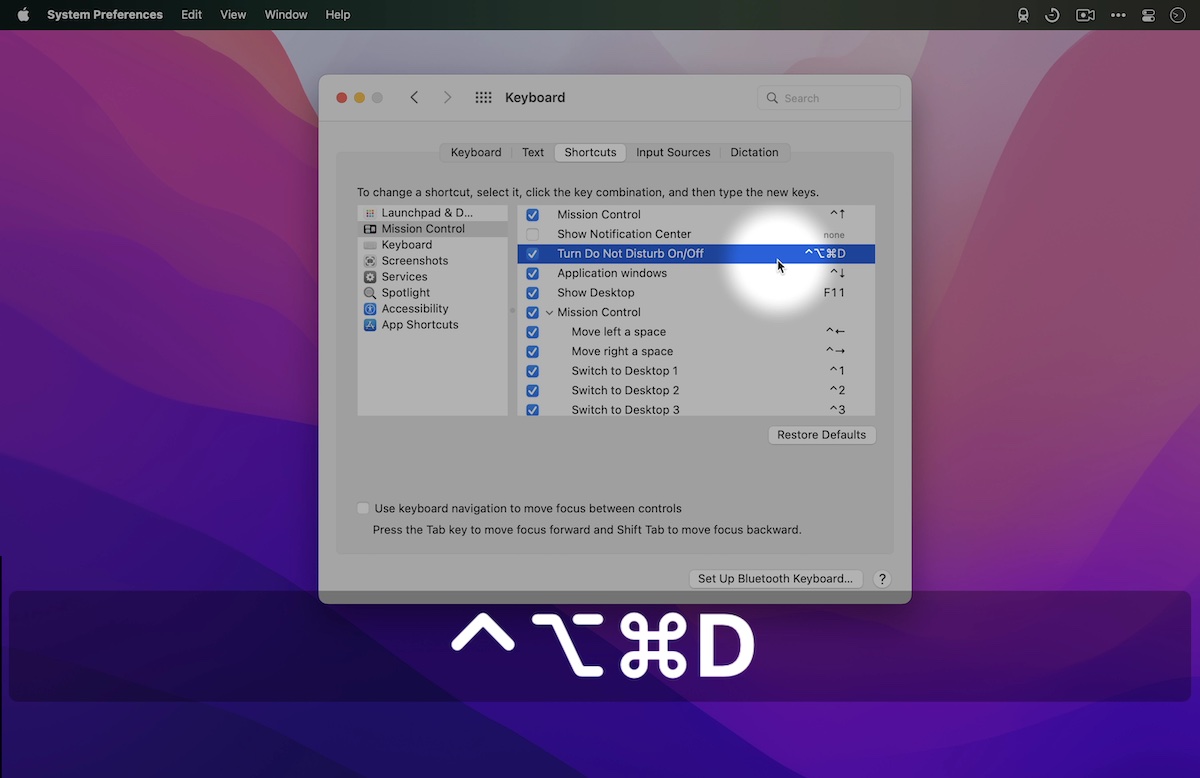
But instead of adding these effects after the fact in editing software like my beloved ScreenFlow, you (and your audience) see them live as you navigate your Mac.
The flagship feature of Mouseposé is highlighting your mouse cursor. It does this by putting a circle around your cursor as it moves around your screen. This is called the Mouseposé Effect inside the app, and you can configure the size of the highlight, the amount of blur on the outside of the circle, the opacity and color, the duration of the animated zoom effect, and the hotkey you want to use to toggle the effect on or off. You can even have the effect automatically shut off after a period of inactivity if you like.
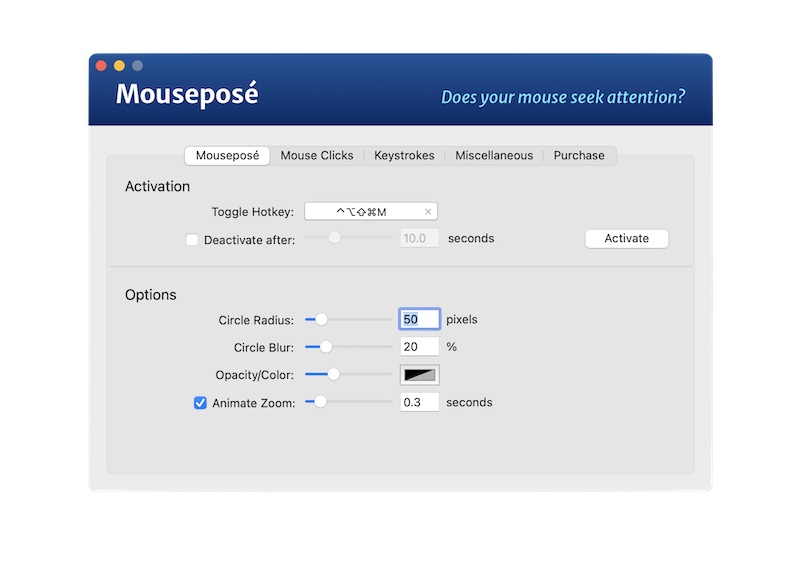
There is a separate tab in the Mouseposé settings for highlighting the mouse clicks, which places a colored dot under your mouse cursor to indicate that an action has been taken on screen. You can control the size of the dot that appears on the screen, the dot color, whether the click is accompanied by a sound effect, and the intensity of the animation effect that radiates outward after a short delay.
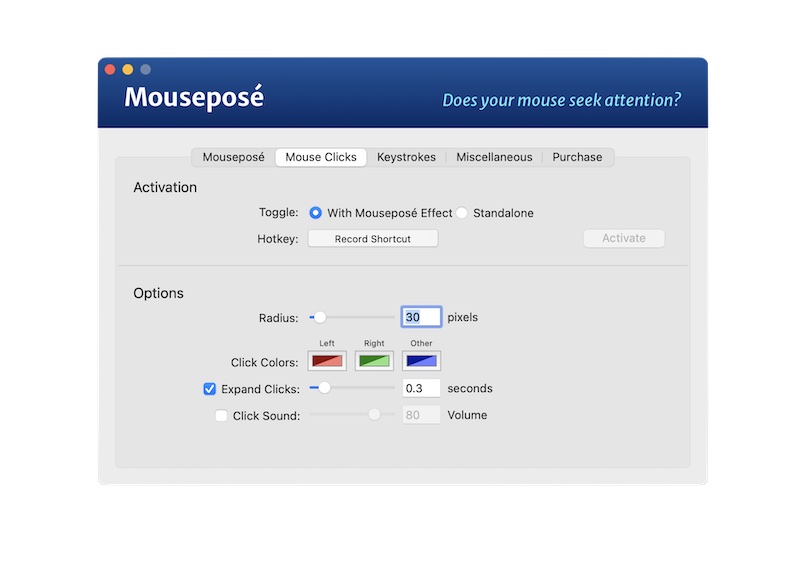
What’s cool about this separate settings tab is that you can either trigger the mouse click effects using a standalone hotkey, or with the activation of the Mouseposé Effect that highlights the cursor. If you use separate hotkeys, you can toggle the effects separately so you can use one without the other if you’d like.
There’s also a separate settings tab for keystrokes that allows you to control the font size, how long the text stays on the screen, the opacity and color of the text that is displayed, and again whether the effect is triggered by a standalone keyboard shortcut or combined with the Mouseposé Effect.
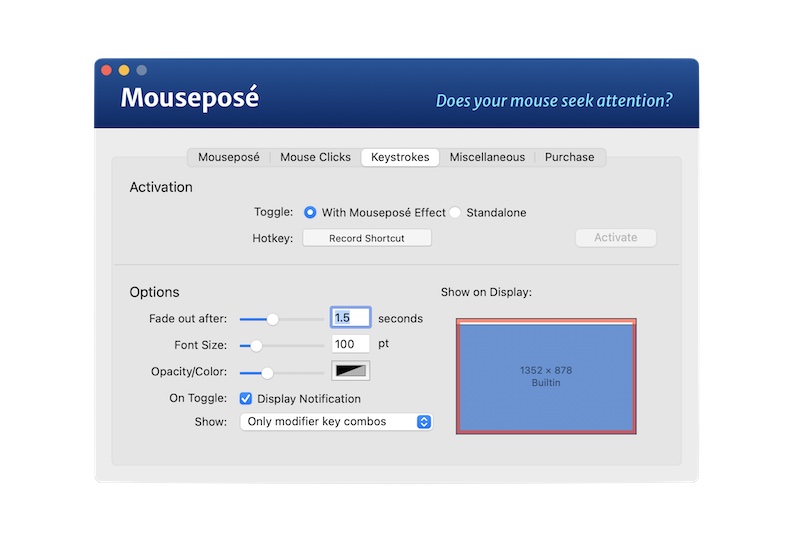
There’s also a setting for which keystrokes are displayed. There are three options:
- All keystrokes (shows all keystrokes)
- Only ones with modifier keys (shows only modifier keys)
- Only modifier key combos (shows only keyboard combinations that include modifier keys)
This is a nice setting that allows you to hide your keystrokes automatically when doing something like filling out a form, but display them when you’re trying to demonstrate functionality like a keyboard shortcut.
The only thing I wish Mouseposé had that it doesn’t is the ability to change the font. The default one used to show keystrokes is fine, but if you’re using Mouseposé for branded or corporate software demos it’d be nice to match the font to a company style guide.
Overall, I’m very impressed with this little utility. I can see myself using this all the time in live webinars and workshops.
If you’re interested in Mouseposé, you can check it out at Boinx Software website. Be forewarned, Mouseposé is subscription software and it costs $9.99 per year to use. I personally think it’s a little silly to charge a subscription for a simple little utility like this, but honestly, I’ll get more value than the cost of using this so I’m willing to pay for it. You can find alternatives that do part of what Mouseposé does, but they just aren’t as good. And for the right person who wants to level up their live presentations, this purchase is easy to justify.
The Sweet Setup Staff Picks for 2022
We spend an inordinate amount of time sorting through hundreds of apps to find the very best. Our team here at The Sweet Setup put together a short list of our must-have, most-used apps in 2022.
