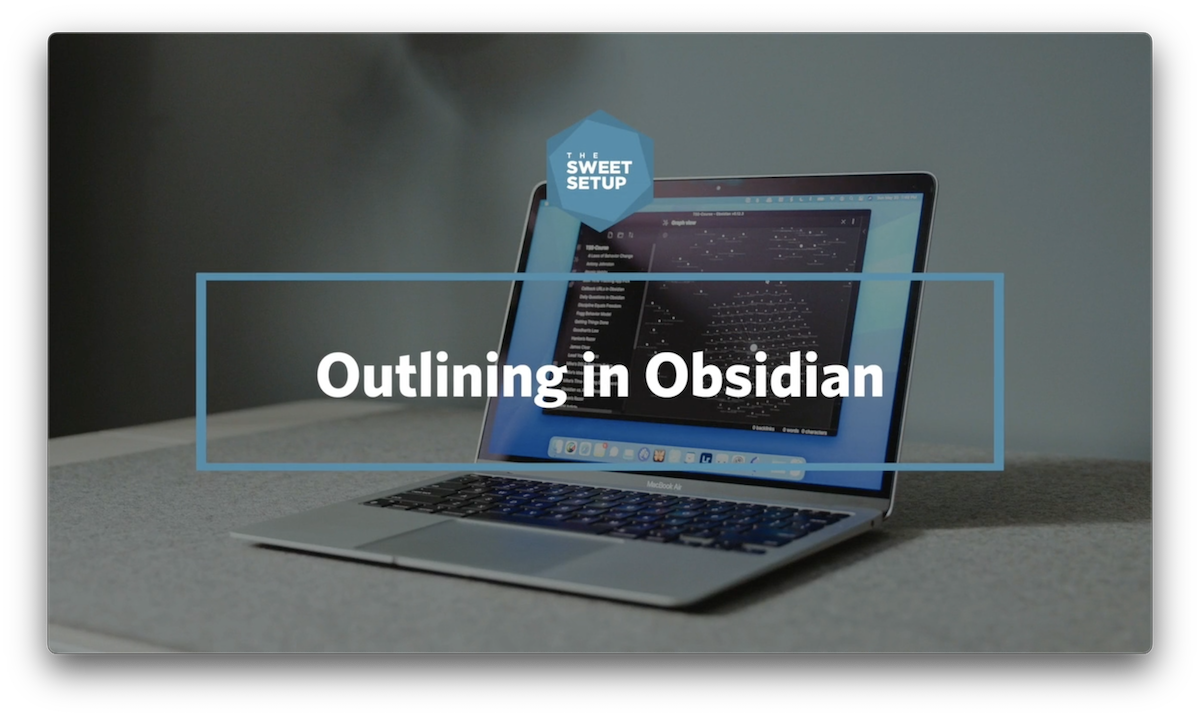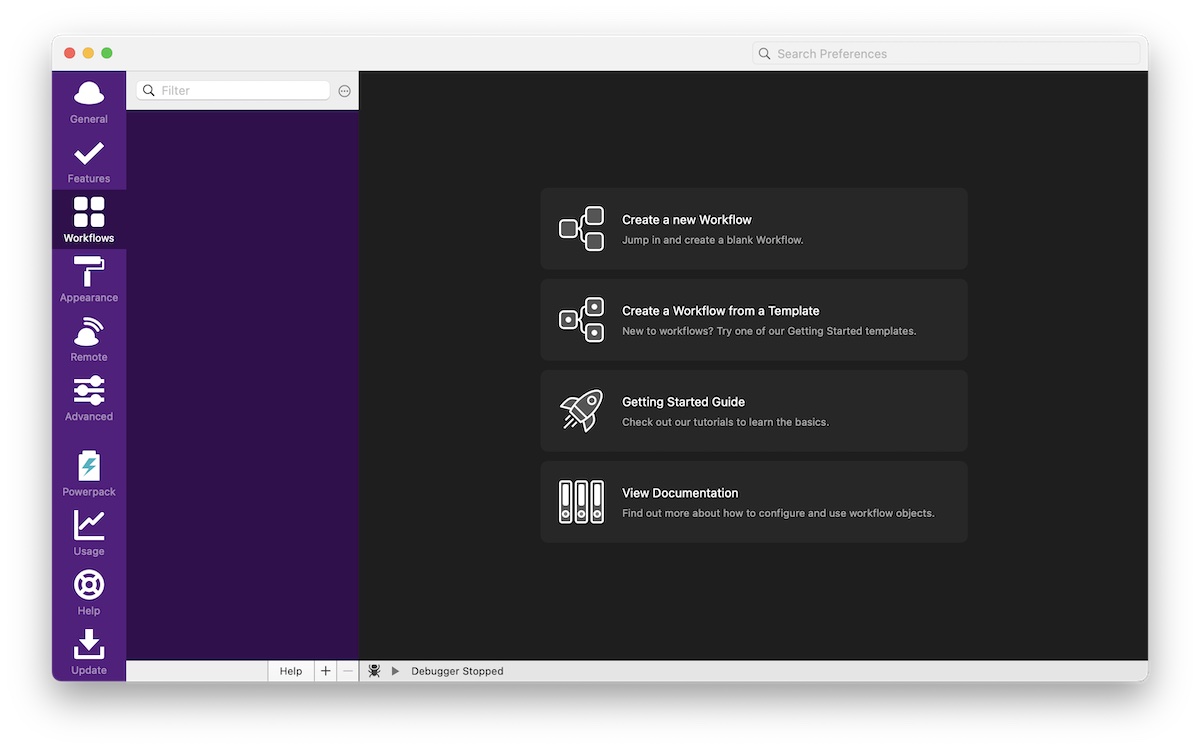Customizing a Stream Deck with BetterTouchTool, Using Obsidian to Outline, and More
Here are the things we published this week and last. You can also stay up-to-date by following us on Twitter and RSS.
Also, we have a weekly email newsletter that sums up all the new and cool things published to the site. If you like to stay up-to-date via email, then you should sign up here.
Customize Your Stream Deck Using BetterTouchTool
The Elgato Stream Deck is a USB peripheral that gives you a grid of customizable buttons that you can assign to actions on your computer, like controlling Hue lights or muting your audio in Zoom. You can assign individual actions to physical buttons, and an LCD display allows you to customize the appearance of each button with an icon or text that you specify. So instead of trying to perform finger gymnastics to hit the right keyboard shortcut in the middle of a video call, you can just press a physical button instead.
Quick Tip: Outlining in Obsidian »
Another powerful use of Obsidian is as an outlining tool, but if you’re used to other outlining tools like Workflowy, or even Roam Research, outlining in Obsidian may feel a bit limited. However, there are a couple of plugins that will allow you to enhance the outline capabilities of Obsidian, and in this article, we’re going to show you how to set those up. And if you prefer to watch a short video instead, we’ve got you covered.
Alfred 5 Brings a Bunch of Workflow Improvements to Boost Your Productivity »
For a long time, there were only two real options when it came to macOS keyboard launchers: Alfred (our current favorite) and Launchbar. That’s changed recently with the emergence of Raycast, which has brought new life (and competition) to the keyboard launcher space with its recent popularity. But not to be outdone, the team behind Alfred has recently released a new major version with some very important updates.
Alfred version 5 is the first major update to Alfred since May of 2019. And while on the surface it may not look like there’s a whole lot new, the Workflow editor has been completely rewritten from the ground up. This improves on the flagship feature of Alfred (the custom workflows) in almost every way, making them faster, more efficient, and (most importantly) more user-friendly.
First Look: Arc Browser »
Web browsers have felt pretty stable for quite a while now. Most people use Chrome or Safari these days, and with good reason! After decades of competing web browsers, a lot of the interactions and design elements have normalized around basically the same thing everywhere.
That’s why we were so intrigued by Vivaldi recently, and it’s why Arc grabbed our attention as well; these browsers are doing something a bit outside the norm, and that’s exciting! While Vivaldi targets people who want absolute control over everything and who always want more functionality, while Arc is more focused on appealing to Mac enthusiasts who want a reliable browser that looks great and sports all the keyboard shortcuts and advanced features if they want them. Oh, and a couple surprises you probably didn’t see coming on top of that.
Arc is still in beta, but it’s so interesting that we had to talk about what makes this a special browser.
Is your productivity busted?
If you feel like you could use a tuneup for how you manage your tasks and your time, get access to our Productivity Workshop.
Shawn Blanc (founder of The Sweet Setup) covers:
1. The four most common symptoms of a busted productivity workflow
2. What you can do to overcome them
3. How to improve your approach to managing and organizing your tasks.
You’ll also get the downloadable templates and cheatsheets.