4 Ways I Use Mind Maps to De-Stress My Life
Mind mapping has long been one of my favorite tools to help me get thoughts out of my head and onto paper (or screen) as well as give things a semblence of order without enforcing a strict structure. I realized some time ago that there are particular areas for which I frequently turn to mind maps, and the benefit of this is tangible.
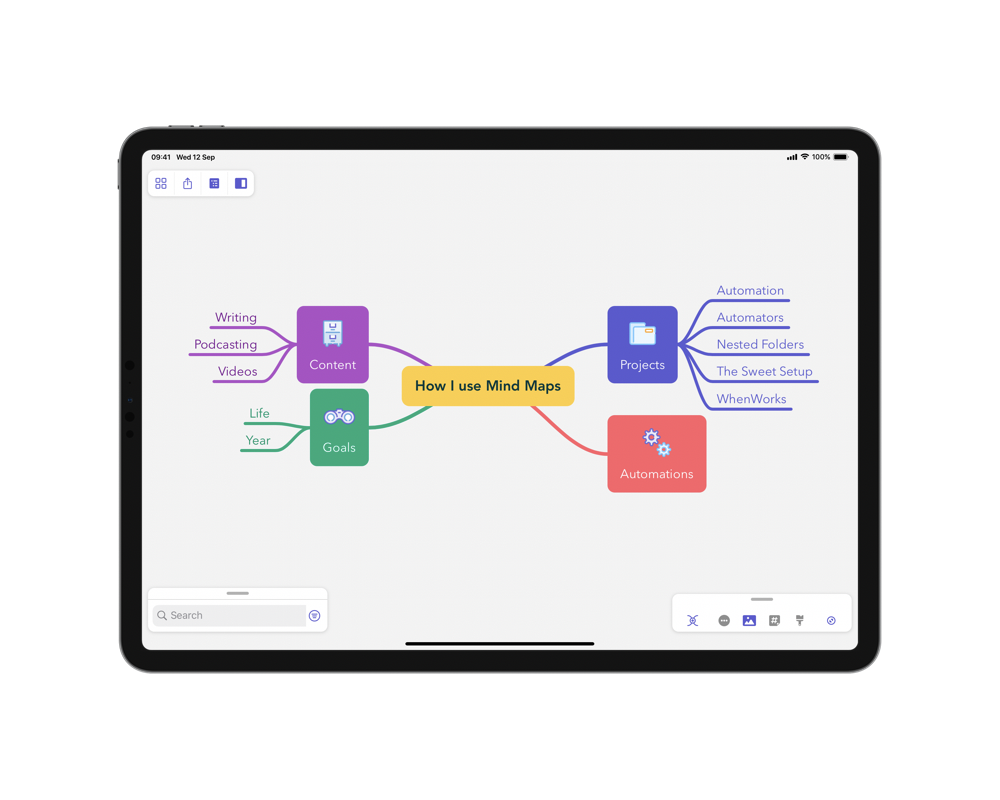
Content
Not every article, podcast, book, or video starts as a mind map, but my longer pieces definitely do. I create multiple main nodes for the key areas I want to cover, such as a chapter in a book, or platforms for an app I cover in a video. Then I branch out from each of these and develop the ideas further. As I go, I draw relations between talking points, whether they’re on the same main node or different ones. This allows me to see where I might repeat myself or where I need to point out differences in the way things work. I can rearrange nodes when I need to, and move them around quickly when I realize I got a little carried away and put talking points in the wrong place! I usually finish this off by pulling out the outline view of MindNode and re-organizing everything into the “final order” before sending the file as an OPML to OmniOutliner, where I can add lots more detail.
Projects
OmniFocus has 176 projects for me right now, and that’s just the ones I consider active. But while it’s the perfect place for me to keep my tasks, it’s not always the best place to start planning a project. MindNode lets me quickly capture ideas for tasks, attach notes, and specify which items I consider to be tasks right now. The export to OmniFocus (or Things if that’s your preferred task manager) makes it easy to get the right items into my task manager. For longer-term projects, the tags allow me to specify which stage a node is associated with, so I can focus on what’s actually up next instead of getting bogged down by my long term ideas.
Goals
Goals can be big and scary, but the unlimited depth and freedom available in a mind map is a great way to break things down. By adding images and notes, I can clarify what my goals mean to me and visualize them. I can also break each goal down into stages and use this to help me create projects and then tasks, which, in the long term, will help me accomplish these goals. I also use yearly themes that are based on my life goals, and every year I create a mind map with my themes on them and then break these down further into quarters, so I know precisely what I am aiming for with each theme, and I can also look back at my main life goals and see how my themes link to them.
Automations
Sometimes, I create extremely complex automations that need a big picture view before I get started. I need to know what it really is that I’m trying to accomplish, which apps are involved, where data is coming from, and where data is going. By starting with a mind map, I can identify all the elements of an automation and, when necessary, break it down into chunks that need to work together. This gives me a chance to evaluate if this is worthwhile automation, or if I’m procrastinating — and also to see if there is anything else I didn’t think of that could be included and would then improve my workflows.
Mind mapping has become an extremely useful tool for me to break down nebulous ideas without the enforced ordering that comes from an outline. Some mind maps take minutes to create, while others can take days or even weeks. But they are always worth the investment of time, as it gives me confidence that I have captured the thoughts I feel are essential, and see things from a perspective you might not see in another format.
It’s great to have some tricks up your sleeve that you can fall back on when you need to develop an idea. And, obviously, I think mind maps are pretty great for this.
If you’re interested in learning more about all this stuff, I really think you’ll love the new Mind Mapping course that came out this week.
And, for an example of how to use a mind maps for creating book notes, check out the video toward the bottom of this page here.
We have more useful workflow examples right here.
