1Password 7.3 is Available for Mac and Brings Major Updates to 1Password Mini
The team at 1Password, our pick for the best password manager, has a new Mac version out today, which includes some big updates to 1Password mini.
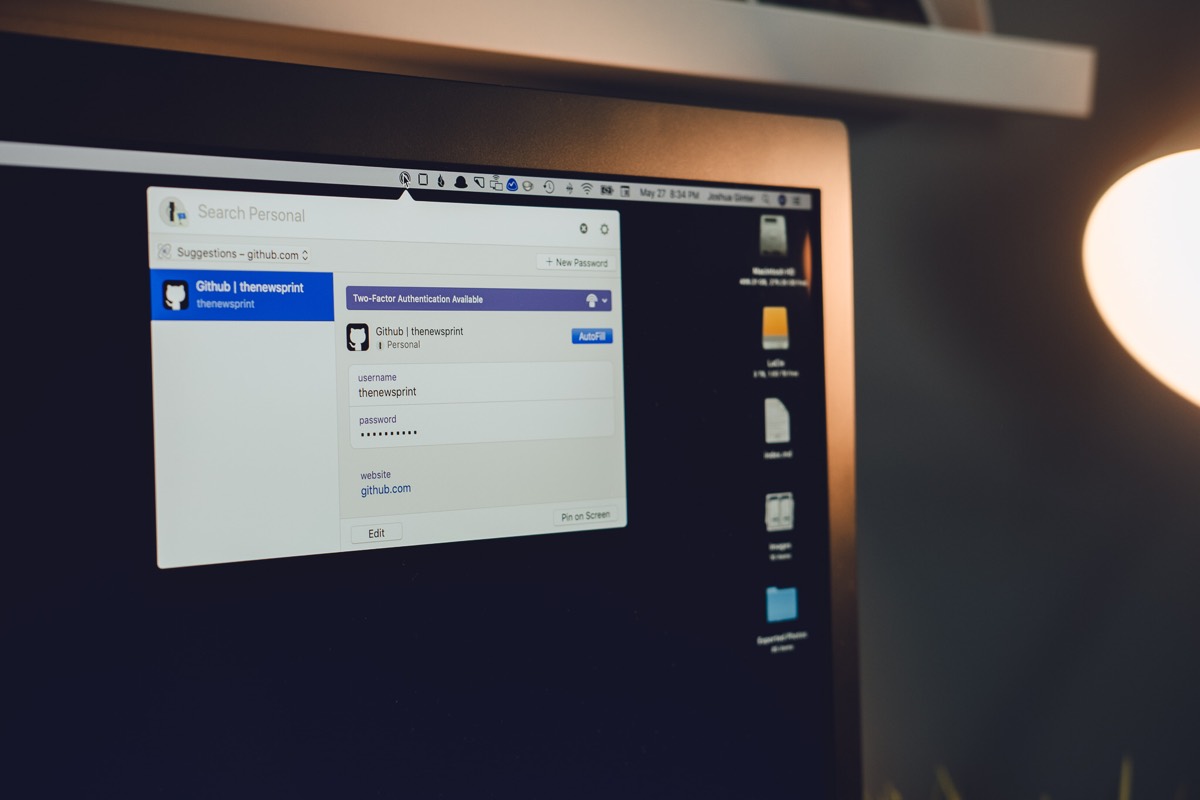
It can be easy to miss how much work went into the new mini window, but that’s kind of the point. The team at AgileBits has put a lot of thought into what the 1Password mini should be, and it’s been rethought from the ground up to make getting information out of 1Password and into the place where you need it as easy as possible.
To accomplish this goal, 1Password mini needed to be good at a couple of things:
- Showing items that match the app or website you’re currently working in.
- Filling your passwords, credit cards, and address information into a web page.
- Generating new passwords for sites and logins you want to save into 1Password quickly and easily.
The result in 1Password 7.3 for Mac is pretty impressive. Here’s a couple of the new features:
- A whole new user interface focused on getting your information out of 1Password quickly and efficiently. Some of the improvements here include the ability to pin a password from 1Password mini to the screen so you can get back to it quickly, the ability to search tags inside of 1Password mini, and the addition of VoiceOver support for the 1Password mini window.
- A machine learning-powered “brain” that analyzes web pages to give you the best suggestions for which items you can fill on each page. For example, 1Password will now automatically suggest a credit card when making a purchase or address information when signing up for a new service.
- A new password generator that makes it even easier to protect you online. We can’t overstate how important this is! If one of your account passwords gets compromised and you’ve reused passwords, it’s easy for the bad guys to take control. Fortunately, 1Password 7.3 makes it easier than ever to come up with strong, unique passwords.
You can also drag-and-drop logins from the 1Password mini window into open applications on your Mac. While not technically a new feature in 1Password 7.3, the list of apps that support drag-and-drop login has grown with this release. For example, when purchasing something from the App Store you can drag-and-drop the password from the 1Password mini window and drop it into the password field when prompted in the App Store. Once you start dragging the password out of 1Password, 1Password mini smoothly fades out of the way and comes right back after you drop it into your target application.
1Password 7.3 contains over 150(!) improvements and bug fixes and is available today (Tuesday, May 28th) as a free update for all 1Password 7 customers.
Bonus! One more thing…
In-Depth Video Tutorials to Use 1Password Like a Pro
If you struggle to keep your 10,000 usernames and passwords straight, let us show you how to take advantage of 1Password.
Our video course shows you everything you need to know about about securely storing passwords and other private information:
- Save login information as you’re browsing the web.
- Easily search for and deploy your login information on the web (regardless of what device you’re on).
- Store other kinds of information, such as credit cards, personal info, secure notes, receipts, bank accounts, and more.
- 1Password uses state-of-the art encryption standards, so in case someone gets ahold of your computer, all that sensitive information stored in your password manager is safe and secure.
- And more…
1Password is the best password manager our there, and we want to show you how to get the most out of it.
