Quick Tip: Use any remote with your Apple TV
The Apple Remote is a prime example of taking simplicity too far — it’s just so small. I know of many Apple TV users who have had to buy replacements because they lost their original. One of the little known features of Apple TV is that it allows you to program third-party remotes to control it.
To get started, go to Settings → General → Remote. Then, click Learn Remote. If you want to use your TV or Cable Box remote, press a button on it to control a device that you don’t use. This might be AUX button, DVD button, etc. This will allow you to use the remote for your Apple TV as well as your TV/Cable box. Then, select Start on your Apple TV. The Apple TV will show icons that represent the buttons on the Apple Remote. Using your new remote, press and hold the button you want to be Up until the progress bar is full. The Apple TV will select the next button automatically. Continue this process until you are done.
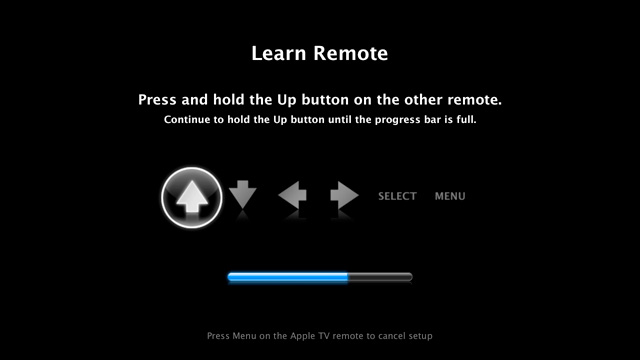
You can now safely store your original remote for safe keeping and enjoy more time watching TV than looking for a tiny remote.
We have more Quick Tips right here.
