Tiffany White’s Mac and iOS Development Setup
Every week, we post a new interview with someone about what software they use on their Mac, iPhone, or iPad. We do these interviews because not only are they fun, but a glimpse into what tools someone uses and how they use those tools can spark our imagination and give us an idea or insight into how we can do things better.
New setup interviews are posted every Monday; follow us on RSS or Twitter to stay up to date.
Who are you and what do you do?
My name is Tiffany White, and I am a frontend software developer and course instructor. I also write my own blog that focuses on software development.
What is your current setup?

I’m rocking a late 2015 iMac 5k.
Since I do a lot a video conferencing and course creation, I have an external webcam, a mic, and a fill light (which I didn’t list here). I have the main iMac desktop and my second monitor by LG that serves as a holding place for multiple terminals, my task manager, calendar, and other things.
My peripherals:
- DAS Keyboard 4 Professional for Mac Clicky MX Blue Mechanical Switches
- Audio-Technica ATH-MSR7BK High Res Headphones
- Heil PR 40 mic kit
- IKEA LINNMON/ALEX Desk
- Edifier R1280T Powered Bookshelf Speakers
- iXCC RCA to 3.5 mm cable
- LG 4K Monitor
- North Bayou VESA Mount
- Twelve South 12-1223/B HiRise for iMac – Height-adjustable stand with storage for iMac and Apple Displays
- Logitech MX Master Wireless Mouse
- M-Audio M-Track C-Series USB Audio Interface
- MAKETECH Swivel Under-the-Desk USB 3.0 Hub
- Choetech Wireless Charging Stand
- FORSÅ Work Lamp from IKEA
- LIFX Z Wi-Fi Smart LED Strip Starter Kit
- Brainwavz Hengja – The Headphone Desk Hanger
- LUXCOMS RGB Soft Gaming Mouse Pad Large
- Logitech C920S Pro HD Webcam with Privacy Shutter
- WD 6TB Elements Desktop Hard Drive
Where can we find your macOS wallpaper?
I keep most of the wallpapers I use in a Dropbox folder for easy access.
What software do you use and for what do you use it?
I use VS Code for all my dev work; it may be an electron app, but it runs super smooth and is really fast. It’s a Microsoft product as well, which is even more surprising because it works so well on the Mac.
I use Things as my task manager. I’ve tried OmniFocus, Todoist, and 2Do in the past, but nothing has stuck with me like Things. Its simpler UI has made actually looking at my task manager a pleasure and not overwhelming.
I use Fantastical 2 as my calendar because the natural language input is superior to anything else.
Other apps:
- Chrome, because the DevTools make it ideal for web developers and there are some extensions I can’t live without. GSuite also works far better in Chrome. For these reasons, I stick with it or else I’d switch to Safari or Firefox.
- Notion for project management and a powerful dashboard.
- Reeder 4 for RSS reading.
- Drafts for all things text.
- iTerm2 to replace macOS Terminal.
- Franz is a messenger app that aggregates many popular services (like Slack). It is an Electron app, but I find it useful to have all my services in one window.
- Übersicht for widgets on my desktop. Easily customizable if you know what you’re doing as they execute code. The code is, and is required, to be visible on GitHub so you can see what is going on.
- Alfred is how I search my Mac, handle clipboards, and run Toggl and Things workflows.
- Keyboard Maestro for running tasks automatically.
- Fantastical 2 is my calendar app of choice.
How would your ideal setup look and function?
I’d like to add more home automation, a longer desk top with distressed wood, and another ALEX drawer from IKEA. I also collect headphones, so I’d like to have room for a bigger rack to store them.
What iPhone do you have?

I have a Gold iPhone XS Max with 256GB of space.
Where can we find your wallpaper online?
I keep most of the wallpapers I use in a Dropbox folder for easy access.
What apps do you use the most, and why?
- Drafts is the hub of everything I do.
- Overcast: I’ve tried others and I keep coming back to Overcast.
- Timery for tracking my time.
- Shortcuts for actions not easily handled by Drafts, perhaps my second favorite productivity app on my iPhone.
- Things 3 is the only task manager for me.
- Calendar 366: I love the different views and calendar sets, much like Fantastical 2 on the Mac. Fantastical on iOS doesn’t have that, which is puzzling to me.
- Coderx for GitHub for the social aspects of GitHub.
- GitHawk for GitHub for GitHub notifications.
Which app could you not live without?
For me, this is easily Drafts. Everything I do starts there, whether adding tasks to Things, adding a random journal entry to Day One — it all gets written here.
Which iPad do you have?

I have a 3rd generation 12.9″ iPad Pro with 256GB of space in Silver.
Where can we find your wallpaper online?
I keep most of the wallpapers I use in a Dropbox folder for easy access.
How are you using your iPad on a daily basis?
I mainly use it to watch YouTube and write blog posts. I also manage email, write journal entries in Drafts to send over to Day One, do a weekly review on Things, and sometimes edit photos from my Canon in several different apps.
What apps do you use the most, and why?
- Drafts is the hub of everything I do.
- Day One Journal for managing stress, goals, and memories.
- iA Writer to write blog posts. All my blogs use static site generators, and it is really difficult to write and preview the site live on the iPad. So I have to hook it up using symlinks on my Mac, Dropbox, and File Explorer Pro to grab the files. I also generate the front matter of the blog post with a couple scripts I wrote which I can run and do with the following app.
- Blink Shell: Mosh & SSH Client I use this to ssh or mosh into my Mac for running scripts for my blog posts or doing other things.
- Working Copy is an absolutely fantastic git client for iOS. I manage all my GitHub projects with it that I’ve saved locally on my iPhone and iPad.
- Textastic Code Editor 7 allows me to open Working Copy folders in place and whatever edits I make to a file, Working Copy picks up, and I can then just commit and push them to GitHub.
Which app could you not live without?
Working Copy for sure. I only make quick edits to my code, but I do most of my blogging on the iPad. It’s all hooked up to GitHub and once I push a blog post up to GitHub it gets deployed to Netlify, a “serverless” host. I don’t need my Mac to do any of that; Working Copy is a more than capable client on iOS. It’s quite nerdy for sure and niche, but it is vital to me.
There are more Sweet Setup interviews right here.
Want to share your setup? We’d love to hear from you. Just fill out this form with some basic information and we’ll be in touch.
Wait. There’s a Bonus…
Curated List of Must-Have Apps
We spend an inordinate amount of time sorting through hundreds of apps to find the very best. And based on our own usage, plus the feedback of our readers, we have put together a short list of our must-have, most-used apps in 2022.
You will get…
- The current list of The Sweet Setup’s top 8, must-have apps.
- A special, pro tip for each app to help you save time and become more of a power user.
- A hidden feature of each app that you may not have known about.
These apps work on iPad, iPhone, and Mac. And they range across several different categories but are mostly focused on productivity. We hope this will help you get the most out of your devices and your day.
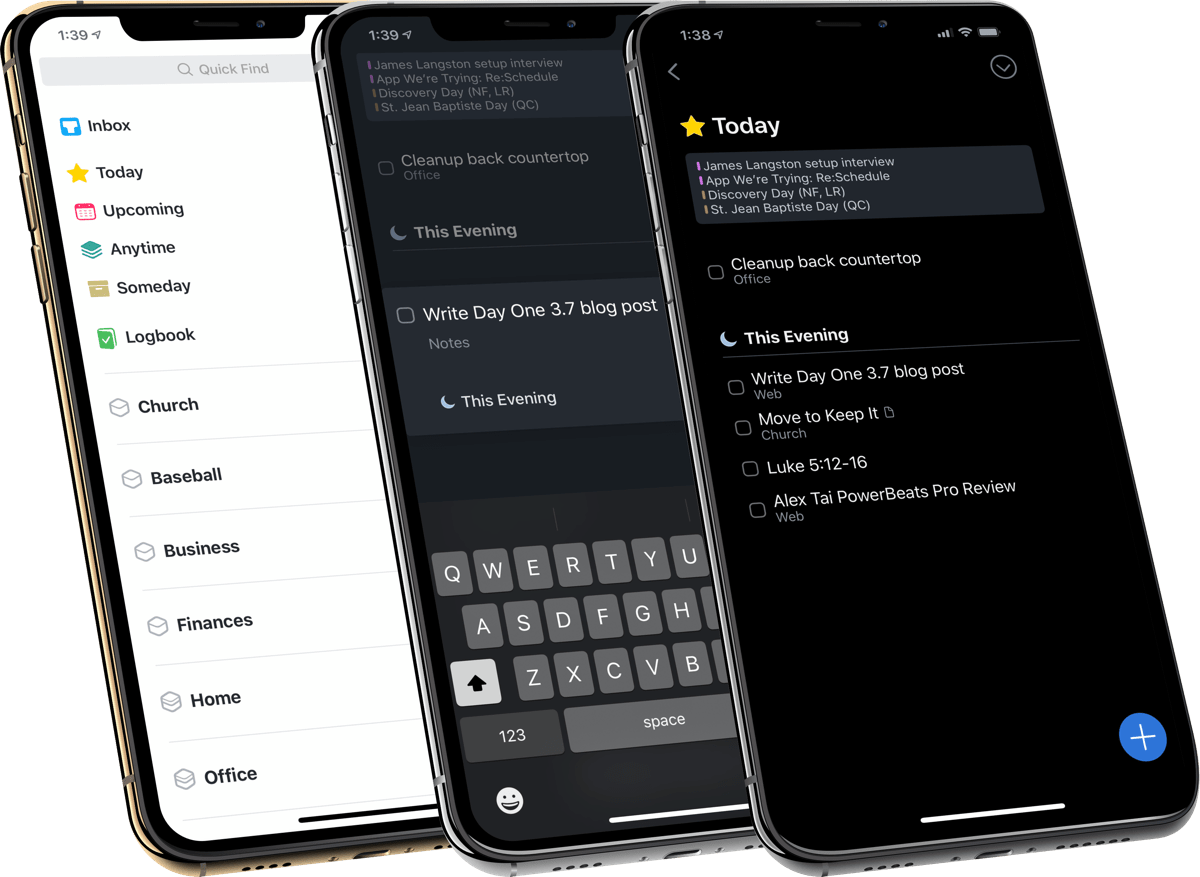
This guide is available for FREE to our email subscriber community. And you can get it right now. By joining the Sweet Setup community you’ll also get access to our other guides, early previews to big new reviews and workflow articles we are working on, weekly roundups of our best content, and more.
