Steal This Notion Workflow 🔄
TL;DR: We’re adding a brand-new Notion workshop to the Ideas-to-Action Focus Booster (you can find the archives inside Focus Club membership)! It’s going to help you turn Notion into your own personal idea incubator so you can accelerate your creative work. See below for a look at one of the many workflows the workshop will cover.
So, yeah. Notion.
It can be both a major pain and a life-saving, fantastic app. (We know.)
My entire team and I use it for everything from capturing and developing ideas, to tracking habits, managing projects, our entire editorial calendar, and more.
If you’re constantly collecting info to fuel your creative projects, there’s no better tool to ensure you actually do something with all of it.
After all, how often do you save an article that might be helpful to a project…only to never revisit it again?
This is what we call FOMO-based saving.
If you’re storing every possible bit of useful info because you’re terrified you’ll miss out, but you don’t actually have a system for extracting its golden nuggets and using them to energize your own work… then what’s the point?
With the right know-how, Notion can fix that.
For example, here’s a typical Notion workflow for capturing ideas.
First, you create a home for them:
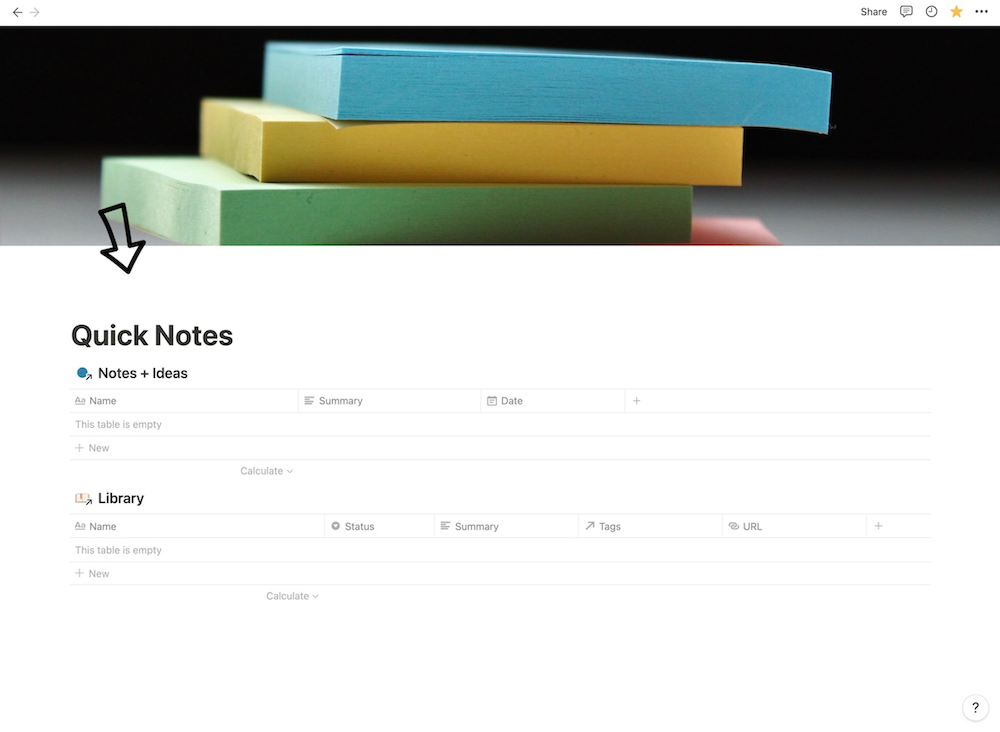
^ That page shows a Notes + Ideas database as well as a Resource Library database.
The goal here is to allow yourself to quickly add any notes, ideas, or resources you want to check out later.
(We recommend saving this to your sidebar so you can easily access it from any device.)
Pro Tip: Set up filters so that it only shows Notes + Ideas and Library entries from that day. This way, you’re not overloaded with information when you just want to quickly jot something down.
Here is what it looks like once you’ve added some Notes and Resources:
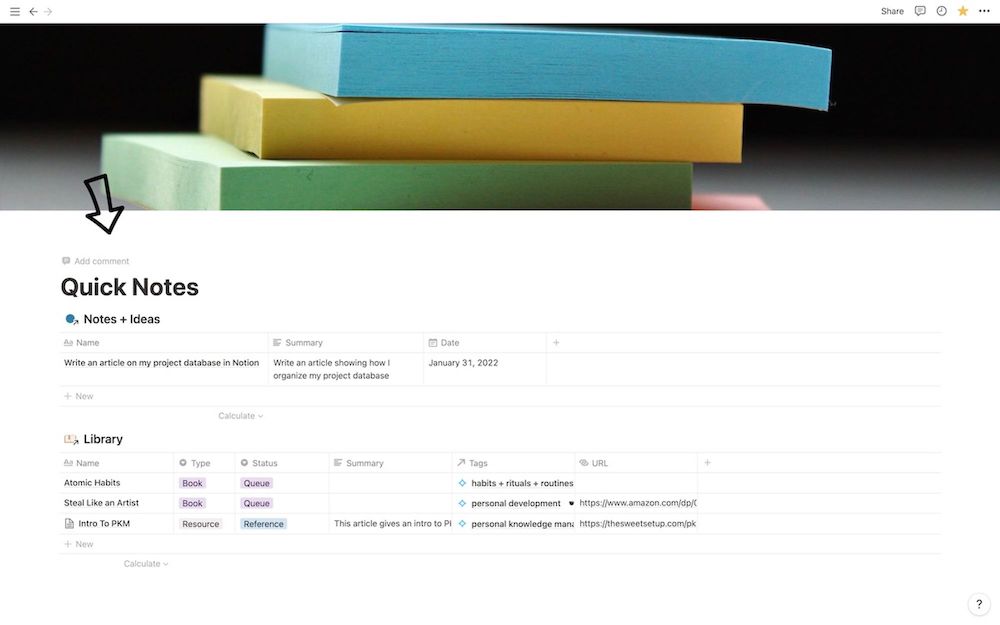
Once a week, you can take 10 minutes to go through your new notes and ideas and decide whether they are worth pursuing, put them in relevant projects, or toss them out.
This is the foundation of what we call PKM, or Personal Knowledge Management — the process of capturing, filtering, and developing the ideas that power your best work.
It’s why we’re adding an entire workshop dedicated to Notion in the new Ideas-to-Action Focus Booster: Yes, Yes, Notion
The workshop is called Yes, Yes, Notion, and it’s going to help you create a simple, uncomplicated Notion setup for productivity and creative work.
You’ll create the foundational building blocks you need in order to build a system in Notion that can handle your tasks, notes, and projects.
Many Notion courses are either too simple or too complex. They either:
- Leave you on your own to figure out how to install and customize something based on their templates, or
- They get far too complicated with advanced coding.
Yes, Yes, Notion will help you find the sweet spot.
If your ideas are a disorganized mess that’s scattered across multiple apps…
You’ll be able to start using Notion to its full potential as a digital idea incubator.
Want us to save your spot?
- You can buy yourself a-la-carte access to the workshop here.
Or
-
Join the Focus Club Membership and the workshop is included as part of the upcoming Focus Booster: Ideas-to-Action.
All the details about Yes, Yes, Notion are here.
We’re looking forward to showing you everything Notion has to offer (and a whole lot more)!
