Scanbot introduces version 7
Scanbot, the best scanning app for iOS, was updated to version 7 earlier this week. We’ve been using Scanbot since version 1, and it has been a continual string of quality updates.

While version 7 is a free upgrade, we highly recommend the Pro upgrade in-app purchase. Some of the new features continue to make it an app I keep on my iPhone even though Apple Notes has a built-in scanner.
The first feature I am excited about is the ability to merge PDFs. This is a task I use PDFpen for often on macOS, and now I can easily do it on my iPhone or iPad. When you are in the main screen of Scanbot, tap on the check icon. You’ll then be able to select multiple documents and re-arrange the order. After merging, you get the option to delete or keep the originals.
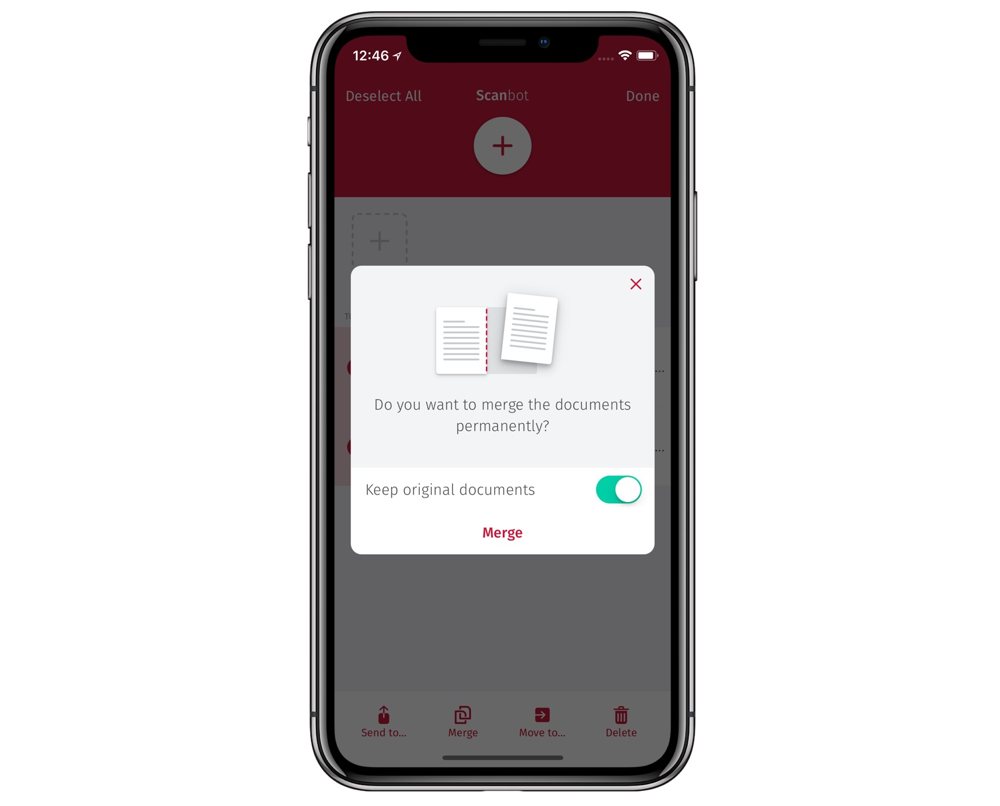
Another new feature is a built-in search tool. If you store quite a few documents in your iCloud Drive Scanbot folder, you’ll love how fast you can find files.

The final notable feature is a new filter editor. One of the things I’ve realized when doing iPhone scanning is that the type of paper and lighting in the room matter a lot. With the new filter controls, you can make your document look just as you want.
All in all, it’s a significant upgrade. I just got back from a business trip a few weeks ago, and every single receipt was scanned with Scanbot. I continue to love it.
Wait. There’s a Bonus….
Custom Productivity Templates
We have a set of custom productivity templates that work well with the iPad app, GoodNotes. And if you want to try them out, we’ve put together a free guide that can help you.
We’ll show you…
- How to create and save custom page templates in GoodNotes.
- How to use those page templates to transform GoodNotes into your own productivity notebook (or any other type of notebook replacement).
Plus, we also have included a couple of our custom productivity templates for you to get started with. These templates are right out of our popular productivity course.

The custom templates and the guide are available for FREE to our email subscriber community. And you can get it right now. By joining the Sweet Setup community you’ll also get access to our other guides, early previews to big new reviews and workflow articles we are working on, weekly roundups of our best content, and more.
