How to save podcasts from Overcast to MiniCast for Apple Watch playback
If you want to listen to podcasts on your Apple Watch (when it’s away from your iPhone), you really only have 2 options:
Workouts++ is an awesome app for podcast playback, but it only works while you’re in a workout. This limits playback to times when you are exercising.
Another option is MiniCast. One awesome thing about Minicast is that you don’t have to maintain another subscription list. It works with apps like Overcast to be able to share certain podcast episodes straight to your watch for offline playback away from your iPhone.
- After you install the app on your iPhone and Apple Watch (and do the in-app purchase upgrade), go to Overcast and select an episode. Next, tap on the share icon.
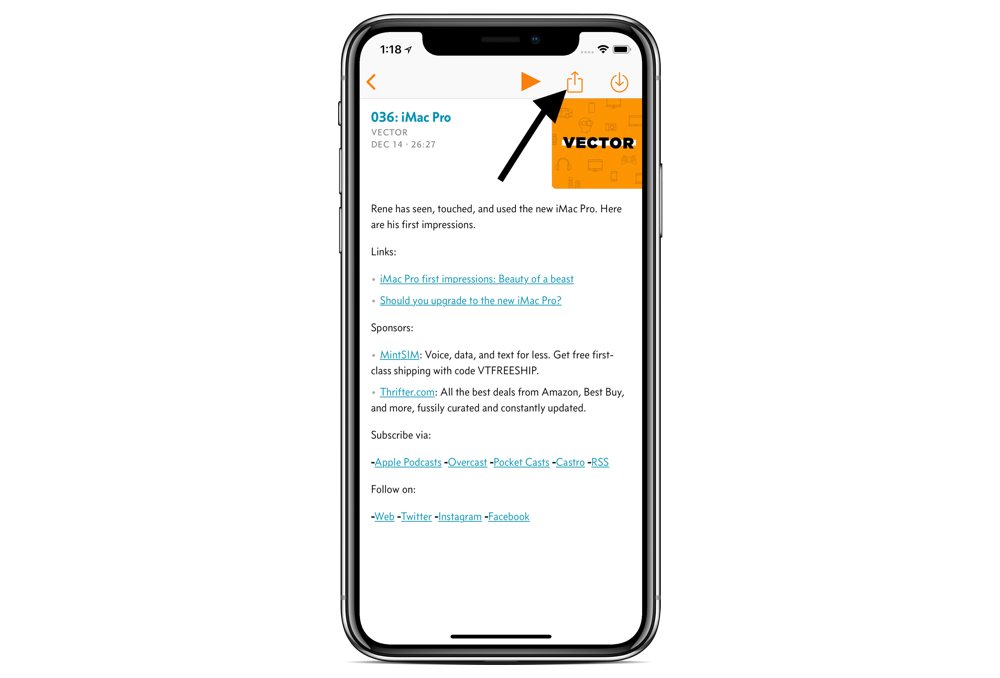
- Next, tap Send Podcast To Watch in the action row. If you don’t see it, scroll to the end and tap More to enable it.
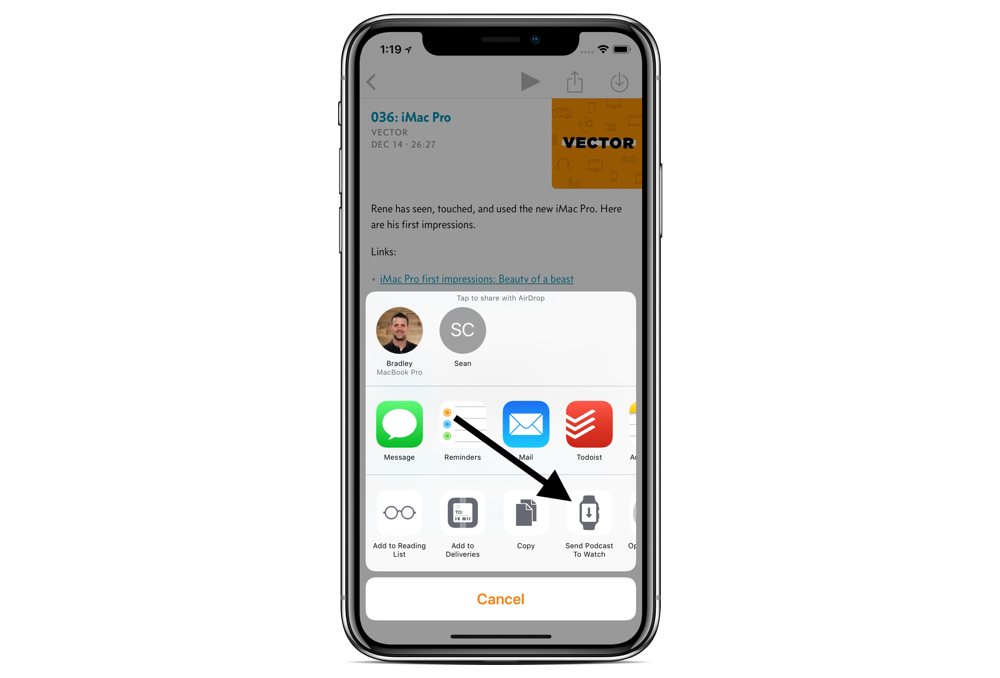
- Next, tap Send to Watch.

Once this is done, launch the MiniCast Apple Watch app. You should see the episodes you have saved. Tap an episode, and you will see a Download button. Tap it to start the process. It can sometimes take 5-10 minutes to download depending on the size of the file, so be patient. Once it’s finished, you can go listen to the episode out of range of your iPhone.

We have more helpful tips right here.
Wait. There’s a Bonus….
Custom Productivity Templates
We have a set of custom productivity templates that work well with the iPad app, GoodNotes. And if you want to try them out, we’ve put together a free guide that can help you.
We’ll show you…
- How to create and save custom page templates in GoodNotes.
- How to use those page templates to transform GoodNotes into your own productivity notebook (or any other type of notebook replacement).
Plus, we also have included a couple of our custom productivity templates for you to get started with. These templates are right out of our popular productivity course.

The custom templates and the guide are available for FREE to our email subscriber community. And you can get it right now. By joining the Sweet Setup community you’ll also get access to our other guides, early previews to big new reviews and workflow articles we are working on, weekly roundups of our best content, and more.
