How to reorder your OmniFocus projects for better visibility
When it comes to managing projects in OmniFocus on iOS, it’s about optimizing your workflow so you can access what you need in the least amount of time. One of the ways you can do this is to organize your projects on the Mac in a way that places your most common projects at the top. You can do this by simply dragging and dropping them in the order you want.
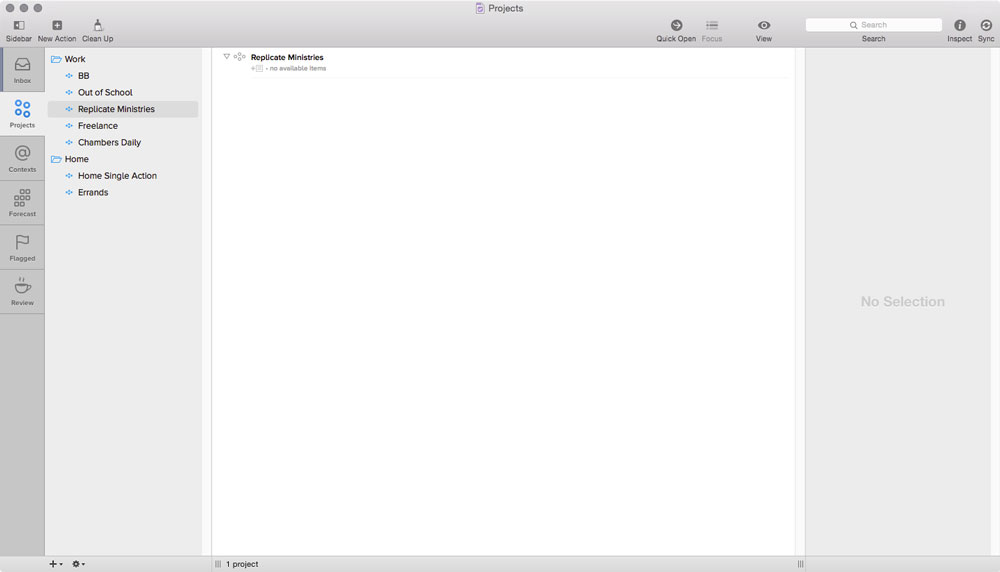
OmniFocus also has a robust syncing engine behind it. This includes running it on your own server or using the free Omni Sync Server. Once your sync your Mac app, the iPhone and iPad apps will pick up the new order as well. The next time you need to add tasks to that project or review the current task, you will be able to get to them a bit quicker.

You can purchase OmniFocus for Mac, iPhone, and iPad.
There are more Sweet Setup interviews right here.
