Quick Tip: Use Image Capture to clear iOS Camera Roll
Let’s face it, your iPhone camera roll is probably a mess. It’s full of screenshots, photos of random items at the grocery store, and twenty takes of the same photo. The problem is that bulk deleting on your phone can take a while. Thankfully, the Mac comes with an app called Image Capture that allows you to bulk import and delete items off your camera roll. It’s located in the Applications folder.
Once you launch the app and plug in your phone, you can press CMD + A to select all of the images. You can then press the red delete icon to remove everything. You can also use CMD + click to select only a few pictures for deleting. You can use these same tricks for importing photos. Instead of clicking on the delete button, choose the Import (or Import All) button.
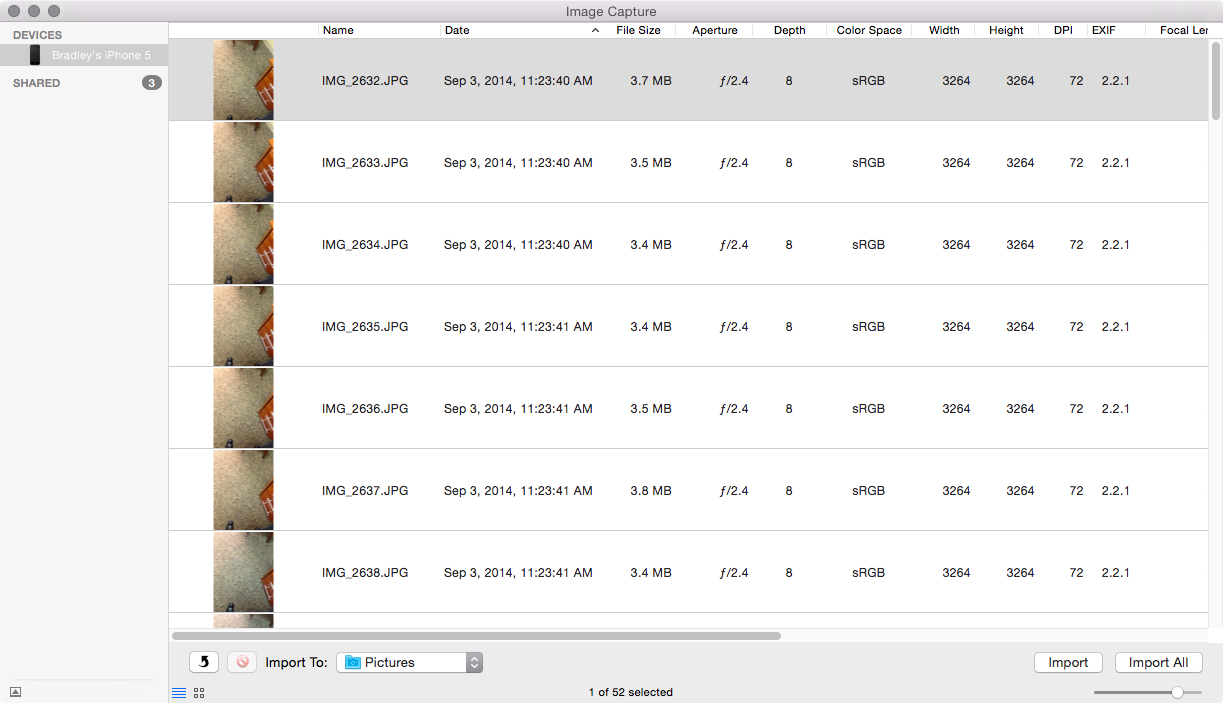
You can find more Quick Tips right here.
