Quick tip: Use Dictation and Speech on OS X
While Siri is limited to life on iOS devices, OS X does offer dictation services. Found in the Dictation & Speech System Preference pane, Dictation can be used to input text on a Mac with just your voice.

Setting Dictation up is super easy. After turning it on, the language and shortcut can be selected with simple drop-down menus.
By default, OS X’s Dictation works like iOS’ — the device captures the audio, sends it to Apple and waits for a server somewhere to parse the text. However, if Enhanced Dictation is selected, OS X will start a 785 MB download of dictation data:
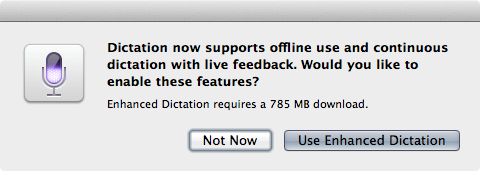
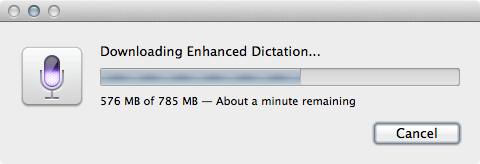
Once this is done and installed, Dictation will function without an Internet connection, which is quite handy.
In practice, Dictation on OS X is basically what it is on iOS: it’s not perfect, but it’s pretty good. Here’s a video of the feature in action:
I don’t use Dictation all that often on my MacBook Air, but knowing that it’s there if my hands are full is great. It’s a good example of iOS technology making a positive impact on OS X.
