Quick Tip: Send a list of items to Clear using Drafts
I’ve been trying to get my wife to switch over to AnyList to manage our grocery list, but I’ve not yet succeeded. Our system is fairly simple: whomever is going to the store gets a text message with the items the other person needs. While it’s certainly possible to keep this list in the Messages app or add it to a note taking app, this doesn’t make it easy to mark an item as completed. If you copy and paste a list into Clear, they appear as one item instead of multiple.
By combining Drafts and Clear for iOS, you can take a list of items and send them to Clear as individual items. The only thing you’ll need to add is this Drafts action. Open this link on your iPhone, and you can install it directly into Drafts.
The first thing to do is copy and paste the text message into Drafts. The top line will be the list title, so I always make that “Grocery list” or something of that nature. Execute the Clear draft action, and your list will be in Clear as individual items that are easy to mark as completed.
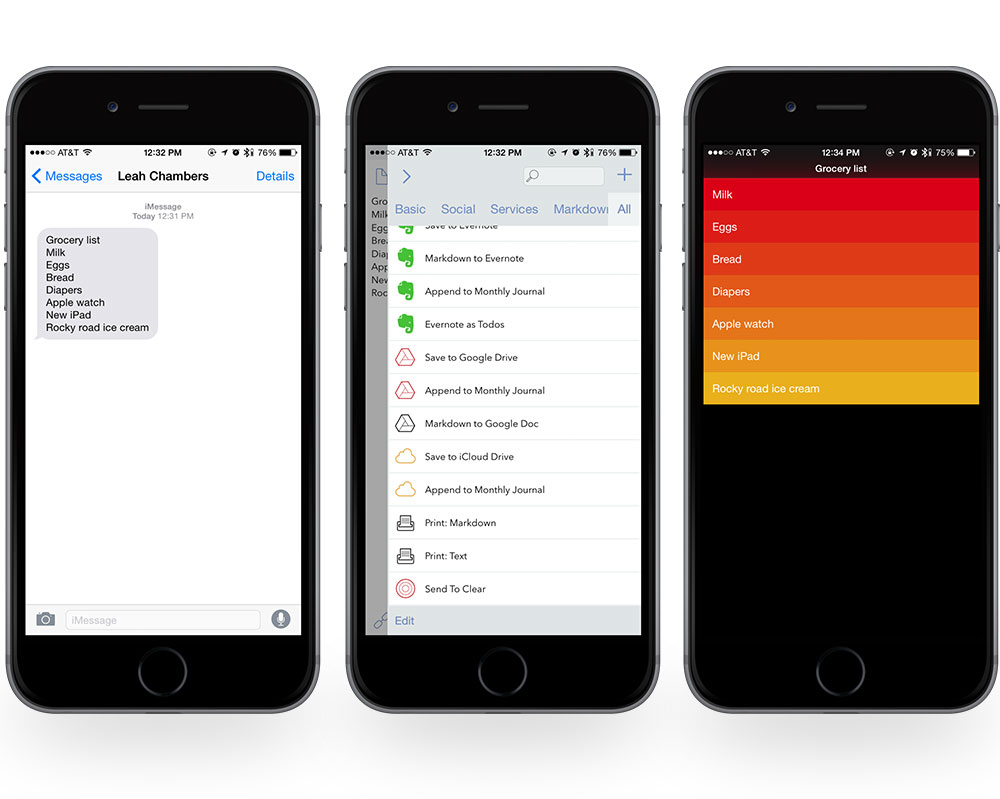
We have more Quick Tips right here.
