Quick Tip: Request the desktop version of a site in iOS 8
October 9, 2014
A lot of websites have a “mobile” version of their site that they show iPhone users. It’s often more difficult to navigate than the actual desktop version of the site.
In iOS 8, Apple has given users the ability to request the desktop version of a website. When you are on a website and you’d prefer the desktop version of it, tap the address bar, and then pull down from anywhere in the main area of the screen. You will see a new Request Desktop Site button that will do exactly what it says.
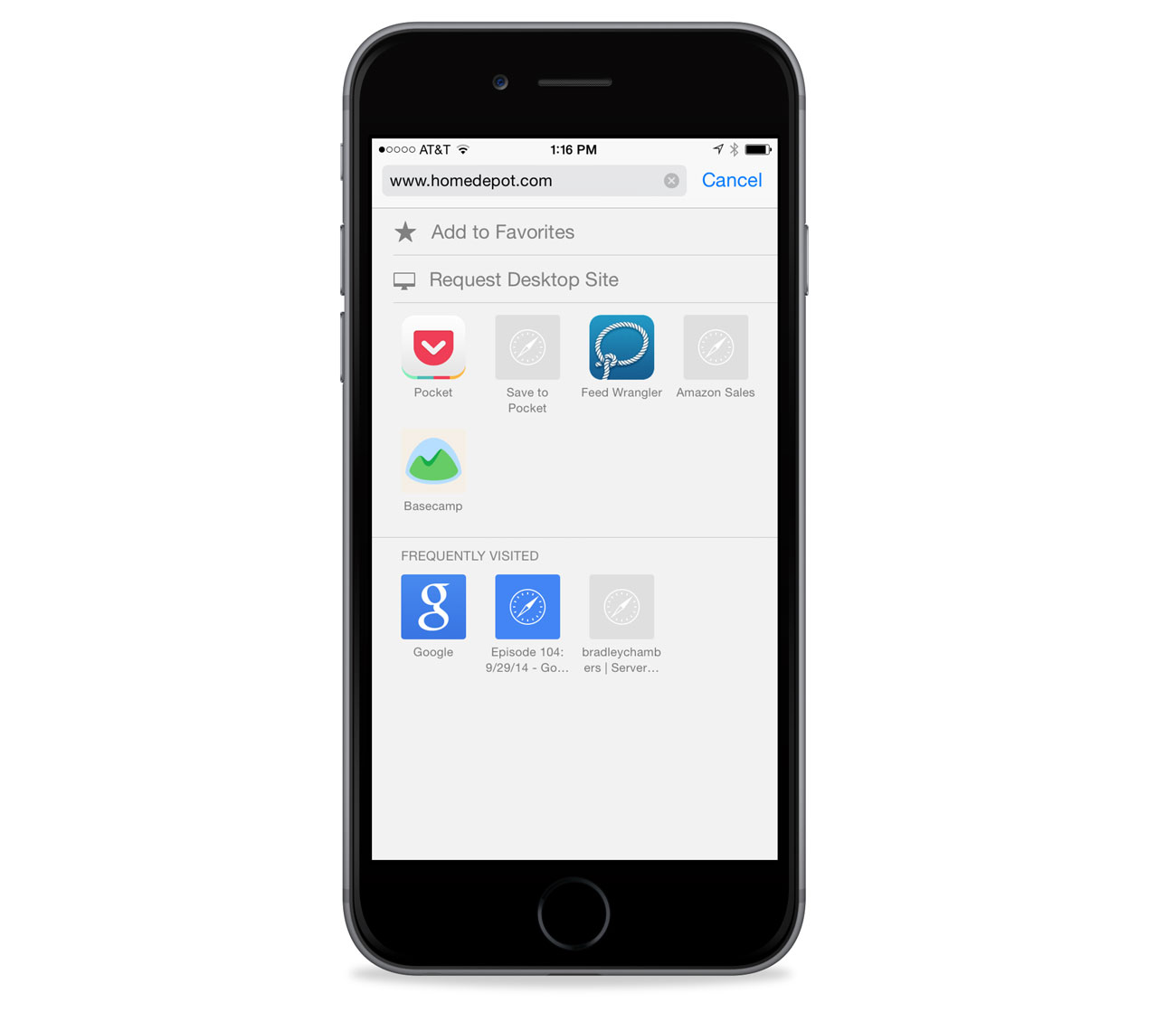
With this new feature, you no long have to hunt for the link to the desktop version of the site at the bottom of the page.
We have more Quick Tips right here.
