Quick Tip: Manage iMessages on your Mac
iMessage on the Mac (Messages.app) probably receives more use than iMessage on iOS for me. I spend 8+ hours at my desk, so any texts to my wife, friends, and coworkers probably get sent from my Mac.
Like the iOS version, the Mac app gives you complete control over which phone numbers and Apple IDs you want to use with iMessage. You can also control which account is your send from account. This can be different from the settings that you use on your iPhone. You also have the ability to send read receipts if you want (I do not).
After launching Messages.app, click the Message menu on the top left. Then, click Preferences. This menu will allow you to modify your settings and manage which numbers you want to block.
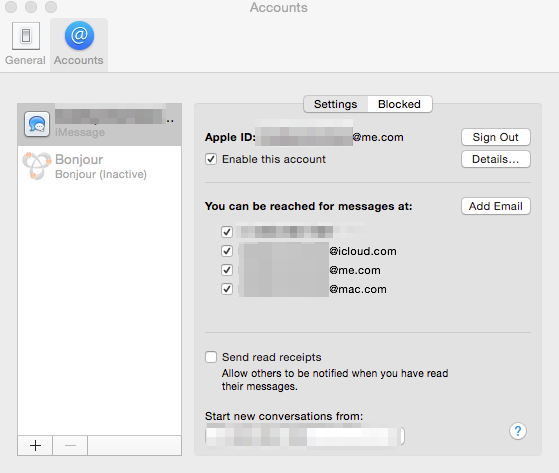
We have more Quick Tips right here.
