Quick Tip: Enable Hot Corners on OS X
In the Desktop & Screen Saver System Preference pane on OS X live a bit of functionality named Hot Corners.
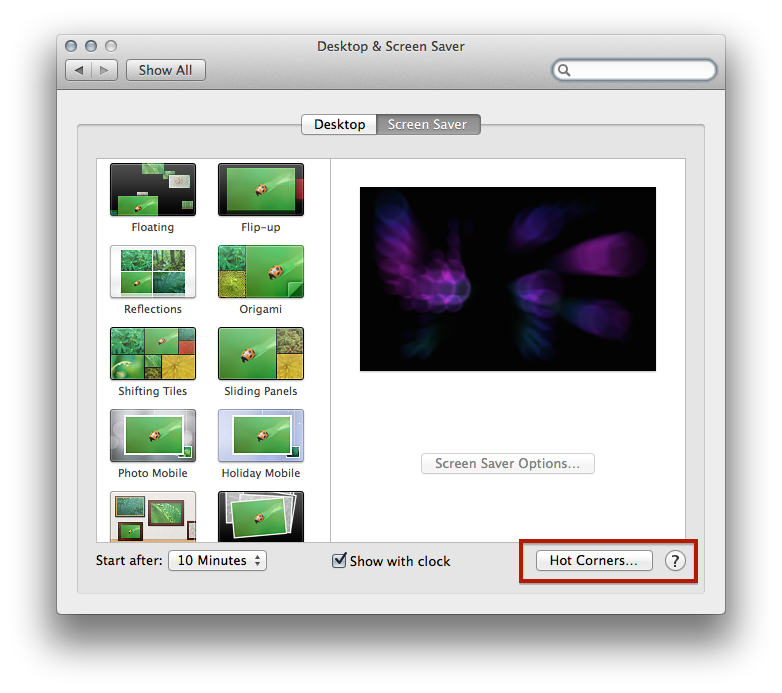
Hot Corners are basically shortcuts for your mouse. When set up, moving the cursor to a corner of the screen can trigger any number of actions:

When triggered, the action is almost immediate, so some of them (like opening Launchpad) may be surprising until you become used to it.
To slow the process down a bit — or to keep from accidentally firing actions off all the time — modifier keys can be held down while selecting an action:

In this example, the screensaver will only start when the cursor is moved to the upper-right corner of the display while both the Shift and Command key are pressed.
