Looking at Notes in iOS 16

Quick: Think of all the note-taking apps you’ve read about, tried, or heard about in the last 12 months. I’ll stay here and wait — you might be awhile.
Note-taking is all the rage right now. From gardeners and librarians to quick jotters or artists, there’s likely to be a note-taking app for you. Obsidian, Roam Research, Bear, Agenda, NotePlan, Notability, GoodNotes, Evernote, SimpleNote — take your pick.
Yet, somehow, some folks get caught out in the rain with no note-taking app to be found. We probably all find ourselves in this spot from time to time, wishing for something new and exciting to boost our note-taking productivity and unlock fresh new ideas.
Or there are those who started in Notes, tried every other note-taking app available, and ultimately ended up back in Notes after all the experimentation (remember the Uber-popular “Jedi” meme that went around?).
Fortunately, Apple’s built-in Notes app continues to improve each year, with new useful features for capturing moments of brilliance or small bits of ephemera along the way. Notes saw a big leap forward in iPadOS 15 and, with iOS 16, we’re seeing some of those key features filter down to the iPhone as well.
Here’s a roundup of iOS 16’s latest features for Notes, and a quick look at what we’re going to see in iPadOS 16’s Notes soon.
Quick Notes on iPhone
Far and away, the most exciting feature to debut in iPadOS 15 last year was Quick Notes. On iPad, Quick Notes would fly in from the side of the display and sit over top your on-screen view, allowing you to quickly drag and drop items from a Safari webpage into your Quick Note or capture quotes by highlighting text in an app.
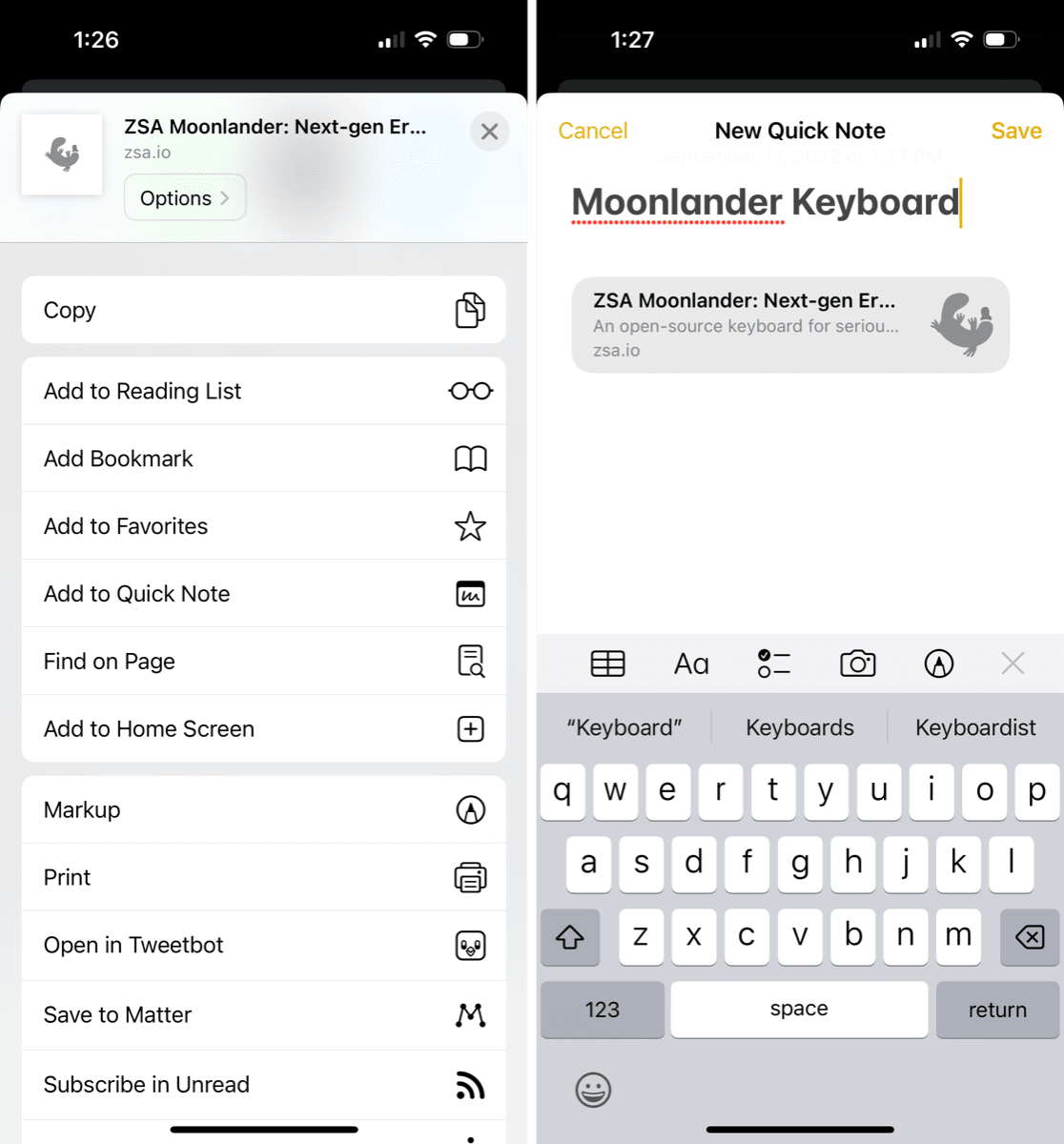
With iOS 16, Quick Note comes to the iPhone, albeit with a few differences. A Quick Note can be created from any sharing menu in iOS 16. Quick Notes also include the highlighted text and URL if you add a Quick Note from Safari. And these Quick Notes are stored inside a “smart folder” of Quick Notes in Notes.
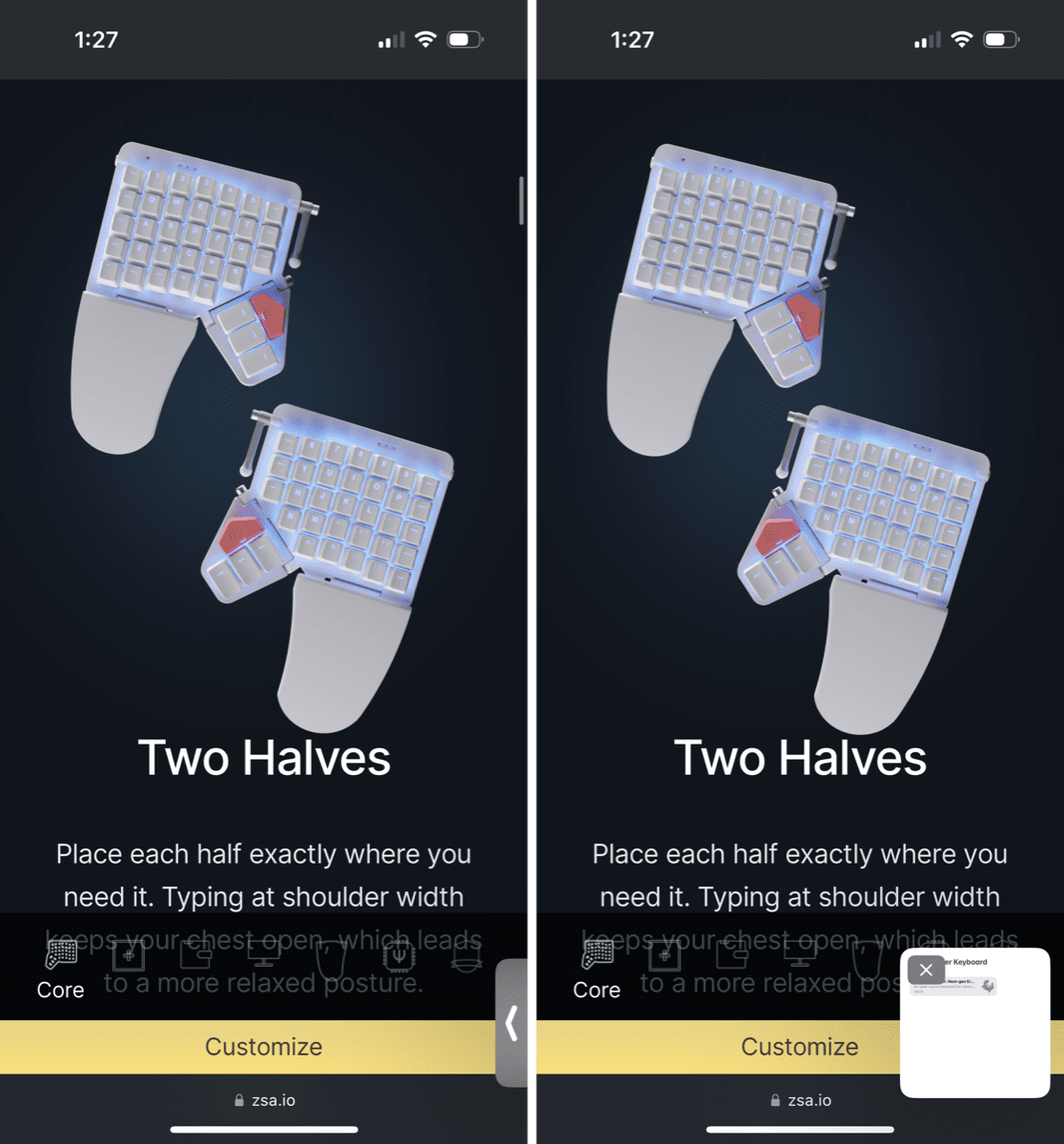
Where the differences lie are in the post-creation phase. When you revisit a webpage with a previously created Quick Note, you’ll note a tappable arrow in the bottom right corner of the webpage. Tapping this arrow whisks in the Quick Note and tapping again opens the Quick Note in a full-screen display.
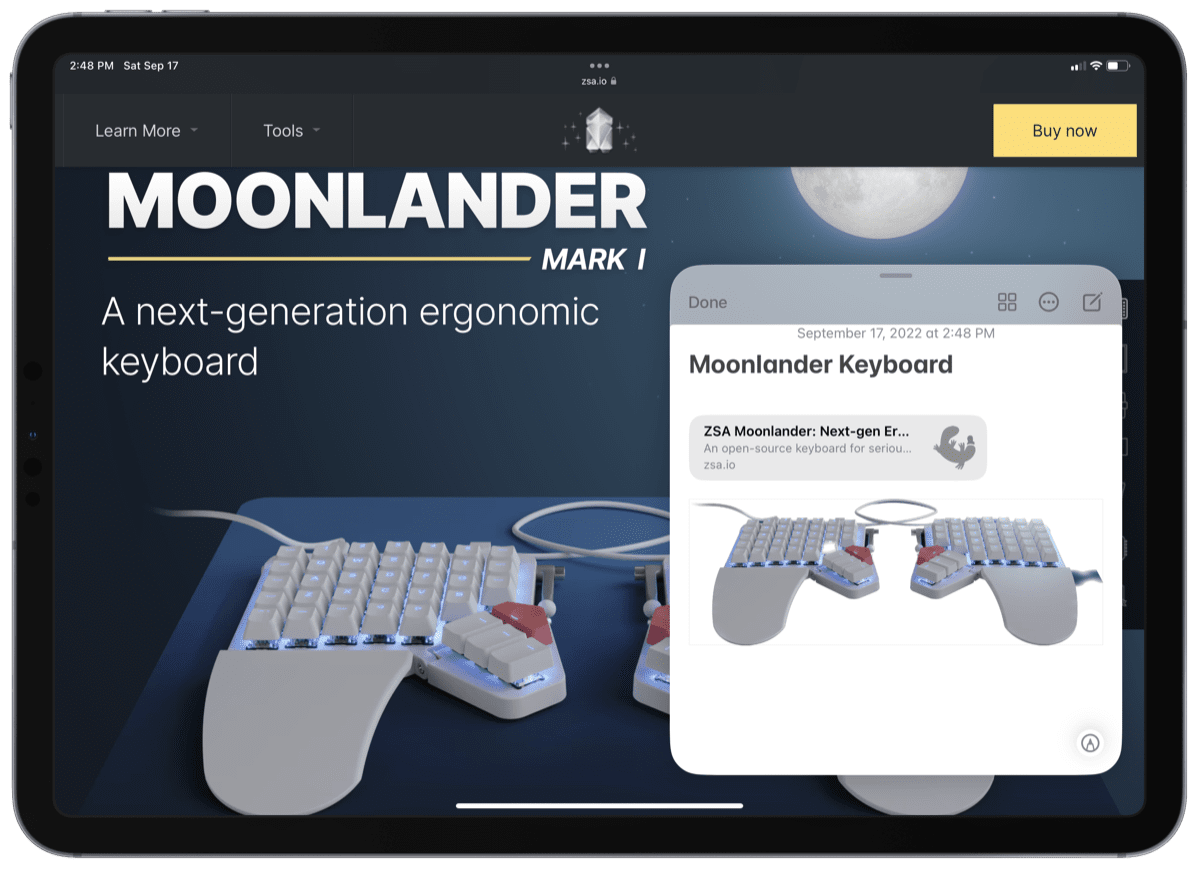
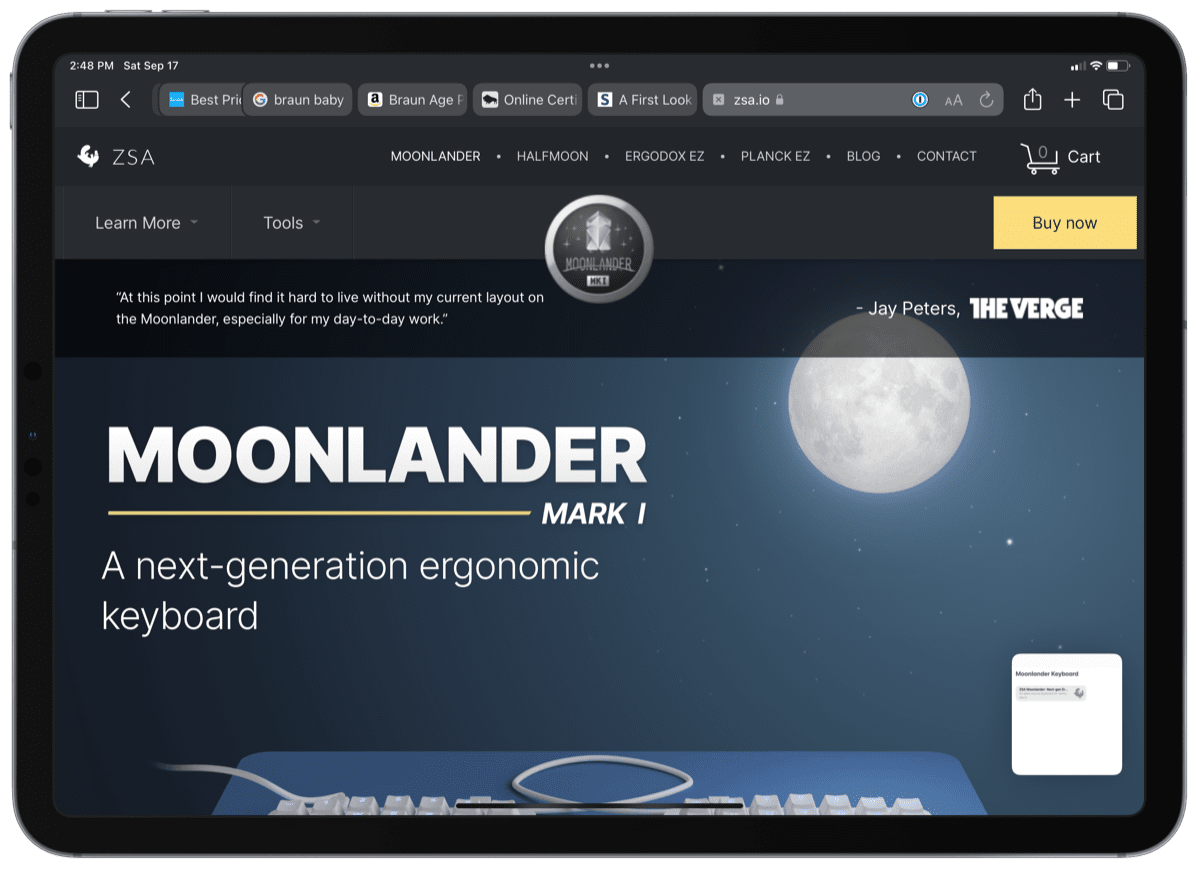
This is different than on the iPad — on the iPad, Quick Notes slide over top the content on the screen, allowing for dragging and dropping content into the Quick Note. There’s no dragging and dropping to be found in Quick Notes for iOS 16.
All in all, it’s great to have the ability to create Quick Notes on the iPhone and then to explore and build out those notes further when on iPad or on the Mac.
Passcode Locked Notes
Want to store your last will and testament in a note on your iPhone, but don’t want the world to see when you pull up your grocery list? Passcode locked notes are now available in iOS 16, allowing you to lock confidential information behind an appropriate passcode.
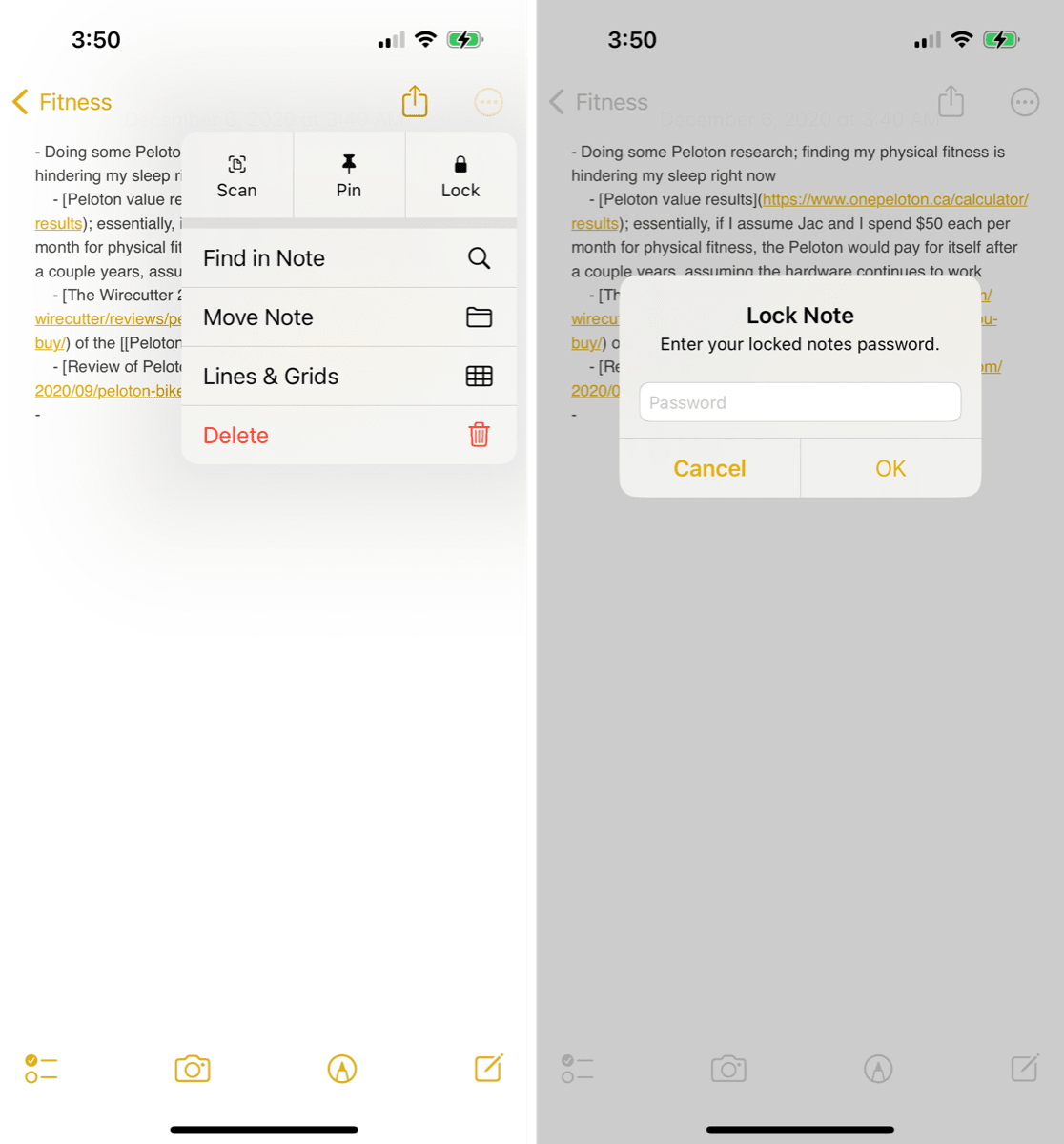
We’ve seen passcode locked notes in almost every other note-taking app before, so there’s not a bunch of new to be seen here. There are also a bunch of limitations for locked notes:
- Tagged notes cannot be locked.
- Quick notes cannot be locked.
- You must enable iCloud Keychain to use your iPhone passcode to unlock notes.
- Locked notes are not viewable on devices running prior versions of iOS, iPadOS, or macOS.
Having to run iCloud Keychain could be a dealbreaker for some if you swear by 1Password or other password managers. (You can also keep locked notes inside 1Password, so all is not lost.)
Passcode-locked notes in iOS 16 will surely improve security for those more private notes on the average user’s iPhone.
New Smart Folders and Groupings
Folders in Notes have had a long, manual, tedious history. iOS 16’s new Smart Folders in Notes are one of the biggest organizational jumps forward in recent memory (I’d put it up there alongside last year’s tagging features).
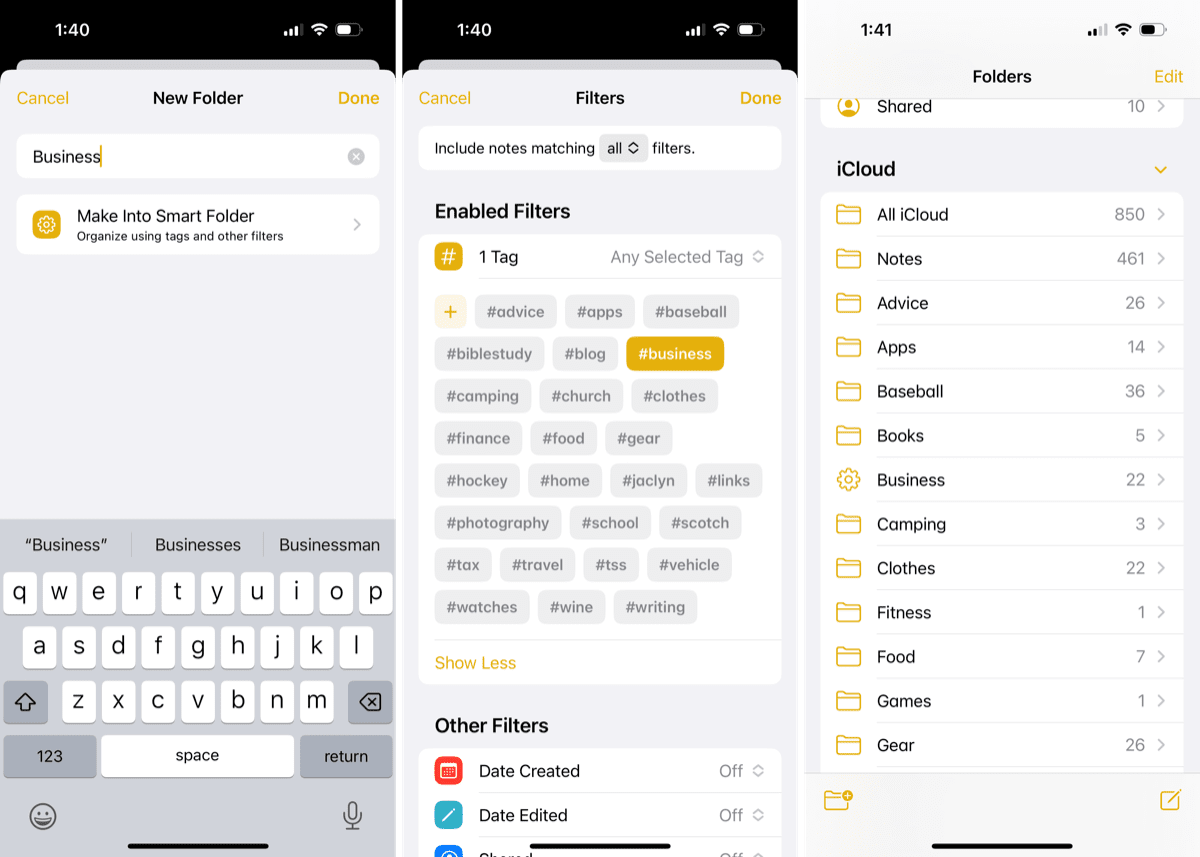
To create a new Smart Folder, hit the + folder button in the bottom left corner, give the Smart Folder a name, and then set the parameters for what you want to see inside that Smart Folder. You have complete control over the parameters here — add in tags, note-types (locked notes, Quick Notes, pinned notes, etc.), times created, etc. — to ensure your notes are quickly and fashionably organized.
Once created, Smart Folders are orders of magnitude more useful than manual folders from yesteryear. You could use tags to quickly and easily organize all your notes and have Smart Folders provide that extra layer of functionality for searching, and it can all happen in the background.
Lastly, Notes can now be grouped inside a folder based on chronological date (like Today or Yesterday) in the list and gallery views.
Collaboration
Finally, Notes in iOS 16 sees a big jump forward for folks looking to collaborate on specific notes. Now, you can share a note’s URL and anyone with that shared link can add to your note and collaborate on the work inside.
This extends to iOS 15 and iOS 16’s latest SharePlay features in FaceTime as well. Now, while on a FaceTime call, you can bring up the share menu and begin working with the other folks on the FaceTime call in a new note. It’s very clear this sort of feature was designed due to the multi-year work-from-home phenomenon, but the usefulness of the feature is sure to have wide-reaching effects regardless.
Wrap Up

Though Notes in iOS 16 isn’t a headliner feature, the various improvements and tighter-knit integration with Quick Notes from iPadOS are sure to be welcome. The ability to create a Quick Note while browsing Safari on iPhone and the subsequent ability to pull up that Quick Note on iPad for further note-building is a fun workflow. Too bad Quick Notes don’t yet pop up on macOS the same way they do in iPadOS.
If you don’t find yourself well-served in the endless list of note-taking apps available for iPhones and iPads right now, rest assured Apple’s own Notes app continues to get better and better every June at WWDC. Notes in iOS 16 is the best version of the app yet.
