How to send calendar availability from Outlook for iOS
Outlook for iOS is an incredible replacement for Mail.app. With a built-in calendar, support for multiple cloud services, and innovative inbox management, it’s no surprise that it’s our favorite third-party email app.
One of the best features of the calendar function is the ability to send your availability right from within an email message. I’ve used this quite a bit since switching to Outlook as my primary iOS mail app. In my job, I get asked to meet with vendors about potential purchases. One thing they always ask: “Send me a few open slots on your calendar.” This feature makes this process a breeze.
To get started, compose a new message. Next, tap the + icon in the bottom right corner. Next, tap Send Availability. Finally, tap on some open slots and hit Done. You can now draft/send your email without having to bounce back and forth between calendar and your mail app.
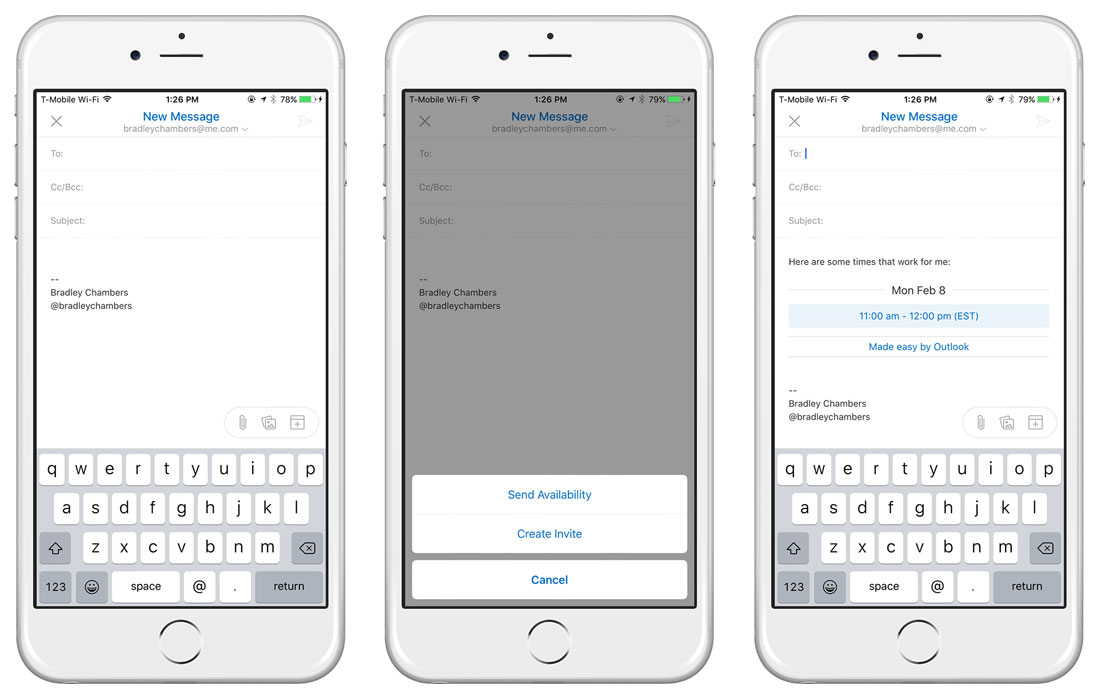
We have more helpful tips right here.
