How I Use 1Password
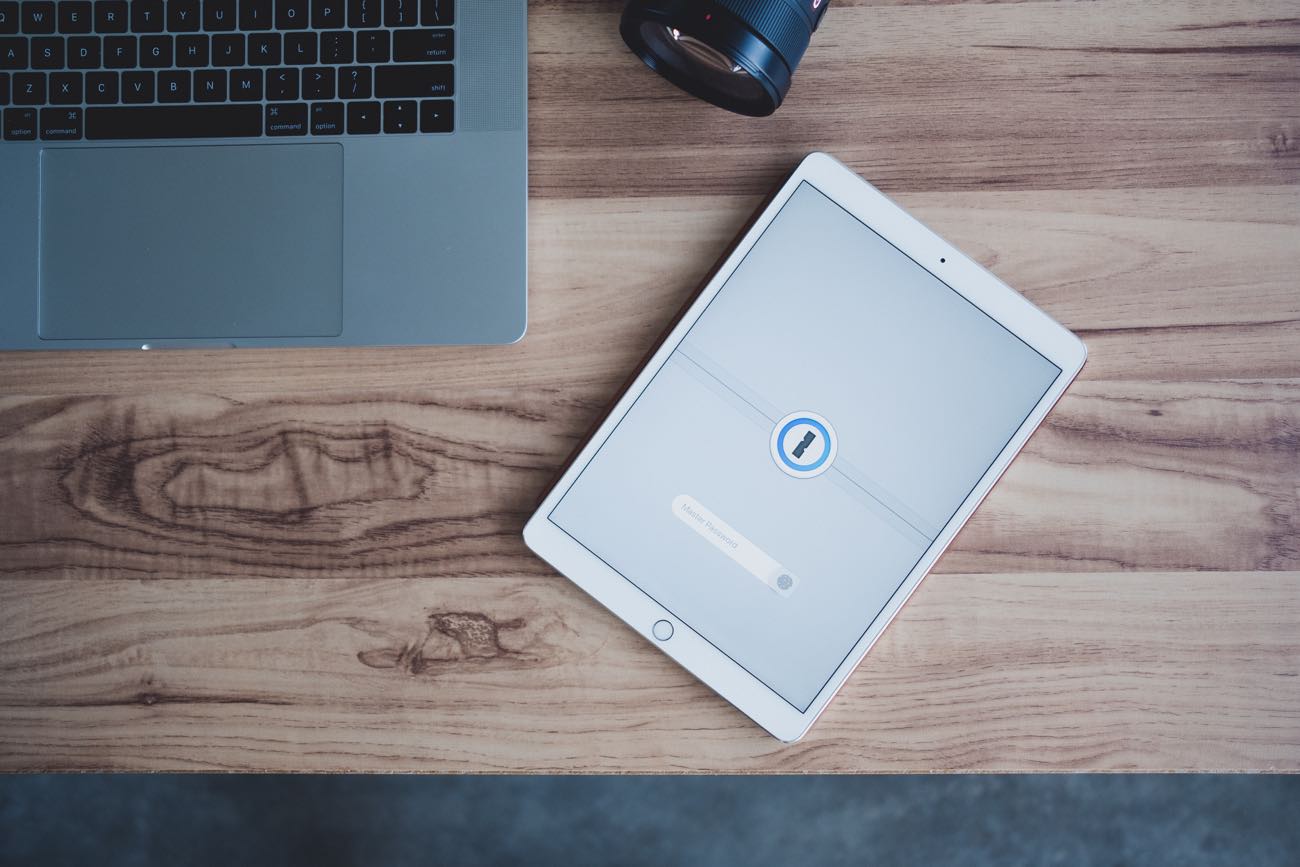
Pre-S: Our brand-new course on 1Password is now live.
Unlock 1Password is a deep dive into one of our most irreplaceable apps. We’ll show you how 1Password works, and we’ll go through all the different ways you can use it: from a digital will, to sharing important information with your team members and family members, to having instant access to any of your vital documents in case of emergency.
What’s in my 1Password
Now, it’s been a while since I set up a brand new Mac, or since I erased my Mac in order to install the latest OS on a clean slate, or since I set up a new iPhone from scratch rather than an iCloud backup.
But… my point is that when setting up a new computer or iOS device, 1Password is among the very first apps I install.
A brief perusal through my 1Password library, and I can see that I’ve been using this app for nearly 10 years. I’ve got some passwords in here (for old websites I don’t use any longer) that were created as early as December 2008. They’ve been modified since then, of course.
1Password holds the login information to every single website and service that I use. From my personal bank to my business website hosting to my favorite online photo printer. And that’s just the start. Heck, I even have a login for my thermostat.
Here’s a quick look at what all I store in 1Password and why it’s so helpful.
Website Passwords
This is how things got started with 1Password. It’s a bad idea to use the same login and password for everything. And so, 1Password would allow you to use unique and complicated passwords for every different login you had. Then, all you needed to remember was the one single password in order to unlock 1Password.
But the name doesn’t really do it justice any longer, because 1Password holds so much more than just passwords…
Credit Cards
Even with a simple approach to finances I still happen to have four unique credit card accounts. One for personal family, one for my business, one for my non-profit, and one for a separate charitable giving account.
These cards are, of course, all stored on my iPhone to use with Apple Pay, and two of them I keep in my actual, physical wallet. But at times I need the card info for something else, or I need the numbers to a card that I don’t have on my person. It’s very helpful to be able to quickly access any of those credit card numbers through the 1Password app on my phone (because I always have my iPhone on me).
Important Documents
Basically, all the critical documents that you keep inside of your fireproof safe? I also have digital versions of them so I can access them at any time from anywhere. Such as my wife’s and my medical power of attorney, my parent’s will, copies of my wife’s and my drivers licenses and social security cards, the birth certificates for us and our three boys, life insurance policies, and so much more.
2FA Recovery Keys
I use 2-Factor Authentication (2FA) whenever possible. And as a result, I also have many websites with backup recovery keys in case I ever lose access to my phone.
Automobile Info
I have all the documents and information for our cars, which includes digital scans of the titles as well as each vehicle’s insurance policy number, VIN, and license plate number.
In Case of Death
Because 1Password holds so much critical information, it’s the app you want your family to be able to access in case anything were to happen to you. This way, they would be able to log in to your bank accounts, access insurance information, and anything else if necessary.
I have a note in 1Password that gives some basic instructions and information about which different banks we use for different accounts, and who to contact for certain personal or business matters in case of tragedy.
Team and Family Accounts
Something I am also — finally — doing is setting up a team account in 1Password. This allows me to sync any relevant information with my two employees and also with my wife. 1Password makes it super easy and straightforward thanks to their shared vaults.
That is a LOT of very critical and personal information to be stored inside of an app. This app is trustworthy because not only does 1Password encrypt my data, but that database is stored on my computer and iPhone which are also encrypted.
As I said, I’ve been using 1Password for nearly a decade and have never had an issue. It truly is the best password manager (and so much more).
And, as I mentioned, we have just launched our new course that is a deep dive on all things 1Password. We’ll show you exactly how to fully utilize everything this app does.
