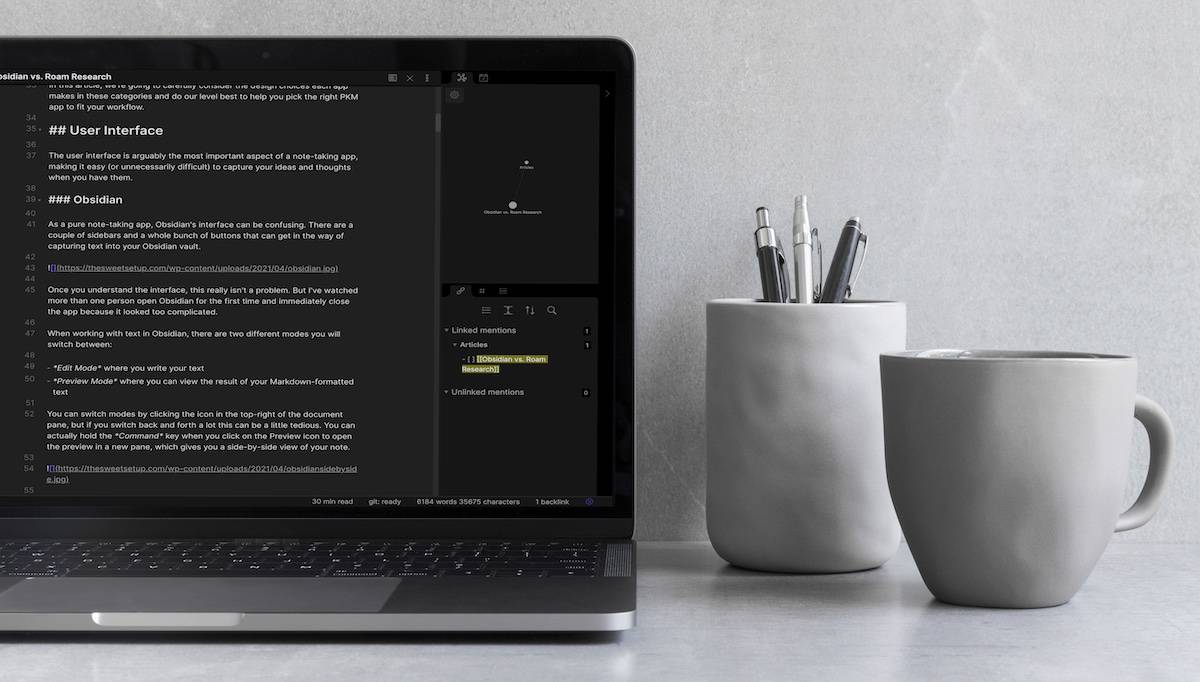Finding the Right PKM App for You, Interesting Links, and More
Here are the things we published this week and last. You can also stay up-to-date by following us on Twitter and RSS.
Also, we have a weekly email newsletter that sums up all the new and cool things published to the site. If you like to stay up-to-date via email, then you should sign up here.
Obsidian vs. Roam: Which PKM App is Right For You? »
The last 18 months could be classified as “the rise of the connected note-taking app.” In the past year, Roam Research raised $9 million dollars (with a $200 million valuation) , Obsidian was nominated for the Product Hunt Golden Kitty award for the Productivity category, and countless other note-taking apps entered the productivity space with their own version of bidirectional linking features. Even Drafts got an update which allows wiki-style cross-linking.
It’s an exciting time for thinkers and creators.
While there are lots of apps doing lots of interesting things with notes right now, by far the two most popular options are Roam Research and Obsidian. In this article, we’re going to compare these two connected note-takers and help you choose the right one.
Appending Captured Text in Drafts to Daily Notes in Obsidian »
Drafts has long been the place that text starts on my iOS device. But lately I’ve been doing a lot more in Obsidian, and was looking for a way to get that text into Obsidian easily when I was done. While this is pretty straightforward using a cloud service like Dropbox to sync your vault, I then began wondering if I could do something more than just dump my text files into a synced folder.
Turns out you can.
For the visual learners, here’s a video on the entire process:
(Tools & Toys) Oakywood Wooden Geometric Wireless Phone Charging Dock »
The aesthetic of your workspace is important, and that means that every object you choose to keep on your desktop should be special, meaningful, or at least attractive. In the case of wireless phone chargers, they’re generally boring black pucks that stand out (and not in the good way). That’s where the Oakywood wireless phone charger comes in. Gorgeous, functional, and well-built — this is a wireless charger fit for any desktop.
Simple Time Management course
Our new Simplified Time Management course shows you exactly how to track your time and how to create a time block schedule. And this will help you ensure that you are spending your time on all the best things.
(MacStories) CARROT Weather 5.2 Revamps Layout Customization and Adds New Sections and Data »
We’re huge fans of CARROT Weather here at The Sweet Setup, and the pace of recent updates has been quite staggering. To help keep up with all the feature releases and UI revisions, John Voorhees has a great post on MacStories that highlights all the fantastic work that has gone into CARROT Weather on the iPad. Definitely check it out if you’re a CARROT user.
(Six Colors) Quick Tip: High quality Mac icons are coming from inside your Mac! »
One of the lesser known small tweaks that you can make on macOS (and OS X before it) is changing the icon of a folder, disk, or other accessory. It’s a great way to customize your Mac and make things easier to recognize in a sea of similar icons. Of course, you always want these icons to be as high-resolution as possible so they shine on the excellent Apple displays available today. Luckily, Dan Moren can help you customize your Mac to your heart’s content. Hint: you already have a huge collection of high-quality icons on your Mac right now — you just need to know where to find them.