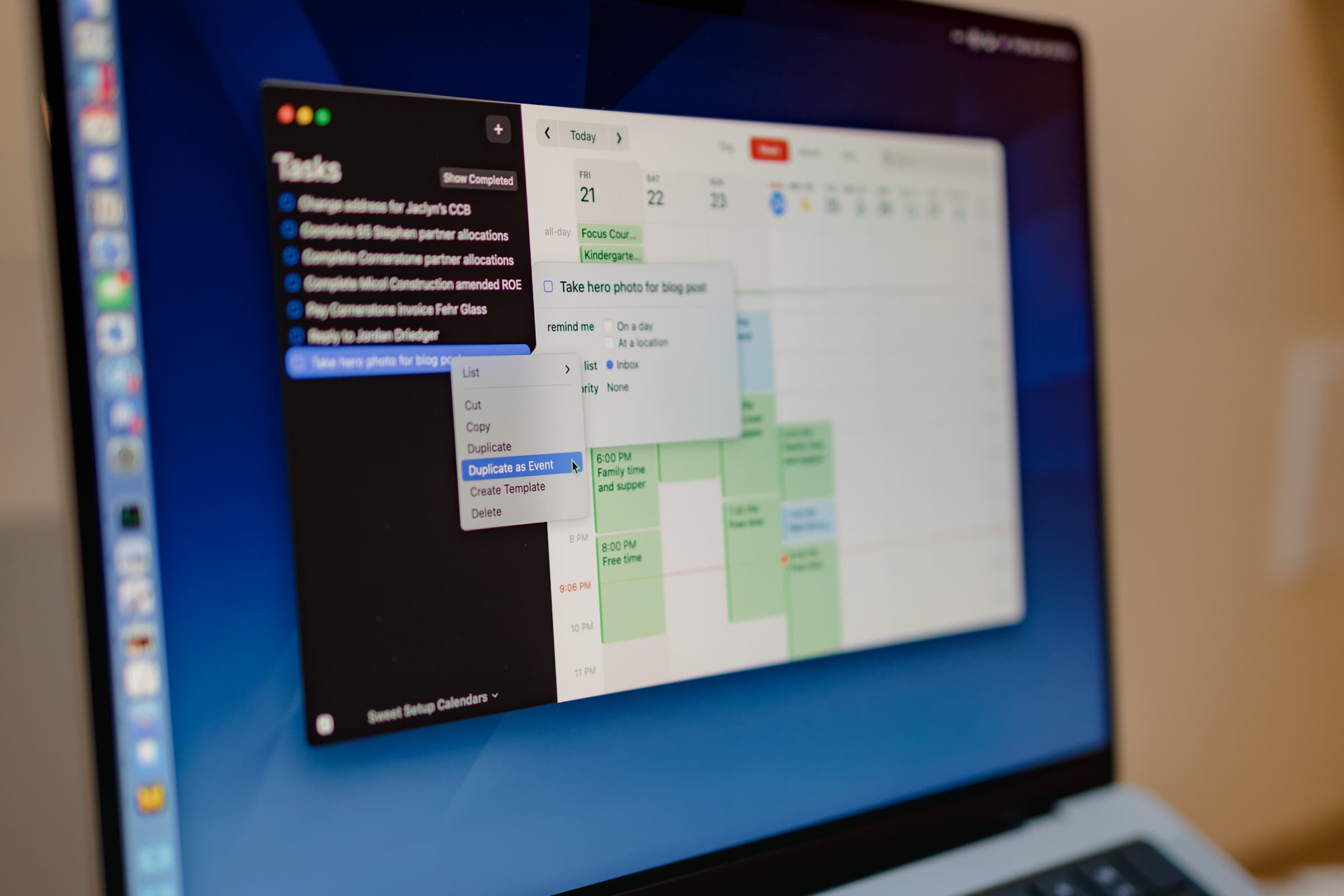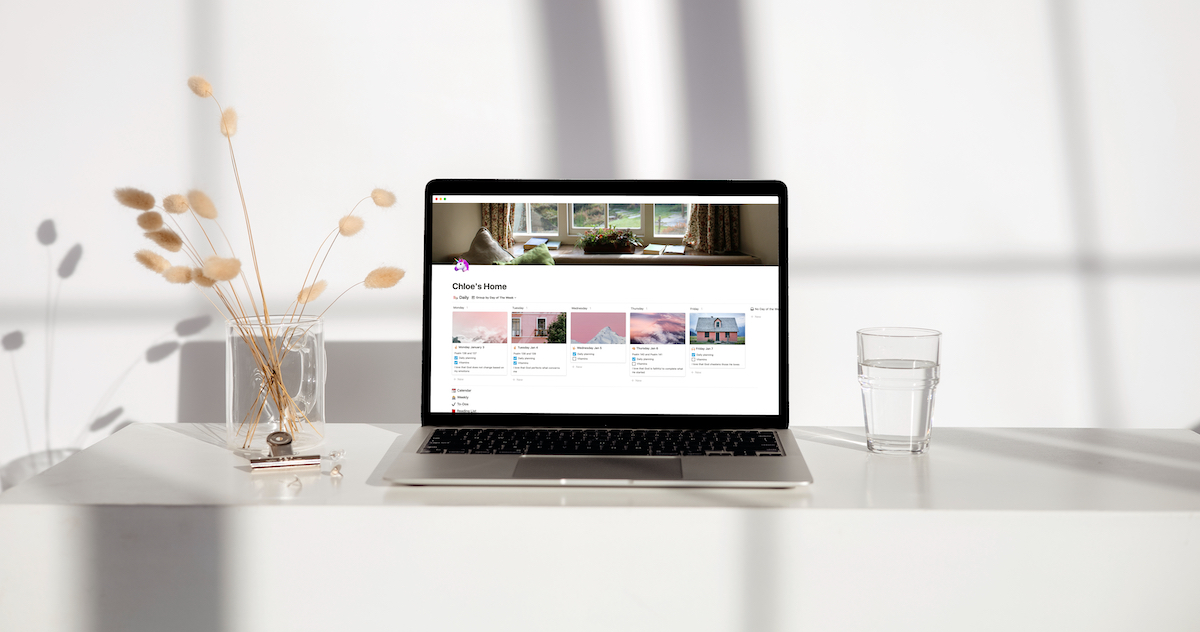Fantastical’s Duplicate as Event Feature, How Habits Work, and More
Here are the things we published this week and last. You can also stay up-to-date by following us on Twitter and RSS.
Also, we have a weekly email newsletter that sums up all the new and cool things published to the site. If you like to stay up-to-date via email, then you should sign up here.
How Habits Work (VIDEO) »
In this video, we take a look at the mechanics of habits and explain how they work, then show you a way to use this in order to replace negative habits with positive ones.
All habits follow the same four-step pattern:
- Trigger
- Desire
- Decision
- Reward
Use habits to your advantage
The Simple Habits video course can help.
Discover how to make simple changes, starting today, that will make your daily life better. Watch the whole course in the time it takes for a long lunch break.
Fantastical’s “Duplicate as Event” Has Changed My Time Blocking Routine »
Time blocking feels like a mini life-hack — if you need to get something done and you give yourself time in your calendar to do it, 9 times out of 10 it gets done. Or at least it’s 7 times out of 10, which is 6 times better than with no time blocking habit.
I’ll quit with the hyperbole.
Time blocking works well if you have a general idea of how to map out your day. If you don’t have a list of tasks or a general idea how to map your day though, time blocking can be a giant waste of time. In my experience, you need to “feed” the time blocking system — there has to be a step before your calendar to collect all the itemized tasks throughout the day.
For many, these sorts of task lists are handled in an app like Things, OmniFocus, or the Reminders app.
The transition from listing out all your tasks to putting them into your calendar has long been an annoyance of mine. Long list of tasks, check. Time blocking habit in a calendar, check. But how do you seamlessly transfer tasks to your calendar without manually inserting each task in its own block?
How I Track My Habits in a Notion Dashboard »
Since joining the Blanc Media team last year, I have continued to learn about the power of habits. Besides the obvious fact that habits help get you where you’re going, it helps me feel motivated to make other decisions or positive changes in my life. When I see the habits that I have been able to consistently maintain, it gives me the extra push and motivation I need to be able to incorporate new habits because I already know I can do it. (Shawn Blanc talks about this a lot in the Focus Course Academy.)
There are a lot of different ways to track habits. Bullet journals. Tracking apps. Pen and paper. Notes app on your iPhone. But I have found that when the habit I want to be consistent with is right in front of my face, I am more likely to get it done.
So I have started tracking my habits in Notion.
I use Notion almost every day in some capacity. It is the main project management software we use here at Blanc Media, and I also use it for all my side hustles. I also use it as my predominant task list manager, and since it’s one of the apps I use the most, it made sense to start tracking my habits in my personal, customized dashboard.
Is your productivity busted?
If you feel like you could use a tuneup for how you manage your tasks and your time, get access to our Productivity Workshop.
Shawn Blanc (founder of The Sweet Setup) covers:
1. The four most common symptoms of a busted productivity workflow
2. What you can do to overcome them
3. How to improve your approach to managing and organizing your tasks.
You’ll also get the downloadable templates and cheatsheets.
Interesting Links From Our Friends and Around the Web »
- (Macstories) MacStories Starter Pack: The Fujitsu ScanSnap iX1300 Is Perfect for Anyone Whose Paperless Workflow Still Starts with Paper
- (Mac Power Users) #624: Apple Apps That Need Some Polishing
- (YouTube) Touring Our New Studio!
- (Bookworm) 137: Atlas of the Heart by Brené Brown
- (Tools & Toys) Foregone for iOS