How to edit the titles of iCloud Photos Memories
I love using iCloud Photos, but I especially love the “Memories” section. The memories section tries to remind you of photos of your past, which might include vacations, holidays, birthdays, etc.. Most of the time, it’s on point with the title. Other times, not as much.
If the title is not correct, you can easily edit the name on either macOS or iOS. Thanks to Thomas Verschoren for the tip!
macOS
- On macOS, go to the Memories section and look for the information icon on the top right.
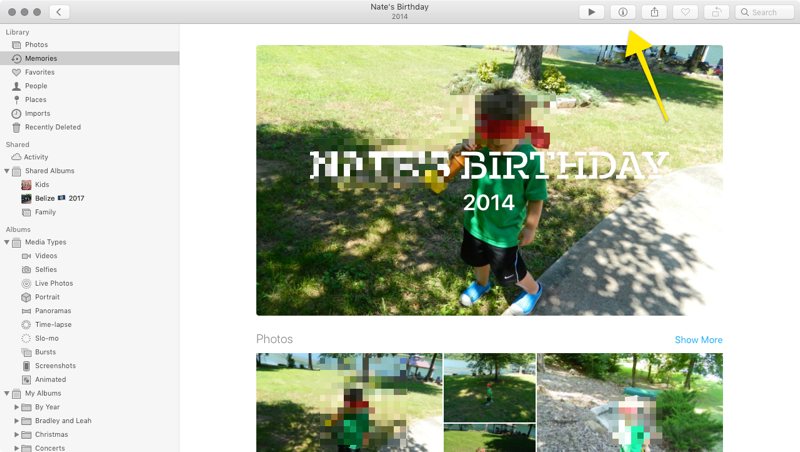
- That will pop up a small window where you can edit the name.
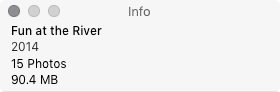
iOS
On iOS, you have to start the movie, and then you can tap the edit button.
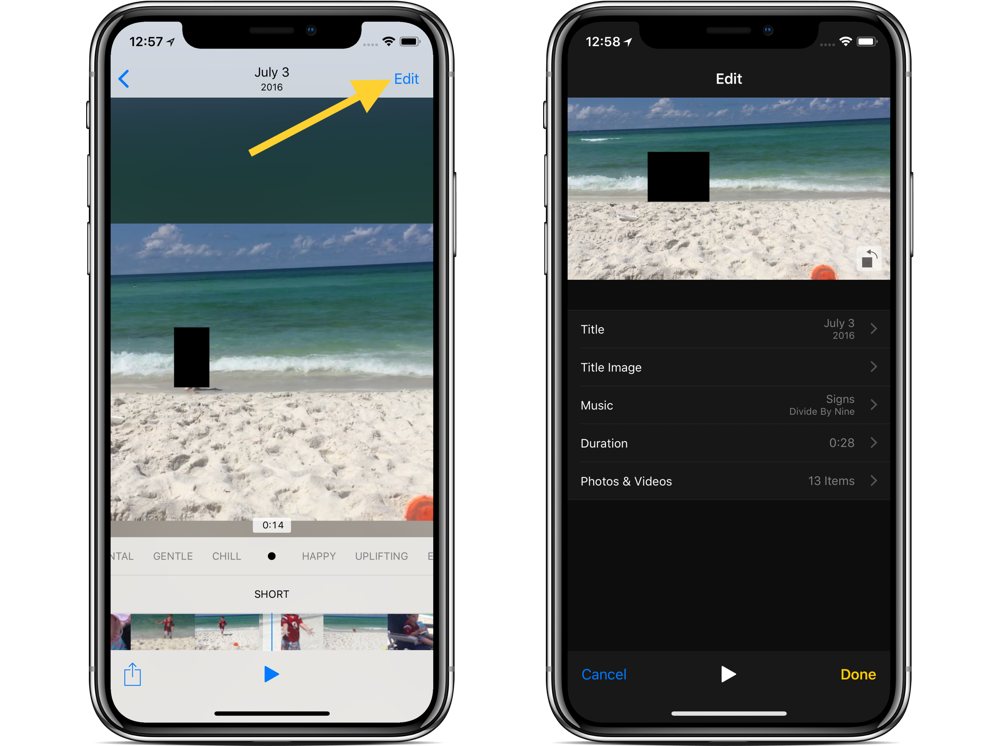
We have more helpful tips right here.
Wait. There’s a Bonus….
Custom Productivity Templates
We have a set of custom productivity templates that work well with the iPad app, GoodNotes. And if you want to try them out, we’ve put together a free guide that can help you.
We’ll show you…
- How to create and save custom page templates in GoodNotes.
- How to use those page templates to transform GoodNotes into your own productivity notebook (or any other type of notebook replacement).
Plus, we also have included a couple of our custom productivity templates for you to get started with. These templates are right out of our popular productivity course.

The custom templates and the guide are available for FREE to our email subscriber community. And you can get it right now. By joining the Sweet Setup community you’ll also get access to our other guides, early previews to big new reviews and workflow articles we are working on, weekly roundups of our best content, and more.
